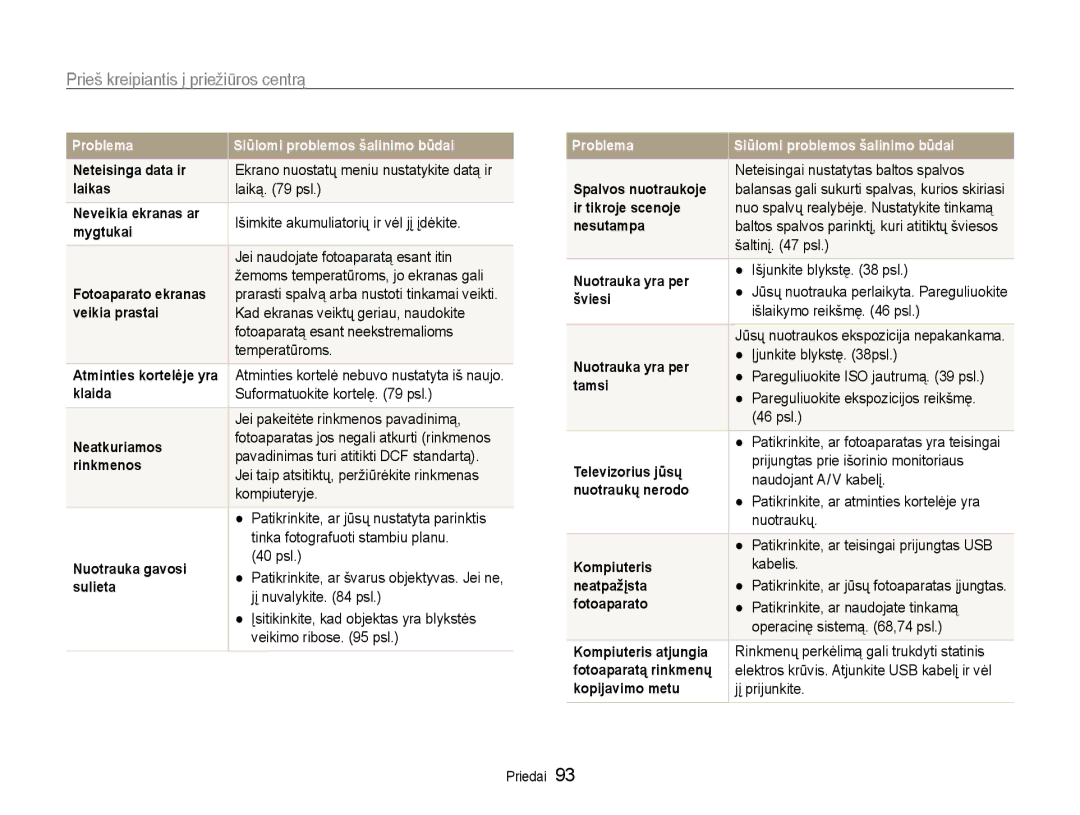ST65/ST67
Saugokite savo fotoaparatą nuo mažų vaikų ir naminių gyvūnų
Sveikatos ir saugos informacija
Neardykite ir nemėginkite remontuoti savo fotoaparato
Nelieskite fotoaparato šlapiomis rankomis
Nelieskite blykstės, kai ji yra naudojama
Sveikatos ir saugos informacija
Nenaudokite akumuliatorių ne pagal paskirtį
Nenaudojamus kroviklius išjunkite iš maitinimo tinklo
Sveikatos ir saugos informacija
Tai gali sugadinti jūsų fotoaparatą
Ir pagrindines fotografavimo funkcijas
Vartotojo vadovo struktūra
Autorių teisių informacija
Įrašyti vaizdo įrašą ar balso pastabą
Vadove naudojamos santrumpos
Vadove naudojamos indikacijos
Vadove naudojamos piktogramos
Fotografavimo režimo piktogramos
Objektas, fonas ir kompozicija
Vadove naudojamos išraiškos
Užrakto paspaudimas
Ekspozicija ryškumas
Raud. akių efk. šal psl
Pagrindinių nesklandumų šalinimas
Raudonos akys arba Raud. akių efk. šal. parinktį psl
Naktinis režimu
Greitos nuorodos
Žmonių fotografavimas
Turinys
Pastabos apie kokybiškesnes nuotraukas
Turinys
Failų perkėlimas į kompiuterį „Windows
Pagrindinės funkcijos
Pastabos apie kokybiškesnes nuotraukas ……………………
Išpakavimas
Papildomai įsigyjami priedai
Fotoaparato schema
Būsenos lemputė
Fotoaparato schema
Specialus mygtukas
Ekranas
Akumuliatorių įstatykite „Samsung logotipą nukreipę žemyn
Akumuliatoriaus ir atminties kortelės įdėjimas
Akumuliatoriaus ir atminties kortelės išėmimas
Fotoaparato įjungimas
Akumuliatoriaus įkrovimas ir fotoaparato įjungimas
Akumuliatoriaus įkrovimas
Fotoaparato įjungimas atkūrimo režimu
Spauskite arba norėdami pasirinkti kalbą, o tada spauskite
Pradinė sąranka
Paspauskite Arba
Piktogramos dešinėje
Mokymosi piktogramos
Informacija
Piktogramos kairėje
Paspausdami
Parinkčių pasirinkimas
Ar parinkties
Meniu
Arba , kad persikeltumėte prie
Parinkčių pasirinkimas
Pvz., pasirinkite baltos spalvos balanso parinktį P režimu
Programinis, o tada paspauskite
Garso nustatymas
Ekrano ir garso nustatymas
Ekrano tipo pakeitimas
Pakartotinai spausdami pakeiskite rodinio tipą
Paspauskite Užraktas, kad nufotografuotumėte nuotrauką
Fotografavimas
Paspauskite Arba , kad persikeltumėte prie
Intelekt. autom., o tada paspauskite
Fotografavimas
Mastelio keitimas
Skaitmeninis mastelio keitimas
Fokusavimo rėmelis
Fotoaparatą laikykite teisingai
Nuspauskite iki pusės užrakto mygtuką
Fotoaparato sujudėjimo sumažinimas
Objekto apsauga nuo patekimo už fokusavimo ribų
Naudokite fokusavimo fiksavimą
Išplėstinės funkcijos
Balso atmintinių įrašymas … ……………………………………
Pasirinkite Intelekt. autom
Fotografavimo režimai
Intelektualaus automatinio režimo naudojimas
Sulygiuokite savąjį objektą rėmelyje
Fotografavimo režimai
Sceninio režimo naudojimas
Pasirinkite Sceninis → Sceną
Pasirinkite Fotografuojama → Veido atspalvis → parinktį
Režimo „Graži nuotrauka naudojimas
Pasirinkite Fotografuojama → Veido retušavimas → parinktį
Pasirinkite Sceninis → Rėmelis
Rėmelio naudojimas
Nakties režimo naudojimas
Užraktas
DIS režimo naudojimas
Pasirinkite Programinis
Programinio režimo naudojimas
Filmavimas
„Fotografavimo parinktys
Pakeiskite kitas parinktis savo nuožiūra
Pasirinkite Vaizdo klipas → Stabilizatorius →
Stabilizatoriaus parinktį
Paspauskite Užraktas kad pradėtumėte įrašymą
Balso atmintinės pridėjimas prie nuotraukos
Balso atmintinių įrašymas
Balso atmintinės įrašymas
Pasirinkite Fotografuojama → Voice → Įrašymas
Fotografavimo parinktys
Ryškumo ir spalvų reguliavimas … ………………
Vaizdo kokybės pasirinkimas
Skyros ir kokybės pasirinkimas
Skyros pasirinkimas
Parinktį
Paspauskite Užraktas, kad paleistumėte laikmatį
Laikmačio naudojimas
Pasirinkite parinktį
Sužinokite, kaip nustatyti laikmatį atidėtam fotografavimui
Blykstės naudojimas
Fotografavimas tamsoje
Raudonų akių išvengimas
Išjungtas
Fotografavimas tamsoje
ISO jautrumo reguliavimas
Pasirinkite Fotografuojama → ISO → parinktį
Automatinio fokusavimo naudojimas
Fokusavimo pakeitimas
Makrokomandos naudojimas
Parinktis Aprašymas
Stebėjimo AF
Stebėjimo automatinio fokusavimo naudojimas
Fokusavimo pakeitimas
Fokusuokite ties objektu, kurį norite sekti, o tada
Fokusavimo zonos reguliavimas
Normali
Veido atpažinimo naudojimas
Veidų aptikimas
Pasirinkite Fotografuojama → Veido atpažinimas →
Veido atpažinimo naudojimas
Autoportretų fotografavimas
Šypsenos fotografavimas
Autoportretas
Akių mirksėjimo aptikimas
Mirksnio atpažin
Rankinis ekspozicijos reguliavimas EV
Ryškumo ir spalvų reguliavimas
Foninio apšvietimo kompensavimas ACB
Ryškumo ir spalvų reguliavimas
Matavimo parinkties pakeitimas
Šviesos šaltinio pasirinkimas Baltos spalvos balansas
Matavimas → parinktį
Spalvos balansas → Pasirenkama
Objektyvą nukreipkite į baltą popieriaus lapą
Paspauskite Užraktas
Pasirinkite Fotografuojama arba Vaizdo klipas → Baltos
Tęstinis fotogr
Pliūpsnio režimų naudojimas
Pavienis fotogr. Nufotografuokite vieną nuotrauką
Daugiausia 3 nuotraukos
Stil. rink. → parinktį
Nuotraukų pagerinimas
Nuotraukos stilių taikymas
Stil. rink. → Pasirinktinis RGB
Sumanusis filtras
Sumanaus filtro efektų pritaikymas
Nuotraukų pagerinimas
Pasirinkite efektą
Pasirinkite reguliuotiną parinktį
Nuotraukų reguliavimas
Pasirinkite Fotografuojama → Vaizdo koregav
Sumažinkite spalvas ir ryškumą
Atkūrimas/redagavimas
Failų perkėlimas į kompiuterį „Mac … …………
Paspausdami arba persikelkite per rinkmenas
Leidimas
Paleidimas atkūrimo režimu
Rodinys atkūrimo režimu
Paspauskite Pasirinkite kategoriją
Leidimas
Intel. albumo rinkmenų peržiūra pagal kategoriją
Rinkmenų kaip miniatiūrų peržiūra
Atkūrimo režime paspauskite
Pasirinkite norimas apsaugoti rinkmenas ir paspauskite
Rinkmenų apsauga
Rinkmenų kopijavimas į atminties kortelę
Rinkmenų trynimas
Norėdami ištrinti vieną rinkmeną
Pasirinkite Failų parinktys → Kopij. į kortelę
Nuotraukos išdidinimas
Nuotraukų peržiūra
Pasirinkite Sud. skaidrių rod
Skaidrių rodymo įjungimas
Vaizdo įrašo leidimas
Naudodamiesi šiais mygtukais valdykite grojimą
Paspauskite taške, kur norite išsaugoti nejudamą vaizdą
Balso atmintinių leidimas
Tada pasukite Mastelio keitimas į kairę
Vaizdo fotografavimas atkūrimo metu
Balso atmintinės pridėjimas prie nuotraukos
Atkūrimo režime pasirinkite nuotrauką ir paspauskite
Pasirinkite Failų parinktys → Balso atmintinė → Įjungtas
Prie nuotraukos pridėtos balso atmintinės leidimas
Nuotraukos pasukimas
Nuotraukos redagavimas
Nuotraukos dydžio keitimas
Pasirinkite Redaguoti → Keisti dydį → parinktį
RGB tono nustatymas
Nuotraukos redagavimas
Pasirinkite Pasukti → Nuotr. stil. rink. → parinktį
Pasirinkite Redaguoti → Nuotr. stil. rink. → Pasirinktinis
Atkūrimo režime pasirinkite nuotrauką paspauskite
Pasirinkite Redaguoti → Sumanusis filtras
Pasirinkite Redaguoti → Vaizdo koregav. → Veido Retušavimas
Ekspozicijos problemų koregavimas
Pasirinkite Redaguoti → Vaizdo koregav. → ACB
Pasirinkite Redaguoti → Vaizdo koregav
Nuotraukas ir paspauskite
Spaudinio užsakymo sukūrimas Dpof
Ir pasukite Mastelio keitimas į kairę arba dešinę
Pasirinkite Failų parinktys → Dpof → Standartinis →
Fotografavimo ar atkūrimo režime paspauskite
Signalo išvestį Išjunkite fotoaparatą ir televizorių
Failų peržiūra per televizorių
Pasirinkite Nustatymai → Vaizd. išvestis
Failų perkėlimas į kompiuterį „Windows
Reikalavimai „Intelli-studio
Pateikiamas instrukcijas
Failų perkėlimas į kompiuterį „Windows
Suderinamą CD-ROM įrenginį įdėkite diegimo CD diską
Paleisti
Kompiuteris fotoaparatą atpažįsta automatiškai
Failų perkėlimas su „Intelli-studio
Pasirinkite Taip
Nauji failai bus perkelti į kompiuterį
„Intelli-studio naudojimas
Failų perkėlimas prijungiant fotoaparatą kaip išimamą diską
Prijunkite fotoaparatą prie kompiuterio kaip išorinį įtaisą
Nustos Spustelėkite
Fotoaparato atjungimas „Windows XP
Įrankių juostoje kompiuterio darbalaukio
Perkelkite nuotraukas ar vaizdo įrašus į kompiuterį
Failų perkėlimas į kompiuterį „Mac
Du kartus spustelėkite keičiamo disko piktogramą
Keičiamo disko piktograma
Spausdintuvas fotoaparatą atpažįsta automatiškai
Paspausdami arba pasirinkite nuotrauką
Paspausdami atspausdinkite
Spausdinimo nustatymų konfigūravimas
Nustatymai
Pasirinkite parinktį ir išsaugokite savo nustatymus
Fotoaparato nustatymų meniu
Nustatymų meniu pasirinkimas
Garsas Nustatomi įvairūs fotoaparato garsai ir garsumas psl
Ekranas
Garsas
Fotoaparato nustatymų meniu
Nustatymai
Taip, Ne
Išjungtas*, Data, Data ir laikas
Išjungtas, 1 min, 3 min*, 5 min, 10 min
Singapūras, Ispanija, Švedija, Šveicarija
NTSC* JAV, Kanada, Japonija, Korėja
Taivanas, Meksika
Tailandas, Norvegija
Priedai
Fotoaparato priežiūra … …………………………………………
Klaidų pranešimai
Fotoaparato objektyvas ir ekranas
Fotoaparato priežiūra
Fotoaparato valymas
Fotoaparato korpusas
Fotoaparato naudojimas ir laikymas
Fotoaparato priežiūra
Kitos atsargumo priemonės
Apie atminties korteles
Atminties kortelės, kurias galite naudoti
Dydis
Atminties kortelės talpa
Atsargumo priemonės naudojant atminties korteles
Ličio jonų akumuliatorius
Apie akumuliatorių
Akumuliatoriaus specifikacija
Maždaug 150 min
Įspėjimai apie baterijos naudojimą
Pranešimas apie išsikrovusią bateriją
Pastabos apie baterijos naudojimą
Pastabos apie akumuliatoriaus įkrovimą
Prie kompiuterio yra prijungti kiti USB prietaisai
Naudokite tik su fotoaparatu gautą USB kabelį
5V, 500mA
Išmetimo nurodymai
Nurodymai įkrauti akumuliatorių
Prieš kreipiantis į priežiūros centrą
Prieš kreipiantis į priežiūros centrą
IStudio.exe
Fotoaparato specifikacijos
Baltos spalvos balansas
Fotoaparato specifikacijos
Efektas
Datos spausdinimas
Laikymas
Balso įrašymas
Sąsaja
Svoris
Maitinimo šaltinis
Matmenys P x a x G
Naudojimo aplinkos temperatūra
Žodynėlis
Ekspozicija
EV kompensavimas
Exif Keičiamas vaizdo failų formatas
Blykstė
Triukšmas
Matavimas
Mjpeg judamasis Jpeg
Optinis priartinimas
Tinkamas šio produkto akumuliatorių tvarkymas
Rodyklė
Aštrumas Grynis
Rodyklė
Balso atmintinė Vaizdo įrašas
Ryškumas
Atkūrimo režimu Fotografavimo režimu
Skaidrių rodymas
Nuotrauka Vaizdo įrašas
Ekranas Korpusas Objektyvai