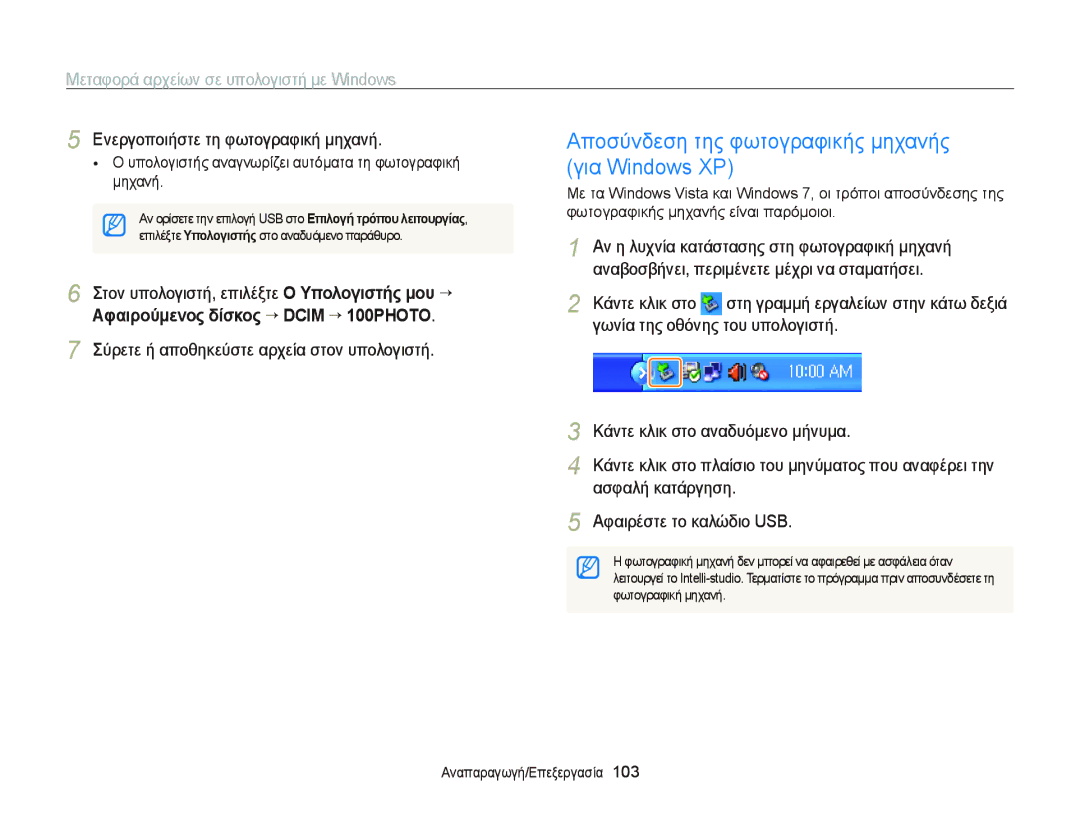ST6500
Πληροφορίες για την υγεία και την ασφάλεια
Αυτό μπορεί να προκαλέσει πυρκαγιά ή έκρηξη
Πληροφορίες για την υγεία και την ασφάλεια
Αυτό μπορεί να προκαλέσει πυρκαγιά ή προσωπικό τραυματισμό
Αυτό μπορεί να προκαλέσει πυρκαγιά ή ηλεκτροπληξία
Μην αγγίζετε το φλας όταν ενεργοποιείται
Πληροφορίες για την υγεία και την ασφάλεια
Σχεδιάγραμμα του εγχειριδίου χρήσης
Πληροφορίες πνευματικών δικαιωμάτων
Σας μηχανής
Των επιλογών στη λειτουργία λήψης φωτογραφιών
Εικονίδια εγχειριδίου
Συντομεύσεις εγχειριδίου
Εκφράσεις εγχειριδίου
Πάτημα κλείστρου
Έκθεση Φωτεινότητα
Θέμα, φόντο και σύνθεση
Βασική αντιμετώπιση προβλημάτων
Γρήγορη αναφορά
Λήψη φωτογραφιών ανθρώπων
Περιεχόμενα
Φόρτιση της μπαταρίας και ενεργοποίηση της
Περιεχόμενα
Αναγνώριση βλεφαρίσματος
Προβολή φωτογραφιών ή βίντεο στη λειτουργία
Χρήση της αρχικής οθόνης ……………………
Λήψη φωτογραφιών ……………………………
Περιεχόμενα συσκευασίας
Προαιρετικά εξαρτήματα
Διάταξη φωτογραφικής μηχανής
Διάταξη φωτογραφικής μηχανής
Ηχείο Οθόνη αφής
Λυχνία κατάστασης
Κουμπί ζουμ Σε λειτουργία λήψης Μεγέθυνση ή σμίκρυνση
Τοποθέτηση της μπαταρίας και της κάρτας μνήμης
Προς τα αριστερά για
Μπαταρία
Αφαίρεση της μπαταρίας και της κάρτας μνήμης
Φόρτιση της μπαταρίας
Ενεργοποίηση της φωτογραφικής μηχανής
Ενδεικτική λυχνία Κόκκινη Φόρτιση
Πορτοκαλί Σφάλμα
Αρχική ρύθμιση
Αγγίξτε o για να αποθηκευτεί
Αγγίξτε Ρύθμιση Ημ-νίας/Ώρας
Αγγίξτε Ζώνη ώρας
Αρχική ρύθμιση
10 Αγγίξτε Βαθμονόμηση αφής
Εικονίδια κατάστασης
Εκμάθηση των εικονιδίων
Εικονίδια επιλογών αφής
Χρήση της οθόνης αφής
Αφή Κίνηση γραφίδας
Μεταφορά
Κινήστε απαλά τη γραφίδα κατά μήκος της οθόνης
Χρήση της οθόνης αφής
Ορισμός μιας επιλογής
Ρύθμιση οθόνης αφής και ήχου
Ρύθμιση του τύπου προβολής της οθόνης αφής Ρύθμιση του ήχου
Στην αρχική οθόνη, αγγίξτε
Αγγίξτε Ήχος
Χρήση της αρχικής οθόνης
Πρόσβαση στην αρχική οθόνη
Εικονίδια στην αρχική οθόνη
Αριθμός της τρέχουσας σελίδας
Αναδιάταξη εικονιδίων
Χρήση της αρχικής οθόνης
Αγγίξτε και κρατήστε πατημένο κάποιο εικονίδιο
Σύρετε το εικονίδιο στην καινούρια θέση
Λήψη φωτογραφιών
Φωτογραφιών
Ζουμ
Λήψη φωτογραφιών
Αναλογία ζουμ Μεγέθυνση Σμίκρυνση
Ψηφιακό ζουμ
Intelli ζουμ
10 φορές Εύρος του Intelli ζουμ Ένδειξη ζουμ Οπτικό εύρος
Ρύθμιση του Intelli ζουμ
Αφή, δεν είναι διαθέσιμο το Intelli ζουμ
Συνεχόμενη λήψη Έξυπνο φίλτρο Προσαρμογή φωτογραφίας
Όταν
Κινούμενο αντικείμενο
Χρησιμοποιείτε το ψηφιακό ζουμ
Πλαίσιο εστίασης
Διατήρηση του αντικείμενου εντός εστίασης
Χρήση του κλειδώματος εστίασης
Λήψη φωτογραφιών σε χαμηλό φωτισμό
Φωτογράφηση αντικειμένων που βρίσκονται σε γρήγορη κίνηση
Σύνθετες λειτουργίες
Χρήση λειτουργιών λήψης
Χρήση της έξυπνης αυτόματης λειτουργίας
Ευθυγραμμίστε το θέμα στο πλαίσιο
Παρακάτω
Χρήση λειτουργιών λήψης
Πατήστε το κουμπί Κλείστρο μέχρι τη μέση της
Διαδρομής για να εστιάσετε στο θέμα
Πατήστε το κουμπί Κλείστρο για να τραβήξετε μια
Λήψης. σελ
Πηγή φωτός είναι φωτεινότερη από το φθορίζον φως
Θολή
Χρήση της λειτουργίας σκηνής
Χρήση της λειτουργίας κοντινών πλάνων
Στην αρχική οθόνη, αγγίξτε Αγγίξτε μια σκηνή
Τοπίο Λήψη σκηνών ακίνητων εικόνων και τοπίων
Χρήση της λειτουργίας νύχτας
Χρήση της λειτουργίας εντυπωσιακού στιγμιότυπου
Την τιμή διαφράγματος
Ρετουσάρισμα προσώπου
Χρήση της λειτουργίας προγράμματος
Αγγίξτε m και ρυθμίστε τις επιθυμητές επιλογές
Σελίδα
Σε λειτουργία λήψης, αγγίξτε m “ Η οθόνη μου ““o
Αποθηκεύει εγγεγραμμένα βίντεο ως αρχεία MP4 H.264
Χρήση της λειτουργίας ταινίας
Στη λειτουργία ταινίας, μπορείτε να εγγράψετε βίντεο υψηλής
Τοπία Ηλιοβασίλεμα Καθαρός ουρανός Δασώδεις περιοχές
Χρήση της λειτουργίας έξυπνης ταινίας
Παύση εγγραφής
Έξυπνων φίλτρων Σύνθετες λειτουργίες
Για να σταματήσει
Έξυπνης ταινίας
Χρήση λειτουργιών εφέ
Χρήση της λειτουργίας τονισμού αντικειμένου
Διαδρομής για να εστιάσετε στο αντικείμενο
Τοποθετήστε τη φωτογραφική μηχανή σύμφωνα με τη
Χρήση λειτουργιών εφέ
Στην αρχική οθόνη, αγγίξτε Επιλέξτε το επιθυμητό πλαίσιο
Λομογραφίας
Εφαρμογή εφέ εμφάνισης ονείρου
Εφαρμογή εφέ 1 παλιάς
Κινηματογραφικής ταινίας
Χρήση της λειτουργίας φίλτρου ταινίας
Χρήση της λειτουργίας βινιέτας
Την Αντίθεση
Για να προσαρμόσετε την Επίπεδο, τη Φωτεινότητα και
Επίπεδο Φωτεινότητα Αντίθεση Πριν Μετά Σύνθετες λειτουργίες
Χρήση της λειτουργίας λήψης με εφέ παλέτας
Πατήστε Κλείστρο ή αγγίξτε για να ξεκινήσει η
Πατήστε Κλείστρο ή αγγίξτε για να ξεκινήσει η
Ηχογράφηση φωνητικών σημειώσεων
Ηχογράφηση φωνητικής σημείωσης
Ηχογράφηση φωνητικών σημειώσεων
Προσθήκη φωνητικής σημείωσης σε
Φωτογραφία
Επιλογή ανάλυσης και ποιότητας ……………
Χρήση εντοπισμού προσώπου ………………
Επιλογή ανάλυσης και ποιότητας
Επιλογή ανάλυσης
Σε λειτουργία λήψης, αγγίξτε m “ Μέγεθος φωτογραφίας
Πραγματοποιήστε μια επιλογή και μετά αγγίξτε o
Επιλογή ποιότητας εικόνας
Επιλογή ανάλυσης και ποιότητας
Ρύθμιση ανάλυσης βίντεο
Ρύθμιση ποιότητας φωτογραφίας
Ρύθμιση ποιότητας βίντεο
Επιλογές ριπής λήψεων
Χρήση του χρονόμετρου
Να μην είναι διαθέσιμες
Λήψη φωτογραφιών σε σκοτεινό περιβάλλον
Αποφυγή φαινομένου κόκκινων ματιών
Χρήση του φλας
Απενεργοποίηση
Λήψη φωτογραφιών σε σκοτεινό περιβάλλον
Φαινόμενο κόκκινων ματιών
Συμπλήρωση
Αργός συγχρονισμός
Προσαρμογή της ευαισθησίας ISO
Παράσιτα εικόνας
Αλλαγή της εστίασης της φωτογραφικής μηχανής
Χρήση εστίασης μακροφωτογράφησης
Σε λειτουργία λήψης, αγγίξτε m “ Εστίαση
Ώστε να αποφεύγετε τη λήψη θολών φωτογραφιών
Χρήση εστίασης μέσω έξυπνης αφής
Αλλαγή της εστίασης της φωτογραφικής μηχανής
Σε λειτουργία λήψης, αγγίξτε m “ Περιοχή εστίασης
Επιλέξτε Έξυπνη αυτόματη εστίαση αφής, και μετά αγγίξτε o
Χρήση της λειτουργίας λήψης με ένα πάτημα
Προσαρμογή της περιοχής εστίασης
Επιλέξτε Λήψη με ένα άγγιγμα, και εν συνεχεία αγγίξτε o
Αγγίξτε ένα θέμα για να τραβήξετε τη φωτογραφία
Εικονίδιο Περιγραφή
Χρήση εντοπισμού προσώπου
Εντοπισμός προσώπων
Επιλέξτε Κανονικό και μετά αγγίξτε o
Σε μία σκηνή
Χρήση εντοπισμού προσώπου
Αυτοφωτογράφηση πορτρέτου
Λήψη φωτογραφίας χαμογελαστού προσώπου
Αναγνώριση βλεφαρίσματος
Χρήση της έξυπνης αναγνώρισης προσώπων
Οθόνη το μήνυμα Καταγραφή
Φωτογραφία
Καταγραφή αγαπημένων προσώπων
Το Αστέρι μου
Σε λειτουργία λήψης, αγγίξτε m “
Χρησιμοποιείτε κάρτα μνήμης
Επιλέξτε όταν εμφανίζεται η λίστα προσώπων
Έξυπνη επεξεργασία αναγνώρισης προσώπου
Επιλέξτε Λίστα προσώπων , και μετά αγγίξτε o
Προβολή αγαπημένων προσώπων
Προσαρμογή φωτεινότητας και χρώματος
Μη αυτόματη προσαρμογή της έκθεσης Τιμή έκθεσης
Σκοτεινότερη Κανονική
Φωτογραφία θα είναι φωτεινότερη καθώς αυξάνεται η έκθεση
Αντιστάθμιση οπίσθιου φωτισμού ACB
Αλλαγή της επιλογής φωτομέτρησης
Προσαρμογή φωτεινότητας και χρώματος
Αυτόματη εξισορρόπηση αντίθεσης Χωρίς ACB Με ACB
Επιλογή πηγής φωτός Ισορροπία λευκού
Πολλαπλές περιοχές
Σημείο
Σταθμισμένη στο κέντρο
Προσαρμοσμένη ρύθμιση, και μετά αγγίξτε o
Πατήστε το Κλείστρο
Φως ημέρας Για υπαίθριες φωτογραφίες σε ηλιόλουστη ημέρα
Προσαρμοσμένη ρύθμιση ισορροπίας λευκού
Συνεχόμενη
Χρήση λειτουργιών ριπής λήψεων
Μονή Λήψη μίας μόνο φωτογραφίας
Εφαρμογή εφέ/Ρύθμιση εικόνων
Εφαρμογή εφέ έξυπνου φίλτρου
Διαθέσιμα φίλτρα σε λειτουργία προγράμματος
Κατά του θαμπώματος Κάντε μια φωτογραφία πιο ευκρινή
Κουκίδα Μισού Τόνου Εφαρμογή εφέ halftone
Εφαρμογή εφέ/Ρύθμιση εικόνων
Διαθέσιμα φίλτρα σε λειτουργία ταινίας
Αγγίξτε o για να αποθηκεύσετε τις αλλαγές σας
Προσαρμογή τόνου RGB
Φωτογραφική μηχανή δεν θα καταγράφει ήχο
Και η
Προσαρμογή των φωτογραφιών
Σε λειτουργία λήψης, αγγίξτε m “ Προσαρμογή
Φωτογραφίας
Σύρετε προς τα πάνω ή προς τα κάτω για να ρυθμίσετε
Ρύθμιση του ήχου ζουμ
Σίγαση Χωρίς εγγραφή ήχων
Φωνή
Ενεργός ήχος
Διαθέσιμες επιλογές λήψης ανά λειτουργία λήψης
Ανάλυση Ποιότητα Χρονόμετρο Φλας Ευαισθησία ISO
Περιοχή εστίασης Ανίχνευση Προσώπου
Φωνητικό υπόμνημα
Διαθέσιμες επιλογές λήψης ανά λειτουργία λήψης
Ταινίας
Επεξεργασία φωτογραφίας ……………………
Μεταφορά αρχείων σε υπολογιστή Mac ……
Έναρξη λειτουργίας αναπαραγωγής
Πατήστε το κουμπί Αναπαραγωγή
Εμφανίζεται το πιο πρόσφατο αρχείο
Οθόνη. σελ Αναπαραγωγή/Επεξεργασία
Προβολή φωτογραφιών ή βίντεο στη λειτουργία αναπαραγωγής
Προβολή αρχείων με αναγνώριση κίνησης
Μνήμη, αφαιρέστε την κάρτα μνήμης
Από άλλες φωτογραφικές μηχανές
Σε λειτουργία αναπαραγωγής, αγγίξτε το m “ Λίστα προσώπων
Εμφάνιση σε λειτουργία αναπαραγωγής
Κατάταξη αγαπημένων σας προσώπων
Λίστα προσώπων
Θέση
Αγγίξτε o για να αποθηκεύσετε τις αλλαγές
Προβολή αρχείων στο Έξυπνο άλμπουμ ως μικρογραφίες
Τα αρχεία προβάλλονται βάσει του τύπου αρχείου
Προβολή αρχείων με το εφέ της αλλαγής σελίδας
Στο προηγούμενο ή το επόμενο αρχείο
Προβολή αρχείων σε 3D μορφή
Πραγματοποιήστε σάρωση των μικρογραφιών των αρχείων
Αναπαραγωγή παρουσίασης διαφανειών
Προβολή αρχείων ως μικρογραφίες
Σε προβολή μικρογραφιών, αγγίξτε το
Αγγίξτε το
Προστασία αρχείων
Διαγραφή αρχείων
Προβολή φωτογραφιών
Σε λειτουργία αναπαραγωγής, αγγίξτε το m “ Διαγραφή
Σε λειτουργία αναπαραγωγής, αγγίξτε m
Αγγίξτε το Αντιγραφή σε κάρτα
Αγγίξτε , και μετά επιλέξτε τις φωτογραφίες που
Διαφανειών
Αγγίξτε το o Αγγίξτε το m
Προβολή ως παρουσίαση διαφανειών
Παύση ή συνέχιση της αναπαραγωγής
Αναπαραγωγή βίντεο
Αναζήτηση προς τα πίσω
Θέλετε Αγγίξτε το
Αποκοπή
Αποκοπή τμημάτων από βίντεο
Καταγραφή εικόνας από βίντεο
Αναπαραγωγή φωνητικής σημείωσης
Ακρόαση μιας φωνητικής σημείωσης
Επεξεργασία φωτογραφίας
Αλλαγή μεγέθους φωτογραφίας
Αρχικό μέγεθος της φωτογραφίας
1984 X 1024 X Φωτογραφία εκκίνησης Αναπαραγωγή/Επεξεργασία
Περιστροφή φωτογραφίας
Χρήση του έξυπνου ξακρίσματος
Επεξεργασία φωτογραφίας
Αγγίξτε το Έξυπνο ξάκρισμα
Εφαρμογή των εφέ Έξυπνο φίλτρο
Αγγίξτε V για να αποθηκεύσετε τις αλλαγές
Εφαρμόζει ειδικά εφέ στις φωτογραφίες σας
Ρύθμιση φωτεινότητας, αντίθεσης και κορεσμού
Αγγίξτε το “ μια φωτογραφία Αγγίξτε το m “ ACB
Αγγίξτε το “ μια φωτογραφία
Αγγίξτε το m “ Ρετουσάρισμα προσώπου
Ρύθμιση σκοτεινών θεμάτων ACB
Απαλοιφή φαινομένου κόκκινων ματιών
Δημιουργία παραγγελίας εκτύπωσης Dpof
Αγγίξτε το m “ Μείωση κόκκινων ματιών
Αγγίξτε Συνδεσιμότητα “ Έξοδος βίντεο
Περιοχή σας. σελ
Τηλεόραση
Χρησιμοποιώντας το καλώδιο A/V
Αγγίξτε το Συνδεσιμότητα “ Έξοδος Hdmi
Επιλέξτε μια ανάλυση Hdmi
Απενεργοποιήστε τη φωτογραφική μηχανή και την
Συνδέστε τη φωτογραφική μηχανή με την τηλεόραση
Μεταφορά αρχείων σε υπολογιστή με Windows
Απαιτήσεις
Μεταφορά αρχείων με τη χρήση του Intelli-studio
Μεταφορά αρχείων σε υπολογιστή με Windows
Λογισμικό Η/Υ αγγίζοντας το κουμπί ρύθμισης
Απενεργοποιήστε τη φωτογραφική μηχανή
Tool “ Install Intelli-studio on PC
Χρήση του Intelli-studio
Αγγίξτε Συνδεσιμότητα, και κατόπιν απενεργοποιήστε το
Αφαιρούμενος δίσκος “ Dcim ““100PHOTO
Αποσύνδεση της φωτογραφικής μηχανής
Για Windows XP
Μεταφορά αρχείων σε υπολογιστή Mac
Αγγίξτε το για να πραγματοποιηθεί η εκτύπωση
Αγγίξτε το Συνδεσιμότητα “ USB “ Εκτυπωτής
Ενεργοποιήστε τον εκτυπωτή, και μετά συνδέστε τη
Προσδιορισμός ρυθμίσεων εκτύπωσης
Πατήστε m για διαμόρφωση των ρυθμίσεων εκτύπωσης
Μέγεθος Επιλέγετε το μέγεθος εκτύπωσης
Μέγεθος Διάταξη Τύπος Ποιότητα
Ρυθμίσεις
Μενού ρυθμίσεων
Πρόσβαση στο μενού ρυθμίσεων
Στην αρχική οθόνη, αγγίξτε Αγγίξτε ένα μενού
Αγγίξτε ένα στοιχείο
Μενού ρυθμίσεων
Ήχος
Απεικόνιση
Συνδεσιμότητα
Απενεργοποίηση*, Ενεργοποίηση
Γενικά
10 λεπτά
Απενεργοποίηση*, Ημερομηνία
Ημερομηνία & Ώρα
Ναι, Όχι
Πριν επικοινωνήσετε με το κέντρο τεχνικής
Προδιαγραφές φωτογραφικής μηχανής ……………………
Μηνύματα σφάλματος
Συντήρηση της φωτογραφικής μηχανής
Καθαρισμός της φωτογραφικής μηχανής
Φακός φωτογραφικής μηχανής και οθόνη αφής
Σώμα φωτογραφικής μηχανής
Αποθήκευση για παρατεταμένη χρονική περίοδο
Συντήρηση της φωτογραφικής μηχανής
Χρήση σε παραλίες ή ακτές
Υποστηριζόμενες κάρτες μνήμης
Πληροφορίες σχετικά με τις κάρτες μνήμης
Άλλες προφυλάξεις
Χωρητικότητα κάρτας μνήμης
Περίπου
231
Προφυλάξεις κατά τη χρήση καρτών μνήμης
Πληροφορίες σχετικά με την μπαταρία
Προδιαγραφές μπαταρίας
Μήνυμα χαμηλής ισχύος μπαταρίας
Χαμηλή μπαταρία
Σημειώσεις σχετικά με τη χρήση της μπαταρίας
Προφυλάξεις σχετικά με τη χρήση της μπαταρίας
Σημειώσεις σχετικά με τη φόρτιση με συνδεδεμένο υπολογιστή
Μπορεί να προκύψει τραυματισμός ή θάνατος εάν γίνει
Απρόσεκτος ή ακατάλληλος χειρισμός της μπαταρίας
Για την ασφάλειά σας, ακολουθήστε αυτές τις οδηγίες
Για σωστό χειρισμό της μπαταρίας
Πριν επικοινωνήσετε με το κέντρο τεχνικής υποστήριξης
Πριν επικοινωνήσετε με το κέντρο τεχνικής υποστήριξης
Καλώδιο A/V
Φωτογραφίες
Βεβαιωθείτε ότι το καλώδιο USB είναι
Συνδεδεμένο σωστά
Προδιαγραφές φωτογραφικής μηχανής
Προδιαγραφές φωτογραφικής μηχανής
Αποτύπωση ημερομηνίας
Μείωση κουνήματος
Εφέ
Αποθήκευση
129
Ηχογράφηση φωνής
Παροχή ρεύματος
Διαστάσεις Μ X Υ X Β
Βάρος
Θερμοκρασία λειτουργίας
Γλωσσάρι
Γλωσσάρι
Αισθητήρας εικόνων
Ευαισθησία ISO
LCD Liquid Crystal Display οθόνη υγρών κρυστάλλων
Μακροφωτογράφηση
Οπτικό ζουμ
Ποιότητα
Ανάλυση
Ταχύτητα κλείστρου
Σωστή απόρριψη των μπαταριών αυτού του προϊόντος
Ευρετήριο
Ευρετήριο
Προσοχή 121 τοποθέτηση 16 φόρτιση
Λειτουργία αναπαραγωγής 95 Λειτουργία λήψης
Ευκρίνεια 75 κορεσμός
Φωτεινότητα
Λειτουργία αναπαραγωγής 96 Λειτουργία λήψης
Αναπαραγωγή 91 ηχογράφηση
Άγγιγμα Κίνηση γραφίδας 21 κύλιση
Λυχνία χρονοδιακόπτη 14 Χρήση του χρονόμετρου