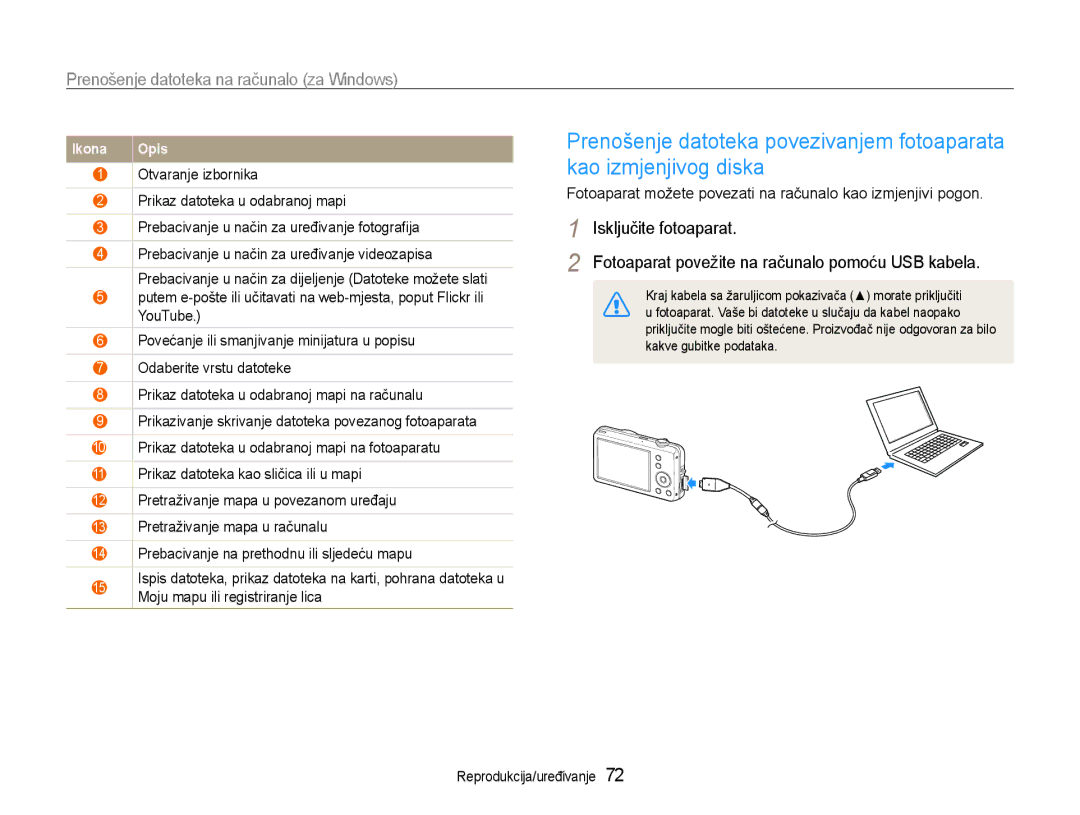ST65/ST67
Fotoaparatom nemojte rukovati mokrim rukama
Zdravstvene i sigurnosne informacije
Spriječite oštećenja vida subjekta
Nemojte rastavljati ili pokušavati popraviti vaš fotoaparat
Ne koristite baterije za druge namjene
Zdravstvene i sigurnosne informacije
Ne dodirujte bljeskalicu prilikom okidanja
Ako ne koristite punjač, iskopčajte ga iz napajanja
Prije uporabe provjerite radi li fotoaparat ispravno
Zdravstvene i sigurnosne informacije
Kraj kabela s indikatorom morate priključiti u fotoaparat
To može uzrokovati kvar na fotoaparatu
Copyright information
Organizacija korisničkog priručnika
Ikone korištene u ovom priručniku
Oznake korištene u ovom priručniku
Kratice korištene u ovom priručniku
Ikone Način snimanja
Pritisak okidača
Izrazi koji se koriste u ovom priručniku
Subjekt, pozadina i kompozicija
Ekspozicija Svjetlina
Reduciranje crvenila očiju
Osnovno rješavanje problema
Fotografiranje ljudi
Kratke upute
Savjeti za dobivanje jasnijih fotografija
Sadržaj
Prenošenje datoteka na računalo za Windows
Sadržaj
Postavljanje zaslona i zvuka ……………………………………
Izvođenje početnog postavljanja … ……………………………
Snimanje fotografija … …………………………………………
Savjeti za dobivanje jasnijih fotografija … ……………………
Dodatna oprema
Sadržaj kutije
Izgled fotoaparata
Tipka Power Uključivanje/isključivanje
Prije početka upoznajte dijelove i funkcije fotoaparata
Tipka okidača
Tipka Smart
Izgled fotoaparata
Žaruljica stanja
Prikaz
Vađenje baterije i memorijske kartice
Umetanje baterije i memorijske kartice
Bateriju umetnite s logotipom Samsunga prema dolje
Bravicu gurnite prema gore kako bi otpustili bateriju
Punjenje baterije
Punjenje baterije i uključivanje fotoaparata
Uključivanje fotoaparata
Žaruljica pokazivača
Pritisnite
Izvođenje početnog postavljanja
Ili Pritisnite
Zatim pritisnite Pritisnite
Informacije
Ikone za učenje
Ikone na desnoj strani
Ikone na lijevoj strani
Za navigaciju
Odabir mogućnosti
Izbornik
Povratak na prethodni izbornik
Odabir mogućnosti
Promjena vrste zaslona
Postavljanje zaslona i zvuka
Postavka zvuka
Pritisnite više puta kako biste promijenili vrstu prikaza
Pritisnite Ili
Snimanje fotografija
Auto pa pritisnite
Pritisnite Okidač da biste snimili fotografiju
Snimanje fotografija
Zumiranje
Digitalni zoom
Digitalni raspon
Ništa ne smije blokirati objektiv
Ispravno držanje fotoaparata
Ako je prikazano
Fokusiranje kadra
Koristite zaključavanje fokusa
Sprečavanje da subjekt bude izvan fokusa
Snimanje fotografija pri slabom osvjetljenju
Brzo kretanje subjekta
Snimanje zvučnih zapisa … ……………………………………
Proširene funkcije
Upotreba načina Automatski pametno
Načini snimanja
Odaberite Pametni Auto
Kadrirajte subjekt
Načini snimanja
Upotreba načina Scena
Izaberite Scena → scena
Odaberite Scena → Retuširani portret
Upotreba načina Uljepšavajući snimak
Mogućnost
Fokusirali Pritisnite Okidač da biste snimili fotografiju
Upotreba načina Noćno
Upotreba vodiča kadra
Odaberite vrijednost blende ili brzinu okidača
Upotreba načina DIS
Odaberite mogućnost
Načinu snimanja, pritisnite Odaberite DIS
Snimanje videa
Upotreba načina Program
Odaberite Program
Načinu snimanja, pritisnite Odaberite Videozapis Pritisnite
Postavite ostale mogućnosti po želji
Stabilizatora
Mogućnosti pogledajte u odjeljku Mogućnosti snimanja
Za pauziranje snimanja
Snimanje zvučnog zapisa
Snimanje zvučnih zapisa
Dodavanje zvučnog zapisa u fotografiju
Odaberite Snimanje → Glas → Snimanje
Mogućnosti snimanja
Odabir razlučivosti
Odabir razlučivosti i kvalitete
Odabir kvalitete slike
Načinu, pritisnite
Pritisnite Okidač kako biste pokrenuli Timer
Upotreba timera
Saznajte kako podesiti Timer za odgodu snimanja
Sprečavanje efekta crvenih očiju
Snimanje u tami
Upotreba bljeskalice
Isključeno
Snimanje u tami
Podešavanje ISO brzine
Snim. uz bljesk. s dužom ek
Nadopunjujući bljesak
Upotreba funkcije macro
Promjena fokusa fotoaparata
Upotreba automatskog fokusiranja
Promjena fokusa fotoaparata
Upotreba praćenja automatskog fokusiranja
AF praćenjem
Načinu Snimanje pritisnite
Odaberite Snimanje → Područje fokusiranja → i mogućnost
Podešavanje područje fokusiranja
Otkrivanje lica
Upotreba funkcije prepoznavanja lica
Normalno
Odaberite Snimanje → Prepoznavanje lica →
Snimanje Osmijeha
Snimanje autoportreta
Upotreba funkcije prepoznavanja lica
Autoportret
Prepoznavanje treptanja
Otkrivanje treptaja
Ručno prilagođavanje ekspozicije EV
Podešavanje svjetline i boje
Kompenzacija pozadinskog osvjetljenja ACB
Ekspozicije
Podešavanje svjetline i boje
Promjena mogućnosti mjerenja
Svjetla → i mogućnost
→ Tvorničke postavke
→ i mogućnost
Objektiv usmjerite prema papiru Pritisnite Okidač
Definiranje vlastitog izjednačavanja bijele boje
Pojedinačno Snimanje pojedinačne fotografije
Upotreba načina za uzastopno snimanje
Neprekidno
Slikanje pokreta
Primjena stilova fotografija
Poboljšavanje fotografija
→ Podešavanje RGB-a
Poboljšavanje fotografija
Primjena efekata Smart filtra
Odaberite efekt
Odaberite Snimanje → Smart filtar
Odabranu stavku podesite odabirom vrijednosti
Podešavanje fotografija
Smanjenje zasićenja
Povećanje zasićenja
Reprodukcija/uređivanje
Pokretanje načina za reprodukciju
Reprodukcija
Pritisnite ili da biste se pomicali po datotekama
Zaslon u načinu reprodukcije
Prikaz datoteka po vrsti datoteke
Reprodukcija
Prikaz datoteka po datumu spremanja
Tip
Pomicali po datotekama Pritisnite , , ili
Pregledajte minijature datoteka
Pritisnite Odaberite Da Načinu reprodukcije, pritisnite
Izbrisali datoteke
Odaberite Da da biste izbrisali datoteku
Načinu reprodukcije, pritisnite
Pritisnite Odaberite Da
Brisanje datoteke
Povećavanje fotografije
Odaberite Prikaz slika u nizu
Nizu. Reprodukcija , Ponavljanje
Postavite efekt dijaprojekcije
Reprodukcija videa
Odaberite Pokretanje → Reprodukcija
Za upravljanje reprodukcijom koristite sljedeće gumbe
Izrezivanje videa tijekom reprodukcije
Reprodukcija zvučnih zapisa
Izvlačenje slike tijekom reprodukcije
Reproduciranje zvučnog zapisa
Odaberite Opcije datoteke → Glasovni zapis → Uključeno
Načinu reprodukcije, odaberite fotografiju i pritisnite
Načinu reprodukcije, odaberite fotografiju sa zvučnim
Dodavanje zvučnog zapisa u fotografiju
Promjena veličine fotografija
Uređivanje fotografije
Zakretanje fotografije
Odaberite Uređivanje → Promjena veličine →
Podešavanje RGB-a
Uređivanje fotografije
Odaberite Uređivanje → Odabir stila slike →
Definiranje vlastitog RGB tona
Fish-eyeSkica
Odaberite Uređivanje → Smart filtar
Odaberite Uređivanje → Dotjerivanje slike → ACB
Korekcija problema s ekspozicijom
Odaberite Uređivanje → Dotjerivanje slike
Odaberite Uređivanje → Dotjerivanje slike → Dodaj šum
Ispisivanje fotografija kao minijatura
Stvaranje redoslijeda ispisa Dpof
Odaberite Postavke → Video izlaz
Prikaz datoteka na TV-u
Državu ili regiju Isključite fotoaparat i TV
Način video ulaza
Zahtjevi za program Intelli-studio
Prenošenje datoteka na računalo za Windows
Umetnite instalacijski CD u kompatibilni CD-ROM pogon
Prenošenje datoteka na računalo za Windows
Zaslonu
Pokrenuli računalo
Računalo automatski prepoznaje fotoaparat
Prijenos datoteka pomoću programa Intelli-studio
Nove se datoteke prenose na računalo
Upotreba programa Intelli-studio
Fotoaparat možete povezati na računalo kao izmjenjivi pogon
Iskopčajte USB kabel
Odspajanje fotoaparata za sustav Windows XP
Dvaput kliknite ikonu izmjenjivog diska
Prenošenje datoteka na računalo za Mac
Fotografije ili video zapise prenesite na računalo
Izmjenjivog diska
Odaberite Postavke → USB Odaberite Pisač
Ispis fotografija fotopisačem PictBridge
USB kabela Uključite fotoaparat
Pritisnite Ili da biste odabrali fotografiju
Postavke
Pristup izborniku postavki
Izbornik postavki fotoaparata
Odaberite mogućnost i spremite postavke
Zvuk Postavite razne zvukove fotoaparata i glasnoću. str
Zaslon
Zvuk
Izbornik postavki fotoaparata
Dd/mm/gggg, Isključeno
Postavke
Mjestima. Isključeno , Uključeno
Datum & Vrijeme
USB
Održavanje fotoaparata …………………………………………
Dodaci
Poruke pogrešaka
Čišćenje fotoaparata
Održavanje fotoaparata
Objektiv i zaslon fotoaparata
Kućište fotoaparata
Održavanje fotoaparata
Korištenje ili pohranjivanje fotoaparata
Korištenje na plažama ili obalama
Spremanje u duljem vremenskom razdoblju
Ostale mjere opreza
Memorijskim karticama
Memorijske kartice koje možete koristiti
138 272 401
Kapacitet memorijske kartice
191 374 549
Mjere opreza pri korištenju memorijskih kartica
Tehničke karakteristike baterije
Bateriji
Vijek trajanja baterije
Napomene o punjenju baterije
Poruka o praznoj bateriji
Mjere opreza u vezi s korištenjem baterije
Pažljivo rukovanje te odlaganje baterija i punjača
Napomene o punjenju dok je povezano računalo
Smjernice za punjenje baterije
Ne ostavljajte uključeni uređaj u skučenom prostoru
Smjernice za odlaganje Baterije pažljivo odlažite
Prije kontaktiranja servisnog centra
Prije kontaktiranja servisnog centra
Intelli-studio ne radi ispravno
Zatvorite Intelli-studio i ponovo pokrenite program
Tehničke karakteristike fotoaparata
Izjednačavanje bijele boje
Tehničke karakteristike fotoaparata
Ispis datuma
Pohrana
Snimanje glasa
Sučelje
Dimenzije Š x V x D
Izvor napajanja
Težina
Radna temperatura
Rječnik
ISO osjetljivost
EV kompenzacija
Exif Exchangeable Image File Format
Ekspozicija
Optički zoom
Šum
Kvaliteta
Razlučivost
Pravilno odlaganje baterija za ovaj proizvod
Punjenje Specifikacije Trajanje
Kazalo
Kućište Objektiv Zaslon
Reprodukcija 60 Snimanje
Kazalo
Automatski makro Makro
Video Zvučni zapis
Reprodukcija Snimanje