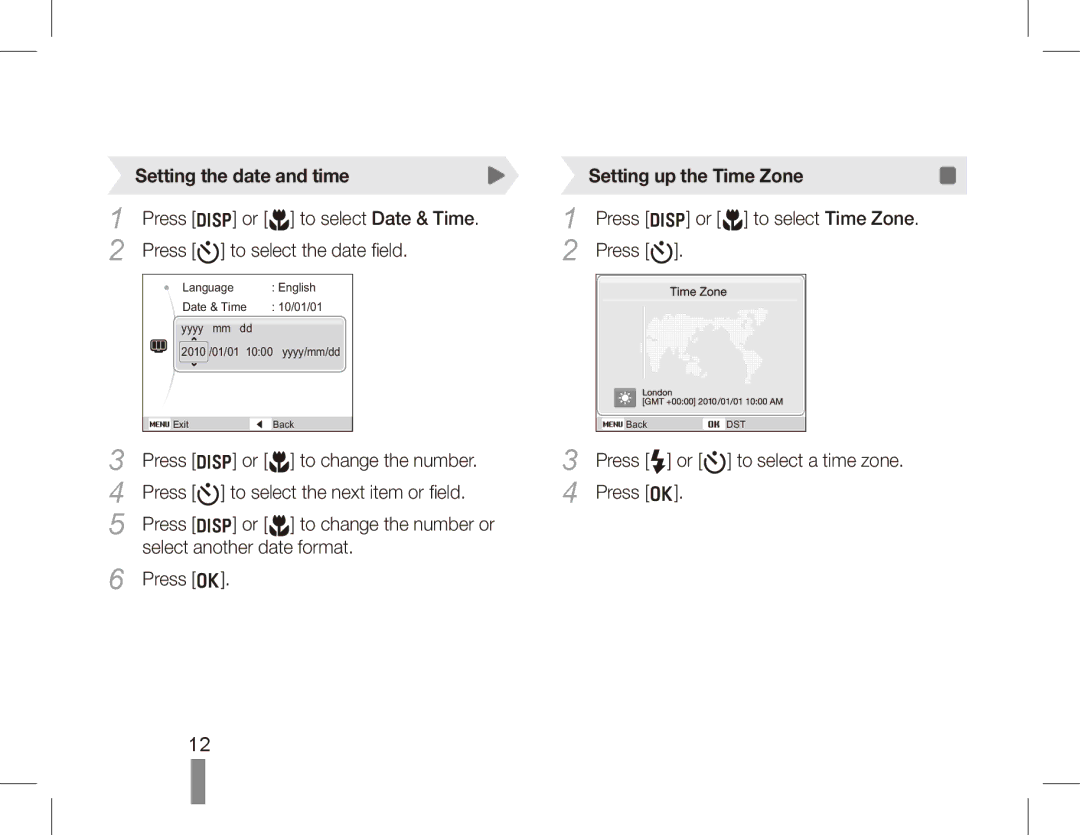EC-ST70ZZBPBSA, EC-ST71ZZBDBE1, EC-ST70ZZBPURU, EC-ST70ZZBDBVN, EC-ST70ZZDPUME specifications
The Samsung EC-ST70ZZBPBE3 is a compact digital camera that combines style with functionality, making it ideal for photography enthusiasts and casual users alike. With its sleek design, the camera is not just easy on the eyes but also lightweight and portable, allowing users to capture memories on the go.One of the standout features of the EC-ST70 is its 14.2-megapixel sensor. This high-resolution sensor ensures that images are crisp and detailed, even when printed in larger formats. The camera also boasts a 5x optical zoom lens, providing versatility in capturing a wide range of subjects, from distant landscapes to close-up portraits. The zoom works seamlessly with Samsung’s Smart Auto technology, which analyzes the scene and adjusts settings automatically for optimal results, allowing users to focus on composition rather than technical details.
In low-light conditions, the Samsung EC-ST70 performs admirably thanks to its Advanced Shake Reduction technology. This feature minimizes blurriness caused by camera shake, enabling users to take clear shots even in dimly lit environments. The camera also includes a variety of scene modes that cater to different shooting scenarios, such as night, macro, and beach settings, ensuring that users always have the right tools for their photographic needs.
Another significant aspect of the EC-ST70 is its ability to record HD video. With a maximum resolution of 720p, users can capture moving moments in quality that beautifully complements their still photography. Additionally, the camera features a user-friendly interface, with a 2.7-inch LCD screen that provides a clear view for composing shots and reviewing images.
Samsung has also integrated face detection and smile shot technology into the EC-ST70. The face detection feature automatically focuses on faces and optimizes exposure and brightness, while the smile shot technology ensures that the camera captures a moment the instant a subject smiles, making it perfect for candid photography.
Overall, the Samsung EC-ST70ZZBPBE3 is a remarkable blend of advanced technology and ease of use. Whether for professional or personal use, its features and performance make it a valuable addition to any photographer’s kit.