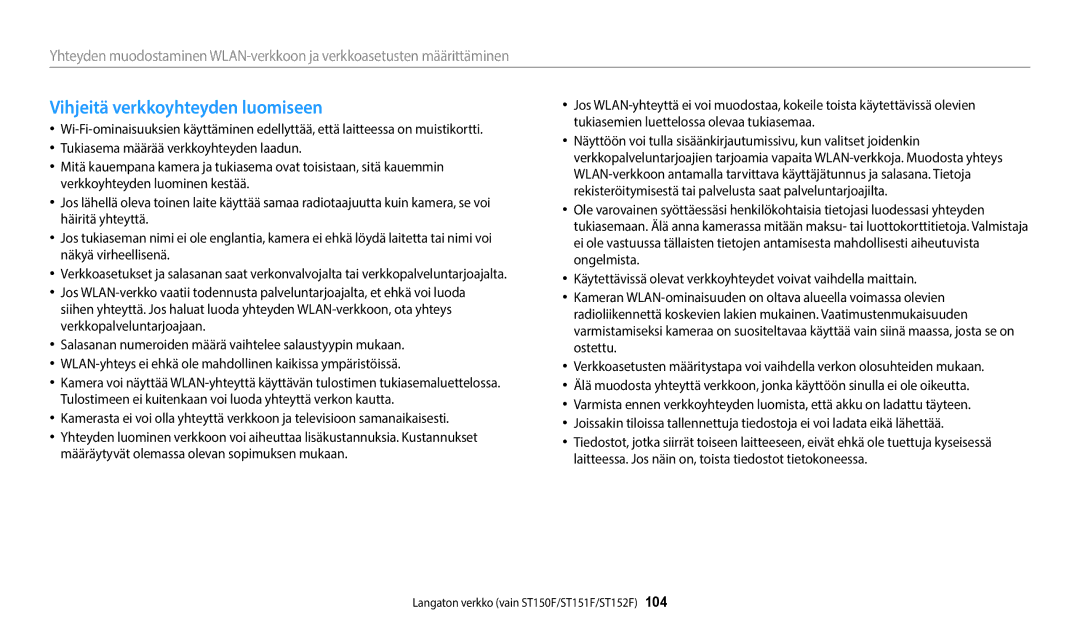EC-ST150FBPPE2, EC-ST72ZZBPBE2, EC-ST150FBPWE2, EC-ST150FBPBE2, EC-ST72ZZBPWE2 specifications
The Samsung EC-ST72ZZBPLE2, EC-ST72ZZBPWE2, EC-ST150FBPBE2, EC-ST150FBPWE2, and EC-ST72ZZBPBE2 are compact and stylish digital cameras that cater to a variety of photography needs. These models are designed for users who seek a reliable device for capturing high-quality images with ease of use.One of the standout features of these cameras is their powerful 16-megapixel sensors, which allow for stunningly detailed images and vibrant colors. This high resolution ensures that photos retain clarity even when enlarged or cropped. The cameras also boast a wide ISO range, providing flexibility in different lighting conditions, from bright daylight to dimly lit environments.
In addition to their impressive sensor capabilities, these Samsung models come equipped with advanced optical zoom lenses. The EC-ST150FBPBE2 and EC-ST150FBPWE2, for instance, feature a 5x optical zoom that facilitates close-ups without compromising image quality. This ensures that users can capture distant subjects clearly, making them ideal for wildlife photography or capturing events from afar.
Another notable technology present in these cameras is the Smart Filter feature, which offers a variety of artistic effects that can be applied to images before capturing them. This includes options like fish-eye, miniature, and vintage effects, allowing users to express their creativity directly through the camera.
For enhanced usability, the EC-ST72 and EC-ST150 series come with a user-friendly interface and a clear LCD screen that displays images in high resolution. The intuitive navigation enables photographers of all levels to adjust settings quickly, whether they are switching between shooting modes or accessing playback options.
These cameras also incorporate scene recognition technology, which automatically selects the optimal settings based on the environment and subject. This ensures that users can capture beautiful images with minimal effort, making these models suitable for both beginners and more experienced photographers.
Durability and portability are further advantages of the Samsung EC-ST series. Their compact design makes them easy to carry, ensuring that users can take these cameras on all their adventures without hassle. The stylish appearance adds to their appeal, making them not only functional but also a fashionable accessory.
In summary, the Samsung EC-ST72ZZBPLE2, EC-ST72ZZBPWE2, EC-ST150FBPBE2, EC-ST150FBPWE2, and EC-ST72ZZBPBE2 digital cameras offer a perfect blend of advanced features, user-friendly technology, and stylish design, catering to the needs of diverse photography enthusiasts.