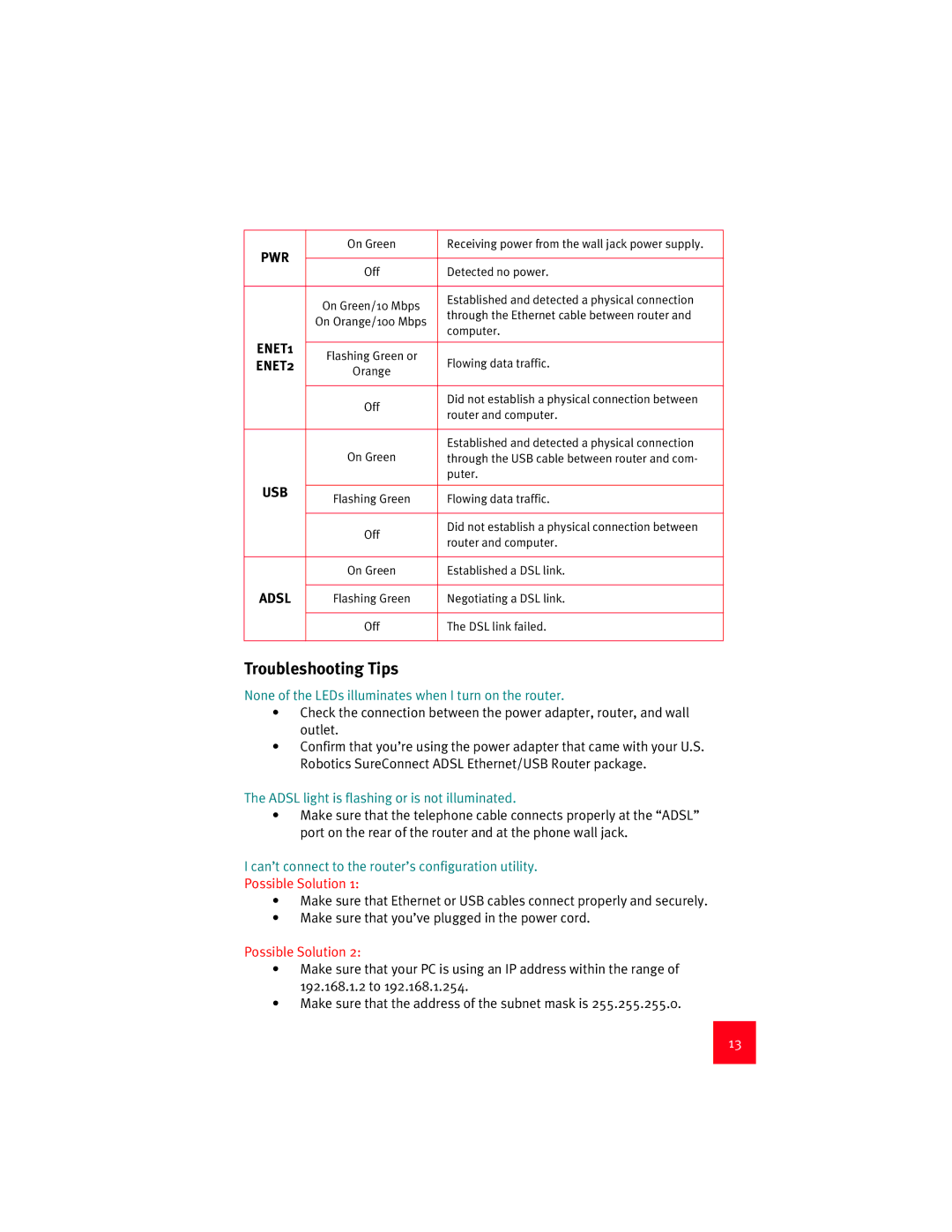Adsl Ethernet/USB Router
USA
Page
Page
9003
Installation Overview & System Requirements
What You Need Before You Begin
Computer Requirements
Power Requirements
Adsl Network Requirements
Minimum System Requirements Ethernet Port
Optional Components
Should You Connect via Ethernet or USB?
Connect Microfilters to Telephone Devices
Connect Microfilters If Necessary
Windows 95 & NT 4.0, Macintosh and Linux Users
Install the Adsl Ethernet/USB Router
Installation Instructions for Windows 98, 2000, Me & XP
Description
Connect the Cables
Connect the Telephone Cable
Connect the Power Adapter
Connect the Ethernet or USB Cable
Ethernet
If your browser doesn’t auto-launch
Use the Quick Setup Menu
Congratulations! Installation Complete
Select Adsl Mode
Configure Service Provider Settings
Save and Restart
Status LEDs
Troubleshooting
Troubleshooting Checklist
None of the LEDs illuminates when I turn on the router
Troubleshooting Tips
Can’t connect to the router’s configuration utility
Possible Solution
Netscape Navigator users
Windows NT, 2000, or XP Users
Select Direct connection to the Internet and click OK
Cant access the Internet
Don’t know if my assigned IP Address is Static or Dynamic
Control Panel
Double-clickAdd/Remove Programs icon
Troubleshooting Ping Procedure
Windows
Windows XP
Windows 98
Double-clickAdd/Remove Programs
Windows NT
Technical Support
Regulatory Information
Customer Information
CE Compliance
Dimensions
Physical Characteristics
Transport Protocols
ATM Attributes
Power Consumption 10V DC at 680mA Environmental
Robotics Corporation Limited Warranty
Manufacturer’s Disclaimer Statement
Page
Page
Page
Page
Ce dont vous avez besoin avant de commencer
Configuration réseau requise pour lADSL
Configuration requise pour lordinateur
Configuration système minimum Port Ethernet
Configuration système minimum Port USB
Composants optionnels
Alimentation
Connexion de microfiltres aux appareils téléphoniques
Etape 1. Connexion de microfiltres si nécessaire
Utilisateurs de Windows 95 & NT 4.0, Macintosh et Linux
Etape 2. Installation du routeur Adsl Ethernet/USB Router
Instructions dinstallation pour Windows 98, 2000, Me et XP
Page
Branchement de ladaptateur secteur
Etape 3. Branchement des câbles
Branchement du cordon téléphonique
Elément Description
192.168.1.1
Félicitations ! La procédure dinstallation est terminée
Branchement du câble Ethernet ou USB
Si votre navigateur ne se lance pas automatiquement
« 12345 », sans guillemets ou de points
Choisissez le mode Adsl
Configuration des paramètres du FAI
Sauvegarde et redémarrage du système
Liste de dépannage
Dépannage
Voyants DEL de statut
Conseils de dépannage
Aucune DEL ne sallume lorsque le routeur est sous tension
La DEL Adsl clignote ou nest pas allumée
Utilisateurs de Windows NT, 2000 ou XP
Deuxième solution possible
Troisième solution possible
Utilisateurs dInternet Explorer
Solution possible
Utilisateurs de Netscape Navigator
Choisissez Connexion directe à Internet et cliquez sur OK
Dépannage Procédure dutilisation de la commande Ping
Comment désinstaller le routeur ?
Macintosh et Linux
Windows 98/2000/Me
Double-cliquez sur licône Ajout/Suppression de programmes
Assistance technique
Déclaration FCC, Classe B
Informations légales
Interférences radiophoniques et télévisuelles
Homologation UL/C-UL
Enregistrement FCC, Section Informations clients
Normes et spécifications
Conformité CE Déclaration de conformité CE
Protocoles de transport
Attributs ATM
Alimentation consommation 10 V CC à 680 mA Environnement
Configuration requise
Caractéristiques physiques
Deux 2 ans
Garantie limitée de U.S. Robotics Corporation
Déclaration de rejet de responsabilité du fabricant
Page
Page
Page
Page
Was Sie zunächst brauchen
Überblick über Installation und Systemanforderungen
Anforderungen an das ADSL-Netzwerk
Anforderungen an den Computer
Mindestsystemanforderungen Ethernet-Anschluss
Mindestsystemanforderungen USB-Anschluss
Optionale Komponenten
Anforderungen an die Stromversorgung
Anschließen von Mikrofiltern an Telekommunikationsgeräte
Welche Verbindungsart Ethernet oder USB?
Schritt Anschließen von Mikrofiltern bei Bedarf
Installationsanleitung für Windows 98, 2000, Me und XP
Schritt Installieren des Adsl Ethernet/USB Routers
Page
Text Beschreibung
Schritt Anschließen der Kabel
Anschließen des Ethernet- oder USB-Kabels
Anschließen des Netzteils
Anschließen des Telefonkabels
Wenn der Browser nicht automatisch startet
Herzlichen Glückwunsch! Die Installation ist abgeschlossen
Schritt Verwendung des Menüs Quick Setup Schnellinstallation
Auswahl des ADSL-Modus
Page
Save & Restart Speichern und neu starten
Fehlerbehebung
Checkliste zur Fehlerbehebung
Status-LEDs
Tipps zur Fehlerbehebung
Beim Einschalten des Routers blinkt keine LED
Die ADSL-LED blinkt oder leuchtet gar nicht
Benutzer von Windows NT, 2000 oder XP
Lösungsvorschlag
Ich kann keine Verbindung zum Internet herstellen
Benutzer von Internet Explorer
Benutzer von Netscape Navigator
Fehlerbehebung mit dem Befehl ping
Was muss ich tun, um den Router zu deinstallieren?
Macintosh und Linux
Klicken Sie auf Hinzufügen/Entfernen
Technischer Support
Erklärung zur Klasse B nach FCC
Hinweise zu Vorschriften
Störungen von Radio und Fernsehen
UL-Registrierung/C-UL-Registrierung
Kundeninformationen
CE-Erklärung zur Einhaltung von Richtlinien
CE-Konformität
ATM-Attribute
Transportprotokolle
Physische Merkmale
Beschränkte Garantie der U.S. Robotics Corporation
Abmessungen
Stromverbrauch 10 V= bei 680 mA
Page
Haftungsausschlusserklärung des Herstellers
Page
Page
Elementi necessari per iniziare
Introduzione allinstallazione e requisiti di sistema
Requisiti della rete Adsl
Requisiti del computer
Requisiti di alimentazione
Requisiti minimi di sistema Porta Ethernet
Componenti opzionali
Connessione Ethernet o USB?
Collegamento dei microfiltri ai dispositivi telefonici
Fase 1. Collegamento dei microfiltri se necessario
Utenti Windows 95 e NT 4.0, Macintosh e Linux
Fase 2. Installazione di Adsl Ethernet/USB Router
Istruzioni per linstallazione su Windows 98, 2000, Me e XP
Page
Voce Descrizione
Fase 3. Collegamento dei cavi
Collegamento del cavo Ethernet o USB
Collegamento delladattatore di alimentazione
Collegamento del cavo telefonico
Se il browser non si avvia automaticamente
Congratulazioni! Installazione completata
Passo 4. Utilizzo del menu Quick Setup
Selezione della modalità Adsl
100
Configurazione delle impostazioni del provider di servizi
101
Salvataggio e riavvio
102
Risoluzione di problemi
Lista di controllo per la risoluzione di problemi
LED di stato
Consigli per la risoluzione dei problemi
Nessun LED si illumina allaccensione del router
103
Soluzione possibile
Il LED Adsl lampeggia o è spento
Utenti Windows 95, 98 o Me
Utenti Windows NT, 2000 o XP
105
Utenti Netscape Navigator
Impossibile accedere a Internet
106
Procedura Ping per la risoluzione dei problemi
Si ignora se lindirizzo IP assegnato sia statico o dinamico
107
Come si effettua la disinstallazione del router?
108
Windows 98 e
Macintosh e Linux
109
Supporto tecnico
110
Informazioni di conformità
111
112
113
Garanzia limitata di U.S. Robotics Corporation
114
Dichiarazione di negazione di responsabilità del produttore
115
116
117
118
Do que precisa antes de começar
Perspectiva geral da instalação e Requisitos do sistema
Requisitos Mínimos do Sistema Porta Ethernet
Requisitos do computador
Requisitos Mínimos do Sistema Porta USB
120
Requisitos de alimentação
Requisitos da rede Adsl
Componentes opcionais
121
122
Passo 1. Ligar os microfiltros se necessário
Ligar microfiltros aos dispositivos telefónicos
123
Passo 2. Instale o Adsl Ethernet/USB Router
Instruções de instalação para Windows 98, 2000, Me e XP
124
Cação, clique em Next seguinte
Ligar o adaptador de corrente
Passo 3. Ligar os cabos
Descrição
125
126
Ligar o cabo do telefone
Ligue o cabo Ethernet ou USB
127
Parabéns! Instalação concluída
Se o motor de busca não for iniciado automaticamente
128
Passo 4. Utilize o menu Quick Setup configuração rápida
129
Seleccione Adsl Mode
130
Configurar Definições do Fornecedor de Serviços
131
Guardar e Reiniciar
Lista de verificação de Resolução de problemas
Resolução de problemas
LEDs de estado
132
Nenhum dos LEDs se ilumina quando ligo o router
Sugestões para resolução de problemas
LED Adsl está intermitente ou não está aceso
Solução possível
Utilizadores de Windows NT, 2000 ou XP
Utilizadores de Windows 95, 98 ou Me
Opções de Internet
134
135
Utilizadores de Netscape Navigator
Não consigo aceder à Internet
136
Procedimento Ping para Resolução de Problemas
137
Como desinstalo o router?
Clique duas vezes em Adicionar/remover programas
138
Suporte Técnico
139
Informações de regulamentação
Informações aos clientes
140
141
Conformidade CE
142
Protocolos de transporte
Atributos ATM
143
Garantia Limitada da U.S. Robotics Corporation
144
Declaração de declinação de responsabilidade do fabricante
145
146
Antes de empezar
Requisitos de la red Adsl
Requisitos del sistema
Requisitos mínimos del sistema, puerto Ethernet
Requisitos mínimos del sistema, puerto USB
149
Requisitos de alimentación
Componentes opcionales
Paso 1 Conexión de los microfiltros si es necesario
Conexión mediante puerto Ethernet o USB
Conexión de los microfiltros a los dispositivos telefónicos
150
Instrucciones para Windows 98, 2000, Me y XP
Paso 2 Instale el Adsl Ethernet/USB Router
Usuarios de Windows 95 y NT 4.0, Macintosh y Linux
151
152
Conexión del adaptador de corriente
Paso 3. Conexión de los cables
Conexión del cable telefónico
Descripción
Haga clic en Finalizar Finish
Conecte el cable Ethernet o USB
¡Enhorabuena! Este producto se ha instalado correctamente
154
155
Paso 4. Use el menú de configuración rápida
Si el navegador no se inicia automáticamente
156
Elija el modo Adsl
157
Configuración del proveedor de acceso a Internet
158
Guardar y reiniciar el router
Lista de comprobación para la solución de problemas
Solución de problemas
Estado de los indicadores LED
159
Ninguno de los LED se ilumina cuando enciendo el router
Consejos para la solución de problemas
El LED Adsl parpadea o no se enciende
Solución posible
161
Si es usuario de Windows NT, 2000 o XP
Opciones de Internet
162
Usuarios de Netscape Navigator
No puedo conectarme a Internet
163
Procedimiento de ping para la resolución de problemas
164
¿Cómo instalo el router?
Windows 98, 2000 y Me
165
Haga doble clic en Agregar o quitar programas
Macintosh y Linux
166
Asistencia técnica
167
Información normativa
Declaración de conformidad con la clase B de la FCC
Interferencia con la radio y la televisión
168
Declaración de conformidad CE
169
Características ATM
170
Protocolos de acceso
Garantía limitada de U.S. Robotics Corporation
Dimensiones
171
Alimentación consumo de 10 V CC a 680mA Entorno óptimo
FRS Europe BV Draaibrugweg AC Almere Países Bajos
172
Descargo de responsabilidad del fabricante
173
174
175
176