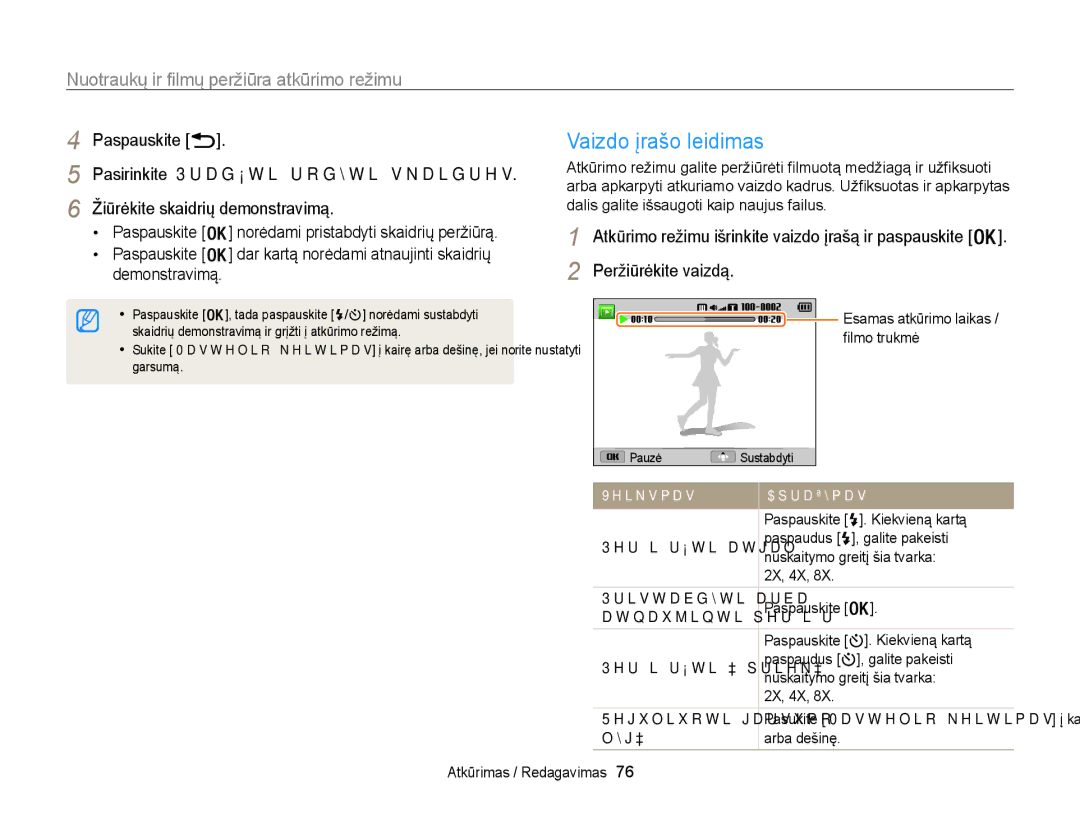WB100/WB101 Priedai
Neardykite ir nemėginkite remontuoti savo fotoaparato
Sveikatos ir saugos informacija
Nelieskite fotoaparato šlapiomis rankomis
Saugokite nuo sužalojimo akis
Elementus naudokite tik pagal paskirtį
Sveikatos ir saugos informacija
Nelieskite blykstės, kai ji yra naudojama
USB kabelį junkite prie fotoaparato mažuoju galu
Autorių teisių informacija
Naudotojo vadovo santrauka
Ir pagrindines fotografavimo funkcijas
Atitinkamą režimą
Vadove naudojamos piktogramos
Vadove naudojami indikatoriai
Šiame vadove naudojami ekranų vaizdai
Intelekt. autom Programinis Sceninis
Užrakto paspaudimas
Vadove naudojamos išraiškos
Užraktas Objektas, fonas ir kompozicija
Ekspozicija ryškumas
Foninis apšviet. veikiant
Pagrindinių nesklandumų šalinimas
Raudonos akys arba Raud. akių efk. šal. psl
Žmonių fotografavimas
Greitos nuorodos
Fotoaparato įjungimas
Turinys
Matavimo parinkties keitimas
Turinys
Fotoaparato įjungimas … ………………………
Kameras izkārtojums ……………………………
Papildomai įsigyjami priedai
Išpakavimas
Režimo ratukas 14 psl Maitinimo mygtukas
Kameras izkārtojums
Objektyvas Blykstė
Garsiakalbis Hdmi prievadas
Mikrofonas Būsenos lemputė
Kameras izkārtojums
Arba tolinkite
Garsumas
Pagrindinės funkcijos
Režimo ratukas
Mygtukai
Objektyvo dangtelio prikabinimas
Dirželio prikabinimas
Spalvos kontaktais į viršų
Elementų ir atminties kortelės įdėjimas
Prieš įdėdami elementus
Elementų ir atminties kortelės išėmimas
Fotoaparato įjungimas atkūrimo režimu
Fotoaparato įjungimas
Fotoaparato įjungimas
Pradinės sąrankos atlikimas
Spauskite
Pradinės sąrankos atlikimas
Norėdami pasirinkti elementą, spauskite
Fotografavimo informacija
Informacija apie piktogramas
Fotografavimo parinktys dešinėje
Fotografavimo režimu paspauskite
Parinkčių arba meniu pasirinkimas
Pažymėkite parinktį arba meniu
Paspausdami patvirtinkite pažymėtą parinktį arba meniu
Pasukite režimo ratuką į Paspauskite
Parinkčių arba meniu pasirinkimas
Paspauskite /
Norėdami išsaugoti nustatymus, paspauskite
Ekrano tipo nustatymas
Ekrano ir garso nustatymas
Apie histogramas
Atkūrimas
Pasirinkite Garsas → Pypt. garsas
Garso nustatymas
Ekrano ir garso nustatymas
Raudonas rėmelis nurodo, kad objektas yra už
Fotografavimas
Fokusavimo ribų
Taip
Fotografavimas
Priartinimas
„Intelli priartinimo nustatymas
Prieš koregavimą Po koregavimo
Fotoaparato sujudėjimo sumažinimas
Paspauskite užrakto mygtuką iki pusės
Tinkamas fotoaparato laikymas
Fokusavimo rėmelis
Fotoaparato sujudėjimo sumažinimas
Gali būti sunku sufokusuoti objektą, kai
Kad objektas nebūtų nesufokusuotas
Fokusavimo fiksavimo naudojimas
Fotografavimas esant mažam apšvietimui
Filmavimas kino režimu …………………………
Fotografavimas „Magic Plus režimu ……………
Išplėstinės funkcijos
Fotografavimas sumaniuoju automatiniu režimu
Aktyviai judantys objektai
Fotografavimas sumaniuoju automatiniu režimu
Pasirinkite sceną
Fotografavimas scenos režimu
Fotografavimas scenos režimu
Fotografavimas gražios nuotraukos režimu
Pasirinkite Graži nuotrauka
Pasirinkite Veido atspalvis
Užraktas
Fotografavimas rėmelio režimu
Pasirinkite Rėmelis
Fotografavimas programiniu režimu
Fotografavimas Dual is režimu
Užraktas, kad sufokusuotumėte kadrą
Fotografavimas naudojant režimą panorama tiesiogiai
Fotografavimas naudojant režimą panorama tiesiogiai
Fotografavimas 3D kadro režimu
Fotografavimas „Magic Plus režimu
Fotografavimas magiško rėmo režimu
Pasirinkite
Fotografavimas „Magic Plus režimu
Fotografavimas perskelto kadro režimu
Fotografavimas vaizdo vaizde režimu
, tada
Norėdami pasirinkti foninę nuotrauką iš išsaugotų kadrų
Pasirinkite Pasirinkite efektą
Fotografavimas fotofiltro režimu
Vaizdo
Filmavimas kino filtro režimu
Sekundę
Filmavimas kino režimu
Įrašymo pauzė
Filmavimas kino režimu
Laikmačio naudojimas … ………………………
Sužinokite, kaip nustatyti parinktis fotografavimo režimu
Veido atpažinimo funkcijos naudojimas …………
Ryškumo ir spalvų reguliavimas ………………
Skyros pasirinkimas
Skyros ir kokybės pasirinkimas
Pasirinkite Nuotraukos dydis
Pasirinkite Vaizdo įraš. dydis
Vaizdo įrašo kokybės nustatymas
Vaizdo kokybės pasirinkimas
Skyros ir kokybės pasirinkimas
Sužinokite, kaip nustatyti laikmatį uždelstam fotografavimui
Laikmačio naudojimas
Blykstės naudojimas
Fotografavimas tamsoje
Raudonų akių šalinimas
Raudonos akys
Fotografavimas tamsoje
Papildomas
Lėta sinchronizac
Norėdami uždaryti, švelniai paspauskite žemyn
ISO jautrumo reguliavimas
Kaip naudoti blykstę
Makrokomandos naudojimas
Fotoaparato fokusavimo pakeitimas
Paspauskite ir
Fotoaparato fokusavimo pakeitimas
Kadrą į zoną, kurią norite fokusuoti
Norėdami pakeisti fokusavimo zoną paspauskite
Pasirinkite Fokusavimo zona → Stebėjimo AF
Automatinio fokusavimo stebėjimo funkcijos naudojimas
Daugeriopas AF fokusuojama nuo vienos iki 9 galimų sričių
Fokusavimo zonos reguliavimas
Pasirinkimo AF fokusuojama pasirinkta zona psl
Stebėjimo AF fokusuojamas ir stebimas objektas psl
Veidų atpažinimas
Veido atpažinimo funkcijos naudojimas
Šypsenos fotografavimas
Autoportreto fotografavimas
Veido atpažinimo funkcijos naudojimas
Pasirinkite Veido atpažinimas → Autoportretas
Akių mirksėjimo atpažinimas
Tamsiau Neutrali
Ryškumo ir spalvų reguliavimas
Rankinis ekspozicijos reguliavimas EV
Ryškumo ir spalvų reguliavimas
Matavimo parinkties keitimas
Daugeriopas
Taškinis
Pasirinkite Baltos spalvos balansas
Baltos spalvos balanso nustatymo pasirinkimas
Pasirinkite Baltos spalvos balansas → Pasirenkama
Baltos spalvos balanso nustatymas
Pavienis fotogr nufotografuokite vieną nuotrauką
Fotografavimas pliūpsnio režimais
Tęstinis fotogr
Jud. obj. fotgr. spaudžiant Užraktas
Pasirinkite Vaizdo koregav
Vaizdų koregavimas
Pažymėkite parinktį Aštrumas Kontrastas Saturacija
Norėdami nustatyti kiekvieno režimo parametrus, paspauskite
Atkūrimas / Redagavimas
Atkūrimo režimo paleidimas
Nuotraukų ir filmų peržiūra atkūrimo režimu
Paspauskite Bus rodomas paskutinis sukurtas failas
Nuotraukos failo informacija
Paspauskite Pasirinkite Filtras → kategoriją
Nuotraukų ir filmų peržiūra atkūrimo režimu
Vaizdo failo informacija
Intel. albumo failų peržiūra pagal kategoriją
Paspauskite / / / slinkti per failus
Ankstesnę peržiūrą
Pasukite Mastelio keitimas į kairę, norėdami grįžti į
Failų kaip miniatiūrų peržiūra
Failų apsauga
Atkūrimo režimu paspauskite
Pasirinkite Išsaugoti → Įjungtas
Failų trynimas
Slinkite prie norimo ištrinti failo ir paspauskite
Keletos trynimas
Prie 3 veiksmo
Visi neapsaugoti failai ištrinami
Nuotraukos priartinimas
Nuotraukų peržiūra
Apkarpyti padidintą Paspauskite ir pasirinkite Taip
Nuotrauką
Norėdami grįžti į atkūrimo režimą, paspauskite
Tęsti, spauskite
Panoraminių nuotraukų peržiūra
Pradėkite skaidrių peržiūrą
Pasirinkite Pradėti rodyti skaidres
Vaizdo įrašo leidimas
Žiūrėkite skaidrių demonstravimą
Demonstravimą
Pasirinkite Apkirpti vaizdo klipą
Atkūrimo režimu išrinkite vaizdo įrašą ir paspauskite
Apkarpymą Paspauskite
Apkarpymą Paspauskite Apkarpyti
Nuotraukos dydžio keitimas
Nuotraukos redagavimas
Nuotraukos pasukimas
Išmokite redaguoti nuotraukas
Nuotrauką Pasirinkite Sumanusis filtras → parinktį
Sumaniojo filtro efektų taikymas
Nuotraukos redagavimas
Nuotrauką Pasirinkite reguliuotiną parinktį
Nuotraukų reguliavimas
Norėdami nustatyti parinktį, paspauskite
Pasukite režimo ratuką į Pasirinkite
Nuotrauką
Spaudinio užsakymo sukūrimas Dpof
Pasirinkite Raud. akių efk. šal
Spausdinti, tada paspauskite Pasirinkite Dpof Paspauskite
Failų peržiūra televizoriuje, Hdtv arba 3D televizoriuje
Pasirinkite vaizdo signalo išvestį pagal savo šalį ar
Pasirinkite Ryšių galim. → Vaizd. išvestis
Regioną psl
Pasirinkite Ryšių galim. → Hdmi formatas
Failų peržiūra televizoriuje, Hdtv arba 3D televizoriuje
Pasirinkite Hdmi skyrą psl
Hdmi kabeliu įsigyjamas atskirai
Failų peržiūra per 3D televizorių
Išjunkite fotoaparatą ir 3D televizorių
Įsigyjamas atskirai
Reikalavimai
Failų perkėlimas į kompiuterį su „Windows operacine sistema
Prieigos
Atmintis
Failų perkėlimas į kompiuterį su „Windows operacine sistema
Failų perkėlimas su „Intelli-studio
Išjunkite fotoaparatą
Įjunkite fotoaparatą
→ Help Žinynas
„Intelli-studio naudojimas
Prijunkite fotoaparatą prie kompiuterio kaip išorinį įtaisą
Failų perkėlimas prijungiant fotoaparatą kaip išorinį diską
Atsidarykite meniu
Fotoaparato atjungimas „Windows XP
Failų perkėlimas į kompiuterį su „Mac operacine sistema
Nustatymai
Nustatymų meniu pasirinkimas
Nustatymų meniu
Pasirinkite elementą
Rodinį
Nustatymų meniu
Garsas
Ekranas
Ryšių galimybės
Bendri
Išjungtas *, Data , Data ir laikas
Failo nr
Įspaudas
AF lempa
Nustat. iš nj
Formatuoti
Taip, Ne
Atv. kodo prog
Fotoaparato priežiūra ………………………………………
Priedai
Klaidų pranešimai
Fotoaparato valymas
Fotoaparato priežiūra
Fotoaparato objektyvas ir ekranas
Fotoaparato korpusas
Fotoaparato priežiūra
Fotoaparato naudojimas ir laikymas
Su fotoaparatu naudojamos atminties kortelės
Apie atminties korteles
Vaizdo įrašas
Atminties kortelės talpa
Atsargumo priemonės naudojant atminties korteles
Pranešimas apie išsikrovusį elementą
Apie elementus
Pastabos apie elementų naudojimą
Įspėjimai apie elementų naudojimą
Utilizavimo instrukcijos
Prieš kreipiantis į priežiūros centrą
Prieš kreipiantis į priežiūros centrą
Nuotraukų nerodo
Televizorius jūsų
Kompiuteriskabelis Neatpažįsta
Fotoaparato
Fotoaparato specifikacijos
Fotoaparato specifikacijos
Laikymas
Matmenys P x a x G
Sąsaja
Svoris
Darbinė temperatūra
Žodynėlis
Žodynėlis
ISO jautrumas
264/MPEG-4
Jpeg „Joint Photographic Experts Group
LCD skystųjų kristalų ekranas
Optinis priartinimas
OIS Optinis vaizdo stabilizavimas
Kokybė
Skyra
Tinkamas šio gaminio akumuliatorių utilizavimas
Rodyklė
Aut. makrokom Makrokoman Super Macro
Rodyklė
Artinimo/tolinimo naudojimas Mastelio keitimo mygtukas
Centrinis Daugeriopas Taškinis
Raudonos akys Ryškumas
ACB Aštrumas Kontrastas
Valymas Ekranas 100 Fotoaparato korpusas 100 Objektyvas
Atkūrimo režimas Fotografavimo režimas Priedai