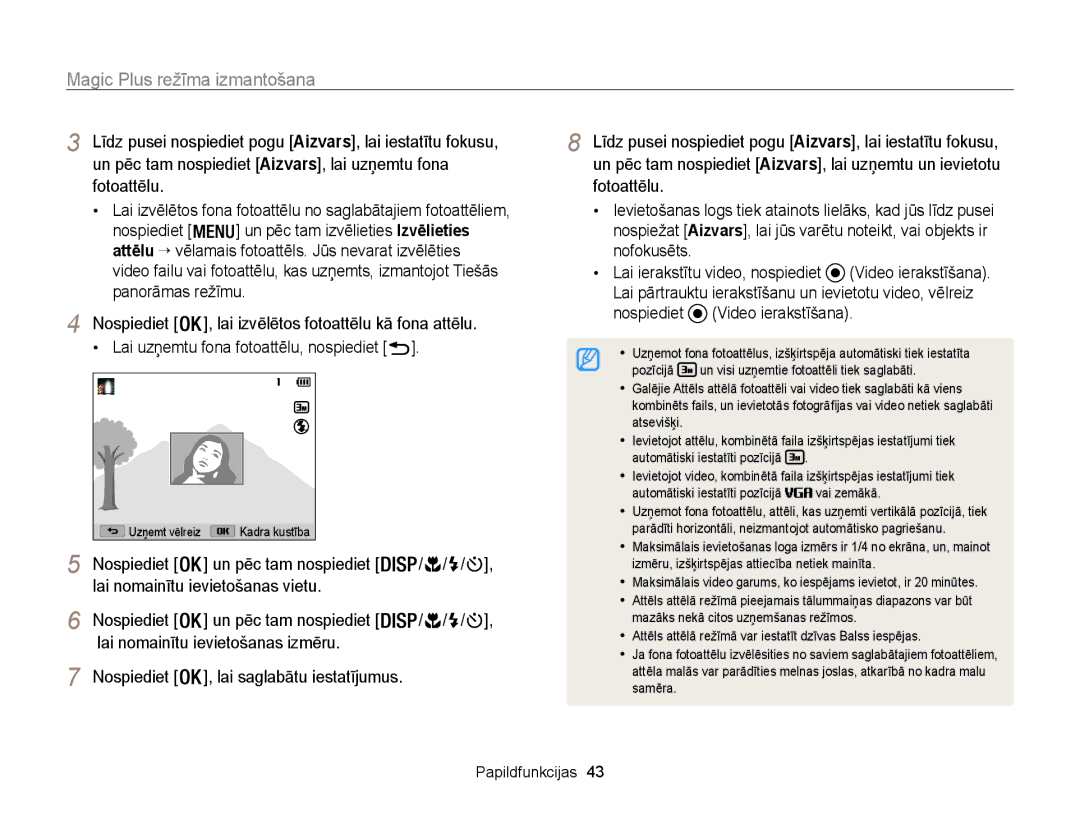WB100/WB101 Pielikumi
Informācija attiecībā uz veselību un drošību
Neizjauciet un nemēģiniet remontēt savu kameru
Pretējā gadījumā var izraisīt aizdegšanos vai sprādzienu
Nelietojiet kameru ar mitrām rokām
Informācija attiecībā uz veselību un drošību
Zibspuldzes uzliesmojuma laikā nepieskarieties tai
Nelietojiet bojātu akumulatoru vai atmiņas karti
Kamerā jāiesprauž USB kabeļa mazais gals
Lietotāja rokasgrāmatas īss izklāsts
Informācija par autortiesībām
Izvēloties režīmu
Izšķirtspējas televizoram vai 3D televizoram
Lietotāja rokasgrāmatā izmantotās norādes
Lietotāja rokasgrāmatā izmantotās ikonas
Lietotāja rokasgrāmatā izmantotie ekrāna rādījumi
Gudrais autom. režīms Programma Sižets
Lietotāja rokasgrāmatā izmantotie izteicieni
Aizvara nospiešana
Objekts, fons un kompozīcija
Ekspozīcija spilgtums
Nakts režīmā
Problēmu novēršanas pamati
Sark.acu lab. . lpp
Īsa informācija
Cilvēku fotografēšana Ekspozīcijas spilgtuma Pielāgošana
Saturs
Kameras ieslēgšana
Saturs
Mērīšanas iespējas maiņa Baltā balansa iestatījumu izvēle
Padomi skaidrāku fotoattēlu uzņemšanai … ……
Kameras izkārtojums ……………………………
Fotoattēlu uzņemšana … ………………………
Komplektācija
Papildpiederumi
Kameras izkārtojums
Skaļrunis Hdmi pieslēgvieta
Saderīgs ar Hdmi kabeli
USB un A/V pieslēgvieta
Kameras izkārtojums
Mikrofons Statusa indikators
Spīd nepārtraukti ja kamera
Akumulatora nodalījuma vāciņš
Režīmu pārslēgs
Pamatfunkcijas
Siksniņas piestiprināšana
Objektīva vāciņa piestiprināšana
Akumulatora un atmiņas kartes ievietošana
Augšu
Novietojumu
Akumulatora un atmiņas kartes izņemšana
Kameras ieslēgšana demonstrēšanas režīmā
Kameras ieslēgšana
Kameras ieslēgšana
Sākotnējā iestatīšana
Sākotnējā iestatīšana
Nospiediet / , lai izvēlētos objektu
/
Vasaras laiku, un nospiediet
Fotografēšanas iespējas pa labi
Fotografēšanas informācija
Opciju un izvēlņu atlasīšana
Uzņemšanas režīmā nospiediet Izvēlieties opciju vai izvēlni
Vēlreiz nospiediet , lai atgrieztos iepriekšējā izvēlnē
Atgriešanās iepriekšējā izvēlnē
Opciju un izvēlņu atlasīšana
Pagrieziet režīmu pārslēgu uz Nospiediet
Nospiediet /
Nospiediet vai
Displeja un skaņas iestatīšana
Displeja tipa iestatīšana
Par histogrammām
Atskaņošana
Skaņas iestatīšana
Displeja un skaņas iestatīšana
Fotoattēlu uzņemšana
Nospiediet , lai skatītu uzņemto foto
Tālummaiņa
Fotoattēlu uzņemšana
Uzņemšanas režīmā nospiediet
Izvēlieties Int. tālummaiņa
Intelli tālummaiņas iestatīšana
Izsl. Intelli tālummaiņa ir deaktivizēta
Kameras stabilizēšana
Pirms korekcijas Pēc korekcijas
Pareiza kameras turēšana
Daļēja aizvara pogas nospiešana
Simbols
Fokusēšanas rāmis
Objekta iziešanas no fokusa novēršana
Fokusu var būt grūti iestatīt, ja
Uzņemot fotoattēlus nepietiekama apgaismojuma apstākļos
Fokusa fiksēšanas funkcijas lietošana
Sižeta režīma lietošana …………………………
Dual is režīma izmantošana … ………………
Magic Plus režīma izmantošana … ……………
Video režīma izmantošana ……………………
Viedā automātiskā režīma lietošana
Viedā automātiskā režīma lietošana
Sižeta režīma lietošana
Izvēlieties sižetu
Izvēlieties Ādas retušēšana
Ādas retušēšanas režīma lietošana
Sižeta režīma lietošana
Kadra vadlīniju izmantošana
Lūdziet otram cilvēkam uzņemt fotoattēlu
Lai atceltu pašreizējās vadlīnijas, nospiediet
Izvēlieties Kadru vadierīce
Programmas režīma izmantošana
Dual is režīma izmantošana
Pirms korekcijas
Kadram un līdz pusei nospiediet pogu Aizvars
Izmantojot tiešās panorāmas režīmu
Lai sāktu uzņemšanu, nospiediet un turiet pogu Aizvars
Izmantojot tiešās panorāmas režīmu
Tiešās panorāmas režīmā apturot kameras virzību vietā, kur
Magic Plus režīma izmantošana
3D foto režīma lietošana
Maģiskā ietvara režīma izmantošana
Izvēlieties
Sadalītās uzņemšanas režīma izmantošana
Režīma Attēls attēlā lietošana
Magic Plus režīma izmantošana
Izvēlieties Lai iestatītu beidzamo video izšķirtspēju video
/ Lai nomainītu ievietošanas vietu Nospiediet
/ Lai nomainītu ievietošanas izmēru Nospiediet
Lai izvēlētos fona fotoattēlu no saglabātajiem fotoattēliem
Un pēc tam nospiediet
Foto filtru režīma izmantošana
Izvēlieties Izvēlieties efektu
Video filtru režīma izmantošana
Video
Lai pārtrauktu ierakstīšanu, vēlreiz nospiediet pogu
Video ierakstīšana
Video režīma izmantošana
Lpp Izvēlieties Kadru ātrums → kadru nomaiņas ātrumu
Kadru skaits sekundē Ierakstīšana
Palielinās arī faila lielums
Video režīma izmantošana
Ierakstīšanas pauze
Uzziniet, kā iestatīt opcijas fotografēšanas režīmā
Taimera lietošana … ……………………………
Sejas noteikšanas funkcijas lietošana … ………
Spilgtuma un krāsas pielāgošana … ……………
Izšķirtspējas un kvalitātes izvēle
Izšķirtspējas izvēle
Izvēlieties Fotogrāfijas izmērs
Izvēlieties Video uzņemšanas izšķirtspēja
Attēla kvalitātes izvēle
Izšķirtspējas un kvalitātes izvēle
Taimera lietošana
Lai aktivizētu taimeri, nospiediet pogu Aizvars
Fotografēšana tumsā
Sarkano acu efekta novēršana
Zibspuldzes lietošana
Nospiediet , lai vajadzības gadījumā paceltu zibspuldzi
Fotografēšana tumsā
Lai zibspuldzi aizvērtu, viegli nospiediet uz leju
ISO jutības pielāgošana
Kā lietot zibspuldzi
Automātiskās fokusēšanas lietošana
Kameras fokusa maiņa
Makro lietošana
Fokusa iestatīšana uz izvēlētu zonu
Kameras fokusa maiņa
Nospiediet , lai mainītu fokusa apgabalu
Auto makro
Izvēlieties Fokusa apgabals → Noteikšanas AF
Fokusējiet nepieciešamo objektu un nospiediet
Fokusa apgabala pielāgošana
Uzņemšanas režīmā nospiediet Izvēlieties Fokusa apgabals
Kamera vienā sižetā var automātiski noteikt līdz 10 sejām
Sejas noteikšanas funkcijas lietošana
Seju noteikšana
Pašportreta uzņemšana
Smaida uzņēmums
Sejas noteikšanas funkcijas lietošana
Izvēlieties Sejas noteikšana → Pašportrets
Mirkšķināšanas noteikšana
Izvēlieties Sejas noteikšana → Mirkšķ.detekt
Spilgtuma un krāsas pielāgošana
Manuāla ekspozīcijas pielāgošana EV
, lai saglabātu iestatījumus
Tumšāk Neitrāli
Spilgtuma un krāsas pielāgošana
Pretgaismas kompensēšana ACB
Mērīšanas iespējas maiņa
Baltā balansa iestatījumu izvēle
Izvēlieties Baltā balanss → Lietotāja iest
Aizvars Pogu
Izvēlieties Baltā balanss → Krāsas temp
Atbilstoši gaismas avotam
Sērijveida fotoattēlu uzņemšanas režīmu lietošana
Pastāvīgs
Attēlu pielāgošana
Nospiediet / , lai pielāgotu katru vērtību
Nospiediet , lai saglabātu iestatījumus
Pielāgojiet fotoattēlu asumu, kontrastu un piesātinājumu
Atskaņošana/rediģēšana
Fotoattēla rediģēšana …………………………
Fotoattēlu un videoklipu skatīšana atskaņošanas režīmā
Atskaņošanas režīma aktivizēšana
Fotoattēla faila informācija
Izmantotā atmiņa Faila informācija Histogramma
Fotoattēlu un videoklipu skatīšana atskaņošanas režīmā
Nospiediet Izvēlieties Filtrēt → kategorija
Video faila informācija
Failu skatīšana pēc kategorijas albumā
Lai atvērtu sarakstu
Lai skatītu failu
Tālummaiņa
Nospiediet / / / , lai ritinātu failu sarakstā
Atskaņošanas režīmā nospiediet
Izvēlieties Aizsargāt → Ieslēgts
Failu aizsardzība
Failu dzēšana
Vairāku failu dzēš
Izvēlieties Kopēt uz karti
Fotoattēlu skatīšana
Fotoattēla palielināšana
Izvēlieties Slīdrādes opcijas
Pārejiet uz 4. darbību, lai sāktu slaidrādi bez efektiem
Panorāmisku foto skatīšana
Slaidrādes atskaņošana
, lai pārtrauktu slīdrādi
Videoklipa atskaņošana
Nospiediet Izvēlieties Sākt slīdrādi
Izvēlieties Apgrieziet filmu
Nospiediet , lai uzsāktu video atskaņošanu
Vēlaties sākt attēla tveršanu
Videoklipa apgriešana
Fotoattēla rediģēšana
Fotoattēlu lieluma maiņa
Fotoattēla pagriešana
Izvēlieties fotoattēlu
Viedo filtru efektu lietošana
Fotoattēla rediģēšana
Izvēlieties Viedais filtrs → opcija
Normāli
Fotoattēlu pielāgošana
Izvēlieties pielāgošanas iespēju
/ , lai pielāgotu opciju
, lai saglabātu
Drukas pasūtījuma izveide Dpof
Izvēlieties Sejas retušēšana
Izvēlieties Sark.acu lab
Izdrukāt, un nospiediet Atlasiet Dpof
Izslēdziet kameru un televizoru
Izvēlieties Savienojamība → Video izeja
Izeju . lpp
Izvēlieties Savienojamība → Hdmi izmērs
Izvēlieties Hdmi izšķirtspēju . lpp
Izslēdziet kameru un augstas izšķirtspējas TV
Papildu Hdmi kabeli
Failu skatīšana 3D televizorā
Izslēdziet kameru un 3D TV
Hdmi kabeli
Prasības
Failu pārsūtīšana, izmantojot programmu Intelli-studio
Ieslēgt
Izslēdziet kameru
Pievienojiet kameru datoram, izmantojot USB kabeli
Programmas Intelli-studio izmantošana
Pievienojiet kameru datoram kā noņemamu disku
Failu pārsūtīšana, pievienojot kameru kā noņemamu disku
Izslēgt
Kameras atvienošana operētājsistēmā Windows XP
Ieslēdziet kameru Dators automātiski atpazīst kameru
Pārvelciet failus uz datoru vai saglabājiet tos datorā
Var droši noņemt
Pievienojiet kameru Macintosh datoram, izmantojot USB kabeli
Iestatījumi
Iestatījumu izvēlne
Piekļūšana iestatījumu izvēlnei
Izvēlieties elementu
Uzziniet, kā konfigurēt kameras iestatījumus
Iestatījumu izvēlne
Skaņa
Ekrāns
Savienojamība
Vispārīgie
Faila Nr
Izslēgts*, Datums, Dat. un laiks
Ieraksts
Režīms
Formāts
Atiestatīt
Atkl.pirmk
Licences
Pielikumi
Kļūdu paziņojumi
Kameras apkope
Kameras tīrīšana
Kameras objektīvs un displejs
Kameras korpuss
Kameras lietošana un glabāšana
Kameras apkope
Informācija par atmiņas kartēm
Atbalstītās atmiņas kartes
Atmiņas kartes ietilpība
Foto
159 240 355 177 282 384 204 300 417 234 343 505
Video
Brīdinājumi, kas jāņem vērā, izmantojot atmiņas kartes
Informācija par akumulatoru
Paziņojums par zemu akumulatora uzlādes līmeni
Piezīmes par akumulatora lietošanu
Akumulatoru kapacitāte var mainīties atkarībā no ražotāja
Vadlīnijas, kā atbrīvoties no izstrādājuma
Pirms sazināties ar klientu apkalpošanas centru
Pirms sazināties ar klientu apkalpošanas centru
Televizorā nav
Redzami fotoattēli
Dators neatpazīst
Kameru
Kameras tehniskie dati
Attēla sensors
Fokusēšana
Aizvara ātrums
Kameras tehniskie dati
Veids Viens attēls, Sīktēli, Daudzkārtēja
Audio AAC For 1 GB SD fotoattēlu skaits
Interfeiss
Izmēri P x a x Dz
Svars
Darba temperatūra
Terminu skaidrojums
Terminu skaidrojums
264/MPEG-4
ISO jutība
Jpeg Apvienotā fotoekspertu grupa
LCD šķidro kristālu displejs
OIS optiskā attēlu stabilizēšana
Optiskā tālummaiņa
Kvalitāte
Izšķirtspēja
Pareiza atbrīvošanās no šī izstrādājuma akumulatoriem
Alfabētiskais rādītājs
Centrs Daudzpunktu Punkts
Alfabētiskais rādītājs
Auto makro Makro Super Macro
Kustību tveršana 66 Pastāvīgs
Tīrīšana Displejs 100 Kameras korpuss 100 Objektīvs
Apgriešana Tveršana
Aizpildоt 53 Automātisks 53 Izslēgt 53 Lēnā sinhr