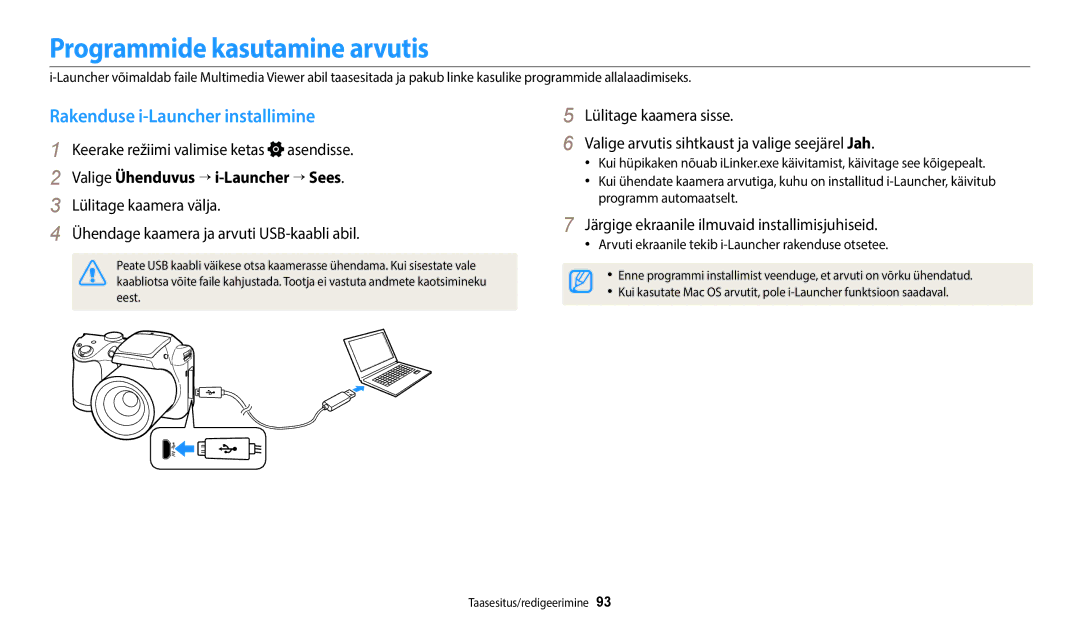Kasutusjuhend
Tervisekaitse- ja ohutusteave
Ärge puudutage välku selle süttimise ajal
Kaamera pikaajalisel hoiustamisel eemaldage kaamerast aku
Ärge kasutage akusid mitteotstarbekohaselt
Ärge laske kaameral kukkuda ega saada tugevaid lööke
Ärge kasutage kahjustatud ekraaniga kaamerat
Ärge kasutage kunagi kahjustatud akut või mälukaarti
Ärge asetage kaamerat magnetvälja sisse ega lähedusse
Kontrollige enne kasutamist, kas kaamera töötab korralikult
104
Kasutusjuhendi kokkuvõte
Autoriõiguse teave
Pildistusrežiim
Selles kasutusjuhendis kasutatavad tähised
Selles kasutusjuhendis kasutatavad ikoonid
Ikoon Funktsioon
Objekt, taust ja kompositsioon
Selles kasutusjuhendis kasutatavad väljendid
Päästiku vajutamine
Säritus eredus
Kasutage režiimi
Levinumad küsimused
Punas. parandus. lk
Seadistage automaatse kontrastsuse tasakaalu ACB valik. lk
Lühiülevaade
Inimeste pildistamine
Sisukord
Objektiivikorgi kinnitamine
Sisukord
Nutika filtri efektide rakendamine
100
Põhifunktsioonid
Nõuanded selgema pildi saamiseks ………………
AA-mõõdus leelisakud
Lahtipakkimine
Toote karbis on järgmised esemed Kaamera
Objektiivikate/Kiirjuhend Objektiivikatte rihm
Režiimi valimise ketas lk
Kaamera ehitus
USB ja A/V port
Mikrofon Olekutuli
Nupud lk Statiivi Akupesa kaas
Nupud
Režiimi valimise ketas
Ikoon Kirjeldus
Nupp
Objektiivikorgi kinnitamine
Rihma kinnitamine
Kaamera mugavaks kandmiseks ühendage selle külge rihm
Aku ja mälukaardi eemaldamine
Aku ja mälukaardi paigaldamine
Enne paigaldamist kontrollige akude polaarsust +
Mälukaardiadapteri kasutamine
Kaamera sisselülitamine
Kaamera sisselülitamine taasesitusrežiimis
Algseadistamine
Algseadistamine
Ikoon Kirjeldus Pildistusrežiim Valge Tasakaal
Ikoonid
Pildistusvalikud paremal Ikoon Kirjeldus
Pildistamisinfo
Ava väärtus
Režiimiekraani valimine
Režiimiekraani kasutamine
Näiteks, kui valite Magic Plus režiimis Võluraam
Režiim Ikoon Kirjeldus
Ikoonid režiimiekraanil
Määratletud paigutuse valimine. lk
Esiletõstetud valiku või menüü kinnitamiseks vajutage o
Menüüde või valikute valimine
Vajutage võtterežiimis m Valige valik või menüü
Eelmisesse menüüsse naasmiseks vajutage r
Vajutage o, et salvestada enda seaded
Histogrammide kohta
Ekraani ja heli seadistamine
Ekraani tüübi seadistamine
Režiim
Vajutage korduvalt o
Valikute kuvamise seadmine
Heli seadistamine
Valige Helid → Lühike piiks
Võtterežiimi naasmiseks vajutage P
Pildistamine
Pildi kustutamiseks vajutage f ja valige seejärel Jah
Digitaalne suum
Suurendamine
Suumi muutes saate teha lähivõtteid Suumi suhe Suumivälja
Intelli suum
Vajutage võtterežiimis m
Valige Intellisuum
Intelli suumi kasutamine
Väljas OIS on deaktiveeritud
Kaamera värisemise vähendamine
Vajutage võtterežiimis m Valige OIS Tehke valik
Sees OIS on aktiveeritud
Kui kuvatakse
Kaamera õigesti hoidmine Kaamera värisemise vähendamine
Katiku nupu pooleldi alla vajutamine
Fookuseraam
Objekti fookusesse saamine
Fookuseluku kasutamine
Lisafunktsioonid
Maastikud
Nutika automaatse režiimi kasutamine
Asendisse
Erevalge taustaga stseenid
Nutika automaatse režiimi kasutamine
Režiimi Programmeerimine kasutamine
Valikute loendi leiate jaotisest Pildistusvalikud. lk
Keerake režiimi valimise ketas asendisse Valige stseen
Stseenirežiimi kasutamine
Suvand Kirjeldus
Režiimi Iluvõte kasutamine
Valige Näo viimistlus
Kaadri juhiku kasutamine
Valige Kaadri juhik
Režiimi Dual is kasutamine
Pildistamise alustamiseks vajutage ja hoidke nuppu Katik
Panoraamrežiimi kasutamine
Panoraamvõtte tegemise suunas
Kui olete lõpetanud, vabastage Katik
Panoraamrežiimi kasutamine
Režiimi Magic Plus kasutamine
Režiimi Võluraam kasutamine
Režiimi Lõigatud võte kasutamine
Vajutage foto salvestamiseks o
Fotofiltri režiimi kasutamine
Salvestamise alustamiseks vajutage Video salvestamine
Videofiltri režiimi kasutamine
Paletiefekt
Videorežiimi kasutamine
Salvestuse peatamine
Kaamera fookuse muutmine … …………………
Eraldusvõime ja kvaliteedi valimine ……………
Näotuvastuse kasutamine …………………………
Valige Foto suurus
Eraldusvõime ja kvaliteedi valimine
Eraldusvõime valimine
Valige Filmi mõõtmed
Valige Kvaliteet
Pildikvaliteedi valimine
Foto kvaliteedi määramine
Vajutage võtterežiimis t
Taimeri kasutamine
Vajutage taimeri käivitamiseks nuppu Katik
Punasilmsuse vältimine
Pildistamine pimedas
Välgu kasutamine
Vajutage vajadusel välgu avamiseks F
Sundvälk
Väljas
Punasilmsus
Aeglane sünk
ISO tundlikkuse reguleerimine
Vajutage võtterežiimis m Valige ISO Tehke valik
Fookuse valiku muutmine
Kaamera fookuse muutmine
Makrofunktsiooni kasutamine
Vajutage võtterežiimis c
80 cm. Kaugemal kui 350 cm, kui kasutate suumi
Fookuse piirkonna reguleerimine
Valige Fookuse piirkond
Kaugusel kaamerast -350 cm, kui kasutate suumi
Valige Fookuse piirkond → Jälitamise AF
Valige Fookuse piirkond → Valimise AF
Vajutage o Vajutage pildistamiseks Katik
Valitud alale fokuseerimine
Kaamera fookuse muutmine
Autoportree tegemine
Näotuvastuse kasutamine
Näotuvastus
Valige Näotuvastus → Normaalne
Komponeerige pilt
Naeratuse pildistamine Silmade pilgutamise tuvastamine
Valige Näotuvastus → Pilt naeratamisel
Valige Näotuvastus → Pilgut. tuvastus
Nõuanded nägude tuvastamiseks
Tumedam Neutraalne
Heleduse ja värvi reguleerimine
Särituse käsitsi reguleerimine EV
Säriaja suurendamisega muutub foto eredamaks
Vajutage võtterežiimis m Valige ACB Tehke valik
Tagavalguse kompenseerimine ACB
Mõõtmisvaliku muutmine
Vajutage võtterežiimis m Valige Mõõtmine Tehke valik
Valige Valge tasakaalu säte
Valige Valge Tasakaal
Seadete salvestamiseks vajutage o
Valige Valge Tasakaal → Kas.seadistus
Valige Valge Tasakaal → Värvitemp
Valge tasakaalu ise määramine
Valige Pildistamine
Pidev
Valige Kujutise korrigeerimine
Kujutise korrigeerimine
Väärtuste kohandamiseks vajutage F/t
Suumi helitugevuse vähendamine
Vajutage võtterežiimis m. Valige Hääl Tehke valik
Taasesitus/redigeerimine
Foto redigeerimine …………………………………
Vajutage P
Fotode või videote vaatamine esitusrežiimis
Taasesitusrežiimi käivitamine
Failide vahel sirvimiseks vajutage F/t
Videofaili informatsioon
Failide sirvimiseks vajutage D/c/F/t
Failide vaatamine pisipiltidena
Failide kuvamine kategooria järgi
Failide kaitsmine
Vajutge taasesitusrežiimis f
Vajutage f Kui ilmub hüpiksõnum, valige Jah
Failide kustutamine
Valige Kustuta → Kustuta kõik
Fotode vaatamine
Taasesitusrežiimis vajutage m
Valige Kopeeri kaardile
Panoraampiltide vaatamine
Vajutageo
Taasesitusrežiimi naasmiseks vajutage r
Toiming Kirjeldus
Valige Slaidiseansi suvandid
Valige Alusta slaidiseanssi
Slaidiesituse vaatamine
Määrake slaidiseansi efekti valik
Jätkamine
Videoklipi esitamine
Failis tagasi liikumine
Failis edasi liikumine
Video kärpimine
Valige taasesitusrežiimis video ja vajutage seejärel m
Valige Kärbi videot
Pildi eraldamine videost
Foto pööramine
Foto redigeerimine
Fotode suuruse muutmine
Valige Suuruse muutmine
Normaalne
Nutika filtri efektide rakendamine
Eriefektide rakendamine fotodel
Efektita
Tumedate objektide redigeerimine ACB
Piltide töötlemine
Ereduse, kontrasti ja küllastatuse reguleerimine
Eredus Kontrast Küllastus
Nägude retušeerimine
Valige Pöörake Suum vasakule ja valige seejärel foto
Suvandi kohandamiseks vajutage F/t
Numbri kasvades muutub nahatoon heledamaks ja siledamaks
Failide vaatamine teleris või HDTV-s
Valige Ühenduvus → Videoväljund
Valige Ühenduvus → Hdmi suurus
Failide vaatamine HDTV-s
Lohistage või salvestage failid oma arvutisse
Failide ülekandmine arvutisse
Valige Ühenduvus → i-Launcher → Väljas
Eemaldage USB-kaabel
Failide ülekandmine Mac OS-i kasutavasse arvutisse
Programmide kasutamine arvutis
Rakenduse i-Launcher installimine
Järgige ekraanile ilmuvaid installimisjuhiseid
Valige Ühenduvus → i-Launcher → Sees
Rakenduse i-Launcher kasutamine
Rakenduse i-Launcher kasutamisel saadaolevad programmid
Rakenduse i-Launcher avamine
Operatsioonisüsteemi Windows nõuded
Üksus Nõuded
Multimedia Viewer kasutamine
Fotode vaatamine
Videode kuvamine
Seaded
Keerake režiimi valimise ketas asendisse Valige mõni menüü
Seadete menüü
Seadete menüü avamine
Valige üksus
Üksus Kirjeldus
Helid
Ekraan
Üksus
Ühenduvus
Üld
ÜksusKirjeldus
Lisad
Tõrketeated
Veateade Soovitatavad lahendused
Kaamera objektiiv ja ekraan
Kaamera hooldus
Kaamera puhastamine
Kaamera korpus
Kaamera kasutamine ja hoidmine
Kaamera hooldus
Teave mälukaartide kohta
Toetatud mälukaardid
Väga terav Terav Tavaline
Mälukaardi maht
Suurus Kaadrit sekundis
Ettevaatusabinõud mälukaartide kasutamisel
Märkused aku kasutamise kohta
Teave aku kohta
Patarei/aku tühjenemise sõnum
Ettevaatusabinõud aku kasutamisel
Kasutuselt kõrvaldamise juhised
Enne teeninduskeskusse pöördumist
Olukord Soovitatavad lahendused
On valed
Välk hakkab
Ootamatult tööle
Ekraan või nupud ei
Arvuti katkestab
Teie arvuti ei tunne
Kaamerat ära
Kaamera ühenduse
Kaamera tehnilised andmed
Kuupäeva printimine
Valge Tasakaal
Pildistamine
ACB, Näo viimistlus, Punas. parandus, Nutikas filter
Esitlus, filmiklipp
Fotod Kärbi
Hoiustamine
Mõõtmed L x K x P
Liidesed
Vooluallikas
Kaal
Sõnastik
EV kompenseerimine
Digitaalne pildistabilisaator DIS
EV Säri väärtus
Fookuskaugus
LCD vedelkristallekraan
ISO tundlikkus
Jpeg Joint Photographic Experts Group
Makro
Eraldusvõime
Värvustasakaal valge tasakaal
Kehtib riikides, kus jäätmed kogutakse sorteeritult
Őige viis toote akude kasutusest kőrvaldamiseks
Register
Punasilmsus Teravus
ACB Heledus
Automaatmakro Makro Supermakro
Taasesitusrežiim Video salvestamise režiim 50 Võtterežiim
Keskel Mitu Punkt
Hoiatus Sisesta
Ekraan 106 Kaamera korpus 106 Objektiiv
Toitenupp