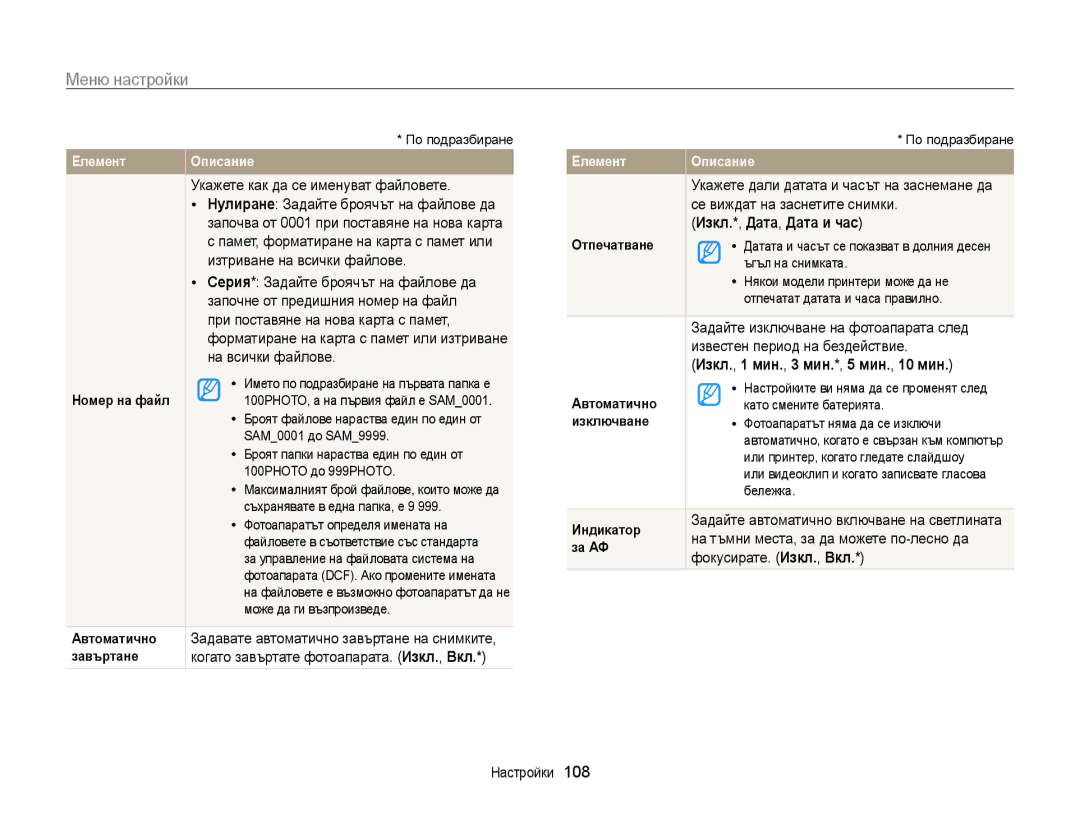WB210
Не разглобявайте или опитвайте да поправяте своя фотоапарат
Информация за здраве и безопасност
Не дръжте фотоапарата с мокри ръце
Предотвратете увреждане на зрението на обектите
Това може да предизвика пожар или лично нараняване
Информация за здраве и безопасност
Не докосвайте светкавицата при нейното активиране
Неспазването на това може да доведе до пожар или токов удар
Информация за здраве и безопасност
Авторски права
Общи сведения за ръководството за потребителя
Съкращения, използвани в ръководството
Икони, използвани в ръководството
Допълнителна информация
Предупреждения и мерки, свързани с безопасността
Натискане на затвора
Изрази, използвани в ръководството
Затворa Обект, фон и композиция
Експонация яркост
Червени очи или Коригиране на ефекта
Отстраняване на основни проблеми
Червени очи. стр.53
Заснемане на хора
Бърза справка
Включване на фотоапарата
Съдържание
Използване на режим макро
Съдържание
Възпроизвеждане на видеоклип
Основни функции
Допълнителни принадлежности
Разопаковане
Светкавица Обектив USB и A/V порт
Подредба на елементите на фотоапарата
Могат да бъдат включени USB кабел и A/V кабел
Hdmi кабел
Лампа за статус
Подредба на елементите на фотоапарата
Закачане на шнура Начален бутон
Бутон за възпроизвеждане
Поставете карта с памет
Поставяне на батерията и картата с памет
Нагоре, за да
Изваждане на батерията и картата с памет
Зареждане на батерията
Зареждане на батерията и включване на фотоапарата
Включване на фотоапарата
Включване на камерата в режим Възпроизвеждане
За запазване натиснете o
Извършване на началните настройки
Докоснете Задаване на дата/час
Докоснете Часови пояс
Задайте датата
Извършване на началните настройки
Докоснете и след това задайте часа
За да зададете лятно часово време натиснете
Икони опции докосване
Опознаване на иконите
Икони за статус
Докосване Леко движение през екрана
Използване на сензорния екран
За да отворите дадено меню или да настроите опция
Докоснете икона
Избор на опция
Използване на сензорния екран
Настройка на вида дисплей за сензорния екран
Настройване на сензорния екран и звука
Настройка на звука
Достъп до началния екран
Използване на началния екран
Икони на началния екран
Номерът на текущата страница
Използване на началния екран
Подреждане на икони
Докоснете и задръжте дадена икона
Плъзнете я до ново място
Докоснете Ръков. за работа
Използване на режим Помощ
Плъзнете пръста си, за да изберете опция
Докоснете
Натиснете Затворa, за да направите снимка
Заснемане на снимки
Заснемане на снимки
Мащабиране
Цифрово увеличение
Настройка на Intelli мащабиране
Intelli увеличение
На резолюцията с включено Intelli увеличение, Intelli
Увеличението ще се изключи автоматично
Намаляване на неустойчивостта на фотоапарата OIS
Фокусна рамка
Когато се появи h
При заснемане на слаба светлина
Избягване на заснемане на обекта извън фокус
Когато обектите се движат бързо Използвайте
Включете светкавицата. стр.53
Разширени функции
Използване на режим Лесна снимка
Използване на режими на заснемане
Натиснете Затворa, за да направите снимката
Подравнете обекта спрямо рамката
Налични сцени с режим на снимка
Използване на режими на заснемане
Налични сцени с режим на видеоклип
Използване на режим Снимка с таймер
Използване на режим Снимане с едно докосване
Посоката, указана от стрелката
Натиснете Затворa, за да стартирате таймерa
Използване на режим Снимка отблизо
Затворa, за да фокусирате
Подравнете обекта в рамката и натиснете наполовина
Затвора, за да фокусирате
Използване на режим Супер широка снимка
Използване на Р режим
Използване на режим Нощна снимка
Стойността на блендата
По-долу, за да регулирате скоростта на затвора и
MP4 H.264 файлове
Използване на режим Запис на високодетайлен филм
Пауза при запис
За да възстановите записа натиснете
Докоснете m и задайте желаните опции
Използване на режим Записване на SD филм
За списък с опции погледнете стр
Натиснете Затворa или , за да започнете запис
Използване на режим В преден план
Използване на режими за ефекти
Използване на режим Снимка с осветяване на портрет
Лицето
Използване на режими за ефекти
Използване на режим Магически кадър
Изберете желания филтър
Използване на режим Снимка с интелигентен филтър
Подравнете обекта в кадъра
Миниатюра Портретен ефект Рибешко око
Скрийте несъвършенствата по лицето или
Налични филтри в режим на снимки
Приложете мечтателен ефект
Приложете ефект 1 на стар филм
Червен цвят
Използване на режим Записване с ефект на палитра
На мек син тон
Приложете мек кафяв тон
Запис на гласова бележка
Запис на гласови бележки
Докоснете m ““Глас ““Записване ““o
Да възстановите записа
Запис на гласови бележки
Добавяне на гласова бележка към снимка
Докоснете m “ Глас ““Бележка ““o
Запишете кратка гласова бележка максимум 10 секунди
Заснемане на тъмно …………………………
Опции за заснемане
Избор на резолюция
Избор на резолюция и качество
Режим Заснемане натиснете m “
Размер на снимка
Размер на видеоклип
Избор на резолюция и качество
Задаване на резолюция на видеоклип
Размер на видеоклип
Качество
Записвате, във формат MP4 H.264
Добро Направете снимки с високо качество
Предотвратяване на червени очи
Заснемане на тъмно
Научете как да снимате нощем или при лоши светлинни условия
Червени очи
Заснемане на тъмно
Чувствителност
Бавно синхронизиране
ISO
Настройка на ISO чувствителността
Използване на режим макро
Промяна във фокуса на фотоапарата
Изберете Макро и докоснете o
Промяна във фокуса на фотоапарата
Използване на интелигентен фокус с докосване
Режим Заснемане докоснете m “ Област на фокусиране
Регулиране на областта на фокусиране
Област на фокусиране
Откриване на лица
Използване на функцията откриване на лице
Лице
Изберете Нормален и докоснете o
Използване на функцията откриване на лице
Заснемане на автопортрет Заснемане на усмивка
Изберете Автопортрет и докоснете o
Снимайте се сами. Фокусното разстояние ще се настрои до
Използване на Интелигентно разпознаване на лице
Откриване на мигане
Режим Заснемане докоснете m “ Откриване на лице
Изберете Откриване на мигане и докоснете o
Моята звезда
Регистриране на лица като любими
Редактиране
Режим Заснемане докоснете m “ Интелигентно FR
Докоснете Когато се появи списъка с лица
Изберете Списък с лица и докоснете o
Преглед на любими лица
Ръчна корекция на експонацията EV
Регулиране на яркостта и цвета
Изберете желаната стойност и натиснете o
Режим Заснемане докоснете m “ Стойност на експонацията
Регулиране на яркостта и цвета
Компенсация за фоново осветление ACB
Без Acbс ACB
Функцията ACB не е налична когато зададете опции
Точково
Многоточково
Този режим е подходящ при заснемане с фоново осветление
Централно
Баланс на белия цвят
Режим Заснемане докоснете m “
Определяне на собствен баланс на бялото
Еднократно Заснемане на единична снимка
Използване на режими на серия снимки
Непрекъснато
Автоматично
Прилагане на ефекти на Интелигентен филтър
Прилагане на ефекти/Корекция на изображения
Режим Заснемане докоснете m “ Интелигентен филтър
Изберете филтър и натиснете o
Налични филтри в режим Записване на SD филм
Прилагане на ефекти/Корекция на изображения
Нормален Без ефект
Неутрализиране на мъгла Изображението става по-ясно
Определяне на собствен RGB тон
За запазване на промените натиснете o
Режим Заснемане докоснете m “ Настройка на изображението
Корекция на изображения
Острота Контраст Наситеност
Понижете наситеността + Повишете наситеността
Глас
Настройка на звука при мащабиране
Звук
Действителните звуци
Intelli увеличение
Налични опции на заснемане по режим на заснемане
Гласова бележка
Портрет
Налични опции на заснемане по режим на заснемане
Прехвърляне на файлове на компютъ рс
Възпроизвеждане/Редактиране
Натиснете Възпроизвеждане
Стартиране на режим Възпроизвеждане
Стр.78
Екран. стр.80
Преглед на файлове с разпознаване на движение
Преглед на снимки или видеоклипове в режим Възпроизвеждане
Памет, извадете картата с памет
Други фотоапарати
Списък с лица
Режим Възпроизвеждане натиснете m “
Показване в режим Възпроизвеждане
Информация за файл Позиция на файл
Докоснете → опция за категория
→ Да и плъзнете лицето до нова позиция
Предишния или следващия файл
Докоснете тема
Преглед на файлове с ефект на прелистване на страници
Преглед на файлове като миниатюри
Защита на файлове
Цял екран
Докоснете файл, за
Да го изведете на
Режим Възпроизвеждане натиснете m
Докоснете “ “ Да на началния екран
Докоснете Копиране в карта
Изтриване на файлове
Връщане към оригиналния изглед
Преглед на снимки
Докоснете , за да стартирате слайдшоуто
Искате да включите в слайдшоуто
Възпроизвеждане на слайдшоу
Натиснете
Възпроизвеждане на видеоклип
Изрязване на видеоклип
Сканиране назад
Натиснете Когато се появи изскачащия прозорец, изберете Да
Както на оригиналния видеоклип
Заснетото изображение се записва като нов файл
Пауза или възстановяване на възпроизвеждането
Преоразмеряване на снимки
Редактиране на снимка
Завъртане на снимка
Научете как да редактирате снимки
Докоснете “ снимка
Редактиране на снимка
Докоснете m “ Интелигентен филтър
Изберете филтър
Докоснете m “ Ретуширане на лицето
Докоснете “ снимка Докоснете m “ ACB
Корекция на тъмни обекти ACB
Ретуширане на лица
Докоснете m “ Коригиране на ефекта червени очи
Създаване на ред за отпечатване Dpof
Отстраняване на ефекта червени очи
Който поддържа Dpof
Докоснете Връзка “ Изходен видеосигнал
Преглед на файлове в режим телевизор или HD телевизор
Докоснете Връзка “ Hdmi размер
Преглед на файлове в режим телевизор или HD телевизор
Изберете резолюция за HDMI. стр.107
Допълнителния Hdmi кабел
Изисквания
Прехвърляне на файлове на компютъ рс Windows
Прехвърляне на файлове на компютъ рс Windows
Прехвърляне на файлове с Intelli-studio
Изберете целева папка на компютъра и след това докоснете Да
Батерията му се зарежда
Intelli-studio поддържа следните формати
Използване на Intelli-studio
Свържете фотоапарата към компютъра си като сменяем диск
Изчакайте докато спре
Ако лампата за статус на фотоапарата ви мига
Сменяем диск “ Dcim ““100PHOTO
Долния десен край на екрана на компютъра
Възможна загуба на данни
Прехвърляне на файлове на Mac компютър
Докоснете Връзка “ USB “ Принтер
Печат на снимки с PictBridge фото принтер
Конфигуриране на настройки за печат
Печат на снимки с PictBridge фото принтер
Натиснете m, за да конфигурирате настройките за отпечатване
Размер Оформление Тип Качество
Настройки
Достъп до менюто за настройка
Меню настройки
Изберете меню
Докоснете елемент
Дисплей
Звук
Меню настройки
Изкл., 0,5 сек.*, 1 сек., 3 сек
Свързване
Общи
Изкл., 1 мин., 3 мин.*, 5 мин., 10 мин
Изкл. *, Дата , Дата и час
Изхода няма да бъдат нулирани. Да, Не
Форматиране на вътрешната памет и картата
Форматиране
Нулиране
Приложения
Съобщения за грешка
Почистване на фотоапарата
Поддръжка на фотоапарата
Обектив и сензорен екран на фотоапарата
Корпус на фотоапарата
Поддръжка на фотоапарата
Използване или съхранение на фотоапарата
Използване на плажа или покрай брега
Съхранение за продължителен период от време
Други предпазни мерки
За картите с памет
Поддържани карти с памет
Предпазни мерки при използване на картите с памет
Капацитет на картите с памет
Спецификации на батерията
Информация за батерията
Продължителност на живот на батерията
Батерия
Съобщение за изчерпана батерия
Съвети относно използването на батерията
Предпазни мерки при използването на батериите
Съвети относно зареждане при свързан компютър
Батерията може да доведе до травма или смърт. За
Невнимателната или неправилна употреба на
Вашата безопасност, следвайте тези инструкции за
Правилна употреба на батерията
Преди да се свържете със сервизния център
Преди да се свържете със сервизния център
Кабела
Правилно към телевизора чрез A/V
Снимки
Операционна система
Спецификации на фотоапарата
Намаляване на неустойчивостта
Спецификации на фотоапарата
Ефекти
Печат на датата
Съхранение
Запис на глас
Възпроизвеждане
Размери Ш X В X Д
Източник на захранване
Тегло
Работна температура
Речник
Речник
Jpeg Група на обединените фотографски експерти
ISO чувствителност
LCD Дисплей на течни кристали
Макро
Броят пиксели в едно цифрово изображение. Изображенията
Разделителна способност
Скорост на затвора
Портретен ефект
Правилно изхвърляне на батериите в този продукт
Индекс
Подреждане 79 регистриране
Индекс
Острота 72 червени очи 92 яркост
Корпус на фотоапарата 112 обектив 112 сензорен екран
Режим Възпроизвеждане 91 Режим Заснемане
Заснемане 87 изрязване
Автоматично Бавна синхронизация 54 Изкл
Макро Режим Снимка отблизо
Режим Възпроизвеждане 92 Режим на заснемане
Настройки 108 позиция