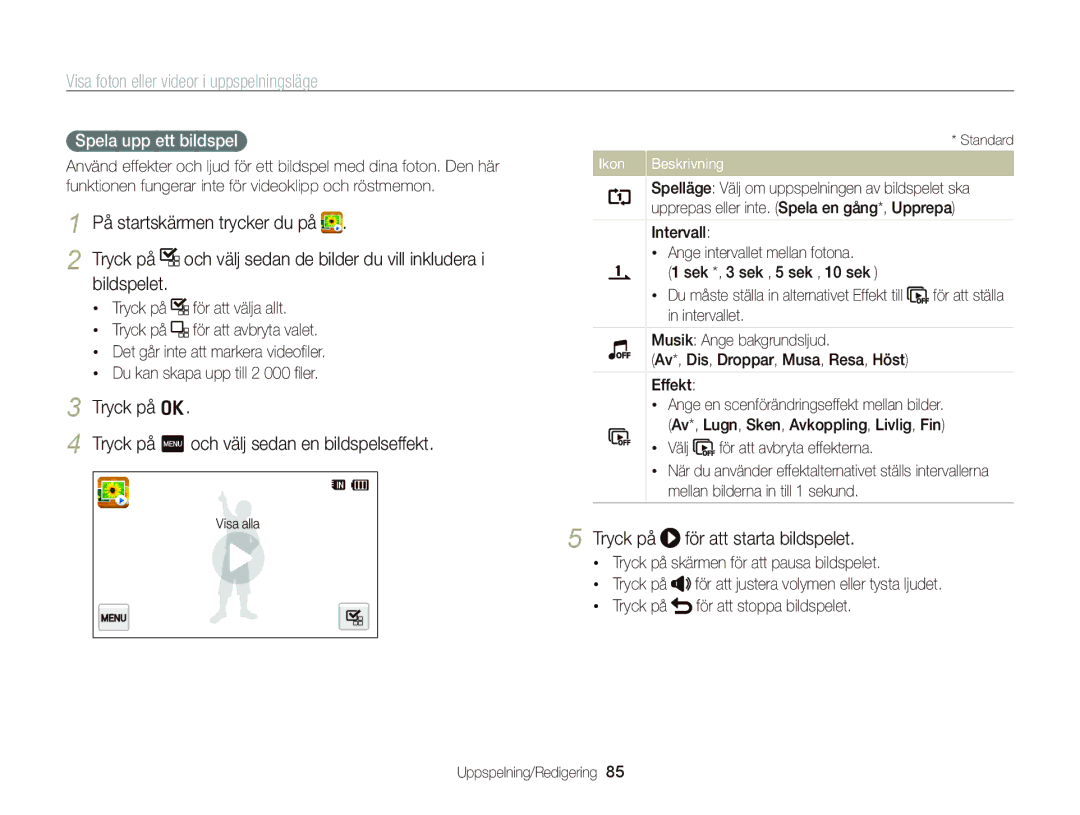EC-WB210ZBPBE2, EC-WB210ZBPSE2 specifications
The Samsung EC-WB210ZBPSE2 and EC-WB210ZBPBE2 are part of Samsung's advanced compact camera lineup, specifically designed to cater to photography enthusiasts who seek powerful features in a portable form. These models, popular for their versatility and ease of use, come with a range of specifications that enhance the photography experience.One of the standout features of the WB210 series is its 14.2-megapixel sensor, which captures high-resolution images with remarkable clarity. This level of detail is perfect for printing large photos or cropping images without losing quality. The cameras also come equipped with a 24mm ultra-wide lens, allowing users to capture expansive landscapes or large group photos seamlessly.
Samsung has integrated a powerful 10x optical zoom into these models, providing exceptional versatility when photographing distant subjects. The zoom function, combined with the image stabilization technology, ensures that even at maximum zoom, users can achieve sharp images without the common issues associated with camera shake.
Both EC-WB210ZBPSE2 and EC-WB210ZBPBE2 feature Smart Auto technology, which automatically selects the best settings based on the shooting environment. This means that users can focus more on capturing the moment rather than adjusting settings on the go. The cameras also offer various scene modes and filters, allowing creative expression to transform everyday shots into stunning visuals.
Another notable aspect is the cameras' HD video recording capability. Users can shoot 720p video at 30 frames per second, ensuring smooth playback and quality when capturing life’s memorable moments in motion. The built-in Wi-Fi connectivity makes it easy to share photos and videos instantly on social media platforms or directly with friends and family.
For those who love to experiment with composition, the WB210 series includes a range of photographic tools, such as a panorama mode and the ability to shoot in burst mode, which captures multiple images in quick succession. This feature is especially handy for photographing action or capturing fleeting moments.
In terms of design, the EC-WB210ZBPSE2 and EC-WB210ZBPBE2 are sleek and compact, making them ideal for travel and everyday use. With a lightweight build, these cameras are easy to carry, ensuring that capturing priceless memories never feels like a burden. Overall, the Samsung EC-WB210ZBPSE2 and EC-WB210ZBPBE2 provide an exceptional blend of advanced technology and user-friendly features, making them ideal companions for virtually any photography enthusiast.