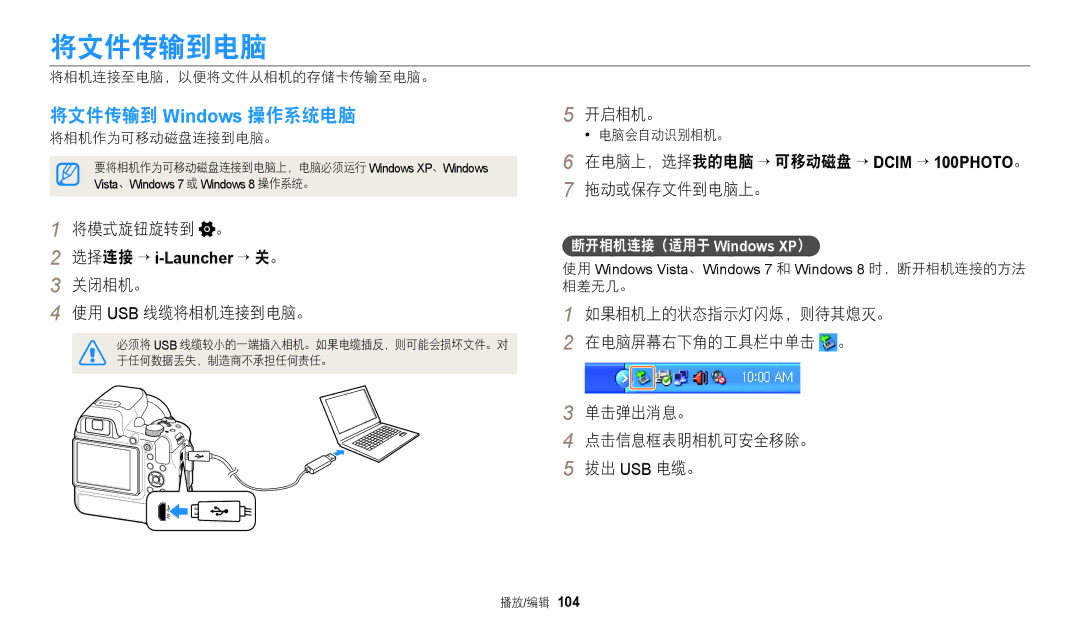EC-WB2200BPBE3 specifications
The Samsung EC-WB2200BPBE3 is a compact and versatile digital camera designed to cater to the needs of photography enthusiasts and casual users alike. With its striking design, the camera is equipped with advanced features and various technologies that make it a commendable choice for capturing stunning images and videos.At the heart of the Samsung EC-WB2200BPBE3 is a powerful 20.2-megapixel BSI (Back Side Illuminated) CMOS sensor, which enhances low-light performance and delivers high-resolution images with exceptional clarity. This sensor is complemented by a 22.3mm ultra-wide-angle lens, allowing users to capture expansive landscapes and group shots without distortion. The camera also features a 5x optical zoom, giving users the flexibility to magnify subjects while maintaining high image quality.
One of the standout features of the EC-WB2200BPBE3 is its integrated Wi-Fi connectivity. This functionality enables seamless sharing of photos and videos directly to social media platforms or cloud storage services without the need for a computer. Additionally, the camera supports remote operation through a smartphone, letting users control the shutter, viewfinder, and settings from a distance, ideal for group selfies or creative compositions.
The camera is further enhanced by Samsung's Smart Filter feature, which offers a variety of artistic effects and filters that can be applied in real time, enriching the creative possibilities for users. Moreover, the Dual Capture mode allows simultaneous capturing of high-quality photos and HD video, ensuring that no moment is missed.
Another notable characteristic of the EC-WB2200BPBE3 is its innovative Smart Auto mode, which automatically selects the optimal settings based on scene detection. This feature simplifies the shooting process, making it user-friendly and accessible for those who may not be familiar with manual settings.
With a bright 3-inch LCD screen, users can easily navigate menus and review their shots, while the camera’s compact size makes it perfect for travel. Overall, the Samsung EC-WB2200BPBE3 stands out in the compact camera market with its powerful features and user-friendly technologies, making it an excellent choice for anyone looking to elevate their photography experience.