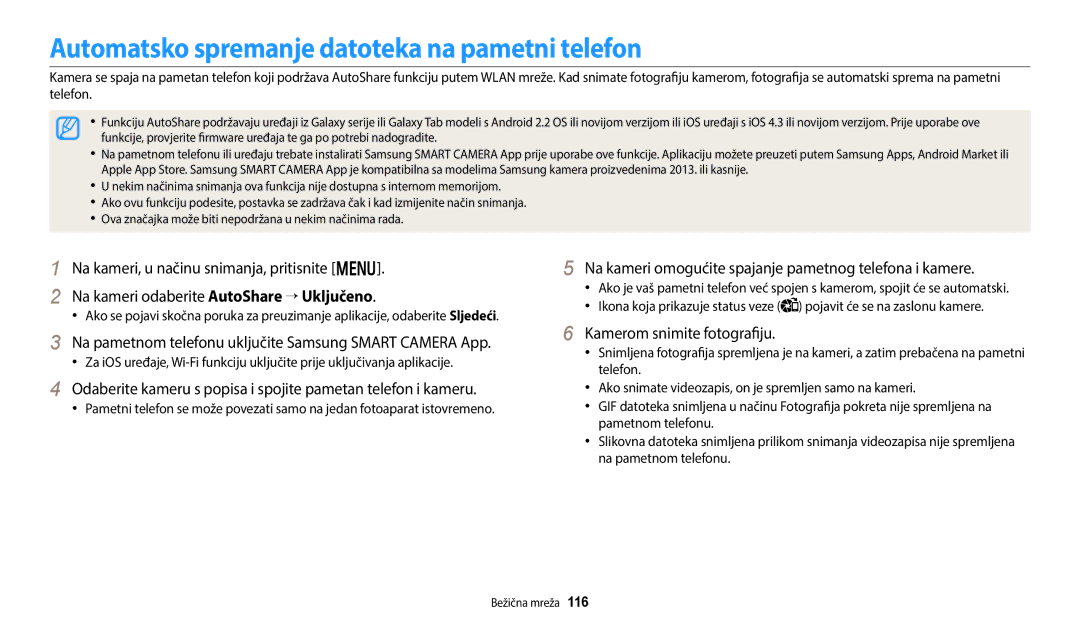Korisničke upute
Nemojte rastavljati ili pokušavati popraviti vaš fotoaparat
Zdravstvene i sigurnosne informacije
Fotoaparatom nemojte rukovati mokrim rukama
Spriječite oštećenja vida subjekta
Izbjegavajte smetnje s pacemakerima
Izbjegavajte smetnje drugih elektroničkih uređaja
Ne koristite baterije za druge namjene
To može uzrokovati požar ili osobne ozljede
Ne dodirujte bljeskalicu prilikom okidanja
Bljeskalica je vrlo vruća dok okida i može spaliti kožu
Prijenos podataka i odgovornosti
Pregled korisničkog priručnika
Informacije o autorskom pravu
Saznajte kako postaviti opcije u načinu snimanja
Oznake korištene u ovom priručniku
Ikone korištene u ovom priručniku
Način Oznaka
Pritisak okidača
Izrazi koji se koriste u ovom priručniku
Subjekt, pozadina i kompozicija
Ekspozicija Svjetlina
Postavljanje opcije gumba Direct Link
Posebne funkcije kamere
Snimanje fotografije
Koristi AutoShare
Ako se pojavi skočna poruka, odaberite opciju
Pristup MobileLink načinu
Telefonu
Uporaba Remote Viewfinder
Odaberite makro opciju Snimanje fotografije
Primjeri snimanja Makro
Česta pitanja
Reduciranje crvenila očiju. str
Nadopunjujući bljesak. str
Fotografiranje ljudi
Kratke upute
Smanjivanje podrhtavanja fotoaparata OIS
Sadržaj
Sadržaj
101
Sadržaj
Osnovne funkcije
Dodatna oprema
Sadržaj kutije
Izgled fotoaparata
Skočni gumb bljeskalice Tipka okidača Bljeskalica
Mikrofon Interna antena
Žaruljica stanja
Direct Link gumb
Tipka zooma
Vezivanje remena Zaslon Gumbi
Odaberite Wi-Fi funkciju. str
Odaberite Općenito “ Direct Link Wi-Fi gumb
Korištenje gumba Direct Link
Okrenite kotačić odabira na n
Bateriju umetnite s logotipom Samsung prema gore
Umetanje baterije i memorijske kartice
Uporaba prilagodnika za memorijske kartice
Vađenje baterije i memorijske kartice
Punjenje baterije
Punjenje baterije i uključivanje fotoaparata
Uključivanje fotoaparata
Uključivanje fotoaparata u načinu reprodukcije
Zaslon se može razlikovati ovisno o odabranom jeziku
Izvođenje početnog postavljanja
Izvođenje početnog postavljanja
Upoznajte se s ikonama
Ikona
Ikona Opis
Ikone na zaslonu načina rada
Odabir načina
Fotografiju Preko područja. str
Koje ćete učiniti prozirnim. Postavite novu snimljenu
Pomoću unaprijed zadanim prikazima. str
Pokreta Snimite i kombinirajte nekoliko
Odabir mogućnosti ili izbornika
Odabir pomoću gumba
Okrenite kotačić odabira na p Pritisnite m
Odabir dodirom
Pritisnite F/t za odabir opcije Balans bijele boje
Pritisnite o da biste spremili svoje postavke
Učenje pokreta dodirivanja
Postavljanje vrste zaslona
Postavljanje zaslona i zvuka
Histogramima
Način
Neprestano pritiskajte o
Postavka zvuka
Odaberite Zvuk “ Bip zvuk
Odaberite mogućnost
Snimanje fotografija
Pritisnite P da biste prebacili u način snimanja
Za brisanje fotografija pritisnite , a zatim odaberite Da
Digitalni zoom p a h M
Zumiranje
Odaberite Intel. zumir
Načinu snimanja, pritisnite m
Intelli zoom T p a h M
Postavljanje Intelli zooma
Smanjivanje podrhtavanja fotoaparata OIS p a h M
Pritisnite okidač dopola
Ispravno držanje fotoaparata
Smanjivanje podrhtavanja fotoaparata
Kad je prikazano
Korištenje zaključavanja fokusa
Sprječavanje da subjekt bude izvan fokusa
Kod snimanja fotografija pri slabom osvjetljenju Uključite
Kad se subjekti brzo kreću
Uporaba načina Best Face ………………………
Proširene funkcije
Okrenite kotačić odabira na T Kadrirajte subjekt
Uporaba načina rada Pametni Auto
Uporaba načina rada Pametni Auto
Uporaba načina rada Program
Okrenite kotačić odabira na p Postavite željene mogućnosti
Za popis mogućnosti pogledajte„Mogućnosti snimanja. str
Brzina zatvarača
Vrijednost otvora blende
Mala brzina okidača
Mala vrijednost otvora blende
Uporaba načina rada Prioritet otvora zaslona
Okrenite kotačić odabira na G Odaberite
Pritisnite o “ F/t za prilagodbu vrijednosti otvora blende
Pritisnite o “ F/t za podešavanje brzine okidača
Korištenje načina Prioritet zatvarača
Korištenje načina Ručno
Okrenite kotačić odabira na s Odaberite scenu
Uporaba Smart načina
Pritisnite i zadržite Okidač za početak snimanja
Uporaba načina rada Panorama
Kada ste završili, otpustite Okidač
Primjer snimanja
Uporaba Smart načina
Dodirnite za spremanje fotografije
Uporaba načina Best Face
Korištenje načina rada Moj čarobni okvir
Uporaba načina Magično plus
Dodirnite Postavi
Odaberite kadar
Pritisnite b za povratak na prethodni zaslon
Za ponovno snimanje fotografije pozadine dodirnite
Odaberite dijeljeni stil
Uporaba načina rada Dijeljeni snimak
Na zaslonu nacrtajte područje koje će biti animirano
Uporaba načina Fotografija pokreta
Odaberite efekt
Uporaba načina Filter slika
Palet. Učinak
Uporaba načina filtera videozapisa
Okrenite kotačić odabira na p, G, s, i, g ili T
Snimanje videozapisa
Pauziranje snimanja
Ova značajka može biti nepodržana u nekim načinima rada
Snimanje nepokretnih slika tijekom snimanja videozapisa
Okrenite kotačić odabira na T Postavite željene mogućnosti
Videozapisa
Za popis opcija pogledajte„Mogućnosti snimanja. str
Krajolici Zalazi sunca Vedro nebo Šume
Uporaba funkcije prepoznavanja lica …………
Mogućnosti snimanja
Odabir razlučivosti T p a h M s i g
Odabir razlučivosti i kvalitete
Odaberite Veličina slike
Odaberite Veličina video zapisa
Jako fino Snimanje fotografija super visoke kvalitete
Odabir kvalitete fotografije p a h M i g
Kvalitete
Normalne kvalitete
Snimanje u tami
Sprječavanje efekta crvenih očiju p s
Uporaba bljeskalice
Isključeno
Postavljanje opcije bljeskalice T p a h M s g
Reduciranje pojave crvenih očiju
Nadopunjujući bljesak
Podešavanje intenziteta bljeskalice
Pritisnite o za spremanje svojih postavki
Snimanje uz bljeskalicu s manjom brzinom zatvarača
Reduciranje crvenila očiju
Odaberite ISO Podešavanje ISO osjetljivosti
Podešavanje ISO osjetljivosti p a h M
Uporaba funkcije osjetljivosti p a h M g
Promjena fokusa fotoaparata
Uporaba automatskog fokusiranja T p a h M s g
Načinu snimanja, pritisnite c
Pritisnite F/t da biste podesili rastojanje fokusa
Odaberite Ručno izoštravanje
Podešavanje fokusa dodirnom. T p a h M s
Podešavanje područja fokusiranja p a h M
Odaberite Područje fokus
Odaberite AF područja na dodir
Odaberite AF područja na dodir “ AF praćenjem
Dodirnite subjekt koji želite pratiti u području dodira
Uporaba automatskog fokusiranja praćenjem
Uporaba snimanja s jednim dodirom
Dodirnite subjekt kako biste snimili fotografiju
Prepoznavanje lica
Uporaba funkcije prepoznavanja lica p a h M s
Snimanje autoportreta
Odaberite Prepoznavanje lica “ Normalno
Otkrivanje treptaja
Slikanje osmijeha
Odaberite Prepoznavanje lica “ Slikanje osmijeha
Postavite kompoziciju snimka
Savjeti za brisanje lica
Ručno podešavanje vrijednosti ekspozicije EV p a h
Podešavanje svjetline i boje
Pritisnite F/t za podešavanje ekspozicije
Odaberite Podešavanje vrijednosti ekspozicije
Kompenzacija pozadinskog osvjetljenja ACB p a h M
Promjena mogućnosti mjerenja p a h M
Odaberite Područje mjerenja svjetla
Odaberite Balans bijele boje
Biranje postavke izjednačavanja bijele boje p a h M
Na temelju uvjeta svjetla
Dana
Odaberite Balans bijele boje “ Temp. boje
Podešavanje temperature boja
Definiranje vlastitog izjednačavanja bijele boje
Odaberite Balans bijele boje “ Tvorničke postavke
Uporaba načina za uzastopno snimanje p a h M s i g
Snimanje uzastopnih fotografija
Načinu snimanja, pritisnite t Odaberite mogućnost
Uporaba tajmera
Snimanje pojačanih fotografija
Načinu snimanja, pritisnite t Odaberite AE zagrada
Odaberite Dotjerivanje slike
Dotjerivanje slika p a h M
Pritisnite F/t za prilagodbu svaje vrijednosti
Kontrast Opis
Smanjivanje zvuka zooma T p a h M s i g
Buku zooma
Zvuk isključen Bez snimanja zvukova
Reprodukcija/Uređivanje
Pokretanje načina reprodukcije
Prikaz fotografija ili videozapisa u načinu reprodukcije
Pritisnite P
Pritisnite F/t za pomicanje po datotekama
Pritisnite o ili rotirajte Zoom u desno za otvaranje mape
Info o datoteci videozapisa
Pregledanje datoteka u vidu mapa
Pregled datoteka kao minijatura
Prikaz datoteka po kategoriji
Za odabir kategorije možete dodirnuti Filter
Zaštita datoteka
Brisanje datoteka
Brisanje jedne datoteke
Odaberite Izbriši “ Višestruko brisanje
Načinu reprodukcije, pritisnite m
Pritisnite Kada se pojavi skočna poruka odaberite Da
Odaberite Izbriši “ Izbriši sve
Pregled fotografija
Povećavanje fotografije
Da biste Opis
Pritisnite b za prebacivanje u način reprodukcije
Pritisnite o ili dodirnite
Odaberite Opcije dijaprojekcije
Odaberite mogućnost efekta dijaprojekcije
Odaberite Pokr. dijaprojek
Reprodukcija videozapisa
Pregled dijaprojekcije
Glazba
Odaberite Skrati video
Načinu reprodukcije, odaberite video i pritisnite m
Rezanje video zapisa
Izvlačenje slike iz videozapisa
Promjena veličine fotografija
Uređivanje fotografije
Dodirnite za spremanje
Saznajte kako urediti fotografije
Primjena efekata smart filtra
Izrezivanje fotografije
Rotirajte kotačić odabira na g, a zatim odaberite
Mogućnost Opis Isključeno Bez efekata Minijaturno
Podešavanje fotografija
Za podešavanje opcija pritisnite F/t
Dodrintie , a zatim odaberite opciju podešavanja
Dodirnite o Dodirnite za spremanje
Pritisnite o Dodirnite za spremanje
Odaberite Spajanje “ Video izlaz
Prikaz datoteka na TV-u
Prijenos datoteka na Windows računalo
Prijenos datoteka na računalo
Odaberite Spajanje “ i-Launcher “ Isključeno
Povucite ili spremite datoteke na računalo
Odspajanje fotoaparata za Windows XP
Prijenos datoteka na Mac računalo
Uključite fotoaparat
Instaliranje programa i-Launcher
Korištenje programa na računalu
Odaberite Spajanje “ i-Launcher “ Uključeno
Slijedite upute na zaslonu da biste dovršili instalaciju
Dostupni programi tijekom korištenja programa i-Launcher
Korištenje programa i-Launcher
Zahtjevi za Windows operacijske sustave
Stavka Zahtjevi
Otvaranje programa i-Launcher
Zahtjevi za Mac operacijkse sustave
Korištenje programa Multimedia Viewer
Pregled fotografija
Naziv datoteke
Pregled videozapisa
Preuzimanje programa PC Auto Backup
Na zaslonu Samsung i-Launcher kliknite na Firmware Upgrade
Aktualiziranje softvera
Uporaba sigurnosne kopije za slanje fotografija
Bežična mreža
Povezivanje s WLAN-om
Povezivanje s WLAN-om i konfiguriranje mrežnih postavki
Odaberite pristupnu točku
Ad hoc AP Sigurna AP
Pritisnite t ili dodrinite
Uporaba preglednika za prijavu
Odaberite IP postavka “ Ručno povezivanje
Dodirnite svaku opciju i unesite potrebne podatke
Savjeti za mrežnu vezu
Unos teksta
Na pametnom telefonu uključite Samsung Smart Camera App
Automatsko spremanje datoteka na pametni telefon
Na kameri omogućite spajanje pametnog telefona i kamere
Kamerom snimite fotografiju
Slanje fotografija ili videozapisa na pametni telefon
Na kameri odaberite opciju slanja
Fotoaparat će poslati datoteke
Uporaba pametnog telefona kao daljinskog okidača
Na kameri, dopustite pametnom telefonu spajanje na kameru
Na pametnom telefonu postavite sljedeće mogućnosti snimanja
Na pametnom telefonu dodirnite i držite za fokusiranje
Pustite za snimanje fotografije
Fokus se automatski postavlja na Višestruki AF
Instaliranje programa za Aut. prič. pohr. na računalu
Slanje fotografija ili videzapisa na računalo
Okrenite kotačić odabira na w Odaberite
Odaberite računalo za pričuvnu pohranu
Odaberite OK
Za poništenje odaberite Poništi
Slanje fotografija ili videozapisa putem emaila
Za brisanje informacija dodirnite Resetiranje
Promjena postavki emaila
Odaberite Postavke pošiljatelja
Kad se pojavi skočna poruka odaberite OK
Odaberite Postavljanje zaporke “ Uključeno
Odaberite Promijeni zaporku
Postavljanje email lozinke
Slanje fotografija ili videozapisa putem emaila
Odaberite Sljedeći Odabir datoteka za učitavanje
Kamera će poslati e-poštu
Prijenos fotografija ili videozapisa
Pristup web-mjestu
Unesite svoj ID i lozinku za prijavu
Odaberite Dodavanje
Uporaba web-mjesta za dijeljenje fotografija ili videozapisa
Učitavanje fotografija u online pohranu
Koristite AllShare Play za slanje datoteka
Okrenite kotačić odabira na w
Odaberite “ Internetska pohrana
Za više informacije pogledajte upute za upotrebu
Odaberite “ Obližnji uređaji
Koristite AllShare Play za slanje datoteka
Na uređaju uključite mogućnost Wi-Fi Direct
Slanje fotografija pomoću Wi-Fi Direct
Pritisnite m, a zatim odaberite Dijeli Wi-Fi“ Wi-Fi Direct
Na uređaju dopustite da se fotoaparat poveže s uređajem
Provjerite mogućnosti za konfiguraciju postavki fotoaparata
Postavke
Pristup izborniku postavki
Izbornik postavki
Okrenite kotačić odabira na n Odaberite izbornik
Odabir stavke
Zvuk
Zaslon
Stavka Opis
Osvjeljenje Svijetlo Zaslona
Spajanje
Brzi pregled
Video izlaz
Stavka
Općenito
Automatsko
Ispis
Isključivanje
Gumb Pohr. , E-pošta , SNS i Cloud , AllShare Play
Dodaci
Poruka o pogrešci Preporučena rješenja
Poruke o pogreškama
Datoteka bez slike
Memorija puna
Prijenos slike nije
Uspio
Čišćenje fotoaparata
Održavanje fotoaparata
Objektiv i zaslon fotoaparata
Kućište fotoaparata
Korištenje na plažama ili obalama
Korištenje ili pohranjivanje fotoaparata
Spremanje u duljem vremenskom razdoblju
Oprezno korištenje fotoaparata u vlažnoj okolini
Podržane memorijske kartice
Memorijskim karticama
Kapacitet memorijske kartice
Veličina Jako fino Fino Normalno
Veličina 30fps
Mjere opreza pri korištenju memorijskih kartica
Bateriji
Tehničke karakteristike baterije
Vijek trajanja baterije
Poruka o praznoj bateriji
Napomene o punjenju baterije
Mjere opreza u vezi s korištenjem baterije
Pažljivo rukovanje te odlaganje baterija i punjača
Napomene o punjenju dok je povezano računalo
Upute za odlaganje
Pažljivo odložite bateriju Nemojte bacati bateriju u vatru
Upute za punjenje baterije
Situacija Preporučena rješenja
Prije kontaktiranja servisnog centra
Zaslon ili gumbi ne rade
Datum i vrijeme nisu točni
Odziv
Memorijska kartica ima
Računalo ne prepoznaje
TV ne prikazuje moje
Fotoaparat
Računalo ne može
Senzor slike
Tehničke karakteristike fotoaparata
Fokusiranje
Brzina okidača
Ispis datuma
Efekt
Pohrana
Reprodukcija
Sučelje
Bežična mreža
Izvor napajanja
Dimenzije Š x V x D
Rječnik
EV Vrijednost ekspozicije
EV kompenzacija
Exif Exchangeable Image File Format
Žarišna duljina
Jpeg Joint Photographic Experts Group
ISO osjetljivost
LCD Liquid Crystal Display
Snimanje izbliza
Kvaliteta
Optički zoom
Razlučivost
Balans bijele boje balans boja
Ispravno odlaganje baterija iz ovog proizvoda
Kazalo
Oprez Umetanje
Automatski makro Makro Ručno izoštravanje
Oštrina Reduciranje pojave crvenih očiju Svjetlina
Prema središtu Točka Višestruko
Aut. prič. pohr Mac Windows
Način reprodukcije
Dotjerivanje Snimanje
Prijenos fotografija ili videozapisa 125 Pristup
Dodirivanje 33 Kvrcanje prstima 33 Povlačenje
Gumb za zumiranje Korištenje zumiranja Postavke zvuka zooma