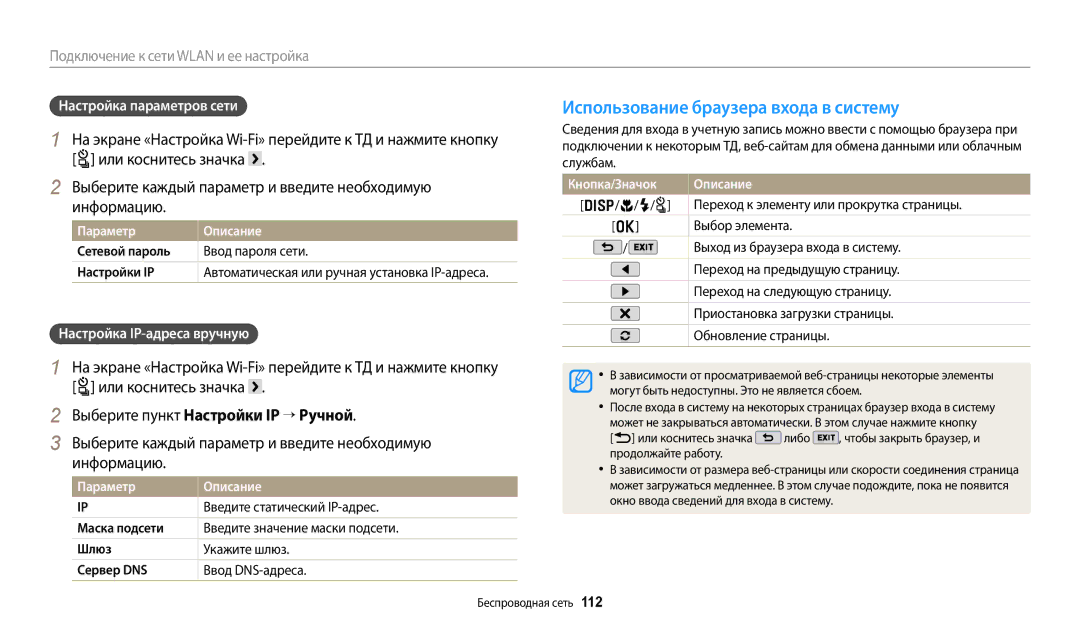Руководство Пользователя
Берегите зрение людей и животных во время съемки
Сведения о безопасности
Не прикасайтесь к камере мокрыми руками
Не допускайте воздействия на кардиостимуляторы
Это может привести к поражению электрическим током
Не используйте камеру вблизи других электронных приборов
Вспышка при срабатывании очень горячая и может вызвать ожог
Не касайтесь вспышки при ее срабатывании
Передача данных и ответственность
Этом разделе описывается выбор режимов фото- и видеосъемки
Структура руководства пользователя
Сведения об авторских правах
Значки, используемые в данном руководстве
Обозначения, используемые в данном руководстве
Режим Индикатор
Значок Функция
Объект, фон и композиция
Нажатие кнопки затвора
Экспозиция яркость
Нормальная экспозиция
Красные глаза стр
Общие вопросы
Съемка людей
Краткий справочник
Зарядка аккумуляторной батареи и включение камеры
Содержание
Содержание
100
Использование сервисов обмена снимками или
Основные функции
Дополнительные аксессуары
Комплект поставки
Внешний вид камеры
Кнопка управления зумом
Кнопка открытия вспышки
Индикатор состояния
Дисплей Кнопки
Кнопка Direct Link
Выберите нужную функцию Wi-Fi стр
Установите диск выбора режима на n
Настройка параметров кнопки Direct Link
Вставьте карту памяти золотистыми контактами вверх
Установка аккумуляторной батареи и карты памяти
Извлечение аккумуляторной батареи и карты памяти
Вставьте аккумуляторную батарею эмблемой Samsung вверх
Зарядка аккумуляторной батареи
Зарядка аккумуляторной батареи и включение камеры
Включение камеры
Включение камеры в режиме просмотра
Помощью кнопок D/c выберите часовой пояс и нажмите кнопку o
Выполнение начальной настройки
Для выбора параметра нажимайте кнопки F/t
Нажмите кнопку b
Выполнение начальной настройки
Значок Описание
Описание значков
Значок
Количество Описание
Выбор режимов
Значки на экране режима
Серии снимков и последующий выбор области для
Снимок в прозрачной области стр
Создания GIF-анимации стр
Светофильтров стр
Выбор пунктов с помощью кнопок
Выбор параметров и пунктов меню
Нажмите кнопку m
Пример настройка баланса белого в программном режиме
Баланс белого Дневной свет
Выбор пунктов с помощью касаний
Чтобы сохранить настройки, нажмите кнопку o
Карандаши. Они могут поцарапать экран
Управление жестами
Работать некорректно
Видимость, отрегулируйте яркость или измените угол обзора
Чтобы выбрать параметр баланса белого, нажмите кнопки F/t
Работа с панелью Smart
Нажмите кнопку o
Настройка типа дисплея
Настройка дисплея и звука
Гистограммы
Режим
Нажмите кнопку o несколько раз
Настройка звука
Выберите пункт Звук → Звуковой сигнал
Выберите нужный параметр
Чтобы удалить снимок, нажмите кнопку /f и выберите пункт Да
Фотосъемка
Для возврата в режим съемки нажмите кнопку P
Показываемый на дисплее, может изменяться
Использование зума
Цифровой зум p a h M
Выберите пункт Интеллектуальный зум
Режиме съемки нажмите кнопку m
Интеллектуальный зум T p a h M
Настройка интеллектуального зума
Выключить режим OIS выключен Включен режим OIS включен
Уменьшение дрожания камеры OIS p a h M
Слегка нажмите кнопку затвора
Правильно удерживайте камеру
Уменьшение дрожания камеры
Если отображается значок
Использование блокировки фокуса
Причины получения нерезкого снимка
Фотосъемка при слабом освещении
Съемка быстродвижущихся объектов
Режим «Сигнал сэлфи» …………………………
Расширенные функции
Установите диск выбора режима на T Скомпонуйте кадр
Интеллектуальный режим
Слегка нажмите кнопку затвора для фокусировки и настройки
Экспозиции
Нажмите кнопку затвора, чтобы сделать снимок
Список параметров см. в разделе «Режимы фотосъемки» стр
Программный режим
Установите диск выбора режима на p Задайте параметры
Диафрагмы большое отверстие
Значение диафрагмы Выдержка
Малое числовое значение
Установите диск выбора режима на G Коснитесь значка
Режим приоритета диафрагмы
Нажмите кнопку o → F/t, чтобы выбрать значение диафрагмы
Нажмите кнопку o, чтобы сохранить изменения
Нажмите кнопку o → F/t, чтобы выбрать значение выдержки
Режим приоритета выдержки
Также можно перетащить ползунки на экране влево или вправо
Ручной режим
Параметр Описание
Установите диск выбора режима на s Выберите сюжет
Или меньше
Режим Лучшее лицо
Коснитесь значка , чтобы сохранить снимок
Установите диск выбора режима на s Выберите пункт Панорама
Режим Панорама
По окончании съемки отпустите кнопку затвора
Линия отображает меньшее
Расширенные функции
Сделайте снимок, направив объектив камеры на себя
Режим «Сигнал сэлфи»
Сигнал и автоматически делает снимок
Можно также нажать затвор для съемки фотографии
Режим Моя волшебная рамка
Режим Волшебная рамка плюс
Выберите пункт Установить
Выберите рамку
12 Коснитесь значка , чтобы сохранить снимок
11 Нажмите кнопку затвора, чтобы сделать снимок
Отрегулируйте прозрачность области с помощью ползунков или
Чтобы выполнить повторный снимок для фона, коснитесь значка
Выберите область на экране, которую требуется анимировать
Режим Анимированный снимок
Выберите нужный эффект
Режим Фотофильтр
Скомпонуйте кадр и слегка нажмите кнопку затвора для
Режим Кинофильтр
Установите диск выбора режима на g
Снова коснитесь значка
Режим Мастер эффектов
Выбор эффекта кисти
Переключение примененного параметра
Выбор эффекта ручки
Регулировка толщины кисти или ручки
Выберите параметр →
Режим Цветная кисть
Проведите линию пальцем, чтобы выбрать область
Или
Чтобы выполнить повторный снимок для фона, коснитесь значка
Редактирование снимков
Установите диск выбора режима на p, G, s, i, g или T
Запись видео
Коснитесь значка Запись видео, чтобы начать запись
Приостановка видеосъемки
Определения сюжета
Видеосъемка в режиме автоматического определения сюжета
Установите диск выбора режима на T Задайте параметры
Выбор режима фокусировки …………………
Режимы фотосъемки
Выбор разрешения T p a h M s i g
Выбор разрешения и качества изображения
Настройка разрешения фотосъемки
Настройка разрешения видеосъемки
Качества
Выбор качества снимков p a h M i g
Отличное для получения снимков высокого качества
Обычный для получения снимков обычного качества
Предотвращение появления эффекта красных глаз
Съемка в темноте
Фотосъемка со вспышкой
До коррекции После коррекции
Выключить
Изменение параметров вспышки T p a h M s i g
Вспышка не срабатывает
Красные глаза
Медленная синхронизация
Настройка яркости вспышки
Присутствовать шум
Вспышку
Случаях
Режиме съемки нажмите кнопку c
Выбор режима фокусировки
Фокус Обычный автофокус
Неподвижно
Используйте кнопки F/t для регулировки фокуса
Выберите пункт Ручная фокусировка
Ручная настройка фокусировки p a h M
Автомакро
Сенсорная настройка фокусировки T p a h M s
Настройка зоны фокусировки p a h M
Выберите пункт Сенсорный автофокус
Выбор объекта фокусировки или съемка касанием экрана
Белая рамка означает, что камера следит за объектом
Следящий автофокус
Выберите пункт Сенсорный автофокус → Следящий автофокус
Коснитесь объекта съемки, чтобы сделать снимок
Выберите пункт Сенсорный автофокус → Съемка в одно касание
Съемка в одно касание
Серийной съемки
Обнаружение лиц
Обнаружение лиц p a h M s
Съемка автопортрета
Выберите пункт Обнаружение лица → Обычная
Советы по обнаружению лиц
Съемка по улыбке
Выберите пункт Обнаружение лица → Улыбка
Скомпонуйте снимок
Ручная коррекция экспозиции EV p a h
Настройка яркости и цвета
Помощью кнопок F/t отрегулируйте экспозицию
Режиме съемки нажмите кнопку m Выберите пункт EV
Изменение режима экспозамера p a h M
Компенсация при подсветке сзади ACB p a h M
Матричный
Точечный
Белого Облачно
Выбор баланса белого p a h M
Дневной свет
Настройка цветовой температуры
Выберите пункт Баланс белого → Цветовая температура
Изменение предустановленных параметров баланса белого
Белый лист бумаги
Выберите пункт Баланс белого → Пользовательские установки
Ручная настройка баланса белого
Непрерывная фотосъемка
Режимы серийной съемки p a h M s g
Режиме съемки нажмите кнопку t Выберите нужный параметр
Нажмите и удерживайте кнопку затвора
Снимки с эксповилкой
Автоспуск
Режиме съемки нажмите кнопку t
Выберите пункт Автоматическая эксповилка
Значения регулируются кнопками F/t
Улучшение изображений p a h M
Выберите пункт Улучшение изображения
Реальных звуков
Настройка звука зума T p a h M s i g
Микрофон не был закрыт
Видеосъемки
Создание стоп-кадров во время видеосъемки T p a h M s i g
Размер стоп-кадра напрямую зависит от размера видеозаписи
Качество обычных снимков
Использование режима просмотра снимков
Просмотр и редактирование
Включение режима просмотра
Использование режима просмотра снимков и видеозаписей
Нажмите кнопку P
Помощью кнопок F/t перейдите к нужному файлу
Просмотр файлов в виде папки
Сведения о видеофайле
Информация о файле
Покадровый просмотр
Просмотр файлов по категориям
Просмотр файлов в виде миниатюр
Можно просмотреть файлы в виде миниатюр
Также для выбора категории можно коснуться значка
Удаление одного файла
Защита файла
Удаление файлов
Выберите пункт Удалить → Удалить несколько
Режиме просмотра нажмите кнопку m
Нажмите кнопку /f
Выберите пункт Удалить → Удалить все
Функция Описание
Просмотр снимков
Увеличение снимка
Нажмите кнопку o или коснитесь значка
Режиме просмотра перейдите к нужному панорамному снимку
Для возврата в режим просмотра нажмите кнопку b
Выберите пункт Параметры слайдшоу
Выберите пункт Начать слайд-шоу Просматривайте слайд-шоу
Просмотр видеозаписей
Или коснитесь значка Просмотрите видеозапись
Просмотр анимированных снимков
Изменение размеров снимков
Редактирование снимков
Поворот снимка
Установите диск выбора режима на g и коснитесь значка
Применение эффектов автофильтра
Кадрирование снимка
Применение спецэффектов к снимкам
Без эффекта
Перекрестный
Ломокамеры
Фильтр
Фильтра
Параметр регулируется кнопками F/t
Регулировка портретных снимков
Захват изображения из видео
Редактирование видеозаписей
Обрезка видео
Просматривайте снимки или видео с помощью кнопок на камере
Просмотр файлов на экране телевизора
Выберите пункт Подключение → Видеовыход
Выберите пункт Подключение → i-Launcher → Выключить
Передача файлов на компьютер
Сохраните файлы на компьютере
Компьютер автоматически обнаружит камеру
Отсоединение камеры для ОС Windows
Передача файлов на компьютер с Mac OS
Выключите камеру
Включите камеру
Установка программы i-Launcher
Работа с программами на компьютере
Выберите пункт Подключение → i-Launcher → Включен
Завершите установку, следуя инструкциям на экране
PC Auto Backup
Software Update
Использование программы i-Launcher
Доступные возможности программы i-Launcher
Системные требования для Mac OS
Системные требования для ОС Windows
Запуск программы i-Launcher
Пункт Системные требования
Просмотр снимков
Использование Multimedia Viewer
Просмотр видеозаписей
Обновление прошивки
Загрузка программы PC Auto Backup
На экране Samsung i-Launcher выберите пункт Sofrware Update
Функция NFC Tag & Go ………………………
Беспроводная сеть
Автоматическое подключение к сети Wlan
Подключение к сети Wlan и ее настройка
Выберите ТД
Обновить
Или коснитесь значка
Использование браузера входа в систему
Выберите каждый параметр и введите необходимую
Информацию
Доступные сетевые подключения различны для разных стран
Советы по подключению к сети
Одновременно подключить камеру к сети и телевизору нельзя
Только английские буквы
Ввод текста
Для прямого перехода к пункту Готово нажмите кнопку P
Можно ввести не более 64 символов
Функция NFC Tag & Go
Функции NFC в режиме Wi-Fi
Функции NFC в режиме съемки
Функции NFC в режиме просмотра Photo Beam
Запустите приложение Samsung Smart Camera App на смартфоне
Автоматическое сохранение файлов на смартфон
Выберите камеру из списка и подключитесь к ней
Разрешите подключение смартфона в камере
Данная функция недоступна, если в памяти камеры нет файлов
Отправка снимков и видеозаписей на смартфон
Выберите параметр отправки на камере
Отправка снимков и видеозаписей на смартфон
Настройте на смартфоне следующие параметры съемки
Удаленный спуск затвора камеры с помощью смартфона
Автофокусировка
На смартфоне
На смартфоне выберите ТД, к которой подключена камера
Функция Baby Monitor
Настройка уровня шума для срабатывания сигнала
Установите диск выбора режима на w Коснитесь значка
Сохранение снимков и видеозаписей на компьютере
Аккумуляторную батарею, передача будет прервана
Компьютеру
Во время использования данной функции управление затвором
Недоступно
Настройка параметров отправки файлов по электронной почте
Отправка снимков и видеозаписей по электронной почте
Выберите пункт Настройки отправителя
Хранение данных
Когда появится всплывающее окно, выберите пункт OK
Выберите пункт Задание пароля → Включен
Настройка пароля почтового ящика
Изменение пароля почтового ящика
Выберите пункт Следующ
Выберите файлы для отправки
Установите диск выбора режима на w
Выберите пункт Готово
Переход к сервису обмена файлами
Использование сервисов обмена снимками или видеозаписями
Отправка снимков или видеозаписей
Выберите пункт Загрузить
→ сервис Обмена файлами
129
Отправка снимков в интерактивное хранилище
Отправка файлов в хранилище Samsung Link
Войти → OK
Выбор интерактивного хранилища
Примите подключение устройства Samsung Link на камере
Техническими характеристиками устройства
Вы можете передать до 1000 недавно использованных файлов
Воспроизведение может быть замедленно
Настройки
Переход в меню настроек
Меню настроек
Установите диск выбора режима на n Выберите меню
Выберите элемент
Пункт Описание
Звук
Дисплей
Яркость Авто*, Темнее, Норма, Светлее
Подключение
Пункт
Launcher
Общее
ПунктОписание
Защита личных
Данных Wi-Fi
Сброс
Лицензия на
Приложение
Сервисный центр
Сообщения об ошибках
Сообщение об Рекомендуемые действия Ошибке
Очистка камеры
Обслуживание камеры
Объектив и дисплей камеры
Корпус камеры
Места, не подходящие для использования и хранения камеры
Использование и хранение камеры
На пляже или на берегу водоема
Длительное хранение
Поддерживаемые карты памяти
Сведения о картах памяти
Карта памяти
Aдаптер карты памяти
Формат
Емкость карты памяти
Формат Наилучшее Отличное Обычный
Правила использования карт памяти
Технические характеристики батареи
Сведения об аккумуляторной батарее
Срок службы батареи
Технические характеристики Описание
Памятка по использованию аккумуляторной батареи
Сообщение о разрядке аккумуляторной батареи
Правила использования аккумуляторной батареи
Памятка по зарядке аккумуляторной батареи
Осторожно, соблюдайте правила их утилизации
Памятка по зарядке с помощью подключения к компьютеру
Батареей может привести к травмам или летальному
Небрежное или ненадлежащее обращение с аккумуляторной
Исходу. В целях безопасности соблюдайте следующие меры
Предосторожности
Неполадка Рекомендуемые действия
Действия перед обращением в сервисный центр
Неполадка
Отображаются
Дата и время
Неправильно
Не работают
Передача файлов может прерываться из-за
Снимки не
Файл соединение
Между камерой
Технические характеристики камеры
Баланс белого
Стабилизация изображения
Печать даты
Съемка
Беспроводная сеть
Память
Интерфейс
Источник питания
Масса
Размеры Ш x В x Г
Рабочий диапазон температур
Рабочая влажность
Глоссарий
EV экспозиционное число
Коррекция EV
Exif стандарт Exchangeable Image File Format
Экспозиция
Формат Jpeg
Светочувствительность ISO
ЖК-дисплей
Макросъемка
Качество
Оптический зум
Разрешение
Количество пикселей, содержащихся в цифровом изображении
Правильная утилизация аккумуляторов
Матричная автофокусировка 71 По центру АФ
Указатель
Mail
Дисплей 142 Корпус камеры 142 Объектив
Внимание 146 Установка
Mac 102 Windows 101 Автокопирование
Касание 28 Перетаскивание 28 Прокрутка
Автопортрет 74 Обнаружение лица 74 Улыбка
Отправка снимков или видеозаписей 128 Переход
Режим просмотра 95 Режим съемки
Матричный 77 Точечный 77 Центровзвешенный
Резкость 83 Яркость