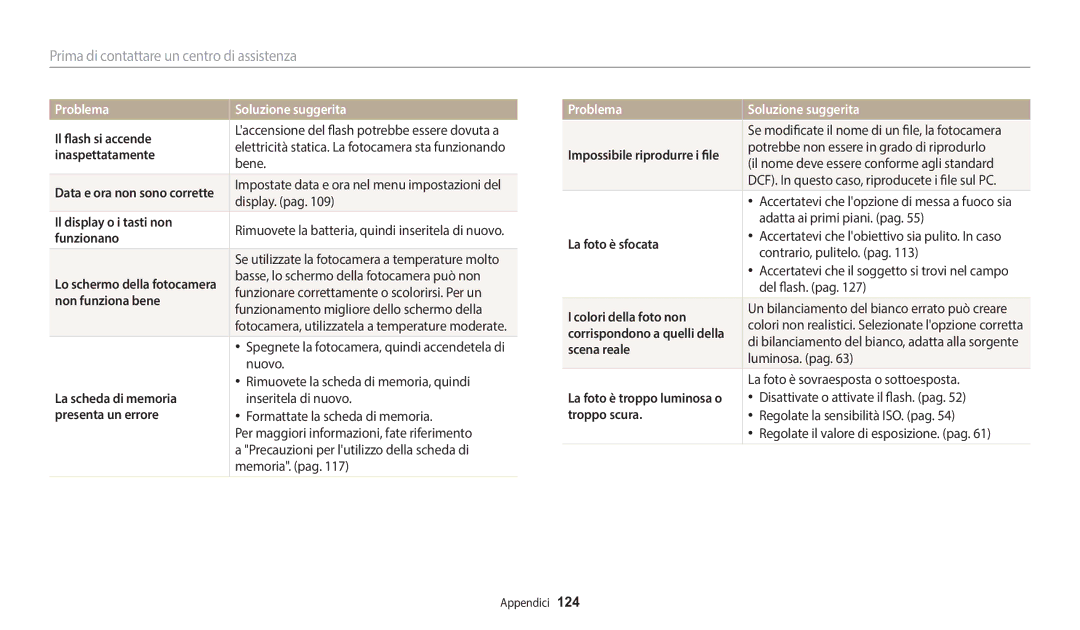Manuale utente
Non smontate e non cercate di riparare la fotocamera
Informazioni sulla salute e la sicurezza
Non maneggiate la fotocamera con mani bagnate
Evitate di danneggiare la vista dei soggetti fotografati
Evitate interferenze con i pacemaker
Informazioni sulla salute e la sicurezza
Non toccate il flash mentre si accende
Ciò potrebbe causare incendi o lesioni personali
Non farlo potrebbe causare incendi o folgorazione
Questo potrebbe causare incendi o folgorazione
Non fate cadere o sottoponete la fotocamera a forti urti
Trasferimento dati e responsabilità
Non utilizzate la fotocamera se lo schermo è danneggiato
Evitate interferenze con altri dispositivi elettrici
105
Manuale dellUtente
111
Informazioni sul copyright
Icona Funzione
Icone utilizzate in questo manuale
Espressioni utilizzate in questo manuale
Riempimento. pag
Risoluzione problemi frequenti
Occhi rossi oppure
Foto di persone
Guida rapida
Come caricare la batteria Come accendere la fotocamera
Contenuto
Come modificare la messa a fuoco della fotocamera
Contenuto
Come utilizzare uno smartphone per il rilascio remoto
Contenuto
Suggerimenti per ottenere una foto più chiara ……
Funzioni di base
Contenuto della confezione
Accessori opzionali
Flash Antenna interna
Layout fotocamera
Tag NFC
Porta USB e A/V
Tasto Descrizione
Layout fotocamera
Selezionate una funzione Wi-Fi. pag
Selezionate Generale → Direct Link Tasto Wi-Fi
Come utilizzare il tasto Direct Link
Sulla schermata Home, scorrete fino a Base Selezionate
Fate scorrere il blocco verso
Come inserire la batteria e la scheda di memoria
Rimozione della batteria e della scheda di memoria
Come caricare la batteria
Come caricare la batteria e accendere la fotocamera
Come accendere la fotocamera
Come accendere la fotocamera nella modalità Riproduzione
Come eseguire linstallazione iniziale
Come eseguire linstallazione iniziale
Opzioni di scatto sinistra
Conoscere le icone
Icona Descrizione
Informazioni sullo scatto
Come accedere alla schermata Home
Come utilizzare la schermata Home
Schermata Home corrente
Home
Icone sulla schermata Home
Wi-Fi
Come utilizzare la schermata Home
Base
Creare unimmagine panoramica. pag
Magic
Premete per salvare
Scorrete fino allo sfondo desiderato, quindi premete
Impostare sfondo
Opzione Descrizione
Premete per confermare lopzione o il menu evidenziato
Come selezionare le opzioni o i menu
Premete per tornare al menu precedente
Ritorno al menu precedente
Premete per salvare le impostazioni
Oppure
Come selezionare le opzioni o i menu
Per selezionare Bilanciamento del bianco
Come impostare il tipo di schermo
Come impostare schermo e audio
Premete ripetutamente
Impostazione della visualizzazione del display opzioni
Come impostare schermo e audio
Come impostare laudio
Per eliminare una foto, premete , quindi selezionate Sì
Come scattare una foto
Premete per tornare alla modalità Scatto
Zoom
Campo ottico Indicatore zoom Campo digitale
Come scattare una foto
Zoom digitale
Impostazione di Zoom Intelli
Selezionate Zoom Intelli
Zoom Intelli
Come ridurre le vibrazioni della fotocamera OIS
Cornice di messa a fuoco
Impugnate correttamente la fotocamera
Quando i soggetti si muovono velocemente
Evitate che il soggetto non sia messo a fuoco
Utilizzo del blocco messa a fuoco
Funzioni avanzate
Come utilizzare la modalità Smart Auto
Come utilizzare le modalità di base
Come utilizzare le modalità di base
Come utilizzare la modalità Programma
Fotocamera stabile su un cavalletto quando scattate
Condizioni di oscurità
Come utilizzare la modalità Film Smart
Premete Otturatore per avviare la registrazione
Come utilizzare la modalità Filmato
Sospensione della registrazione
Uso della modalità Smart
Utilizzo del menu Impostazioni
Utilizzo dellAlbum
Come utilizzare la modalità Panorama Live
Come utilizzare le modalità Magic
Tenete premuto Otturatore per avviare lo scatto
Al termine, relasciate Otturatore
Come utilizzare le modalità Magic
Come utilizzare la modalità Filtro foto
Sulla schermata Home, scorrete fino a Magic Selezionate
Selezionate un effetto
Come utilizzare la modalità Filtro video
Modifica di una foto
Come utilizzare il Rilevamento volto … …………
Come selezionare risoluzione e qualità … ………
Selezionate Dimensioni filmato
Selezionate Dimensione foto
Come selezionare risoluzione e qualità
Come selezionare una risoluzione
Come selezionare risoluzione e qualità
Come selezionare la qualità di una foto
Fine consente di scattare foto di qualità elevata
Normale consente di scattare foto di qualità normale
Selezionate un’opzione
Come utilizzare il timer
Premete Otturatore per avviare il timer
Come evitare leffetto occhi rossi
Come fotografare in condizioni di oscurità
Come impostare unopzione per il flash
Spento
Icona
Come fotografare in condizioni di oscurità
Come regolare la sensibilità ISO
Utilizzo del flash soft
Come utilizzare la messa a fuoco automatica
Come modificare la messa a fuoco della fotocamera
Come utilizzare le macro
Selezionate Zona messa a fuoco auto
Come regolare larea di messa a fuoco
Come modificare la messa a fuoco della fotocamera
Di 80 cm. Più distante di 250 cm. quando utilizzate lo zoom
Come utilizzare la tracciatura messa a fuoco automatica
Selezionate Zona messa a fuoco auto → Tracciatura AF
Come rilevare i volti
Come utilizzare il Rilevamento volto
Scatto di un autoritratto
Selezionate Rilevamento volto → Normale
Come rilevare gli occhi chiusi
Come fotografare un sorriso
Selezionate Rilevamento volto → Rilevamento sorriso
Componete lo scatto
Consigli per il rilevamento volti
La foto diventerà più chiara allaumentare dellesposizione
Come regolare luminosità e colore
Come regolare manualmente lesposizione EV
Come regolare luminosità e colore
Come compensare il controluce ACB
Multi
Spot
Auto Bilanciamento del Bianco consente di impostare
Selezionate Bilanciamento del bianco
Selezionate Bilanciamento del Bianco → Temp. Colore
Selezionate Bilanciamento del bianco → Personalizzato
Personalizzazione del Bilanciamento del bianco
Regolazione della temperatura del colore
Continua
Come utilizzare le modalità di Scatto in sequenza
Premete / per regolare ogni valore
Regolazione delle immagini
Selezionate Regolazione immagini
Registrazione del suono quando viene utilizzato lo zoom
Riduzione del suono dello zoom
Off Registrate un video senza suono
On Registrate un video con il suono
Filtro foto Filtro video
Smart Auto Programma Film Smart Filmato
Come modificare una foto…………………………
Come visualizzare foto o video nella modalità
Come avviare la modalità Riproduzione
Come visualizzare foto o video nella modalità Riproduzione
Premete / per scorrere i file
Informazioni sulle foto
Come visualizzare foto o video nella modalità Riproduzione
Premete / / / per scorrere i file
Informazioni sui file video
Visualizzazione dei file come miniature
Premete , quindi selezionate Filtro → una categoria
Nella modalità Riproduzione, ruotate Zoom verso sinistra
Visualizzazione dei file per categoria
Per aprire
Nella modalità Riproduzione, premete
Quando appare il messaggio pop-up, selezionate Sì
Premete Quando appare il messaggio pop-up, selezionate Sì
Protezione dei file
Selezionate Elimina → Elimina tutto
Come visualizzare le foto
Ingrandimento di una foto
Eliminazione di tutti i file
Come visualizzare foto panoramiche
Premete per tornare alla modalità Riproduzione
Per
Spostare la zona Premete Ingrandita Ritagliare la foto
Selezionate un effetto per la presentazione
Selezionate Opzioni presentazione
Selezionate Avvia presentazione
Visualizzate la presentazione
Per Descrizione
Come riprodurre un video
Cercare indietro
Sospendere o
Imparate come modificare le foto
Come ridimensionare le foto
Come modificare una foto
Come modificare una foto
Come applicare gli effetti Filtro smart
Ritocco volti
Regolazione dei ritratti
Premete / per regolare lopzione Premete per salvare
Eliminazione degli occhi rossi
Selezionate Correttore occhi rossi
Ritaglio video
Modifica di un video
Acquisizione di unimmagine da un video
Selezionate Ritaglia video
Selezionate Connettività → Uscita video
Come visualizzare i file su un televisore
Come trasferire file su computer con SO Windows
Come trasferire file sul computer
Selezionate Connettività → i-Launcher → Spento
Collegate la fotocamera al PC come un disco rimovibile
Rimuovete il cavo USB
Come trasferire file su computer Mac OS
Come trasferire file sul computer
Come scollegare la fotocamera per Windows XP
Accendete la fotocamera
Requisiti SO Windows
Requisiti di sistema
Requisiti Mac OS
Elemento Requisiti
Come utilizzare Samsung Link per inviare file……
Uso di servizi di condivisione foto o video … ……
AP ad hoc AP protetto
Come effettuare la connessione a una rete Wlan
Selezionate un AP
Come impostare manualmente lindirizzo IP
Selezionate Impostazioni IP → Manuale
Manualmente
Consente di inserire lindirizzo IP statico
Consigli per la connessione di rete
Viceversa
Come inserire testo
Consente di inserire uno spazio
Fatto
Utilizzo delle funzioni NFC nella modalità Scatto
Utilizzo delle funzioni NFC nella modalità Wi-Fi
Utilizzo della funzione NFC Tag & Go
Sulla fotocamera, scattate una foto
Come salvare automaticamente i file su uno smartphone
Sullo smartphone, attivate Samsung Smart Camera App
La fotocamera invierà i file
Come inviare foto o video a uno smartphone
Sulla fotocamera selezionate unopzione di invio
Impostate le seguenti opzioni di scatto sullo smartphone
Rilasciate per scattare la foto
Sullo smartphone, tenete premuto per mettere a fuoco
Come modificare le impostazioni e-mail
Invio di foto o video tramite e-mail
Selezionate Impostazione mittente
Memorizzazione delle informazioni
Selezionate Cambia password
Selezionate Imposta password → On
Modifica della password e-mail
Invio di foto o video tramite e-mail
100
Invio di foto o video tramite e-mail
Selezionate Seguente
Uso di servizi di condivisione foto o video
Accesso a un servizio condivisione
Come caricare foto o video
Accedete al servizio di condivisione tramite la fotocamera
Uso di servizi di condivisione foto o video
Come utilizzare Samsung Link per inviare file
Sulla schermata Home, scorrete fino a Wi-Fi
Selezionate → Dispositivi nelle vicinanze
Se appare il messaggio di guida, premete
Come utilizzare Samsung Link per inviare file
Impostazioni
Come accedere al menu Impostazioni
Menu Impostazioni
Selezionate un elemento
Premete per tornare alla schermata precedente
Schermo
Suono
Menu Impostazioni
Elemento Descrizione
Connettività
Elemento
Generale
Stampa data
Tasto Wi-Fi
Auto-spegnimento
SNS & Cloud, Samsung Link
Appendici
Messaggio di errore Soluzione suggerita
Messaggi di errore
Come pulire la fotocamera
Manutenzione della fotocamera
Obiettivo e schermo della fotocamera
Corpo della fotocamera
Manutenzione della fotocamera
Come utilizzare o conservare la fotocamera
Utilizzo su spiagge o rive
Conservazione per periodi lunghi
Schede di memoria supportate
Informazioni sulle schede di memoria
Formato
Capacità della scheda di memoria
Formato Fine
231 485 669
Precauzioni per lutilizzo della scheda di memoria
Caratteristiche della batteria
Informazioni sulla batteria
Durata della batteria
Specifiche Descrizione
Precauzioni per lutilizzo della batteria
Messaggio batteria scarica
Manutenzione della fotocamera
Indicazioni per la carica della batteria
Indicazioni per lo smaltimento
Come installare
Accendete la fotocamera Installate i-Launcher sul computer
Aggiornamento del firmware
Selezionate Connettività → i-Launcher → On
Prima di contattare un centro di assistenza
Problema Soluzione suggerita
Prima di contattare un centro di assistenza
Fotocamera
Il PC non riconosce la
File
Launcher non funziona
Specifiche della fotocamera
Stabilizzazione
Specifiche della fotocamera
Effetto
Bilanciamento del bianco
Memoria
Rete wireless
Interfaccia
Dimensioni L x a x P
Fonte di alimentazione
Peso
Glossario
Glossario
LCD Liquid Crystal Display
Jpeg Joint Photographic Experts Group
Mjpeg Motion Jpeg
NFC Near Field Communication
Risoluzione
Zoom ottico
Velocità otturatore
Bilanciamento del bianco bilanciamento colore
Applicabile nei Paesi con sistemi di raccolta differenziata
Attenzione Caricamento Inserimento
Indice
Modalità Riproduzione Modalità Scatto
Modalità Riproduzione 70 Modalità Scatto
Indice
Modalità Scatto 51 Spia timer
Accesso Come caricare foto o video
ACB Contrasto
Luminosità
Impostazioni suono zoom 67 Tasto zoom Utilizzo dello zoom
Modalità Riproduzione 77 Modalità Scatto
Af centrato Af multiplo Tracciatura AF
Fate riferimento alla garanzia fornita con il prodotto