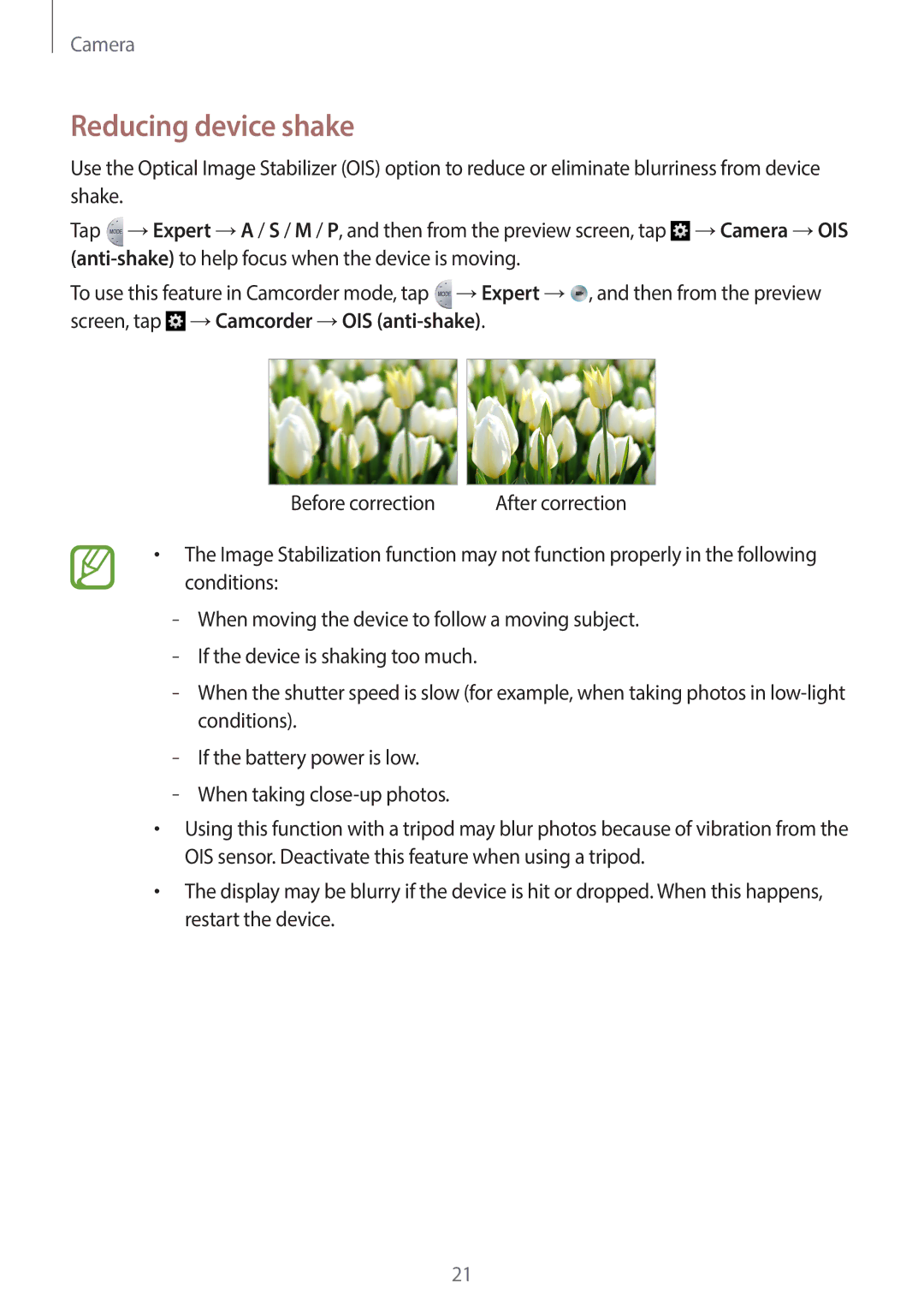Camera
Reducing device shake
Use the Optical Image Stabilizer (OIS) option to reduce or eliminate blurriness from device shake.
Tap → Expert → A / S / M / P, and then from the preview screen, tap ![]() → Camera → OIS
→ Camera → OIS
To use this feature in Camcorder mode, tap → Expert → ![]() , and then from the preview screen, tap
, and then from the preview screen, tap ![]() → Camcorder → OIS
→ Camcorder → OIS
Before correction | After correction |
•The Image Stabilization function may not function properly in the following conditions:
–
–
–
–
–
•Using this function with a tripod may blur photos because of vibration from the OIS sensor. Deactivate this feature when using a tripod.
•The display may be blurry if the device is hit or dropped. When this happens, restart the device.
21