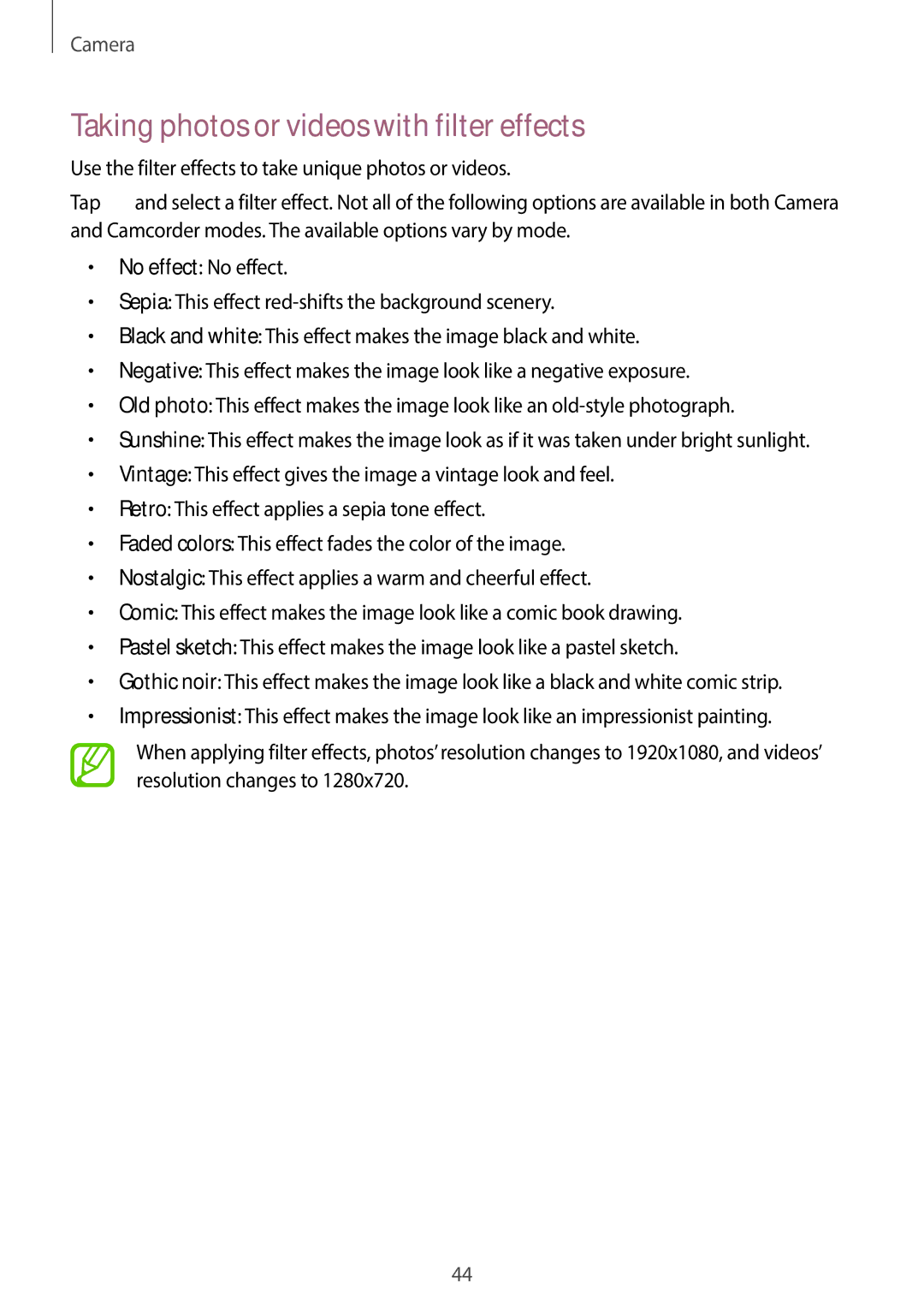Camera
Taking photos or videos with filter effects
Use the filter effects to take unique photos or videos.
Tap and select a filter effect. Not all of the following options are available in both Camera and Camcorder modes. The available options vary by mode.
• No effect: No effect.
• Sepia: This effect red-shifts the background scenery.
• Black and white: This effect makes the image black and white.
• Negative: This effect makes the image look like a negative exposure.
• Old photo: This effect makes the image look like an old-style photograph.
• Sunshine: This effect makes the image look as if it was taken under bright sunlight.
• Vintage: This effect gives the image a vintage look and feel.
• Retro: This effect applies a sepia tone effect.
• Faded colors: This effect fades the color of the image.
• Nostalgic: This effect applies a warm and cheerful effect.
• Comic: This effect makes the image look like a comic book drawing.
• Pastel sketch: This effect makes the image look like a pastel sketch.
• Gothic noir: This effect makes the image look like a black and white comic strip.
• Impressionist: This effect makes the image look like an impressionist painting.
When applying filter effects, photos’ resolution changes to 1920x1080, and videos’ resolution changes to 1280x720.
44