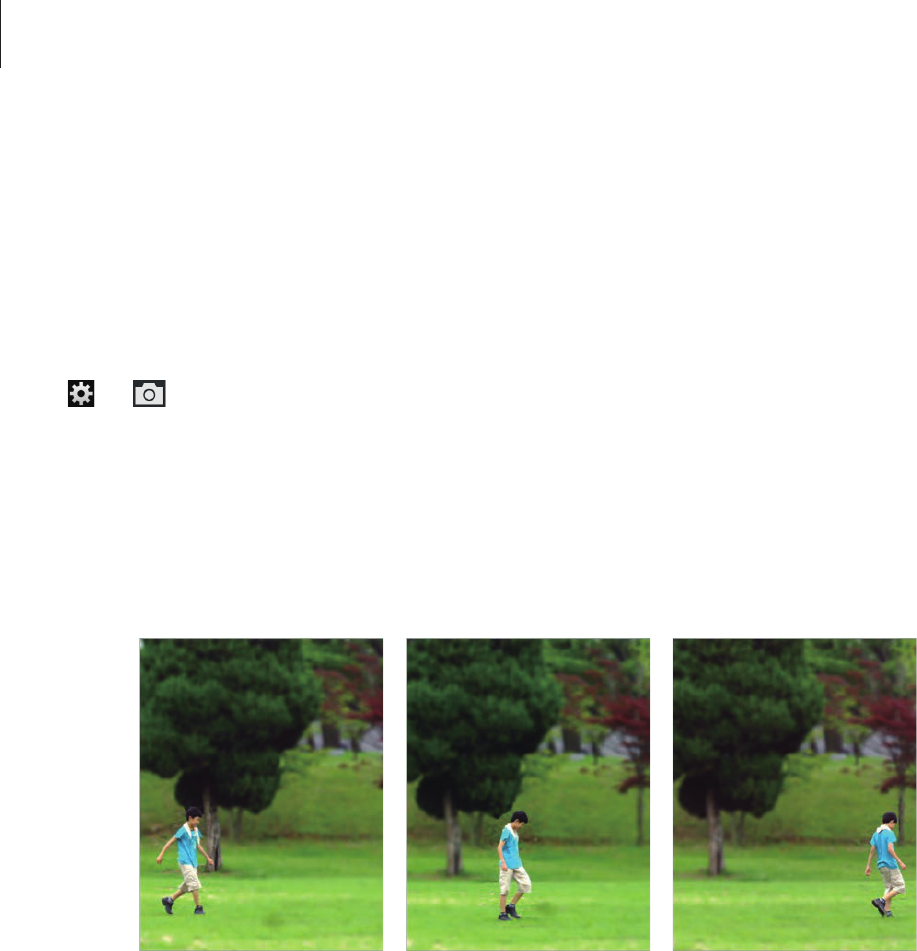
Camera: Shooting options and settings
88
AF modeUse this option to select a focus mode appropriate to the subject.
If the lens has an AF/MF switch, you must set the switch to select the focus mode that you
require. Set the switch to AF to select either
Single AF
or
Continuous AF
. Set the switch to MF
to select
Manual focus
.
Tap
→
→
AF mode
, and select an option.
•
Single AF
: Use this to capture a still subject. When you half-press the Shutter button, the
focus fixes in the focus area. The area turns green when the focus is achieved.
•
Continuous AF
: Use this to capture fast moving subjects. When you half-press the Shutter
button, the camera continues to focus. Once the focus area is fixed on the subject, the
subject is always in focus even when moving.
•
Manual focus
: Use this to manually focus on a subject by rotating the focus ring on the
lens.
MF assist
helps you achieve a focus easily. While you are rotating the focus ring, the
focus area is magnified. (p. 92) When you use
Focus peaking
, the colour you selected
appears on the focused subject. (p. 92)