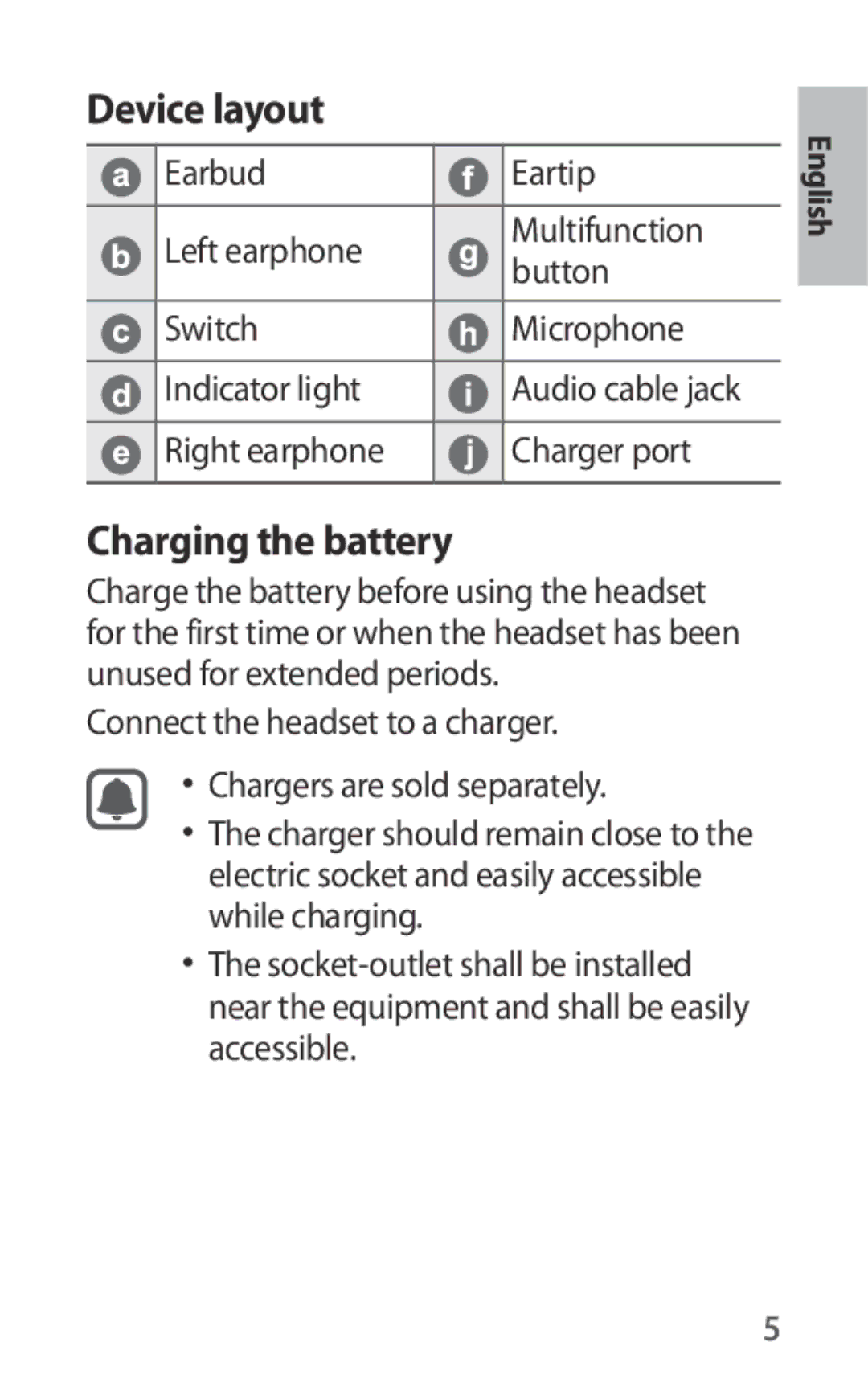EO-IG930BWEGRU, EO-IG930BWEGWW, EO-IG930BBEGRU, EO-IG930BBEGWW specifications
The Samsung EO-IG930 series, including models EO-IG930BBEGWW, EO-IG930BBEGRU, EO-IG930BWEGWW, and EO-IG930BWEGRU, exemplifies a blend of innovative technology and stylish design, offering users a premium audio experience. These wired in-ear headphones are designed to provide exceptional sound quality, comfort, and convenience for everyday use.One of the standout features of the EO-IG930 series is its superior sound performance. The headphones are equipped with high-quality dynamic drivers that deliver rich bass, clear mids, and crisp highs, ensuring a balanced audio profile for various genres of music. With these headphones, users can enjoy an immersive listening experience, making them suitable for both casual listeners and audiophiles alike.
In terms of comfort, the EO-IG930 series is crafted with ergonomic design principles in mind. The in-ear buds come with multiple sizes of ear tips, allowing users to find the perfect fit for prolonged listening sessions without discomfort. This snug fit not only enhances comfort but also serves to isolate noise, enabling users to enjoy their music without interferences from ambient sounds.
A notable feature of these headphones is the integrated remote control and microphone. The inline remote allows users to manage music playback effortlessly, including adjusting volume, skipping tracks, and answering calls, all without needing to reach for their devices. The microphone provides clear call quality, making these headphones an excellent option for hands-free communication.
The Samsung EO-IG930 series embraces durability, with robust materials used in construction, ensuring a lengthy lifespan even with regular use. The tangle-free flat cable design also prevents frustrating tangling, making these headphones easy to store and carry.
These models are available in various color options, including sleek black and elegant white, allowing users to choose a style that best suits their personal taste. Additionally, they are compatible with a wide range of devices, including smartphones, tablets, and laptops, making them versatile accessories for anyone on the go.
In conclusion, the Samsung EO-IG930 series, comprising models EO-IG930BBEGWW, EO-IG930BBEGRU, EO-IG930BWEGWW, and EO-IG930BWEGRU, represents a superior choice for anyone looking for high-quality in-ear headphones. With exceptional sound quality, a comfortable fit, practical features, and stylish design, these headphones are an excellent investment for music enthusiasts and casual listeners alike.