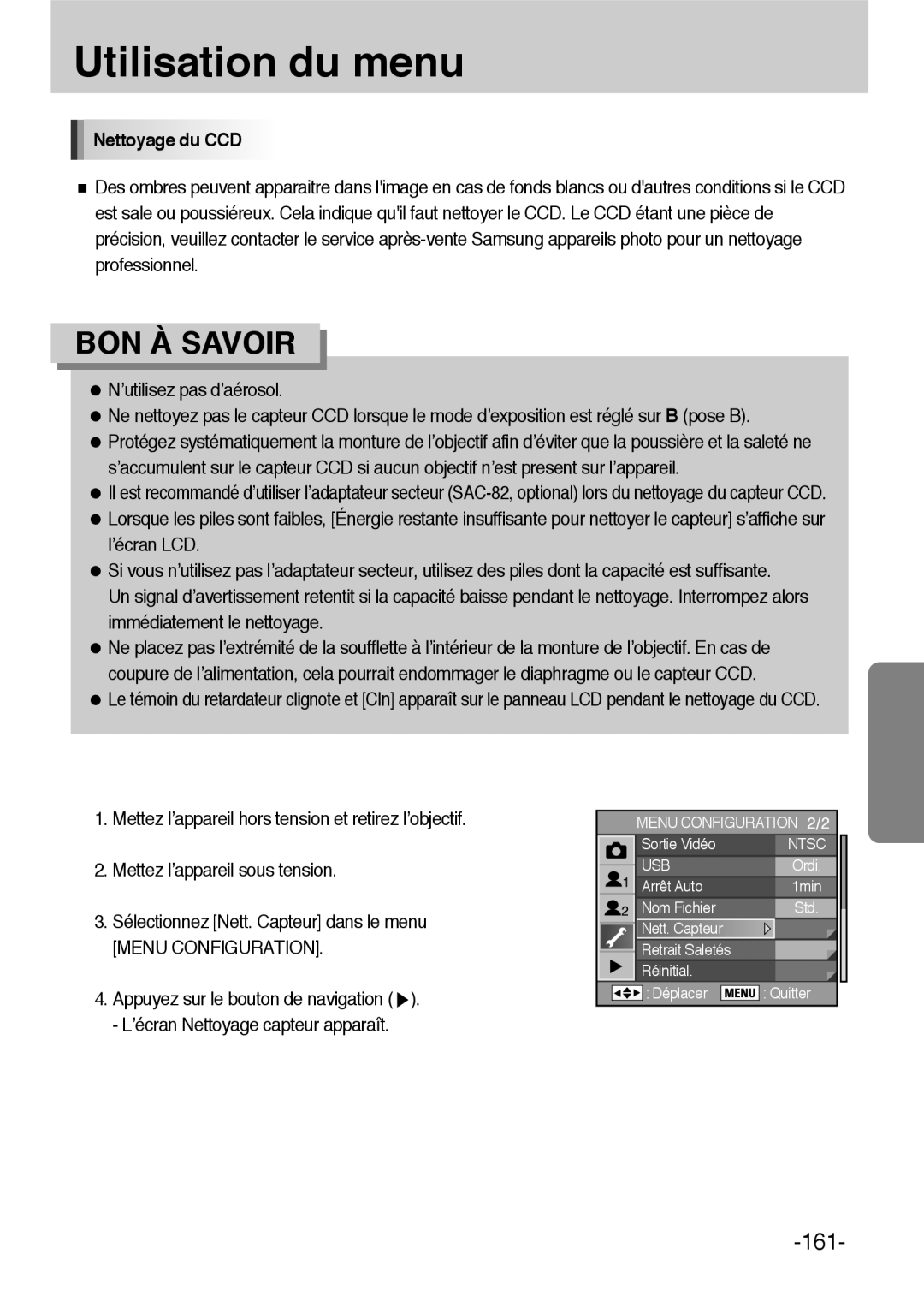Manuel de lutilisateur
Référence sélecteur de mode, touche, menu
Comment utiliser le menu
Utilisation du menu
Sur le bouton de navigation
Appuyez le bouton de navigation
Sélectionnez un paramètre de menu et réglez-le
Utilisez le bouton de navigation
Paramétrage du menu Menu Capture
Réglage du ton de l’image
La finition des images est lumineuse, contrastée et nette
Réglage des pixels Jpeg enregistrés
Configurer le format de fichier
10M
Réglage du niveau de qualité Jpeg
Bon
Réglage de la saturation / de la netteté / du contraste
Vers + contraste plus élevé Vers contraste plus faible
Sauvegarder les paramètres utilisateur
Paramètre lespace couleur AdobeRGB
Réglage de l’espace couleur
Espace couleur
Prise de vue en mode exposition multiple
Prise de vue en mode Bracketing étendu
MG 2, MG 1, AB 3, AB 2, AB
Paramétrage de la mémoire
Mode d’exposition
Stabilisation optique de limage OPS
Eléments de paramétrage du menu Menu P.1
Point AF de lien et AE
Superposer
AF commande à distance
Fonction de la touche AF
Enfoncement à mi-course de la touche AF
Paliers IL
Paramètre la durée de la mesure dexposition sur 30 secondes
Durée de mesure
Paramètre la durée de la mesure dexposition sur 3 secondes
AE-L avec AF mémorisé
Normal
Ligne de programme
Compensation IL auto
EB lors de lutilisation du flash
Réglage précis avec AWB
Le réglage précis AWB est disponible
LEB est modifié lorsque le flash se déclenche
Réduction du bruit
Avertissement ISO
Arrêt ’avertissement ISO n’est pas affiché
Réinitialiser la fonction perso
Palier de sensibilité ISO
Paramétrez la sensibilité selon le paramétrage IL
Ne réinitialise pas les paramètres
Eléments de paramétrage du menu Menu P.2
Touche verte en mode Manuel
Ordre bracketing auto
Menu de la molette de zoom du mode P
Fonctions de la molette de zoom en mode P / Sv / Tv / Av
Utilisation de la bague de diaphragme
Menu de la molette de zoom du mode Tv
Menu de la molette de zoom du mode Sv
Menu de la molette de zoom du mode Av
Une pression RAW +
Nombre d’images enregistrables
Choix de la méthode de l’aperçu
Chargement
Lécran LCD
Affichage du zoom initial
Rotation de limage automatique
Enregistrer les informations relatives à la rotation
Eclairer le panneau LCD
Réinitialiser la fonction perso2
Les paramètres ne seront pas réinitialisés
Eléments de paramétrage du menu Menu Configuration
Formatage de la carte mémoire
La mémoire ne sera pas formatée
Menu Configuration
Activation et désactivation du bip sonore
Réglage de la Date / Heure
Mm/jj/aa, jj/mm/aa, aa/mm/jj
12h 12 heures, 24h 24 heures
Réglage de la date
La ville avec
Réglage de l’heure monde
Activez Oui ou désactivez
Le cadre se déplace sur la ville
Pour sélectionner Horaire Été Activez Oui ou désactivez
Liste des villes Heure monde
Durée daffichage du guide
Réglage de la langue d’affichage
Arrêt, 3 sec, 10 sec, 30 sec
Réglage de la luminosité de l’écran ACL
Sélection du système de sortie vidéo
Sélectionnez ce menu lors dun branchement à une imprimante
USB Sélectionner un périphérique externe
Désactivation de l’arrêt automatique
Choix du nom de dossier
Attribués comme nom de dossier sous forme de Xxxmmdd
Nettoyage du CCD
’utilisez pas d’aérosol
162
Retirer les saletés
Enlever les saletés
Secoue le capteur CCD afin denlever les saletés
Appuyez sur la touche OK pour enlever les saletés
Réinitial
Ne réinitialise pas les paramètres de lappareil photo
Signal d’exposition
Eléments de paramétrage du menu Menu Lecture
Affichage immédiat
Off arrêt. La valeur par défaut est Off Marche
Marche ou Off arrêt. La valeur par défaut est Off Marche
Aperçu numérique
Histogramme Avert. Expo Utilisez le bouton de navigation
Filtre numérique
Diaporama
Paramétrez la lecture répétée ou non
Mode capture
Utilisation du menu Fn
Paramètre les réglages Dpof
Mode lecture
Appuyez sur Fn pendant la lecture. Le menu de Fn apparaît
Et d’allongement
Utilisation du sélecteur de mode
Exposition selon la luminosité du sujet
Elément Fonction
181
182
Utilisation du mode Auto
Mode Auto
Utilisation du mode P Programme
Utilisation du mode Hyper programme
Utilisation du mode Sv priorité sensibilité
Utilisation du mode Tv Priorité obturation
Si le sujet est trop lumineux ou trop sombre, la valeur
Utilisation du mode Av priorité ouverture
Si le sujet est trop lumineux ou trop sombre, la vitesse
Utilisation le mode TAv priorité obturation & ouverture
Utilisation du mode M Hyper manuel
Correction d’exposition
Appuyez sur la touche verte
Barre Il
Verrouillage de lexposition auto en mode M
Si la valeur dépasse la plage de la barre IL, + ou clignote
Automatiquement
Propos de la touche verte
La vitesse dobturation est bloquée et louverture est réglée
Utilisation du mode B pose B
Utilisation du mode X Vitesse synchro X flash
Utilisation du mode Utilisateur
Aide-mémoire
Fonction de base
Aperçu optique
Afficher l’aperçu optique
Afficher l’aperçu numérique
Réglez manuellement la mise au point
Mise au point
Enfoncé à mi-course
Utilisation de la mise au point automatique
193
Même si le sujet n’est pas centré
Sélection de la zone de mise au point Zone de mise au point
De mise au point automatique
Réglez la position de la mise au point dans le viseur
196
Réglage manuel de la mise au point mise au point manuelle
Utilisation du témoin de mise au point
Utilisation du cadre de visée
Effet de l’ouverture et de la vitesse d’obturation
Réglage de l’exposition
Effet de la vitesse d’obturation
Profondeur de champ
Effet de l’ouverture
Profondeur de champ Peu profonde
Vérification de la profondeur de champ
Sélection de la méthode de mesure
Utilisation de la mesure multi segment
La mesure est pondérée au centre de l’écran
Utilisation de la mesure centrale pondérée
Utilisation de la mesure ponctuelle
Compensation d’exposition
205
206
Prendre uniquement des photos sous ou sur exposées
Caractéristiques du flash dans chaque mode d’exposition
Utilisation du flash incorporé
Utilisation de la synchro vitesses lentes
Numéro de guide du flash incorporé Sensibilité
211
Utilisation d’un flash externe optionnel
85mm 35mm
Utilisation du mode automatique P-TTL
Propos de l’affichage du panneau LCD pour SEF-36PZF
70mm 50mm 28mm
Utilisation du mode synchro flash hautes vitesses
Utilisation en mode sans cordon
Commande du flash sans cordon P-TTL Flash Mode
Anti-yeux rouges
Informations relatives au logiciel
Remarques concernant le logiciel
Configuration système requise
Power Mac G4 ou supérieur
Pour Windows Pour Macintosh
Propos du logiciel
Configuration du logiciel de l’application
221
Démarrage du mode PC
Connectez l’appareil photo à votre PC au moyen du câble USB
Disque amovible
Téléchargement des images
Cut
Mise EN Garde
Retrait du disque amovible
Barre de tâches
Paramétrer le pilote USB pour MAC
Utilisation du pilote USB sur MAC
Digimax Master
Cliquez sur la touche Next
Les images téléchargées saffichent
229
230
Vous pouvez insérer des textes
Vous pouvez ajouter un effet
Narration Narration Vous pouvez insérer un commentaire
Netteté Vous pouvez éditer la netteté de limage
Digimax RAW Converter
Exposition
Courbe
Annexe
Réglages par défaut
Fonction de la touche AF
AF commande à distance
Surbrillance
Paliers IL 133 Durée de mesure
Molette de zoom en mode Av
Molette de zoom en mode Sv
Molette de zoom en mode Tv
Reset Custom Fnction2
Destination ville
Signal sonore Marche
Réglage date
Luminosité
Aperçu Durée daffichage
Mode flash
Automatiquement déchargé en mode Vert
Histogramme Arrêt 166 Immédiat
Accessoires optionnels
Accessoires flash
Etui de l’appareil photo SCP-D2
Etui de l’appareil photo
Autres
Messages d’erreur
Dpof ne peut être appliqué aux images RAW
Formatez la carte. p.150
La carte mémoire
LECTURE, ce message apparaît si toutes les images
Problèmes de prise de vue
Pas Se déclenche pas Lorsque le sujet est Lumineux
Changez le mode de transfert pour Imprim.. p.159
Mémorisation
De données USB
245
Est possible, connectez l’appareil au PC directement
Pas à la norme USB
Branchez que celui pour l’appareil photo
247
Caractéristiques principales
Prise de vue
Dimensions de
CA SAC-82 en option Dimensions l x H x P
Support
Glossaire
Dpof Digital Print Order Format
Température de couleur
Fichier DNG RAW
EV Valeur dexposition
Histogramme
Zones de mise au point
Position dans le viseur qui détermine la mise au point
Filtre ND Densité neutre
Sensibilité
Données RAW
Pixels enregistrés
Vitesse dobturation
Comment éliminer ce produit
255
256
6806-3497
Avertissement
Avertissement
Précautions Pour L’UTILISATION DES Piles
Précautions Pour L’UTILISATION DU Chargeur
Avertissement
Table des matières
Table des matières Composition du manuel d’utilisation
Stabilisation optique de limage
Paramétrage de la fonction OPS
Référence sélecteur de mode, touche, menu
115
145
Auto
190
Ce mode d’emploi est constitué des chapitres suivants
Composition du manuel d’utilisation
Avant d’utiliser votre appareil photo
Caractéristiques de lappareil photo GX-10
23,5x15,7 mm
Software CD-ROM Courroie
Vérification du contenu de l’emballage
Câble USB
Chargeur SBC-L6 Câble CA
Avant
Descriptif technique
Arrière
Griffe
Haut
Côté Ports de connexion
Bas
Logement des piles
Utilisation des fonctions des touches
Touche Bascule en mode lecture. p.84 Touche Fn
Utilisation des fonctions des touches
Mode lecture
Utilisation des fonctions des touches
Type de mesure p.202
Mode d’exposition p.171 Guide touche
Indications de l’écran LCD
Date et Heure p.152
Informations détaillées
Mode de fonctionnement
Mode de mesure 126
Mode flash Paramètres Dpof p.105
Bracketing dexposition Mode mise au point
’icône Dpof
Affichage histogramme
Contrôle plus précis de lexposition pour les prises
Indications du viseur
Indications du viseur
Indications de lécran LCD
Flash désactivé
Aide-mémoire
Préparation de l’appareil
Fixation de la courroie
Connexion à une source d’alimentation
Insertion de la batterie
Comment charger la batterie rechargeable exclusive
Placez la batterie dans le chargeur comme indiqué
Pile
Voyant du niveau de la pile
Durée de lecture approximative piles neuves
Photographie au flash Durée de
Utiliser l’adaptateur de CA optionnel
Utilisation de la carte mémoire
Insertion / extraction de la carte mémoire
Précautions d’utilisation d’une carte mémoire
3008x2000
Pixels enregistrés et Niveau de qualité
Pixels enregistrés Excellent Très bon Bon
1824x1216
Mise sous / hors tension de l’appareil
Appuyez sur le bouton OK
Réglages initiaux
Appuyez sur la touche
Lorsque la date / heure est réglée
Menu Heure avancée
Directions
Appuyez sur OK
Le cadre se déplace sur 24h
Réglage de la date et de l’heure
Réglez la date et l’heure ainsi que la forme d’affichage
Le cadre revient sur Type
Appuyez sur la touche Utilisez les touches
Fixation de l’objectif
Fixation de l’objectif
Réglez la netteté du viseur en fonction de votre vue
Loeilleton est fixé au viseur lorsque lappareil photo est
Opérations de base
Prise de vue de base
Prise en main de l’appareil
Réglage optimal des fonctions par l’appareil lui-même
Cadre de mesure ponctuelle
Maniement du déclencheur
Affichage de l’avertissement tâche lumineuse p.165
Le déclencheur comporte deux positions
Sujets difficiles à mettre au point
OPS Stabilisation optique de limage
Stabilisation optique de limage
Dans ce cas, réglez la distance focale à l’aide du menu OPS
Activation de la fonction OPS
Paramétrage de la fonction OPS
OPS dans le menu Menu Capture
OPS Stabilisation optique de limage
Prise de vue avec la touche RAW
Autres modes de prise de vue
Prise de vue en rafale
Utilisez le bouton de navigation Pour sélectionner
Prise de vue avec retardateur
Appuyez sur la touche Fn Le menu de Fn apparaît
Retardateur 12 sec Déplacer Confi
Déplacer
Utilisez le bouton de navigation pour sélectionner ou
Le bip peut être désactivé p.151
Autres modes de prise de vue
Utilisation du zoom
Compatibilité du flash incorporé et de l’objectif
Sélection du mode flash
Yeux-rouges
Utilisation du déclenchement auto
Utilisation du flash de contre-éclairage
Utilisation du flash anti-yeux rouges
Prise de vue avec synchro flash plein jour
1.5, -1.0, -0.5, 0.0, +0.5, +1.0
Correction de l’intensité du flash
Correction du flash
1.7, -1.3, -1.0, -0.7, -0.3, 0.0, +0.3, +0.7, +1.0
Utilisation de l’Equilibrage des Blancs
Réglage de léquilibre des blancs
Sélectionner léquilibre des blancs que vous souhaitez
Balance Blancs Auto Vérifier Confi
Réglage manuel de léquilibre des blancs
Le menu indiqué saffiche
Quatre directions
Réglage précis de léquilibre des blancs
’écran de réglage précis de léquilibre des blancs apparaît
Vert Magenta Bleu Ambre
Règle les tons des couleurs entre vert et magenta
Réglage de la sensibilité
Utilisation de la sensibilité ISO
Pour sélectionner une
Paramètre la limite supérieure de sensibilité
Lecture des images
Lecture des images fixes
Vous pouvez lire les images fixes prises avec l’appareil
’image précédente apparaît ’image suivante apparaît
Rotation d’images
Vous pouvez grossir les images jusqu’à 20 fois Appuyez sur
Agrandissement des images
De navigation
BON À Savoir
Affichage dimages multiples
Vous pouvez afficher jusqu’à 16 vignettes à la fois
Sélection du nombre dimages à afficher
Affichage dun dossier
Appuyez sur la touche Fn. Le menu de Fn apparaît
Arrêter
Branchement de l’appareil à un équipement audiovisuel
Filtres numériques
Utilisez le bouton de navigation pour sélectionner une image
Couleur sépia Niveaux
Utilisé
Densité
Densité de
Edition dimages RAW
Supérieure Bonne
10M
1216
Lumières fluorescentes
Suppression d’une seule image
Suppression d’images
Vous pouvez supprimer une image à la fois
Supprimer toutes les images
100
’image est sélectionnée et
Suppression des images prises avec la touche RAW
Type de suppression
Protection des images contre l’effacement Protect
Protection des images
Utilisez le bouton de navigation pour sélectionner Protéger
Protéger toutes les images
Appuyez sur le bouton de navigation . L’écran Dpof apparaît
Impression d’images seules
De la date On ou
106
Réglages pour toutes les images
Impression avec PictBridge
Ne débranchez pas le câble USB pendant le transfert
Réglage de Mde trnsf donnée
Connexion de l’appareil à l’imprimante
Appuyez sur la touche Menu
Mettez l’appareil hors tension
Appuyez sur la touche OK ’écran Imprimer une photo apparaît
112
Impression de toutes les images
114
Appuyez sur le bouton Menu pour annuler l’impression
Impression d’images à l’aide des réglages Dpof
Déconnexion du câble de l’imprimante
116
Technische Service Hotline 00800 4526