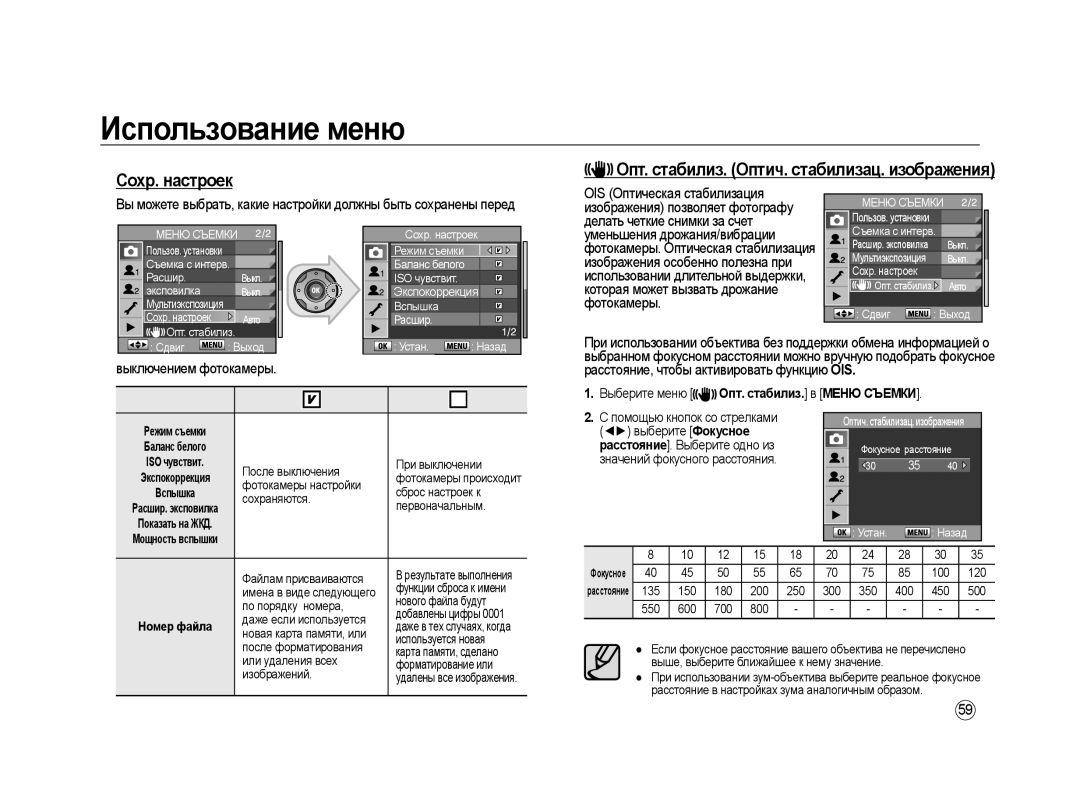Page
Важная информация по технике безопасности
Благодарим вас за покупку цифровой фотокамеры Samsung
Не прикасайтесь к фотокамере влажными руками
Меры предосторожности при использовании батарей
Соблюдайте полярность подключения батарей
Не пытайтесь разбирать батарею питания
Не разбирайте зарядное устройство
Содержание
Фотосъемка в простейшем автомат ическом режиме режим Авто
053 Использование меню
060 Индикация зоны AF
060 Использование ПОЛЬЗОВ. МЕНЮ1 060 Связь точки AF с AE
066 Использование Меню Пользователя
Использование
Просмотр
Как
Функциональные возможности
Используйте 100-мм объектив с фотокамерой GX-20
300x1,5=450
Размеры 35-мм пленки и размер сенсора
Обозначения, используемые в данном руководстве
Содержание Руководства по эксплуатации
ДЛЯ Заметок
021 Включение и выключение фотокамеры
022 Выбор языка и даты
Проверка комплектности поставки
Что входит в комплект поставки
Устройство цифровой камеры
Вид спереди и сверху
Задняя панель камеры
Вид спереди и сверху
Дисковый селектор режимов
Вид спереди
Зарядка и установка батареи
Зарядка батареи
Индикатор зарядки
Индикатор зарядки Состояние
Установка батареи
Установите батарею, как показано на рис
Индикатор состояния батареи
Срок работы батареи Полностью заряженная батарея
Оценить состояние элементов питания можно по индикатору
Отображаемому на ЖК-панели
Как вставить карту памяти
Закройте крышку отсека карты памяти
Меры предосторожности при использовании карты памяти
Памяти
Соблюдайте осторожность при извлечении карты
Включение и выключение фотокамеры
Установите основной переключатель в положение on
Установка питающей рукоятки
Всегда выключайте камеру, если вы ее не используете
Выбор языка и даты
При первом включении фотокамеры появляется следующий экран
027 Индикация ЖК-монитора
032 Индикация ЖК-панели
033 Использование полностью автоматического режима
Установка и снятие объектива
Убедитесь, что камера выключена
Усилии не смещались
Фотокамеры. Также проверьте, чтобы
Как правильно держать фотокамеру
Горизонтальное положение
OIS Оптическая стабилизация изображения
Включение функции OIS
Оптическая стабилизация изображения
Отключайте функцию OIS, когда она не используется
Индикация на ЖК-дисплее
При включенном питании или регулировке селектора режимов
Подробная информация
Режим фотосъемки
Режим просмотра
Отснятые снимки
Тип фотосъемки Режим экспозамера Режим вспышки
Установки Dpof
Дисплей гистограмм
Воспроизведение
Гистограмма Y
Индикация в видоискателе
Режим съемки
Информационный ЖК-дисплей
Режим вспышки
Тип фотосъемки
Фотосъемка в автоматическом режиме
Выберите с помощью селектора Режимов режим Авто
Посмотрите в видоискатель на объект
Кнопку спуска
Использование кнопки спуска
Сложные для автофокусировки объекты
Кнопка спуска имеет два рабочих положения
Просмотр отснятых изображений на ЖК- дисплее
Фотосъемка в автоматическом режиме
Отрегулируйте регулятор диоптрийной
Выбор режима фотосъемки
Короткие выдержки
Нажмите кнопку Fn, а затем кнопку со стрелкой
Цифровой предпросмотр038
039 Настройка баланса белого от руки Б.Б. от руки
045 Влияние выбранных настроек выдержки и диафрагмы
Цифровой предпросмотр
Цифровой
Меню Пользователя 2 Просмотр В реальном времени
Условиях освещения
Нажмите кнопку OK
Кнопок со стрелками , а затем нажмите кнопку OK
Устан
Проверка фокусировки
Использование автофокусировки
Фокусировка может выполняться следующими способами
Хода
Выбор зоны фокусировки Точка AF
Выбор точки фокусировки
Выберите зону фокусировки в видоискателе
Блокировка фиксация фокуса
Скомпонуйте кадр с помощью видоискателя
Удерживайте кнопку спуска нажатой до половины хода
Индикатор фокусировки мигает
Использование индикатора фокусировки
Глядя в видоискатель, нажмите
Использование матовой области видоискателя
Влияние выдержки
Влияние диафрагмы
Использование длительных выдержек
Использование короткой выдержки
Как проверить глубину резко изображаемого пространства
Глубина резко изображаемого пространства
Местоположение объекта съемки в данный момент
Выбор режима экспозамера
Экспокоррекция
Устанавливается с помощью рычажка режимов экспозамера
Колесика
Экспопамять AE-L при блокировке автофокусировки AF Locked
Нажмите кнопку AE-L
Кнопка RAW
Функция блокировки зеркала
Нажмите кнопку Fn, а затем нажмите кнопку Вверх
Выберите Автоспуск 2 сек
Наведите фотокамеру на объект съемки
Съемка с автоспуском
Кнопке спуска
Кнопку Вверх
Нажмите кнопку спуска до упора
Съемка с пультом ДУ пульт приобретается отдельно
Дист. управление через 3 с Затвор срабатывает
Нажмите кнопку Fn, а затем нажмите
Нажмите кнопку спуска до половины хода
Использование меню
Использование кнопки Menu
Кнопка Menu ЖК-дисплей
Заднее колесико Кнопка OK
Использование Меню Съемки
Мастер снимка
Мастер снимка
Контраст Резкость Сброс
Формат файла
Качество Jpeg
Размер Jpeg
Позволяет выбрать формат файлов изображений
Цветов.пространство
Настр. кнопку RAW
Позволяет выбрать цветовое пространство
AdobeRGB Установка цветового пространства AdobeRGB
Пользов. установки
Расшир. эксповилка
Резкость
Мультиэкспозиция
Кол-во снимков 2 9 изображений
Мультиэкспозиция
Автовыбор EV
Сохр. настроек
Выберите меню Опт. стабилиз. в Меню Съемки
Использование ПОЛЬЗОВ. МЕНЮ1
Связь точки AF с AE
Индикация зоны AF
Время многосегментного экспозамера
Функция кнопки AF
Блокировка фокуса
AF до полов.хода
Фокусировки установлен в положение SAF
Блокировка значения экспозиции при блокировке фокусировки
Установка шага экспокоррекции на 1/2 EV
Установка шага экспокоррекции на 1/3 EV
AE-L при фикс. AF
Авто экспокоррек
ББ при вспышке
Вспышка разряжена
Баланс Белого в меню Fn
Единицы цв. темп
Подавление шума
Отображение ISO
Установите цветовую температуру с помощью цифр
Шаг ISO
Сброс польз.уст.1
Установка шага светочувствительности
Шаг 1 EV Установка шага светочувствительности на 1 EV
Диск в позиции P / Sv / Tv / Av / TAv / M / X / B
Зелен кноп в TAv&M
Колесика в позиции P / Sv / Tv / Av / TAv / M / X / B
Только для объективов с кольцом диафрагмы
Вилка одним нажат
Осталось кадров
Заряжается на Вкл. в Меню Пользователя
Исходный зум Выкл., 2х, 4х, 8х, 16х, 32х
Вкл. Сохранять информацию о положении камеры при съемке
Выбор питания
Вспышкбесконтак.реж
Сброс польз.уст.2
Беспроводном режиме встр. вспышка является Ведущей
Использование Меню Установок
Форматирование
Звуковой сигнал
Сделайте различные настройки камеры в Меню Установок
Дата/время
Language
Можно изменить язык меню, сообщений об ошибках и пр
Яркость ЖКД
Видеовыход
Принтеру Изображений
Выберите это меню при подключении к принтеру
Выход Устан Видеовыход
Чистка датчика
Изменить имя файла
Чистка датчика
Выберите Поднять зеркало
Удаление пыли
Пыль можно удалить, легко встряхнув датчик
При включении Пыль с датчика можно удалить, сняв отметку
Заряд батареи недостаточен для очистки датчика
Переназначение пикс
Подстройка AF
Сброс
Сброс всех установок, кроме Дата/время, Language
Использование Меню Просмотра
Экспоз. предупр
Быстрый просмотр
Изображений
Просмотр на ЖКД
Цифров.фильтр
Устан Назад Время отображ Гистограмма
084 Создание снимков с размытым фоном
085 Использование режима автоматической Установки ISO
Своих настроек камеры
088 Использование внешней фотовспышки
Фотосъемка в программном режиме, P Program
Программная Автоматическая Экспозиция
Переведите селектор режимов в Положение Р
Как изменить выдержку
Съёмка с разной экспозицией
Режим Sv Приоритет чувствительности
Съёмка движущихся объектов
Режим Tv Приоритет выдержки
Экспозиционное предупреждение
Выдержки 1/250сек
Создание снимков с размытым фоном
Режим Аv Приоритет диафрагмы
Поверните селектор режимов в положение Av
РежимAv, Диафрагма f = Выдержка 1/125 сек, ISO =
Использование режима автоматической установки ISO
Переведите селектор режимов в Положение TAv
РежимTAv, Диафрагма f = Выдержка 1/125 сек, ISO =
Режим М Ручной
Шкала
Шкала EV появляется на ЖК-панели и
Положение М
Съёмка с длительной выдержкой
Режим В Выдержка от руки
После того, как кнопка затвора отпущена, съёмка завершена
РежимВ, Диафрагма f =
Использование внешней фотовспышки
Режим Х Синхронизация с фотовспышкой
Теперь вспышка срабатывает при нажатии кнопки спуска
Поворотом заднего колесика выберите диафрагму
Режим User
Поверните селектор режимов в положение User
Можно выбрать Порядок э-вилки в Меню Пользователя
Выберите количество кадров в серии
Поверните переднее колесико
Изменение экспозиции и параметров съемки автобрекетинг
Установка Цветовой температуры
Настройка баланса белого
Цветовая температура
Нажмите кнопку Fn
Настройка баланса белого вручную
Нажмите кнопки Чтобы выбрать баланс белого
Для выбора Ручной Нажмите кнопку
Заполнил весь видоискатель
Тонкая настройка баланса белого
Нажмите кнопку ОК
Пример Солнечный свет
Нажмите кнопку направления
Дважды нажмите кнопку OK
Дневной свет Выход Устан
Единицы цв. темп Выход Устан
Установите Тонкая настр. ББ в меню ПОЛЬЗОВ. МЕНЮ1 в
Настройка светочувствительности сенсора
Выбор светочувствительности
Нажмите кнопку Fn
Нажмите кнопку на
Отдельно
105 Использование внешней фотовспышки продаётся
Использование встроенной вспышки
Выбор режима работы фотовспышки
Совместимость встроенной фотовспышки и объектива
Дважды нажмите кнопку ОК
Использование Авторежима вспышки
Нажмите спусковую кнопку наполовину
Авторежим Заполняющая
Яшторка+ Устр.кр.глаз
Использование заполняющей вспышки
100
Улучшить освещение на месте съемки
Подсветка фотовспышкой теневых участков объекта
101
Стрелки Синхр. по 1-ой шторке, режим
Tv, Диафрагма f = 8, Значение
Экспокоррекция работы вспышки
Характеристики вспышки в каждом экспозиционном режиме
102
Синхронизация на длинных выдержках
Режим Tv Приоритета выдержки
Использование режима М Ручной
103
Расстояние и диафрагма при использовании встроенной вспышки
Ведущее число встроенной вспышки
104
Индикация ЖК панели вспышки SEF-36PZF
Выбирается, X недоступно
105
Автоматический режим P-TTL
Режим высокоскоростной синхронизации
106
Использование в беспроводном режиме
Снижение эффекта красных глаз
Беспроводном режиме
107
Использование гнезда подключения внешней фотовспышки
108
Просмотр Фотоснимков
120 Подсоединение камеры к видеооборудованию
Просмотр снимков
Поворот изображений
Этом разделе описана процедура просмотра снимков
110
Отображение нескольких снимков
Выбор количества отображаемых снимков
Отображение содержимого папки
111
Слайдшоу
112
Операции, доступные во время показа слайдшоу
Цифровые фильтры
113
Светофильтр Контрастная тр
114
Цифровые фильтры
Преобразование файлов RAW в формат Jpeg
Можно преобразовать файлы RAW в файлы Jpeg
115
Для Изменения параметра
Удаление изображений
Удаление одиночного кадра Удаление всех снимков
Изображения удаляются по одному
Можно одновременно удалить все снимки
Удаление выбранных изображений в режиме 9-кадрового показа
Удаление папок
117
Удаление снимков, сделанных с использованием кнопки RAW+
118
Защита снимков от удаления
Удаление одиночного кадра
Защита всех снимков
Можно защитить изображения от случайного удаления
Подключение камеры к видеооборудованию
120
133 Использование Samsung RAW Converter
135 Сохранение RAW файлов в форматах Jpeg или Tiff
Программном обеспечении
Системные требования
122
123
Зависимости от производительности компьютера следует
Adobe Reader
Настройка прилагаемого программного обеспечения
124
Включение режима ПК
Подключение фотокамеры к ПК
125
Откроется окно Found New Hardware
Съемный диск
Загрузка записанных изображений
126
Окне будут показаны файлы изображений
Как извлечь съемный диск
Windows 2000/ME/XP/Vista
Установка драйвера USB для MAC
Использование драйвера USB для MAC
Samsung Master
Загрузка изображений
128
Щелкните кнопку Next
129
Показаны в окне программы
Программа просмотра изображений
Для просмотра записанных изображений
130
Редактирование изображений
Для редактирования файлов изображений
131
Редактирование видеоклипов
132
2Полоса раскадровки
Это окно можно вставить ресурсы мультимедиа
Использование Samsung RAW Converter
Обработка файлов RAW
133
Корректировка экспозиции
Изменения можно увидеть в окне гистограммы данных снимков
134
Исходное изображение
Сохранение RAW файлов в форматах Jpeg или Tiff
ОбработкафайловJPEG/TIFFприредактированиифайловRAW
Tiff с использованием Samsung RAW Converter
135
ДЛЯ Заметок
Вывод фотоснимка на печать
Настройка параметров печати Dpof
Печать отдельных изображений
Установите следующие параметры для каждого изображения
138
Настройки для всех изображений
139
Печать с помощью PictBridge
Подключение камеры к принтеру
140
Меню Установок на Печать
141
ВыберитеПечатать Один
Вправо
142
12. Нажмите кнопкуOK дважды
Печать всех изображений
143
Печатать один
Cдвиг Устан Печатать все снимки Копии Дата Всего Назад
Отсоединение камеры от принтера
Печать изображений с помощью функции Dpof
После завершения печати снимков выключите камеру
144
Приложение
146 Дополнительные аксессуары приобретаются
Дополнительные аксессуары приобретаются отдельно
Внешняя вспышка SEF-54PZF / SEF-36PZF
Сумка/чехол
Разное
Устранение неисправностей
147
148
149
Проблема Причина Способ устранения
150
Опт. стабилиз
151
Основные технические характеристики
152
153
Словарь терминов
Тоновой диапазон
Гистограмма
Разрешение изображения
Качество изображения
156