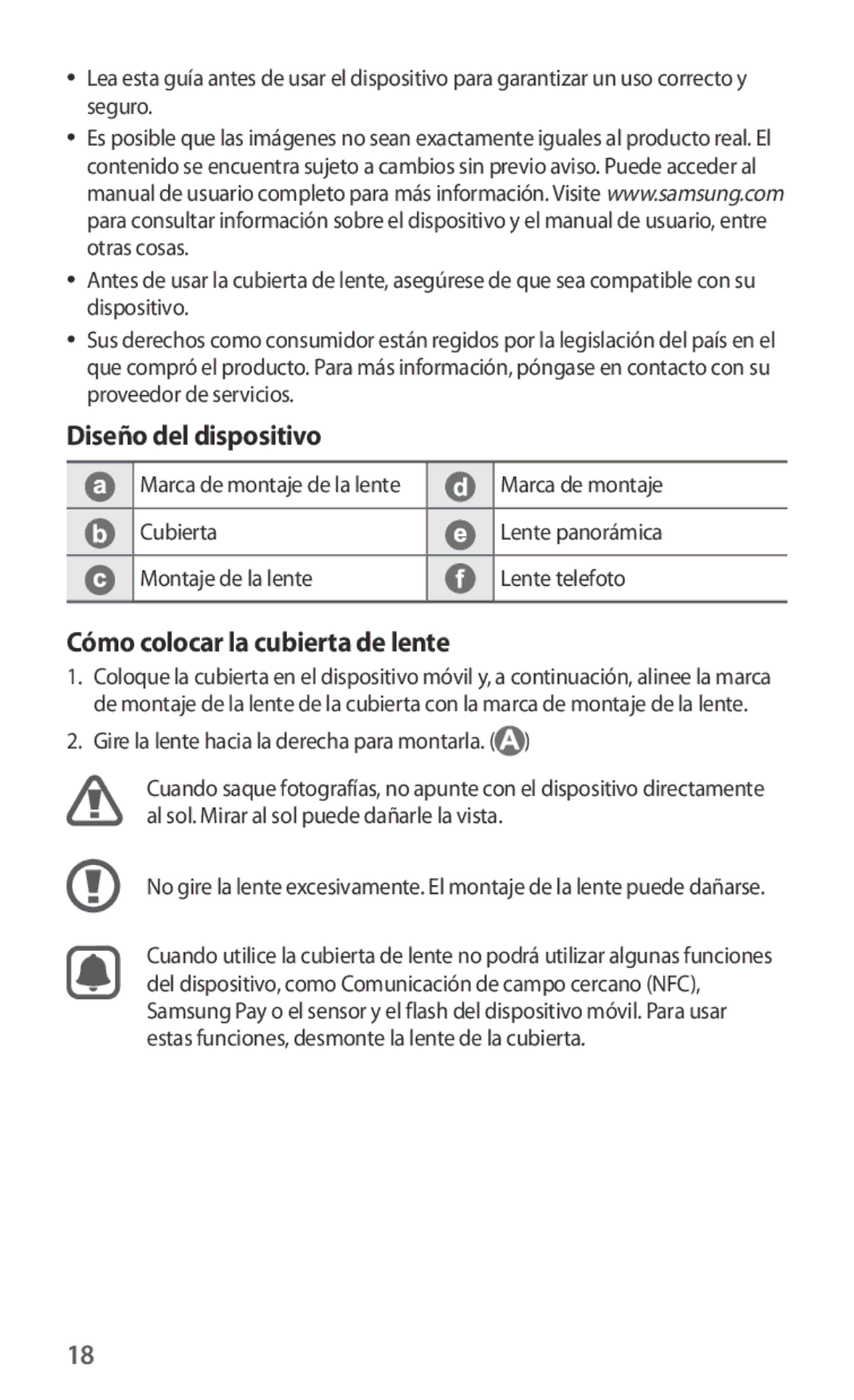ET-CG930DBEGRU, ET-CG930DBEGWW, ET-CG935DBEGWW, ET-CG935DBEGRU specifications
The Samsung ET-CG935DBEGRU, ET-CG935DBEGWW, ET-CG930DBEGWW, and ET-CG930DBEGRU are part of Samsung's comprehensive lineup of smartphone accessories, specifically designed to enhance user experiences through advanced technology and smart functionalities. Each of these models showcases a strong commitment to innovation and quality, ensuring that smartphone users can enjoy greater convenience and productivity.One of the primary features of the Samsung ET-CG935 series is its robust design tailored to protect smartphones from potential damage. The sleek construction of the cases minimizes bulk while providing effective protection against scratches, drops, and everyday wear and tear. The high-quality materials used in these cases ensure a premium feel and long-lasting durability, appealing to users who value both aesthetics and practicality.
These models also incorporate a built-in kickstand, which allows users to enjoy hands-free viewing. This feature is particularly ideal for watching videos, video calls, or browsing social media without needing to hold the device. The kickstand can be easily adjusted to multiple angles, providing flexibility for various viewing preferences.
Furthermore, these accessories feature precise cutouts that facilitate easy access to all ports, buttons, and features of the smartphone. Users can charge their devices, adjust the volume, and use cameras without removing the case, enhancing the overall user experience. The compatibility with wireless charging is an added advantage, enabling users to power up their devices without inconvenient cables.
The Samsung ET-CG935DBEGRU and ET-CG930DBEGRU models also employ advanced manufacturing techniques to ensure that they are lightweight and easy to handle. Their ergonomic design guarantees comfortable usage, making them suitable for prolonged periods.
With modern users increasingly looking for accessories that fit their dynamic lifestyles, these cases not only provide protection but also blend functionality and style seamlessly. They are available in various color options, including classic black and white, which cater to diverse tastes and preferences.
In summary, the Samsung ET-CG935DBEGRU, ET-CG935DBEGWW, ET-CG930DBEGWW, and ET-CG930DBEGRU models are premium accessories that offer a mix of protection, ease of use, and visual appeal. They exemplify Samsung’s dedication to improving technology and enhancing user experience in today’s fast-paced digital world.