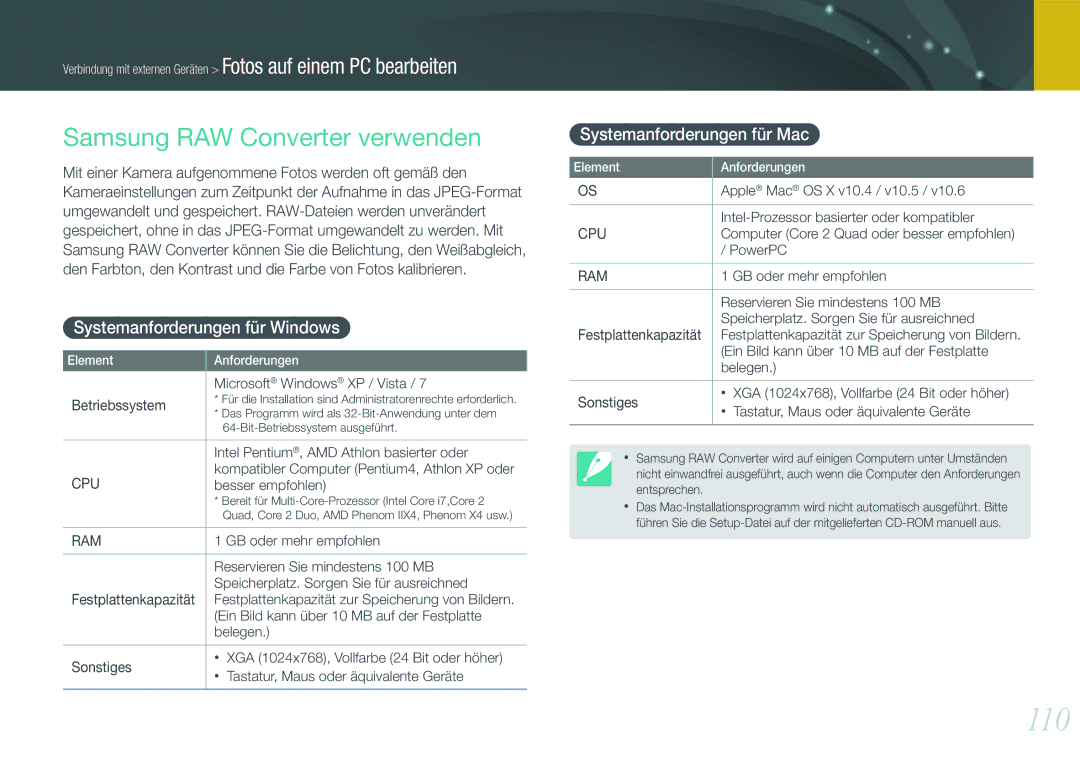Benutzerhandbuch
Urheberrechtsinformationen
Sicherheitshinweise
Sicherheitswarnungen
Hinweise zu Sicherheit und Gesundheit
Wichtige Bedienungshinweise
Verwenden Sie nur von Samsung zugelassenes Zubehör
Diesem Benutzerhandbuch verwendete Zeichen
Inhalt
Aufnahmefunktionen
Wiedergabe/Bearbeiten
Verbindung mit externen Geräten
Im Stehen fotografieren
Halten der Kamera
Der Hocke fotografieren
Blende
Blendenwert und Schärfentiefe
Verschlusszeit
ISO-Empfindlichkeit
Hohe Empfindlichkeit
Zusammenspiel von Brennweite, Winkel und Perspektive
Wie erzielt man Unschärfewirkungen?
Schärfentiefe
Schärfentiefe ist von der Brennweite abhängig
Drittel-Regel
Vorabkontrolle der Schärfentiefe
Fotos mit zwei Motiven
Leitzahl des Blitzgeräts
Blitz
Fotografieren mit indirektem Blitz
Meine Kamera
Loslegen
Auspacken
USB-Kabel Akku
Aufbau der Kamera
Navigationstaste Im Aufnahmemodus
Statuslämpchen
Oder Senden von Daten an einen Computer oder Drucker
Taste
Akkus
Zum Anschluss eines optionalen
Elektronischen Suchers
Akkufachabdeckung
Anzeigesymbole
Im Aufnahmemodus
Fotografieren
Videos aufzeichnen
Fotos anzeigen Videos wiedergeben
Im Wiedergabemodus
Objektivaufbau
Objektive
Sperren oder Entsperren des Objektivs
Samsung 18-55 mm F3.5-5.6 OIS Objektiv Beispiel
3 4
Kennzeichnungen auf dem Objektiv
Optionales Zubehör
Aufbau des Blitzgeräts
Anschluss des Blitzgeräts
Meine Kamera Optionales Zubehör
Aufbau des GPS-Moduls
Anstecken des GPS-Moduls
Aufsetzen des elektronischen Suchers
Intelligenter Automatikmodus
Aufnahmemodi
Programmwechsel
Programmmodus
Verschlussprioritätsmodus
Blendenprioritätsmodus
Dauerbelichtung verwenden
Manueller Modus
Objektiv-Prioritätsmodus
Führungsmod
Funktion in den Modi Pasm verwenden
Verfügbare Optionen
Verschlusszeit Blendenwert Belichtungswert Weißabgleich
ISO
Szenenmodus
Nacht Fotografieren bei Nacht oder im Dunkeln
Videomodus
Belichtungs-/Fokussperre S S/v Rauschreduktion S
Verfügbare Funktionen im Aufnahmemodus
Größe S S/M/i/s Qualität S S/M/i/s*/v ISO S
S/M
Aufnahmefunktionen
Größe
Fotogröße-Optionen
Videogröße-Optionen
Qualität
Fotoqualität-Optionen
Videoqualität-Optionen
ISO-Wert erweitern
ISO-Empfindlichkeit
Weißabgleich-Optionen
Weißabgleich Lichtquelle
Voreingestellte Optionen individuell anpassen
Aufnahmefunktionen Weißabgleich Lichtquelle
Auto-Weißabgl.Tagesl Fluoreszierend Tageslicht
Bildassistent Fotostile
Farbraum
Einzelbild AF
AF-Modus
Manueller Fokus
Kontinuierlich AF
Auswahl AF
AF-Bereich
Gesichtserkennungs AF
Multi AF
Selbstporträt AF
AF-Priorität
Erweitern
MF-Hilfe
Aus Die Funktion wird nicht verwendet
Drehen
Verschluss-Modi Aufnahmemethode
Einzelbild
Serienbild
Burst-Modus
Timer
Weißabgleichs-Belichtungsreihe
AE-Belichtungsreihe
Belichtungsreihe-Einstellung
Bildassistent-Belichtungsreihe
Blitz
Blitz-Optionen
Aus Der Blitz wird nicht verwendet
Vermeiden. Sie können die Anpassung um ± 2 Stufen vornehmen
Rote-Augen-Effekt korrigieren Blitzintensität anpassen
Belichtungsmessung
Spot
AE & AF-Pkt verbinden
Multi
Zentrum
Intelligenter Bereich
OIS-Optionen
OIS
Belichtungskompensation
Belichtungs-/Fokussperre
Videofunktionen
Video AE Modus
Blendregler
Windgeräuschreduktion
Autofokus
Ton
Wiedergabe/Bearbeiten
Dateien suchen und verwalten
Fotos anzeigen
Miniaturbilder anzeigen
Einzelne Datei löschen
Dateien nach Kategorien sortiert im Smart Album anzeigen
Dateien schützen
Dateien löschen
Alle Dateien löschen
Mehrere Dateien löschen
Foto vergrößern
Fotos anzeigen
Autom. Rotieren
Hervorheben
Video wiedergeben
Video während der Wiedergabe schneiden
Bedienelemente für Videowiedergabe
Bild während der Wiedergabe erfassen
Größe ändern Fotogröße ändern. Aus*, 10M, 6M, 2M
Fotos bearbeiten
Optionen
Anwenden
Wiedergabe/Bearbeiten Fotos bearbeiten
Kameraeinstellungsmenü
Auto ISO-Bereich
Benutzereinstellungen
ISO-Stufen
Rauschreduktion
Benutzerdef. Anz
AEL
Tastenzuordnung
Einstellung
Einstellung der Ausschaltzeit. Die Kamera wird
Helligkeitseinstellung oder der Anzeigefarbe
Helligkeitsanzeige Sie können die
Anzeigehelligkeit durch Drehen der
HDMI-CEC
Firmware- Aktual
GPS
Verzeichnung Korrektur von Objektivverzerrung aufgrund des
Korr
Verfügbar. Aus*, Ein
Verbindung mit externen Geräten
Dateien auf einem TV- oder HDTV-Gerät anzeigen
100
Dateien auf einem Fernsehgerät anzeigen
Dateien auf einem HDTV-Gerät anzeigen
101
Fotos drucken
102
Fotos auf einem Fotodrucker PictBridge drucken
103
Einstellung der Druckerinformationen mit
Druckeinstellungen konfigurieren
DPOF-Optionen
104
Dateien auf einen Computer übertragen
105
Dateien auf einen Computer übertragen unter Windows
106
Dateien auf einen Computer übertragen Mac
Kamera abtrennen unter Windows XP
Intelli-Studio verwenden
Software installieren
Fotos auf einem PC bearbeiten
107
CPU
108
Systemanforderungen
Intelli-Studio verwenden
Dateien mit Intelli-Studio übertragen
109
Systemanforderungen für Mac
110
Samsung RAW Converter verwenden
Systemanforderungen für Windows
111
Samsung RAW Converter verwenden
Dateien im RAW-Format bearbeiten
So passen Sie den Kontrast eines Bilds an
112
So speichern Sie RAW-Dateien im JPEG- oder TIFF- Format
113
Anhang
115
Fehlermeldungen
Informationen zum Bildsensor
116
Kamera reinigen
Kameraobjektiv und Display
Speicherkartenkapazität
117
Informationen zu Speicherkarten
Unterstützte Speicherkarten
083 121
118
Nutzungsdauer der Akkus
Informationen zum Akku
119
Technische Daten der Akkus
Hinweise zum Laden des Akkus
120
121
122
Bevor Sie sich an eine Kundendienstzentrale wenden
123
124
Amoled
Technische Daten der Kamera
125
Cmos
SEF15A, SEF20A, SEF42A
126
127
SRW
RAW SRW, Jpeg Exif 2.21, DCF
USB 2.0 HI-SPEED
128
Entspricht 30,8 ~ 77 mm bei einem 35-mm-Objektiv
Technische Daten des Objektivs
129
Brennweite 20 ~ 50 mm
F4 5.6 mindestens F22, Anzahl
130
131
Zubehör optional
Fotografieren mit indirektem Blitz Leitzahl
Index
132
Nutzungsdauer 119 technische Daten
133
Verschluss-Modi siehe Aufnahmemethode
Anzeigen 85 Optionen
Korrekte Entsorgung von Altgeräten Elektroschrott
134