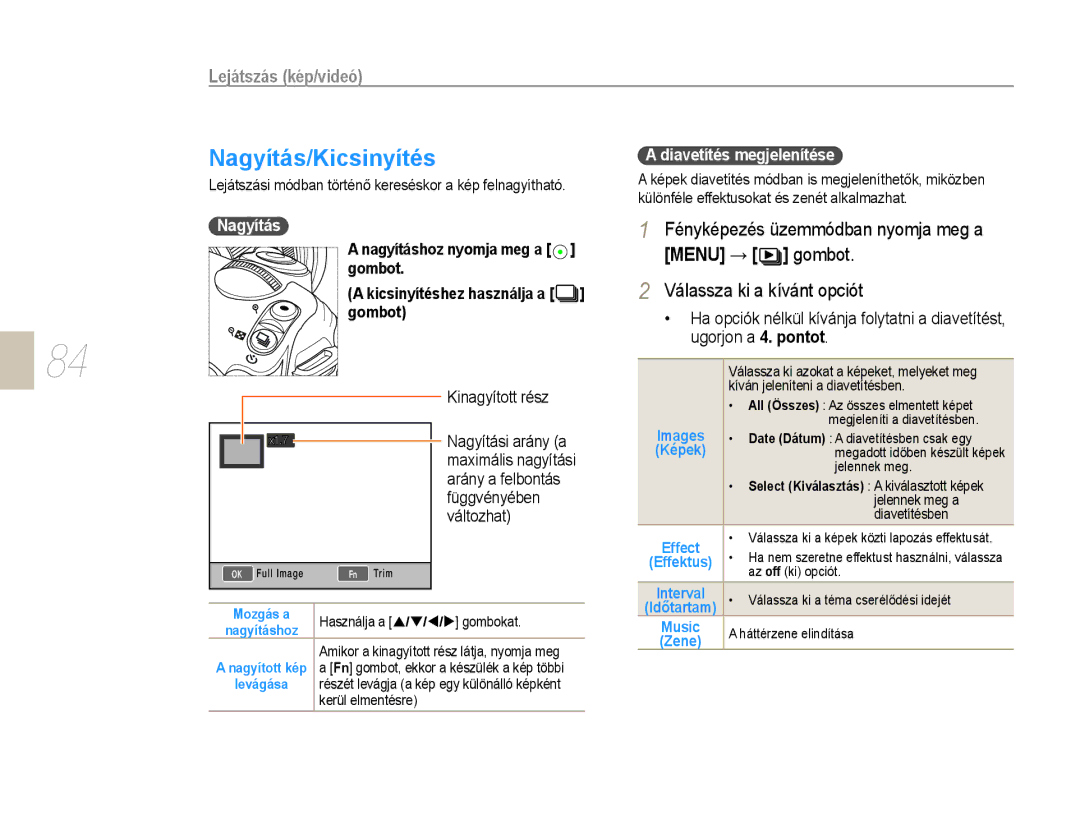NX10
Fotóalany szemének védelme
Biztonsági figyelmeztetések
Biztonsági óvórendszabályok
Megjegyzés Jegyzetek, használati tanácsok
Védje a fényképezőgép lencséit
Biztosítsa az akkumulátor és a töltő maximális élettartamát
Fontos használati tudnivalók
Súlyosabb károsodások elkerülése végett óvja a
Használati utasítás felépítése
Szerzői jogi információk
102
109
Iránygombok a használati utasításban
Cím mellett a fényképezési mód magyarázata található
Nyomja le a gombot
Nézze meg a következő képeket egymás után a használatával
Menü használata a haszálati utasításban
Fényképezési üzemmód menüje
Videó készítési üzemmód menüje
Ex a video fájl képminőségének beállítása
Használati utasításban használt kifejezések
Exponáló gomb megnyomása
Téma, háttér és kompozíció
Exponáló gomb
Gyors áttekintés
Emberek fényképezése
Tartalom
Dioptriaállító tárcsa/Szemvédő/Állapotjelző lámpa
Tartalom
További fényképezési funkciók
102
Alapfunkciók
Kicsomagolás
Ellenőrizze, hogy a dobozban megvannak-e a következő elemek
USB kábel Akkumulátor Csuklószíj
Hozzáadva
Az egyes darabok neve és szerepe
Vakufoglalat fedő
Dioptria beállító Kar 16. oldal Beépített vaku 55. oldal
Használja a zöld gombot
Az egyes darabok neve és szerepe
Szemérzékelő használata
Dioptriaállító tárcsa/Szemvédő/Állapotjelző lámpa
Dioptria beállító kar használata
Szemárnyékoló eltávolítása
Állapotjelző LED
Az objektív részeinek neve
Fényképezés előtti előkészületek
Az akkumulátor feltöltése
Töltő
Chargeac tápkábel
Az akkumulátor behelyezése
Fényképezés előtti előkészületek
Memóriakártya behelyezése
Lencsék behelyezése/eltávolítása
Lencsék behelyezése előtt
Csuklószíj csatlakoztatása
Bekapcsolás és kezdés
Képernyő az adott nyelven fog megjelenni
Bekapcsolás és kezdés
Ikonok
Információs kijelző
Fényképezés beállításai balra
Fényképezés beállításai jobbra
Opció/menü kiválasztási mód
Tárcsa használata
Fényképezési üzemmódban nyomja meg a Menu gombot
Állítsa az üzemmódválasztó tárcsát S állásba
Az Fn gomb használata
Opció/menü kiválasztási mód
Kijelző és a hang beállítása
Kijelző típusának megváltoztatása
Menüfunkciók leírásának megtekintése
Disp gomb
Kijelző beállítása
Kijelző és a hang beállítása
Hisztogram ismertetése
Majd válasszon ki egy opciót
Válassza ki a kívánt opciót
Váltás a Főképernyő és az EVF
Kép csak a Főképernyőn
Tekinthető meg
Egyszerű képkészítési mód
Forgassa az üzemmódválasztó tárcsát üzemmódra
Fókusz beállításához nyomja le félig az Exponáló gombot
Állítsa be a témát a keresőbe
Fókuszálókeret
Kérjük, próbálja ki a fókuszrögzítés funkciót
Kézi fókusz használata
Kézi fókusz használata
El a zoomoló gyűrűt bal/jobb irányba
Fókusz beállításához nyomja le félig az
Exponáló gombot
Az objektív OIS gombjának használata
Az OIS funkció
Használata előtt
Az OIS gomb használata a menü opcióban
Fényképezés üzemmódban nyomja meg a Menu gombot
Mi az a mélységelésség?
Mélységélesség
Előnézeti gomb
Alapvető fényképezés
Az Intelligens Automata üzemmód használata
Forgassa az üzemmódválasztó tárcsát
Üzemmódra
Állítsa be a témát a keresőbe
Program üzemmód használata
Mi az a program választási módszer?
Rekesznyílási prioritás üzemmód használata
Rekesznyílás érték
Forgassa az üzemmódválasztó tárcsát a Állásba
Az üzemmódválasztó tárcsát
Zársebesség prioritás üzemmód használata
Zársebesség
Zársebesség értékének beállításához
Lassú zársebesség
Kézi üzemmód használata
Forgassa az üzemmódválasztó tárcsát M állásba
Kívánt fényképezési opciók beállítása
Tárcsa
Bulb expozíció használata
Az éjszakai/arckép/tájkép üzemmód használata
Az éjszakai üzemmód használata
Az arckép üzemmód használata
Tájkép üzemmód használata
Tematikus üzemmód használata
Modellfotó üzemmód használata
Tematikus üzemmód használata
Nyomja meg a Menu gombot
Válassza ki a Fényképezés1 1 →
Videó rögzítése
Rekesznyílási érték beállítása
Képernyő elhalványítása
Felvétel leállításához nyomja meg az Exponáló gombot
Háttérzaj szűrő használata
Videó rögzítése
Menu gombot
Cut Háttérzaj szűrő elemet → majd
További fényképezési funkciók
Felbontás és a minőség beállítása
Felbontás beállítása
Egy opciót
Kép minőségének beállítása
Videó minőségének beállítása
Felbontás és a minőség beállítása
Egy opciót
Válassza ki a User setup Felhasználói
Zajcsökkentés
Fényképezés üzemmódban nyomja meg a
Beállítás 1 → Noise Reduction
Az időzítő használata
Az időzítő funkció beállítása
Elemet
Az időzítő kiválasztása után nyomja meg az
Kép készítése sötét helyen
Vakunyitó gomb használata
Vaku beállításainak változtatása
Vaku gomb
Redőny, 2. redőny
Kép készítése sötét helyen
2nd Curtain
Vaku fényerejének beállítása
→ Flash
Vaku elemet
Intelligens vaku üzemmód
Automata
Auto + Red
Flash-On Vaku-Be
Az ISO-érzékenység beállítása
Elemet → majd válasszon egy opciót
Fókuszálási módok
Fókuszálási módok módosítása
AF prioritás
Beállítva
Az AF kisegítőlámpa használata
Fókuszálási módok
Beállítás
Fókuszálás beállítása a kiválasztott
Területhez
W / X gombot
→ AF Area AF terület→ Selection AF
Az MF támogatás beállítása
Állítsa a fókuszmódszert manuál fókuszra
Válassza ki a 2. felvétel opciót 2 → MF
Arcfelismerés
Normál arcfelismerés
Válassza ki a Fényképezés 2 2 → AF
Area AF terület→
Önarckép felismerése
Arcfelismerés
Önarckép AF elemet
Sípoló hangjelzéskor nyomja le az Exponáló gombot
Kép fényességének és színének beállítása
Az expozíció fényerő beállítása
Expozíció beállítása
Kép elkészítéséhez nyomja meg az Exponáló gombot
Fényerősség érzékelő mód változtatása
Kép fényességének és színének beállítása
→ Metering Fénymérés elemet → majd válasszon egy opciót
Fehéregyensúly beállítása
Izzólámpa
Után nyomja meg az Fn gombot
Fehéregyensúly finomhangolása
Fényképezés üzemmódban nyomja meg a
Fehér papírlap
Válassza ki a Fényképezés 1 1/ 1 →
Nyomja meg az Fn gombot
Állítsa be a kívánt színhőmérsékletet
Mi az a színhőmérséklet?
Színtér
Ez a beállítás lehetővé teszi a színtér használatát
Adobe RGB a színteret Adobe RGB-re állítja
Intelligens tartomány
Használatával
Fényképezési mód változtatása
Egymást követő fényképezés mód
És az időzítő beállítása
→ Drive
Részletes keretezési beállítások
Fényképezési mód változtatása
Speciális effektus/fénykép retusálás
Képvarázsló
Állítsa be a kívánt értéket
Speciális effektus/fénykép retusálás
Válassza ki a Fényképezés 1 1 →
Opciót
Picture Wizard Képvarázsló→ Custom
Key Mapping Billentyűzetkiosztás
Billentyűzetkiosztás beállítása
Válasszon egy opciót
Mi az AEL funkció?
Lejátszás és szerkesztés
Lejátszás kép/videó
Képek nézegetése a lejátszás
Üzemmódban
Lejátszás kép/videó
Videolejátszás leírása
Elkészített kép RGB hisztogram
Konvertálás osztott nézetre
Az előzőhöz való visszatéréshez nyomja meg a gombot
Szeretne megjeleníteni Nyomja meg kétszer a
Csoportosítás a mentési hét alapján
FájlvédelemFájltörlés
Felugró ablakon válassza az Yes Igen opciót
Egyetlen kép törlése
Kiválasztott fájl törlése
Lejátszás üzemmódban nyomja meg a Menu gombot
Összes fájl törlése
Automatikus forgatás
Memóriakártyán tárolt összes fájl egyszerre letörölhető
Nagyítás/Kicsinyítés
Menu →
Diavetítés megjelenítése
Nagyítás
Állítsa be a kívánt opciót
Tekintse meg a diavetítést
Gombot, majd a W/X gombot
Tekintse meg a videót
Kép rögzítése
Egy videó egy részének levágása
Képszerkesztés
Felbontás módosítása Elforgatás
→ Rotate Elforgatás elemet
Vörösszem jav
Ellenfény beállítása
Képstílus
Arcretusálás
Nyomtatás információinak
Beállítása Dpof
→ Playback Lejátszás → Dpof →
Standard gombot
Dpof → Size Méret elemet
Index gombot
Index nyomtatása
Fájlok megtekintése TV vagy Hdtv készüléken
Fájlok megtekintése hagyományos tévén
Fájlok megtekintése TV vagy Hdtv készüléken
Győződjön meg róla, hogy a Hdtv és
Videojel-formátumot . oldal
Válasszon egy opciót Képeket
Fájlok átvitele a számítógépre
Windows-felhasználók részére
Hardver- és szoftverkövetelmények
CD-n lévő programok
Camera Installer gombra
Fájlok átvitele a számítógépre
Fájlok átvitele a számítógépre
Helyezze be a telepítő CD-t a CD-ROM-meghajtóba
Sajátgép → Cserélhetó lemez → Dcim →
XXXPHOTO, vagy válassza ki az Xxxmmdd
Macintosh felhasználók részére
Számítógéphez az USB-kábellel
Samsung Master használata
Jelölje ki a letöltendő fájlokat
Megjelenő utasításokat
Samsung RAW Converter használata
Az expozíciós érték kiigazítása
Samsung RAW Converter használata
JPEG/TIFF fájlok kezelése úgy, ahogy RAW fájlokat kezel
RAW fájlok Jpeg vagy Tiff formátumba mentése
Fényképek nyomtatása fényképnyomtatóval PictBridge
101
Nyomtatási beállítások megadása
Fényképezőgép beállítási menüje
Fényképezőgép beállítási menüje
Válassza ki a kívánt beállítási menüpontot
Válassza ki a kívánt elemet
Beállítási menü elemei
104
Hang
Kijelző
Fényképezőgép beállítási menüje
105
Normál beállítás 1
Yes Igen , No Nem
Standard* Xxxphoto
106
Normál beállítás 2
Perc
Dátum és az idő beállítása
107
Normál beállítás 3
Szemérzékelő segítségével
EVF a kép csak az EVF-en keresztül tekinthető meg
Ntcs esetén Auto*, 1080i, 720p, 480p
PAL esetén Auto*, 1080i, 720p, 576p
Függelékek
Hibaüzenetek
Fényképező karbantartása
111
Fényképezőgép tisztítása
Fényképezőgép objektívje és kijelzője
112
Memóriakártyák ismertetése
Fényképező karbantartása
Használható memóriakártyák
113
Az akkumulátor ismertetése
Az akkumulátor műszaki adatai
Néhány szó az akkumulátor töltéséről
Leselejtezési irányelvek
Akkumulátor feltöltési irányelvek
Egy éles tű segítségével ne kísérelje meg szétszedni
Szervizbe adás előtt
115
116
Szervizbe adás előtt
117
QuickTime Player 7.6 használata
Codec Pack Full csomag használata
Fényképezőgép műszaki adatai
118
119
Fényképezőgép műszaki adatai
120
121
Az objektív műszaki adatai
122
Tartozékok opcionálisak
Objektív
Memóriakártya
Távkioldó
Tartozékok opcionálisak
Tárgymutató
125
126 L
Tárgymutató
Termékhez tartozó akkumulátorok helyes selejtezése
Samsung Eco jel