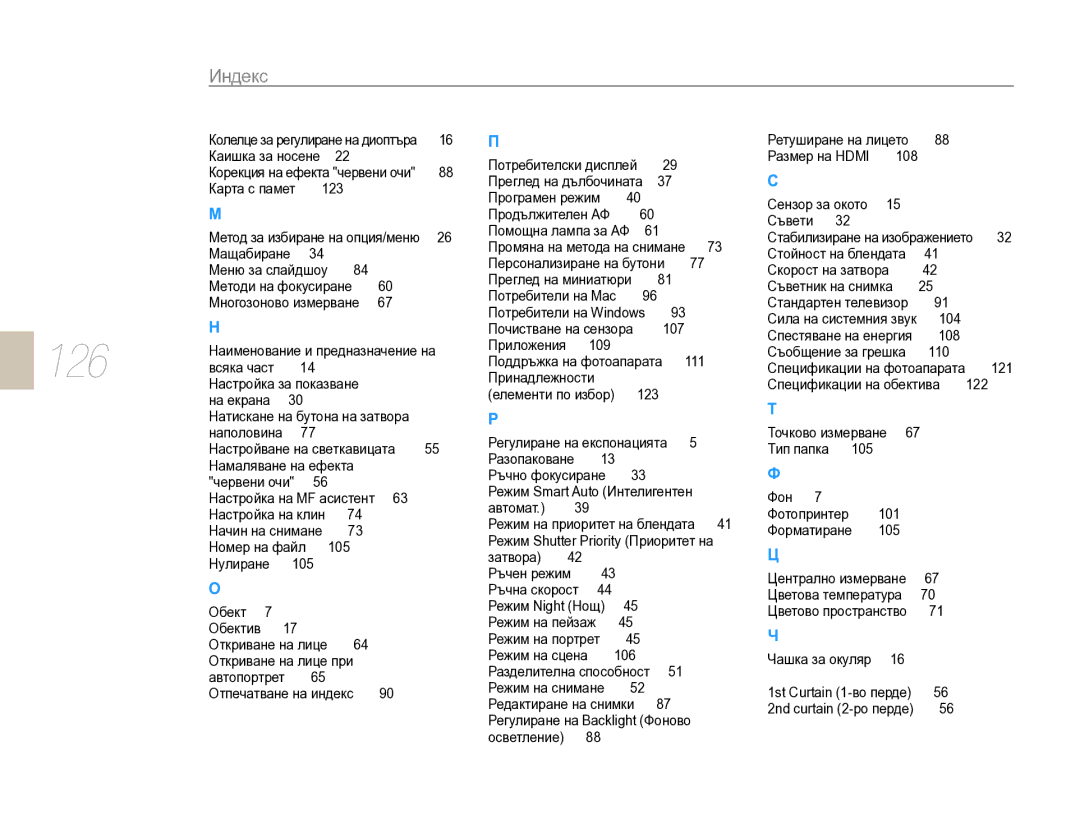NX10
Мерки за безопасност
Предупреждения, свързани с безопасността
Съхранявайте и използвайте фотоапарата внимателно и разумно
Предпазвайте обектива на фотоапарата
Важна информация относно употребата
Авторски права
Натиснете
Знаци, използвани в ръководството
Клавиши за посока в ръководството за потребителя
Обозначение
Заснемане на видеоклип
Икони, използвани в ръководството
Съкращения, използвани в ръководството
Пояснение
Обект, фон и композиция
Изрази, използвани в ръководството
Натискане на бутона на затвора
Shutter
Бърза справка
Снимане на хора
Съдържание
Колелце за регулиране на диоптъра/чашка за
Съдържание
Възпроизвеждане/Редактиране
Основни функции
Разопаковане
Наименование и предназначение на всяка част
Наименование и предназначение на всяка част
Премахване на чашката за окуляра
Принтер
Наименование на всички части на обектива
Подготовка преди снимане
Зареждане на батерията
Цвят на индикатора за Състояние на Зареждане Червен Зелен
Поставяне на батерията
Поставяне на картата с памет
Монтиране на обектива
Монтиране/демонтиране на
Обектива
Демонтиране на обектива
Закачване на връзката на фотоапарата
Включване на захранването и инициализиране
Изкл
Zone Часови пояс, след което
Настройката
Натиснете Задайте желания часови пояс, като натиснете W/X
Снимане дясно
Икона
Снимане ляво
Показване на информация Показване на опции за
Натиснете Menu в режим на снимане
Метод за избиране на опция/меню
Използване на плъзгача
За да запишете избраната опция или меню, натиснете
Използване на Fn
Режим на снимане натиснете
Настройване на дисплея и звука
Промяна на типа на показване
Изберете желаната опция на меню
Изберете Настройка2 2 → Sound
Настройване на потребителски дисплей Настройка на звука
Режим на снимане или
Системния звук → дадена опция
На дисплей
Режим на снимане или възпроизвеждане натиснете Menu
Изберете настройка 3 3 → Избор
Изберете желаната опция
Натиснете наполовина Затвор, за да фокусирате
Лесен метод на заснемане на снимки
На дисплея
Натиснете Затвор, за да направите снимка
Рамка на фокуса
Натискане наполовина бутона на затвора
Стойността на блендата
Ако е зелена, направете снимката чрез натискане на
Опитайте да използвате функцията за заключване на фокуса
Използване на ръчния фокус
Използване на автоматичен фокус
Използване на ръчен фокусSFlb
За да използвате тази функция, задайте OIS на
Използване на бутона OIS на обектива
На OIS
On Вкл
Изберете Снимане3 3/ 3 → OIS ОСИ → дадена опция
Функцията OIS се прилага само
Или наполовина
Какво представлява дълбочината на рязкост?
Бутон за преглед на дълбочината
Основни принципи на работа при снимане
Използване на режим на програмиране ………
Показва в
Използване на интелигентен автоматичен режим
Режим се
Сцена
Използване на режим Програмиране
Какво представлява методът на смяна на програма?
Посока на Промяна на стойността на
Завъртете плъзгача за режим на a
Стойност на блендата
Използване на режима на приоритет на блендата
Завъртете плъзгача, за да регулирате
Използване на режима на приоритет на затвора
Скорост на затвора
Затвора
Използване на режима Ръчно
Плъзгач Бутон за клин
Секунди
Използване на режима на ръчна скорост
Индикацията за ръчна скорост се
Показва до скоростта на затвора на
Използване на режима на портрет
Използване на режимa нощ/портрет/пейзаж
Използване на нощния режим
Използване на режима на пейзаж
Използване на режима на сцена
Завъртете плъзгача за режим на Изберете сцена
Използване на режим В преден план
Изберете Снимане3 → Face
Задаване на стойността на блендата
Плавно изчезване на екрана
Заглушаване на вятъра → дадена опция
Използване на функцията за заглушаване на вятъра
Изберете Снимане3 3 → Wind Cut
Пауза при записване на видеоклип
Разширени функции на снимане
Size Размер на снимка → опция
Задаване на разделителна способност
Изберете Снимане 1 1 → Photo
Натиснете Menu в режим на снимане на видеоклип
Режим на снимане натиснете Menu
Настройване на качеството на изображенията на снимките
Настройване на качеството на видеоклипове
Изберете Снимане 1 1 → Качество
High ISO NR
Menu
Използване на таймера
Настройване на таймера
Устройство
Заснемане на снимки на тъмни места
Използване на бутона на изскачащата светкавица
Настройване на светкавицата
Използване на функцията за коригиране на ефекта червени очи
Во перде, 2-ро перде
Регулиране на количеството светлината на светкавицата
Изберете Снимане 2 2 → Flash
Светкавица
Наличните режими на светкавица
Използване на външна
Светкавица продава се отделно
Поставяне на светкавицата
Регулиране на ISO чувствителността
Изберете Снимане 1 1 → ISO →
Дадена опция
Изберете Снимане 2 2 → AF Priority Приоритет на АФ → опция
Методи на фокусиране
Промяна на методите на фокусиране
Непрекъснато според обекта
Използване на помощната лампа
За АФ
Промяна на областта на фокусиране
Изберете Потребителска настройка
Area Област на АФ → Selection AF
Настройване на фокуса на
Избраната област
Избор на точка на АФ
Настройка на MF асистент
MF Assist MF асистент
Откриване на лице
Нормално откриване на лице
Област на АФ → Self-portrait AF
Откриване на лице при автопортрет
Изберете Снимане 2 2 → AF Area
АФ на автопортрет
Регулиране на яркостта и цветовете на снимката
Регулиране на експонацията яркост
Регулиране на експонацията
Промяна на метода за измерване на яркостта
Режим на снимане натиснете Menu Изберете Снимане
Metering Измерване → опция
Настройване на баланса на белия
Цвят
White Balance Баланс на белия
Цвят
Balance Баланс на белия цвят
Какво представлява цветовата
Температура?
White Balance Баланс на белия Цвят
Space Цветово пространство →
Color space Цветово пространство
Какво представлява цветовото пространство?
Опция
Интелигентен обхват
Заснемане и таймера
Промяна на метода на снимане
Настройка на последователното
Устройство → опция
Подробна настройка на клин
Изберете Снимане 3 3 → BKT Set
Задаване на клин → опция
Изберете Снимане 1 1 → Picture Wizard Съветник за снимка →
Специален ефект/ретуширане на снимка
Съветник за снимка
Задайте желаната стойност
Изберете Снимане 1 1 → Picture
Персонализирана настройка на съветника за снимки
Wizard Съветник за снимка →
На бутони → опция
Персонализиране на бутони
Настройка на функцията за персонализиране на бутони
Какво представлява функцията AEL?
Възпроизвеждане/ Редактиране
Прегледайте снимките
Възпроизвеждане снимка/видеоклип
Преглед на снимки в режим на възпроизвеждане
Последователно с помощта на W/X
Описания за възпроизвеждането на видеоклипове
Режим на възпроизвеждане натиснете Натиснете Menu
Разглеждане на файлове в интелигентния албум по категория
Конвертиране в разделен изглед
Натиснете , за да се върнете в предишния
Multiple Delete
Защита на файловете
Изтриване на файл
Натиснете От изскачащия прозорец изберете Yes
Изтриване на всички файлове
Режим на възпроизвеждане натиснете Menu
Изскачащия прозорец изберете Yes
Осветяване
Натиснете Menu →
Увеличаване/намаляване
Режим на възпроизвеждане
Натиснете S / T / W
Гледане на видеоклип
Изберете Slide Show Слайдшоу → Play Възпроизвеждане
Повтаряне
Заснемане на снимка
Изрязване на част от видеоклип
Редактиране на снимки
Промяна на разделителната способност
Rotating Завъртане
Ретуширане на лицето
Red Eye Fix Корекция на
Червени очи
Стил на снимката
Настройване на информацията за
Отпечатване Dpof
→ Dpof → Standard Стандартно
Index Индекс в режим на
Изберете Menu → Dpof →
Size Размер в режим на
Възпроизвеждане
Разглеждане на файлове на обикновен или HD телевизор
Преглед на файлове на обикновен телевизор
Настройка
Размер → опция
Хардуерни и софтуерни изисквания
Прехвърляне на файлове в компютъра
За потребители на Windows
Програми в компактдиска
Прехвърляне на файлове в компютъра
Digital Camera Installer Програма за
Поставете инсталационния компактдиск в
Помощта на USB кабел
Сменяем диск → Dcim → „XXXPHOTO или
За потребители на Mac
Изтегляне на файлове със Samsung Master
Използване на Samsung Master
Работа с интерфейса на Samsung Master
Описание
Използване на конвертора на RAW на Samsung
Осветяване Части на изображението Тон
Коригиране на експонацията
Опция на менюто за настройване на експонацията
Режим, бленда f = След коригиране на
100
Записване на RAW файловете в Jpeg или Tiff формат
Контраста
Отпечатване на снимки с фото принтер PictBridge
101
Конфигуриране на настройки за печат
Меню за настройка на фотоапарата
Меню за настройка на фотоапарата
Изберете желания елемент
Елементи от менюто за настройка
Display Дисплей
104
Sound Звук
Button Sound
Защитените. Yes Да, No* Не
105
Нормална настройка 1
Standard* Стандартно Xxxphoto
Нормална настройка 2
Power Save
106
Пестене на
107
Нормална настройка
108
Hdmi Size
Приложения
Съобщения за грешка
110
Обектив и дисплей на фотоапарата
Поддръжка на фотоапарата
Почистване на фотоапарата
Тяло на фотоапарата
Капацитет на картата с памет
112
Информация за картите с памет
Карти с памет, които можете да използвате
Информация за батерията
Спецификации на батерията
1300 mAh
114
Когато използвате
Следните указания
Преди да се свържете със сервизния център
115
Ситуация Възможни решения
116
117
Спецификации на фотоапарата
118
119
Спецификации на фотоапарата
Specification
Jpeg
121
Им притежатели
Спецификации на обектива
122
Дължина на фокусното 30 мм еквивалентно на
Карта с памет
Принадлежности елементи по избор
Обектив
Устройство за отдалечено освобождаване на затвора
Филтър
Каишка
Калъф за фотоапарат
Светкавица
Индекс
125
126
Индекс
Екологичен знак на Samsung
Правилно изхвърляне на батериите в този продукт