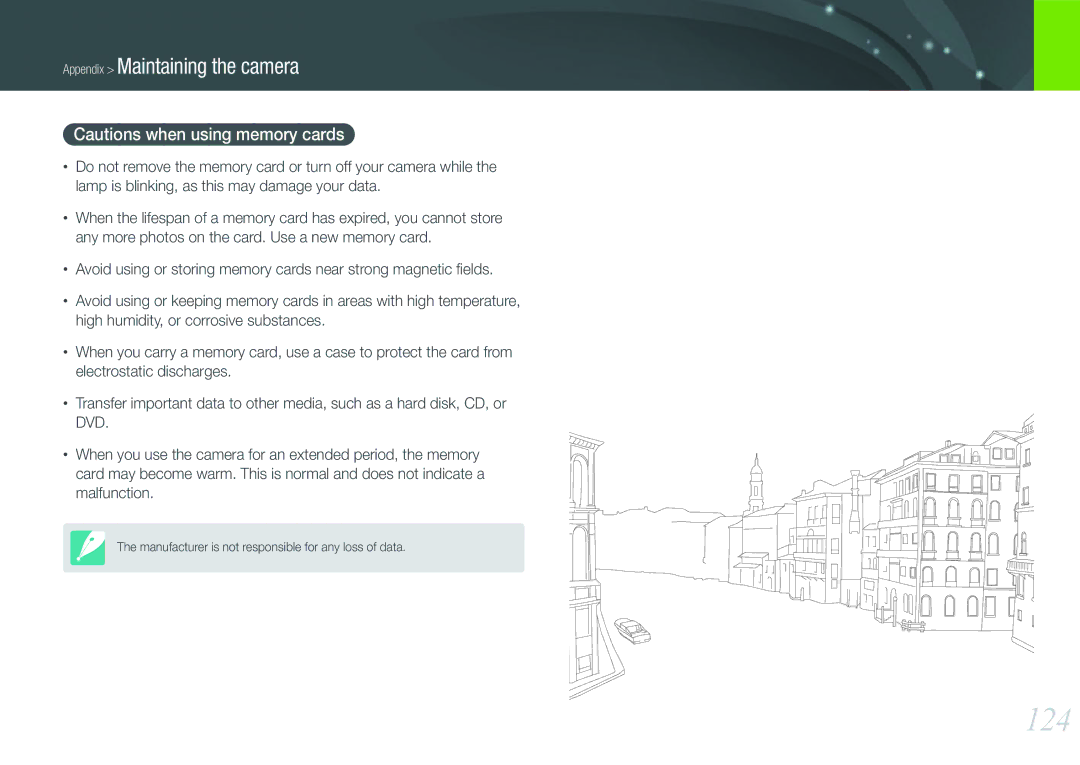EV-NX11ZZBABVN, EV-NX11ZZBABIR, EV-NX11ZZBABIT, EV-NX11ZZBCBRU, EV-NX11ZZBABCZ specifications
The Samsung EV-NX11ZZBABCZ is a compact and versatile camera that blends advanced technology with user-friendly features, making it an ideal choice for both photography enthusiasts and casual users. This camera is part of Samsung's renowned NX series, known for its innovative approaches to digital imaging.At the heart of the EV-NX11ZZBABCZ lies a 20.3-megapixel APS-C CMOS sensor, which enables high-resolution image capture with exceptional detail and clarity. This large sensor size, typically found in professional DSLR cameras, allows for better performance in low-light conditions, reducing noise and enhancing the overall image quality. It supports a wide ISO range, which is particularly beneficial for photographers seeking versatility in different lighting environments.
One of the standout features of the EV-NX11ZZBABCZ is its advanced autofocus system. It comes equipped with Fast Hybrid Autofocus technology, which combines both phase detection and contrast detection for faster, more accurate focusing. This system is ideal for capturing moving subjects, ensuring that every moment is captured in sharp focus.
The camera boasts a sleek and lightweight design, making it highly portable. This is perfect for users who are always on the move, as it can easily fit into a bag without adding much bulk. Additionally, the ergonomic grip ensures comfortable handling during extended shooting sessions.
An intuitive user interface enhances the overall shooting experience, featuring a large 3-inch AMOLED display. This touchscreen monitor provides vibrant colors and wide viewing angles, facilitating easy navigation through settings and playback of images. The display is also helpful for composing shots in bright conditions, where glare can often be an issue.
Connectivity is another strong point of the EV-NX11ZZBABCZ. Integrated Wi-Fi capabilities allow users to share images instantly on social media or transfer files to other devices without the need for cables. This feature supports a seamless workflow for photographers who prioritize quick sharing.
The camera supports Full HD video recording, enabling users to capture high-quality videos with stunning detail. With various creative modes and filters available, users can easily enhance their video footage.
Ultimately, the Samsung EV-NX11ZZBABCZ combines cutting-edge technology with user-friendly features, making it a compelling option for anyone looking to delve into the world of photography or enhance their existing skills. Its impressive performance, portability, and connectivity features make it a standout choice in the compact camera market.