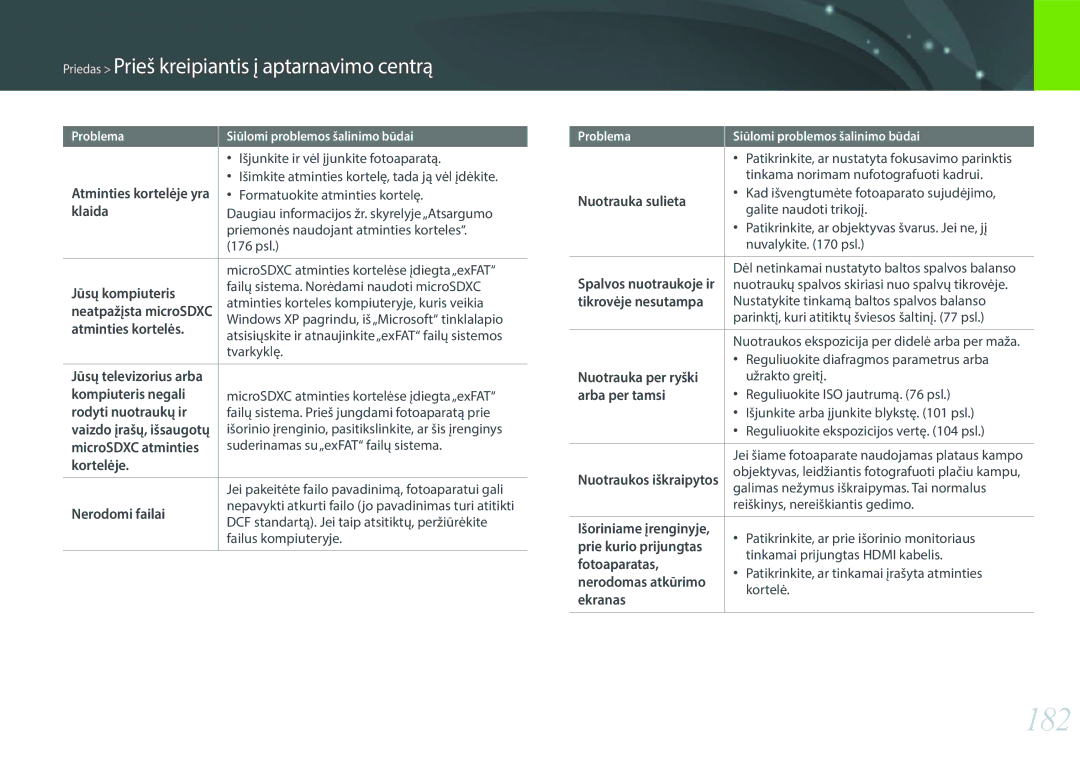Naudotojo vadovas
Autorių teisių informacija
Saugokite nuo sužalojimo akis
Sveikatos ir saugos informacija
Neardykite ir nemėginkite remontuoti savo fotoaparato
Nelieskite fotoaparato šlapiomis rankomis
Tai gali tapti gaisro arba žmonių sužeidimo priežastimi
Netrikdykite širdies stimuliatorių veikimo
Nenaudokite akumuliatorių ne pagal paskirtį
Netrikdykite kitų elektroninių įrenginių darbo
Nelieskite blykstės, kai ji yra naudojama
Nelaikykite fotoaparato magnetiniame lauke ar šalia jo
Nenaudokite fotoaparato, jeigu jo ekranas sugadintas
Naudokite savo fotoaparatą įprasta padėtimi
Kamerą turite įkišti mažąjį USB įrenginio galą
Saugokite objektyvą nuo tiesioginių saulės spindulių
Netrikdykite kitų elektroninių įrenginių darbo
Mygtuką
Vadove naudojamos piktogramos
Papildoma informacija
Įspėjimai dėl saugos ir saugos priemonės
Fotografijos koncepcija
Turinys
Objektyvai
105
100
101
104
122
160
146
152
158
170
169
Fotoaparato laikymas
Fotografijos koncepcija
Fotografavimas stovint Fotografavimas priklaupus
Diafragma
Diafragmos vertė ir lauko gylis
Užrakto greitis
ISO jautrumas
Užrakto greitis
Ryšys tarp židinio nuotolio, kampo ir perspektyvos
Nuo ko priklauso nesufokusuoto vaizdo efektai?
DOF priklauso nuo diafragmos vertės
DOF priklauso nuo atstumo tarp objekto ir fotoaparato
DOF priklauso nuo židinio nuotolio
Trečdalių taisyklė
Optinė peržiūra
Kompozicijos trauks akį. Toliau pateikta keletas pavyzdžių
Blykstės vedantysis skaičius
Blykstė
Atsispindėjusios šviesos fotografija
Mano fotoaparatas
Trumpasis darbo pradžios vadovas
Pradžia
Išpakavimas
Patikrinkite, ar dėžėje yra šie elementai
Lemputė Maitinimo jungiklis 15 Užrakto mygtukas
Fotoaparato komponentai
3 4 5 6
Vidinė antena
Atkūrimo mygtukas
Vaizdo įrašymo mygtukas
Būsenos lemputė
Režimo mygtukas
Direct Link mygtuko naudojimas
Direct Link mygtuko nustatymas
Perjungimo ratuko naudojimas
Pvz., ekspozicijos reikšmės reguliavimas programiniu režimu
Įdėkite akumuliatorių„Samsung logotipu aukštyn
Akumuliatoriaus ir atminties kortelės įdėjimas
Akumuliatoriaus ir atminties kortelės išėmimas
Atminties kortelę įdėkite aukso spalvos kontaktais žemyn
Akumuliatoriaus įkrovimas ir fotoaparato įjungimas
Akumuliatoriaus krovimas
Fotoaparato įjungimas
Palieskite Data ir laikas
Pradinės sąrankos atlikimas
Rinkitės įvairius režimus ir funkcijas režimo ekrane
Režimo pasirinkimas
Prieiga prie režimo ekrano
Režimo aprašymas
Piktogramų pertvarkymas
Norėdami įjungti fotografavimo režimą, palieskite
Naudojimas m
Pvz., pasirinkdami nuotraukos dydį programiniu režimu
Režimo ekrane palieskite Žinovas → Programinis Palieskite
Pvz., ekspozicijos reikšmės reguliavimas programiniu režimu
Išmaniojo skydelio naudojimas
Perbraukimas švelniai pirštu perbraukite skersai ekraną
Jutiklinio ekrano naudojimas
Taškinio matavimo sritis
Ekrane rodomos piktogramos
Fotografavimo režimu
Fotografuojant
Apie lygio matuoklį
Įrašant vaizdo įrašus
Užfiksuota nuotrauka RGB histograma 150 psl
Atkūrimo režimu
Nuotraukų peržiūra Vaizdo įrašų leidimas
Apsaugotas failas
Atkūrimas
Rodomos informacijos keitimas
Objektyvo komponentai
Objektyvai
Objektyvo fiksavimas ir atlaisvinimas
Samsung 18-55 mm F3.5-5.6 OIS III objektyvas pavyzdys
Samsung 16 mm F2.4 objektyvas pavyzdys
Židinio nuotolis
Objektyvo žymės
Sužinokite, ką reiškia ant objektyvo esantys skaičiai
Diafragmos reikšmė
Priedai
Išorinės blykstės komponentai
Lemputė Priedo tvirtinimo ratukas Priedo jungtis
Užfiksuokite blykstę tinkamoje vietoje pasukdami priedo
SEF220A pavyzdys papildoma
GPS modulio tvirtinimas
GPS modulio komponentai papildomas
Mano fotoaparatas Priedai
Automatinis režimas
Fotografavimo režimai
Atpažįstamos scenos
Norėdami fotografuoti, paspauskite Užraktas
Aktyviai judantys objektai Fejerverkai naudojant trikojį
Režimo ekrane palieskite Išmanusis Palieskite sceną
Išmanusis režimas
Norėdami išsaugoti nuotrauką, palieskite
Fotografavimas Geriausio veido režimu
Panoraminių nuotraukų fotografavimas
Režimo ekrane palieskite Išmanusis → Panorama
Baigę, atleiskite Užraktas
Mano fotoaparatas Fotografavimo režimai
Programos perjungimas
Programinis režimas
Diafragmos pirmenybės režimas
Mažiausias užrakto greitis
→ 1 →
Režimo ekrane palieskite Žinovas → Diafragmos pirmumas
Užrakto pirmenybės režimas
Rankinis režimas
Tinkintas režimas
„Bulb funkcijos naudojimas
Pritaikytojo režimo išsaugojimas
Pritaikytojo režimo pasirinkimas
Vaizdo įrašymas
Režimo ekrane palieskite Automatinis, Išmanusis arba
Diafragma Užrakto greitis
„i-Function naudojimas
Galimos parinktys
Norėdami pasirinkti parinktį, derinkite fokusavimo žiedą
Naudojimas Z
Ant objektyvo paspauskite i-Function, kad pasirinktumėte
Norėdami keisti mastelį, derinkite fokusavimo žiedą
Samsung 45 mm F1.8 T6 2D/3D objektyvas pavyzdys
3D režimas
Nuotraukos dydis 74 psl Kokybė 75 psl ISO 76 psl
Fotografavimo režimu galimos funkcijos
Ekspozicijos fiksavimas 105 psl
Laikmatis / Grupavimas 94 psl
Fotografavimo funkcijos
Nuotraukos dydis
Dydis ir raiška
Aukšta
Kokybė
Fotoaparatas išsaugo nuotraukas Jpeg arba RAW formatu
Itin aukšta
ISO jautrumas
Pavyzdžiai
→ 1 → ISO →
Baltos spalvos balansas
Baltos spalvos balansas → parinktį → → palieskite
Nustatymus
Pavyzdžiai
→ 1 →
Nuotraukos vedlys nuotraukos režimas
Sumanusis filtras
Automatinio
AF režimas
Tęstinis AF
Pavienis AF
Rankinis fokusavimas
AF sritis
Pasirinkimo AF
AF srities funkcija pakeičia fokusuojamos srities poziciją
Veido atpažinimo AF
Daugeriopas AF
Autoportreto AF
Stebėjimo AF
Lietimui jautrus AF
Lietimui jautrus AF
AF taškas
Nepavyko sufokusuoti
Fotografavimas vienu palietimu
Automatiškai jį fokusuoja ir fotografuoja
Raudonas rėmelis fotoaparatui
Pagalba fokusuojant
MF pagalba
Fokusavimo taškus
Norėdami nustatyti šią funkciją
Fokusuojamos srities ekspozicijos vertės matavimas
Kadrų režimas
→ 1 → OIS
Optinis vaizdo stabilizavimas OIS
Variklis fotografavimo režimas
Laikmatis
Pliūpsnis
WB sugretinimo nustatymas
Automatinės ekspozicijos sugretinimas AE sugretinimas
Nuotraukos vedlio sugretinimas
Daugeriopas
Matavimas
Centrinis
Taškinis
100
Dinaminis diapazonas
Automatinis blykstė automatiškai suveikia tamsiose vietose
Blykstė
101
Išjungtas nenaudokite blykstės
102
Raudonų akių efekto mažinimas
Blykstės intensyvumo reguliavimas
103
→ EV ir vilkdami ekrane
Ekspozicijos kompensavimas
104
Reguliuoti ekspozicijos reikšmę, paliesdami
105
Ekspozicijos fiksavimas
Filmuko kokybė
Vaizdo įrašymo funkcijos
106
Vaizdo įrašo dydis
Nustatykite vaizdo įrašo atkūrimo greitį
107
Keli judesiai
Blukimas
Mikrofono lygis
108
Balsas
Vėjo keliamo triukšmo slopinimas
Atkūrimas / redagavimas
Vaizdų miniatiūrų peržiūra
Failų paieška ir tvarkymas
110
Nuotraukų peržiūra
111
Failų peržiūra pagal kategoriją
Failų peržiūra aplanko formatu
Apsaugokite failus nuo atsitiktinio ištrynimo
112
Failų apsauga
Užrakinti / atrakinti visus failus
Daugybinių failų šalinimas
113
Failų trynimas
Pavienio failo šalinimas
Skaidrių rodymo peržiūra
Nuotraukų peržiūra
114
Nuotraukos didinimas
Žiūrėkite skaidrių peržiūrą
115
Automatinis pasukimas
Spaudinio užsakymo sukūrimas Dpof
Vaizdo įrašo peržiūros valdikliai
Vaizdo įrašų leidimas
116
Vaizdo įrašo apkarpymas atkūrimo metu
Vaizdo fotografavimas atkūrimo metu
117
Nuotraukų redagavimas
118
Nuotraukos karpymas
Palieskite → Palieskite parinktį
119
Nuotraukos pasukimas
Nuotraukų dydžio keitimas
Ar saturaciją
120
Nuotraukų derinimas
Palieskite Palieskite parinktį
121
Veidų retušavimas
Palieskite →
Pritaikykite savo nuotraukoms specialius efektus
122
Išmaniojo filtro efektų taikymas
Palieskite → parinktį
Belaidis tinklas
124
Prisijungimas prie Wlan
Palieskite AP
Tinklo parinkčių nustatymas
„Wi-Fi nustatymų ekrane pareikite prie AP ir palieskite
125
Prisijungimo naršyklės naudojimas
Prisijungimo prie tinklo patarimai
126
Teksto įvedimas
127
Automatinis failų saugojimas išmaniajame telefone
128
Fotoaparatu užfiksuokite nuotrauką
Fotoaparate palieskite siuntimo parinktį
Režimo ekrane palieskite „Wi-Fi→ MobileLink
Nuotraukų ar vaizdo įrašų siuntimas į išmanųjį telefoną
129
130
Režimo ekrane palieskite „Wi-Fi→ Remote Viewfinder
Nuotolinis užrakto atleidimas išmaniuoju telefonu
131
Norėdami fotografuoti, paspauskite
132
Pasirinkite kompiuterį, į kurį įrašysite atsargines kopijas
133
Nuotraukų ar vaizdų įrašų siuntimas į kompiuterį
Atjunkite fotoaparatą nuo kompiuterio
Palieskite OK
134
El. pašto nustatymų keitimas
Režimo ekrane palieskite „Wi-Fi→ El. paštas
Nuotraukų ar vaizdo įrašų siuntimas el. paštu
135
El. pašto slaptažodžio nustatymas
136
137
Nuotraukų ar vaizdo įrašų siuntimas el. paštu
El. pašto slaptažodžio keitimas
Palieskite Toliau Pasirinkite failus, kuriuos norite siųsti
138
Norėdami prisijungti, įveskite ID ir slaptažodį
Nuotraukų ar vaizdo įrašų bendrinimo svetainės
139
Prieiga prie svetainės
140
Nuotraukų arba vaizdo įrašų įkėlimas
Palieskite Įkelti
Įveskite ID ir slaptažodį ir palieskiteJungtis → OK
„Samsung Link naudojimas failams siųsti
141
Nuotraukų įkėlimas į internetinę saugyklą
142
Belaidis tinklas „Samsung Link naudojimas failams siųsti
143
Nuotraukų siuntimas pasitelkus„Wi-Fi Direct ryšį
144
Įrenginyje leiskite fotoaparatui jungtis su prietaisu
Fotoaparato sąrankos meniu
Triukšmo mažinimas
Naudotojo nustatymai
146
ISO tinkinimas
147
Nuotraukų grupės nustatymas
DMF Tiesioginis rankinis fokusavimas
Adobe RGB
148
Spalvos erdvė
SRGB
„iFn tinkinimas
149
Iškraipymo korekcija
Tinkintas išsaugojimo kaip režimas
Klavišų susiejimas
150
151
Tinklelio linija
AF lempa
Nustatymas
152
Išmokite konfigūruoti savo fotoaparato nustatymus
153
Standartinė* Xxxphoto
154
Informacija
155
Taip, Ne
Formatuoti
156
Prisijungimas prie išorinių prietaisų
Įjunkite fotoaparatą
Failų peržiūra per Hdtv arba 3D televizorių
158
Failų peržiūra per Hdtv
159
Failų peržiūra per 3D televizorių
Įjunkite televizoriaus 3D funkciją
Kameros kaip keičiamojo disko prijungimas
Failų perkėlimas į kompiuterį
160
Failų perkėlimas į kompiuterį su„Windows operacine sistema
161
Failų perkėlimas į„Mac OS
Fotoaparato atjungimas „Windows XP
162
Programos, galimos naudojant„i-Launcher
163
Programų diegimas iš suteikto CD
Launcher naudojimas
Standžiojo disko talpa
164
Reikalavimai„Mac OS
Launcher paleidimas
165
Nuotraukų peržiūra
„Multimedia Viewer naudojimas
166
Vaizdo įrašų peržiūra
Žr psl
167
Adobe Photoshop Lightroom diegimas
Adobe Photoshop Lightroom naudojimas
Priedas
169
Klaidų pranešimai
Fotoaparato priežiūra
170
Fotoaparato valymas
Naudojimas paplūdimyje arba jūros pakrantėje
171
Fotoaparato naudojimas ir laikymas
Vietos, kuriose negalima naudoti arba laikyti fotoaparato
172
Fotoaparato naudojimas drėgnoje aplinkoje
Kitos atsargumo priemonės
173
Apie atminties kortelę
Tinkama atminties kortelė
Nuotrauka
174
Atminties kortelės talpa
20.0M 130 163 217
175
Atsargumo priemonės naudojant atminties korteles
176
Naudokite tik„Samsung patvirtintus priedus
177
Apie akumuliatorių
Akumuliatoriaus specifikacijos
Pastabos apie baterijos naudojimą
178
Akumuliatoriaus tinkamumo naudoti laikas
Pranešimas apie išsikrovusį akumuliatorių
179
Įspėjimai dėl akumuliatoriaus naudojimo
Pastabos apie akumuliatoriaus įkrovimą
Pastabos apie įkrovimą prijungus prie kompiuterio
180
181
182
183
184
Fotoaparato specifikacijos
Priedas Fotoaparato specifikacijos
185
Išorinė blykstė
186
Filmo AE režimas
187
Funkcija
188
189
Žodynėlis
190
191
192
193
194
195
Papildomai įsigyjami priedai
196
EM10
BP1130
Fotografavimas vienu palietimu
Indeksas
197
Adobe Photoshop Lightroom
Nuotraukų derinimas 120 Raudonos akys 121 Veidų retušavimas
198
Atlaisvinimas 46 Fiksavimas 46 Komponentai 45 Žymės
Skaitmeninės spaudos tvarkos formatas Dpof
Valstybėse, kuriose yra atskiros surinkimo sistemos
199
Įspėjimas
200
Blackbushe Business Park
201
Gaminio Skaitmeninio
Modelis -iai NX2000
202
Deklaracijų sprendimai oficialiomis kalbomis
203