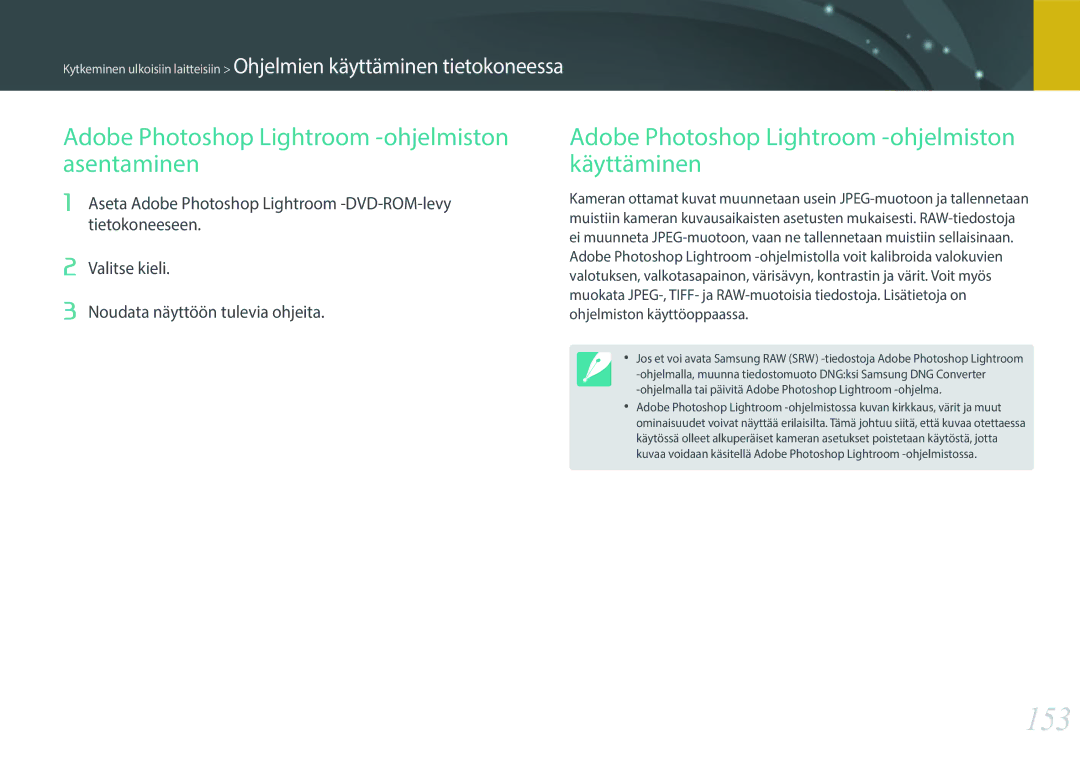Käyttöopas
Tekijänoikeustietoja
Älä käsittele kameraa märin käsin
Terveys ja turvallisuus
Älä pura tai yritä korjata kameraa
Älä vaurioita kuvauskohteen silmiä
Vältä häiriöitä muiden elektronisten laitteiden kanssa
Vältä häiriöitä sydämentahdistinten kanssa
Poista kamerasta akku, kun varastoit sen pitkäksi ajaksi
Akun väärinkäyttö voi aiheuttaa tulipalon tai sähköiskun
Estä vaihtovirtalaturia koskettamasta akun napoja +
Älä kosketa salamaa sen välähtäessä
Irrota laturi pistorasiasta, jos sitä ei käytetä
Älä pudota kameraa äläkä altista sitä voimakkaille iskuille
Jos kamera ylikuumenee, irrota akku ja anna sen jäähtyä
Liitä USB-kaapelin pieni pää kameraan
Älä altista objektiivia suoralle auringonvalolle
Vältä häiriöitä muiden elektronisten laitteiden kanssa
Turvallisuuteen liittyvät varoitukset ja turvallisuusohjeet
Tämän käyttöoppaan kuvakkeet
Lisätietoja
Kameran painikkeet. Esimerkiksi Suljin tarkoittaa
Sisältö
Valokuvauskäsitteet
Kuvaustoiminnot
Automaattinen valotuksen haarukointi
101
107
105
106
108
146
134
141
147
167
155
156
168
Valokuvauskäsitteet
Kameran piteleminen
Kuvaus kyyrystä
Aukko
Aukkoarvo ja terävyysalue
Suljinnopeus
ISO-herkkyys
Suljinnopeus
Aukkoarvo
Polttovälin, kulman ja perspektiivin korrelaatio
Alla olevat kuvat havainnollistavat eroavuuksia
Terävyysalue riippuu aukkoarvosta
Mikä aiheuttaa sumentumisen?
Terävyysalue riippuu polttovälistä
Terävyysalueen esikatselu
Kolmanneksen sääntö
Sommittelu. Alla on muutama esimerkki
Salama
Salaman ohjeluku
Epäsuora salamakuvaus
Oma kamerani
Tarkista, että pakkaus sisältää seuraavat tarvikkeet
Aloittaminen
Pakkauksen avaaminen
Kamera Vaihtovirtamuunnin/USB-kaapeli Ladattava akku
Kameran osat
11 10 9 8
USB-portti
MOBILE-painikkeen käyttäminen
HDMI-portti
Jalustan kiinnitysreikä
Itsekuvaustilan käyttäminen
Näytön käyttäminen
Käännä näyttö ylös
Akun ja muistikortin poistaminen
Muistikorttisovittimen käyttäminen
Kameran käynnistäminen
Akun lataaminen ja kameran käynnistäminen
Akun lataaminen
Tilan merkkivalo Punainen valo palaa lataus käynnissä
Alkuasetusten määrittäminen
Oma kamerani Alkuasetusten määrittäminen
Lopeta alkuasetusten määritys painamalla m-painiketta
Toiminnon käyttäminen
Esimerkki Valokuvan koon valitseminen P-tilassa
Esimerkki Valoarvon säätäminen P-tilassa
Smart-paneelin käyttäminen
Siirry kuvaustilaan painamalla m-painiketta
Voit palata edelliseen valikkoon painamalla m-painiketta
Aukko
IFn-toiminnon käyttäminen
Valitse vaihtoehto säätämällä tarkennusrengasta
Valkotasapaino
Käytettävissä olevat vaihtoehdot
Aukko Suljinnopeus
Kuvaustilassa
Näytön kuvakkeet
Valokuvien ottaminen
Videoiden kuvaaminen
Tietoja vesivaaasta
Valokuvien katseleminen
Toistotilassa
Videoiden toistaminen
Kuvaus
Näytettävien tietojen muuttaminen
Toisto
Objektiivin osat
Objektiivit
Objektiivin kontaktit
Objektiivin lukitseminen tai lukituksen avaaminen
Samsung 20-50 mm F3.5-5.6 ED II -objektiivi esimerkki
Samsung 16 mm F2.4 -objektiivi esimerkki
Tämä luku ilmaistaan alueena objektiivin pienimmästä
Objektiivin merkinnät
Polttoväli
Mahdollisesta polttovälistä suurimpaan
Lisävarusteet
Ulkoisen salaman osat
Nosta salama ylös käyttöä varten
Kuvaustilat
Smart Auto -tila
Tunnistettavissa olevat aiheet
Ota valokuva painamalla Suljin-painiketta
Ohjelmatila
Ohjelman vaihto
Minimisuljinnopeus
Aukkoautomatiikkatila
Suljinautomatiikkatila
Manuaalinen tila
Rajaustilan käyttäminen
Bulb-toiminnon käyttäminen
Valitse aihe
Smart-tila
Käännä tilanvalitsin kohtaan s
Kuva painamalla Suljin-painiketta
Parhaat kasvot -tilan käyttäminen
Tallenna valokuva painamalla f-painiketta
Panoraama-tila
Kun olet valmis, vapauta Suljin-painike
Videon kuvaaminen
Käännä tilanvalitsin kohtaan t, P, A, S, M tai s
Oma kamerani Kuvaustilat
Käytettävissä olevat toiminnot kuvaustilan mukaan
Lisätietoja kuvaustoiminnoista on luvussa
Kuvaustoiminnot
Koko ja tarkkuus
Kuvantarkkuus
Normaali
Laatu
Kamera tallentaa valokuvat joko JPEG- tai RAW-muodossa
Supertarkka
Esimerkkejä
ISO-herkkyys
ISO-herkkyysarvo kuvaa kameran valoherkkyyttä
Valkotasapaino
Voit mukauttaa esimääritettyjä valkotasapainoasetuksia
Ohjattu kuva valokuvatyylit
AF-tila
Opi säätämään kameran tarkennus kohteiden mukaan
Yksittäistarkennus
Jatkuva tarkennus
Manuaalitarkennus
Valikoiva tarkennus
AF-alue
AF-alue muuttaa tarkennusalueen sijaintia
Valkoinen kehys Kamera seuraa
Monipistetarkennus
Seurantatarkennus
Kohdetta
Kuvaustoiminnot AF-alue
Kasvojentunnistus
Normaali
Hymykuva Silmäniskukuva
Kasvot Siitä, kun se havaitsee silmää iskevät kasvot
Pois Älä käytä MF-apu-toimintoa
MF-apu
Tarkennusta
Viisinkertaisesti, kun säädät tarkennusta
Optinen kuvanvakautus OIS
Kuvaus kuvaustapa
Yksi
Kuvaa sekunnissa
Jatkuva Sarjakuvaus
Ota peräjälkeen kymmenen kuvaa sekunnissa kolme sekuntia
Kohteiden, kuten kilpa-autojen, kuvaamiseen
Ajastin
Valkotasapainon haarukointi Valkotasapainon haarukointi
Terävyysalueen haarukointi
Salama
Punasilmäisyyden vähentäminen
Salaman kirkkauden säätäminen
Mittaus
Monilohko
Keskipainotteinen
Piste
Tarkennusalueen valoarvon mittaaminen
Dynaaminen alue
Dynaaminen alue
Häivyttäminen
Smart-suodatin
Pois
Pienoismalli
Valotuksen korjaus
Voit tarkistaa valoarvon valotustasoilmaisimen avulla
Valotuksen lukitus
Kun Videolähtö-asetuksena on Ntsc
Videotoiminnot
Videon tarkkuus
Kun Videolähtö-asetuksena on PAL
Määritä videon laatu
Videon laatu
Multi Motion
Määritä videon toistonopeus
Himmennin
Ääni
Toisto/muokkaus
Pienoiskuvien näyttäminen
101
Valokuvien katseleminen
Paina y-painiketta
Tiedostojen näyttäminen kansiona
102
Tiedostojen näyttäminen luokittain
Paina pienoiskuvanäkymässä m z Suodata luokka
Tiedostojen poistaminen
103
Tiedostojen suojaaminen
Yhden tiedoston poistaminen
Paina toistotilassa m z Poista Poista useita
104
Useiden tiedostojen poistaminen
Kaikkien tiedostojen poistaminen
Valokuvan suurentaminen
Valokuvien katseleminen
105
Kuvaesityksen katseleminen
Automaattinen kierto
106
Katsele kuvaesitystä
Videon leikkaaminen toiston aikana
Videoiden toistaminen
107
Selaa toistotilassa videon kohdalle ja paina m-painiketta
108
Kuvan sieppaaminen toiston aikana
Kuvan kääntäminen
Valokuvien muokkaaminen
109
Valitse Valitse asetus
Valitse → Valitse asetus
110
Valitse Valitse haluamasi säätövaihtoehto
Kasvojen retusointi
111
Valitse
Valitse ja valitse sitten vaihtoehto
112
Smart-suodatintehosteiden käyttäminen
Paina o-painiketta Tallenna painamalla f-painiketta
Langaton verkko
WLAN-verkkoyhteyden muodostaminen
114
Valitse tukiasema
Verkon asetusten määrittäminen
115
IP-osoitteen määrittäminen manuaalisesti
116
Vihjeitä verkkoyhteyden luomiseen
117
Tekstin syöttäminen
NFC-toimintojen käyttäminen kuvaustilassa
NFC-toimintojen käyttäminen Wi-Fi-tilassa
118
NFC-toimintojen käyttäminen toistotilassa Photo Beam
Valitse kuvaustilassa m b AutoShare Päällä
Tiedostojen tallentaminen älypuhelimeen automaattisesti
119
Käynnistä älypuhelimessa Samsung Smart Camera App
Salli kamerassa älypuhelimen luoda yhteys kameraan
120
Ota valokuva
Käännä tilanvalitsin kohtaan B Valitse kamerassa
Valokuvien tai videoiden lähettäminen älypuhelimeen
121
Valitse kamerassa lähetysvaihtoehto
122
123
124
Valitse älypuhelin luettelosta
Älypuhelimen käyttäminen etälaukaisimena
125
126
Langaton verkko Älypuhelimen käyttäminen etälaukaisimena
Käännä tilanvalitsin kohtaan B
127
Käynnistä älypuhelimessa Samsung Home Monitor+ -sovellus
128
Aloita valvonta älypuhelimessa
Valokuvien tai videoiden lähettäminen tietokoneeseen
Auto Backup -ohjelman asentaminen tietokoneeseen
129
Irrota USB-kaapeli Valitse
130
Valitse OK
131
Käännä tilanvalitsin kohtaan B Valitse
132
Kameran asetusvalikko
ISO-säätö
Käyttäjäasetukset
134
Kohinanpoisto
Haarukoinnin asetukset
135
DMF suora manuaalitarkennus
SRGB
136
Väriavaruus
Adobe RGB
Vääristymien korjaus
137
IFn-asetus
138
Oma näyttö
Elävän kuvan NFC
139
Näppäinmääritys
MobileLink-/NFC-kuvan koko
AF-valo
140
Ruudukko
Automaattinen itsekuvaus
141
Asetus
Tässä luvussa kuvataan, miten kameran asetuksia muutetaan
142
Tiedoston nimi
143
Ntsc Automaattinen*, 1080i, 720p, 480p, 576p HDMI-lähtö
Tiedostonumero
144
Kytkeminen ulkoisiin laitteisiin
Tiedostojen katseleminen HD-televisiossa
146
Kameran kytkeminen siirrettäväksi asemaksi
147
Sammuta kamera Kytke kamera tietokoneeseen USB-kaapelilla
Kameran irrottaminen Windows
148
Tiedostojen siirtäminen Mac OS -tietokoneeseen
Sammuta kamera Liitä kamera Macintoshiin USB-kaapelilla
149
Launcher-ohjelman asentaminen
150
Suorita asennus loppuun noudattamalla näytön ohjeita
Samsung i-Launcher-ohjelman käyttäminen
151
Windows-käyttöjärjestelmän vaatimukset
Mac OS -käyttöjärjestelmän vaatimukset
PC Auto Backup -ohjelman lataaminen
152
Samsung i-Launcher -ohjelman avaaminen
Adobe Photoshop Lightroom -ohjelmiston asentaminen
153
Adobe Photoshop Lightroom -ohjelmiston käyttäminen
Liite
Virheilmoitukset
155
156
Kameran huoltaminen
Kameran puhdistaminen
Kameran käytölle ja säilytykselle sopimattomia paikkoja
157
Kameran käyttö ja säilytys
Käyttö rannoilla
Kameran käyttäminen varoen kosteissa ympäristöissä
158
Muita varoituksia
Tietoja muistikortista
159
Tuetut muistikortit
20.0M 162 294 403
160
Muistikortin kapasiteetti
Valokuva
Varoituksia muistikorttien käytöstä
161
Video
Akun tekniset tiedot
162
Tietoja akusta
Käytä vain Samsungin hyväksymiä akkuja
163
Hävitysohjeet
Virta vähissä -ilmoitus
164
Akun kesto
Huomautuksia akun käytöstä
Varoituksia akun käytöstä
165
Huomautuksia akun lataamisesta
166
Laiteohjelmiston päivittäminen
167
168
169
170
Kameran tekniset tiedot
171
172
173
174
Ilman akkua ja muistikorttia
175
117,4 x 65,9 x 39,0 mm
40 C
Sanasto
176
177
178
179
180
181
182
Voit ostaa seuraavat lisävarusteet
Adobe Photoshop Lightroom
Hakemisto
183
Launcher 151 ISO-herkkyys
184