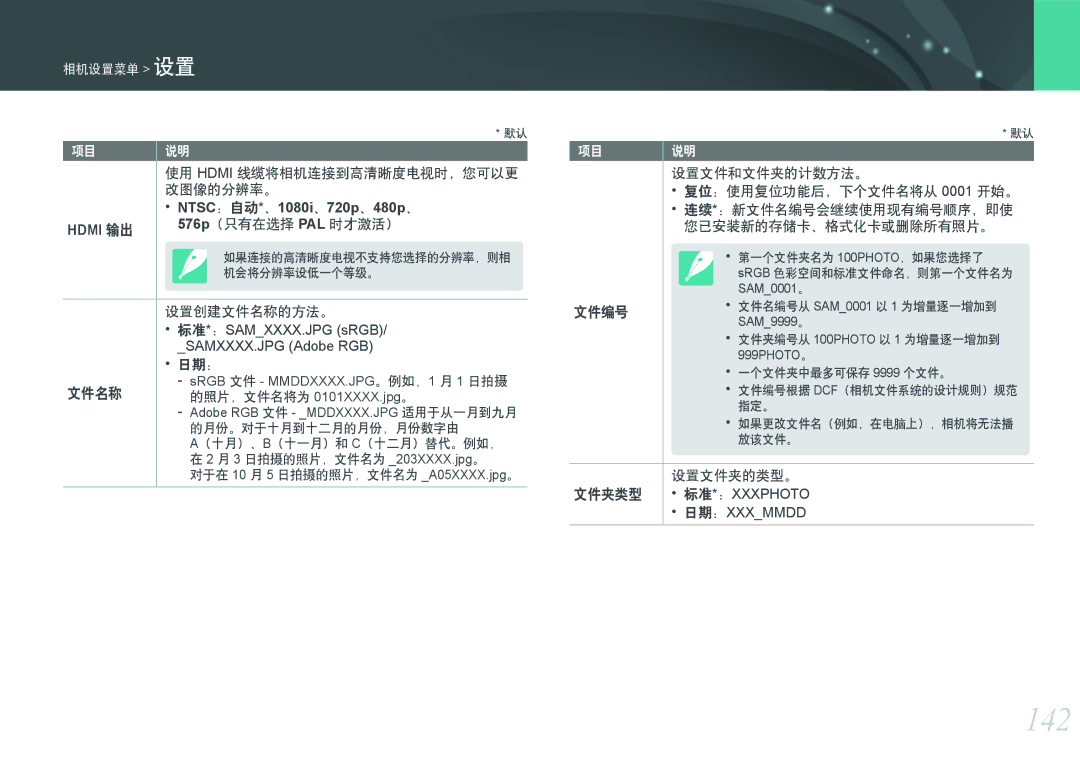EV-NX3000BOIGR, EV-NX3300BPBHU, EV-NX3300BOBHU, EV-NX3000BOIHU, EV-NX3000BOHHU specifications
The Samsung EV-NX3000 series represents a remarkable leap in compact camera technology, catering to photography enthusiasts who desire versatility and quality. This series includes models such as the EV-NX3000BMICZ, EV-NX3000BOICH, EV-NX3300BOWHU, EV-NX3000BOJCZ, and EV-NX3000BOHCZ, each sharing core features while also offering unique elements that enhance the overall photography experience.One of the standout features of the Samsung EV-NX3000 series is its impressive 20.3-megapixel APS-C CMOS sensor. This large sensor size, commonly found in professional DSLR cameras, allows for superior image quality, enabling users to capture stunning details and vibrant colors in various lighting conditions. The cameras also feature a fast autofocus system that enhances user experience by ensuring sharp and clear images, even in challenging environments.
In addition to high-resolution imaging, the EV-NX3000 series supports Samsung's advanced Wi-Fi connectivity, allowing for seamless sharing and remote control of the camera through smartphones and tablets. This feature comes in handy for users who want to instantly upload their photos to social media or transfer images for editing purposes.
The EV-NX3000 models feature a modern and ergonomic design, making them comfortable for extended use. The tilt-able LCD screen enhances photography creativity, allowing users to shoot from various angles and perspectives. Furthermore, the inclusion of integrated Smart Mode and Photo Suggest is beneficial for novices. These technologies automatically analyze the scene and recommend shooting modes, ensuring optimal settings for the best outcome.
The series is also equipped with Smart Filters, allowing photographers to apply various creative effects directly from the camera, adding a personalized touch to images without the need for post-processing software. Additionally, the full HD video recording capability ensures users can capture high-quality videos, complementing their photographic endeavors.
With the inclusion of an external flash and the ability to interchangeably use different lenses, the EV-NX3000 series fosters versatility that will appeal to both amateur and seasoned photographers alike. Whether you seek to shoot sweeping landscapes, intimate portraits, or dynamic action shots, these cameras equip users with the necessary tools for expression.
Ultimately, the Samsung EV-NX3000 series stands as a testament to the merging of innovative technology and user-friendly design, creating a lineup that empowers users to unleash their creativity and capture life's moments beautifully.