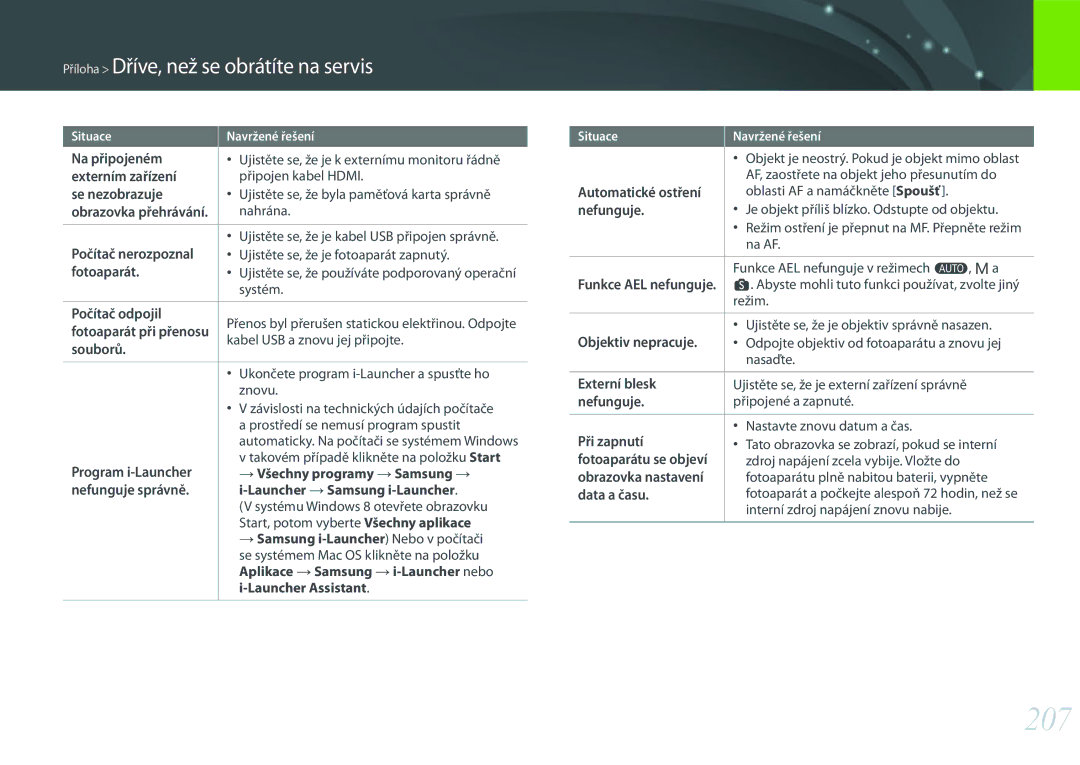EV-NX500ZBMHHU, EV-NX500ZBMIHU, EV-NX500ZBMICH specifications
The Samsung EV-NX500 series, consisting of the EV-NX500ZBMICH, EV-NX500ZBMIHU, and EV-NX500ZBMHHU, is a remarkable leap in the realm of compact digital cameras. These models are designed to cater to both amateur photographers and seasoned professionals seeking high-quality images without the bulk of traditional DSLRs.At the heart of the NX500 series is the 28 MP APS-C sensor, which delivers stunning detail and vibrant color reproduction. This large sensor size allows for improved performance in low-light conditions, enabling users to capture clear photos even in challenging environments. The back-illuminated design of the sensor enhances light sensitivity, resulting in better image quality and reduced noise at higher ISO settings.
One of the standout features of these cameras is their 4K video recording capability. The NX500 series supports UHD 4K video at 24 frames per second, allowing videographers to capture cinematic-quality footage. The inclusion of advanced video technologies like H.265 codec ensures efficient storage and playback without sacrificing quality, making it ideal for content creators focusing on high-resolution video projects.
Another defining characteristic of the Samsung NX500 models is their compact design. Weighing in at just around 280 grams, these cameras are lightweight and portable, making them perfect for travel and everyday photography. Despite their small footprint, they boast a robust build quality, ensuring durability during use.
The EV-NX500 series also features advanced connectivity options, including built-in Wi-Fi and NFC. This makes it easy to transfer images to smartphones and tablets for quick sharing on social media. The cameras are compatible with the Samsung SMART CAMERA app, which provides additional control and editing options directly from mobile devices.
An intuitive user interface enhances the shooting experience, with a tilting touchscreen display offering flexibility for framing shots from various angles. The customizable controls allow users to adjust settings quickly, providing a seamless transition between photography and videography.
In summary, the Samsung EV-NX500ZBMICH, EV-NX500ZBMIHU, and EV-NX500ZBMHHU represent a fusion of technology and portability, boasting high-resolution imaging, 4K video capabilities, and advanced connectivity features. Whether for casual use or professional endeavors, these cameras stand out as versatile tools for capturing the world in stunning detail.