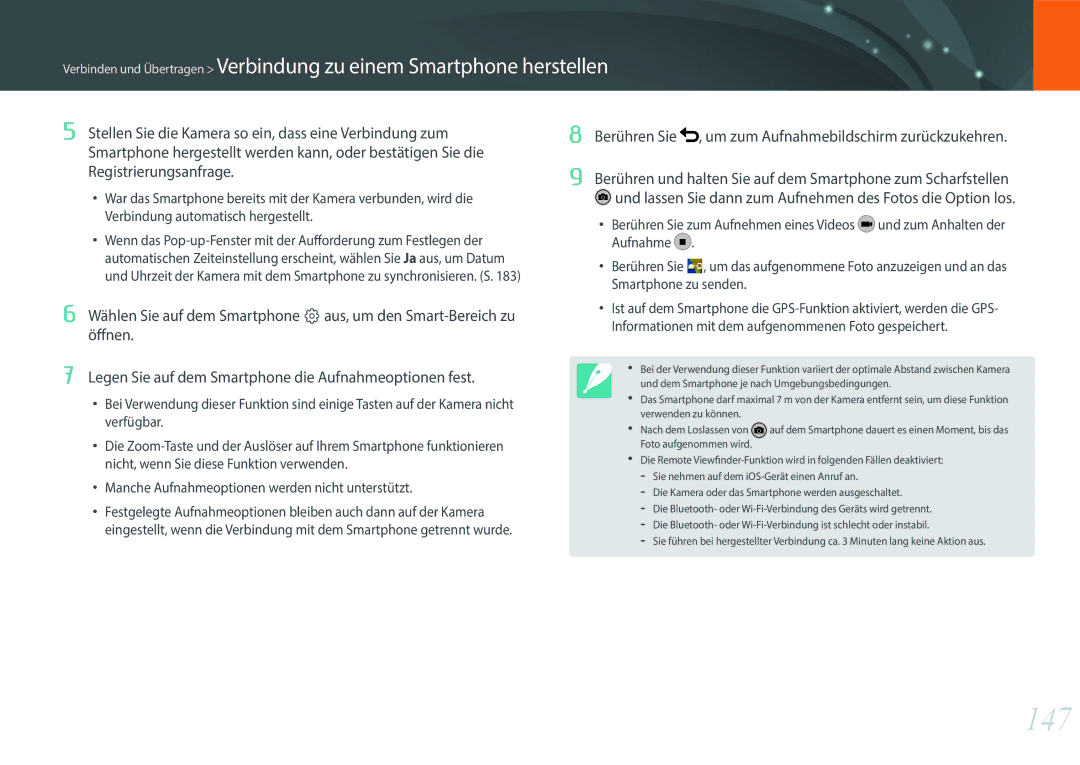Benutzer- handbuch
Informationen zum Urheberrecht
Hinweise zu Sicherheit und Gesundheit
Fassen Sie die Kamera nicht mit nassen Händen an
Verhindern Sie Augenschäden von aufgenommenen Personen
Halten Sie Kleinkinder und Haustiere von der Kamera fern
Vermeiden Sie Störungen bei Herzschrittmachern
Verwenden Sie den Akku nur für den vorgesehenen Zweck
Berühren Sie den Blitz nicht, während er ausgelöst wird
Dadurch können Fehlfunktionen der Kamera verursacht werden
Vorsichtsmaßnahmen für Bluetooth
Setzen Sie das Objektiv nie direktem Sonnenlicht aus
Ihre Verantwortung bei der Datenübertragung
Verwenden Sie Ihre Kamera in einer normalen Position
Diesem Benutzerhandbuch verwendete Zeichen
Symbol Funktion
Modus Zeichen
Inhalt
Belichtungsregelung durch Blendeneinstellung
Displaysymbole
Objektive
Zubehör
Aufnahmemodi
100
101
102
103
124
126
127
128
153
154
155
156
187
188
189
190
Kamera halten
Im Stehen fotografieren
Bewegen Sie das Display vorsichtig nach unten
Der Hocke fotografieren Display verwenden
Aufnahme aus einem kleinen Winkel
Aufnahme aus einem großen Winkel
Blende
Blendenwert und Schärfentiefe
Foto mit großer Schärfentiefe
Verschlusszeit
ISO-Empfindlichkeit
Verschlusszeit
Empfindlichkeit
Blendenwert
Einstellungen
Zusammenspiel von Brennweite, Winkel und Perspektive
Betrachten Sie die Unterschiede in den nachstehenden Fotos
Wie erzielt man Unschärfewirkungen?
Schärfentiefe ist vom Blendenwert abhängig
Schärfentiefe ist von der Brennweite abhängig
Vorabkontrolle der Schärfentiefe
Drittel-Regel
Können Sie eine harmonische Wirkung erzielen
Blitz
Leitzahl des Blitzgeräts
Fotografieren mit indirektem Blitz
Meine Kamera
Erste Schritte
Auspacken
Netzteil/USB-Kabel Akku
Trageriemen Externer Blitz Kurzanleitung
AF-Licht/Timer-Leuchte
Modus-Wählrad
Einstellrad
MOBILE-Taste
Taste
Navigationstaste
Taste für Löschen/Benutzerdefinierte Einstellungen
Wiedergabetaste
Akkufach-/Speicherkartenabdeckung
Stativgewinde
NFC-Tag
USB- und Fernauslöseranschluss
Display verwenden
Selbstporträt-Modus verwenden
Selbstporträt Ein
Auslöser
Akku und Speicherkarte einsetzen
Akku und Speicherkarte entfernen
Speicherkartenadapter verwenden
Kamera einschalten
Akku aufladen
Grünes Licht an Vollständig geladen
Ersteinrichtung ausführen
Meine Kamera Ersteinrichtung ausführen
13 Drücken Sie m, um die Ersteinrichtung abzuschließen
Benutzerdefinierte Tasten und Wählräder verwenden
Tasten und Wählräder verwenden
Tastenzuordnung
Durch Berührung auswählen
Verwendung m
Drücken Sie m oder berühren Sie
Drücken Sie m oder berühren Sie auf dem Bildschirm
Sie können ebenso b auf dem Bildschirm berühren
Smart-Bereich verwenden
Beispiel Belichtungswert im P-Modus anpassen
Drücken Sie f oder berühren Sie
Drehen Sie das Modus-Wählrad auf P
IFn-Standard-Funktion verwenden
IFn verwenden
IFn-Einstellung iFn-Standard
Stellen Sie den Fokusring ein, um eine Option auszuwählen
Weißabgleich
Intelli-Zoom
Option Beschreibung
Verfügbare Optionen
IFn-Plus-Funktion verwenden
Symbol Beschreibung
Displaysymbole
Im Aufnahmemodus
Aufnahmeoptionen
Symbol
Aufnahmeinformationen
Informationen zum Neigungssensor
Im Wiedergabemodus
Fotos anzeigen
Videos wiedergeben
Anz
Angezeigte Informationen ändern
Drücken Sie wiederholt D, um den Anzeigetyp zu ändern
Aufnahme
Wiedergabe
Benachrichtigungsfeld anzeigen
Objektivaufbau
Objektive
Objektivkontakte
Objektiv sperren oder entsperren
Samsung 20-50mm F3.5-5.6 ED II-Objektiv Beispiel
NX 50-150mm F2.8 S ED OIS-Objektiv Beispiel
Anz Beschreibung
Funktion für den benutzerdefinierten Fokusbereich verwenden
Brennweite
Kennzeichnungen auf dem Objektiv
OIS Anti-Verwackeln S
Aufbau des externen Blitzgeräts
Zubehör
AF-Licht Zubehörschuh-Feststellring Zubehörschuhverbindung
Externen Blitz anschließen
Heben Sie das Blitzgerät zum Verwenden an
Auto-Modus
Aufnahmemodi
Drehen Sie das Modus-Wählrad auf t
Erkennbare Szenen
Drücken Sie zum Aufnehmen des Fotos den Auslöser
Programmmodus
Längste Verschlusszeit
Programmwechsel
Richtung Einstellbares Element
Drehen Sie das Modus-Wählrad auf a
Zeitautomatik-Modus
Anzupassen
Drehen Sie das Modus-Wählrad auf S
Blendenautomatik-Modus
Halten Sie den Auslöser zur Hälfte gedrückt, um das Motiv
Manueller-Modus
Drehen Sie das Modus-Wählrad auf M
Blendenwert anzupassen
Bulb-Funktion verwenden
Speichern von benutzerdefinierten Modi
Benutzerdefinierter Modus
Speichern oder Speichern unter aus
Benutzerdefinierte Modi herunterladen
Wählen Sie Pro Suggest Market aus
Benutzerdefinierte Modi auswählen
Löschen aus
Automatische Aufnahme von Samsung
Drehen Sie das Modus-Wählrad auf
Berühren Sie , oder und wählen Sie dann Baseball
Sprungaufnahme oder Fallen-Aufnahme aus
Wenn„Baseball ausgewählt ist
Wenn„Fallen-Aufnahme ausgewählt ist
Smart-Modus
Drehen Sie das Modus-Wählrad auf s Szene auswählen
Panoramafotos aufnehmen
Drehen Sie das Modus-Wählrad auf s und wählen Sie dann
Panorama
Gewünschte Richtung
Drücken Sie zum Starten der Aufnahme Videoaufzeichnung
Videos aufnehmen
Drücken Sie zum Beenden erneut Videoaufzeichnung
Meine Kamera Aufnahmemodi
3D-Modus
Samsung 45mm F1.8 T6 2D/3D-Objektiv Beispiel
Verfügbare Funktionen im Aufnahmemodus
Aufnahmefunktionen
Größe und Auflösung
Symbol Größe Empfohlen für
Fotogröße
Symbol Format
Symbol Format Beschreibung
Qualität
ISO-Empfindlichkeit
Beispiele
ISO-Einstellungen anpassen
ISO-Schritte
Auto-ISO-Bereich
ISO-Erweiterung
OLED-Farbe
Weißabgleich
Individuell anpassen
Voreingestellte
Bildassistent Fotostile
Smart Filter
AF-Modus
Autofokus-Modus ein
Statischer AF
Kontinuierlicher AF
Aktiver AF
Manueller Fokus
Auswahl-AF
AF-Bereich
Auswahl-AF-Position speichern
Bereich für den AF
Multi-AF
Gesichtserkennung
Normal
Smile
Blinzel-Auslösung
Touch-AF
Touch-AF
AF-Punkt
Tracking-AF
One-Touch Aufnahme
Aufnahmefunktionen Touch-AF
Fokusunterstützung
MF-Hilfe
DMF Direkter manueller Fokus
AF-Auslösepriorität
MF- und DMF-Reaktionsfähigkeit einstellen
Fokus
Fokus-Peaking
Stufe
Farbe
Soll. Weiß*, Rot, Grün
Optische Bildstabilisierung OIS
Ohne OIS-Korrektur
100
Einzeln
101
Burst-Signal
Serienbild
Timer
102
Weißabgleichsreihe WB-Belichtungsreihe
103
Bildassistent-Reihe Belichtungsreihe mit Bildassistent
Schärfeumfang
104
Belichtungsreiheneinstellung
Intervallaufnahme
105
Blitz
106
Rote-Augen-Effekt reduzieren
107
Blitzintensität anpassen
Blitzeinstellungen
108
Externen Blitz einstellen
109
Drahtlose Synchronisierung für externen Blitz
110
Feste Blitzintensität einstellen
111
Belichtungsmessung
Multi
Zentrum
112
Spot
113
Belichtungswert des Fokusbereichs messen
Dynamikumfang
114
115
Belichtungskompensation
Aufnahmemodus verwenden
116
Anleitung zur Helligkeitsanpassung verwenden
Überbelichtungshilfe anzeigen
Histogramm
Belichtungs-/Fokussperre
117
Trennung von Belichtungs- und Fokusbereich
118
Ziehen Sie
Den Belichtungsbereich
Videofunktionen
119
Videogröße
Wenn„Videoausgang auf„NTSC festgelegt ist
Symbol Erweiterung
120
Videoqualität
Wenn„Videoausgang auf„PAL festgelegt ist
121
Bitrate für Videoformat
122
Schnelles/langsames Video
AF-Reaktionsfähigkeit
Stellen Sie die Wiedergabegeschwindigkeit eines Videos ein
Geschwindigkeit der AF-Verschiebung
123
Ein- und Ausblendfunktion
124
Ton
Mikrofonpegel
Windgeräuschreduktion
Wiedergabe/Bearbeiten
126
Fotos anzeigen
Miniaturbilder anzeigen
Drücken Sie y
127
Dateien nach Kategorien sortiert anzeigen
Alle
Datum
Serienbilder und Aufnahmen im Burst-Signal- Modus anzeigen
128
129
Dateien schützen
Mehrere schützen
Alle Dateien sperren/freigeben
130
Dateien löschen
Einzelne Datei löschen
Alle Dateien löschen
Fotos anzeigen
131
Foto vergrößern
Vergrößertes Bild zuschneiden
132
Diashow ansehen
Wählen Sie z Diashow-Optionenaus
Wählen Sie Diashow starten aus
133
134
Videos wiedergeben
Rückwärts- und Vorwärtssuche
Helligkeit eines Videos anpassen
135
Lautstärke eines Videos anpassen
Video während der Wiedergabe schneiden
136
Ein Bild während der Wiedergabe erfassen
Fotos bearbeiten
137
Foto zuschneiden
Zuschneidebereichs anzupassen
138
Foto drehen
Fotogröße ändern
Berühren Sie eine Option
139
Berühren Sie →
Option anzupassen
Berühren Sie zum Speichern
140
Smart Filter-Effekte anwenden
Wenden Sie Filtereffekte auf Ihre Fotos an
Und anschließend eine Option
Verbinden und Übertragen
Verbindung zu einem Smartphone herstellen
142
143
GPS-Geotagging-Funktion verwenden
Drücken Sie im Aufnahmemodus R
144
Starten Sie auf dem Smartphone den Samsung Camera Manager
145
Wählen Sie die Kamera in der Liste auf dem Smartphone aus
Kamera per Fernzugriff mit einem Smartphone steuern
146
Berühren Sie
147
Öffnen
Wählen Sie auf dem Smartphone qaus, um den Smart-Bereich zu
Berühren Sie , um zum Aufnahmebildschirm zurückzukehren
Wählen Sie Bluetooth-Auslöser aus
148
Smartphone als Fernauslöser verwenden
Berühren Sie auf dem Smartphone , um ein Foto aufzunehmen
149
Dateien automatisch auf ein Smartphone speichern
Berühren Sie im Aufnahmemodus
Sie können auch R drücken und dann auswählen
150
Nehmen Sie ein Foto auf
Benutzerdefinierte Modi über ein Smartphone herunterladen
151
Drücken Sie im Aufnahmemodus R Berühren Sie
152
Fotos per E-Mail senden
153
WLAN-Verbindung herstellen
Berühren Sie im Wiedergabemodus
154
Netzwerkoptionen einstellen
IP-Adresse manuell festlegen
Wählen Sie IP-Einstellungen Manuell aus
155
Tipps zur Herstellung der Netzwerkverbindung
156
Text eingeben
157
Fotos per E-Mail senden
158
Informationen eines Absenders speichern
Drücken Sie f
Wählen Sie Absendereinstellung aus
159
Und berühren Sie
Mail-Passwort festlegen
Geben Sie ein 4-stelliges Passwort ein
Mail-Passwort ändern
160
Wählen Sie Passwort ändern aus
Fotos oder Videos auf einem Fernseher anzeigen
161
Drahtlosverbindung herstellen
Wählen Sie oder aus
162
Verbindung über ein Kabel herstellen
163
Dateien auf einem Fernseher anzeigen
164
Dateien auf einem 3D-Fernseher anzeigen
Auto-Backup-Funktion für Fotos oder Videos verwenden
Programm für Auto-Backup auf dem PC installieren
Backup aus
Auto-Backup-Funktion verwenden
166
Wählen Sie zum Ändern des Backup-PCs PC ändern aus
Wählen Sie OK aus
167
Kamera als Wechseldatenträger anschließen
Verbindung zur Kamera trennen für Windows
168
Dateien auf einen Computer mit Mac OS übertragen
169
Öffnen Sie auf Ihrem Computer den Wechseldatenträger
Kameraeinstellungsmenü
Benutzereinstellungen
171
RAW-Komprimierung
Benutzerdefinierten Modus verwalten
172
Farbraum
SRGB
Adobe RGB
173
Korrektur der Objektivverzerrung
Benutzerdefinierte Anzeige
Rasterlinien
174
Mittelkreuz
Tastenzuordnung
Benutzerdefiniert
175
176
Legen Sie die Funktion für die EV-Taste fest
MF-Hilfe
Rasterlinien
177
IFn-Einstellung
Einstellrad
IFn-Einstellungen für ein i-Function-Objektiv anpassen
178
Einstellungen für die Objektivtastengeschwindigkeit
Auto-Selbstporträt
Touchscreen Einstellungen
179
Elektronischer Auslöser
MobileLink-/NFC-Bildgröße
NFC-Funktion auf ein Smartphone zu übertragen
Einstellung
180
181
182
HDMI-Ausgabe
Dateiname
Dateinummer
183
184
Zurücksetzen
Beschreibung Element
Open-Source-LizenzOpen Source-Lizenzen
Anhang
Fehlermeldungen
186
187
Kamera reinigen
Kameraobjektiv und Display
Bildsensor
188
Kamera verwenden und aufbewahren
Geeignet sind
An Stränden und Küsten verwenden
Kamera in feuchter Umgebung sorgsam verwenden
189
Weitere Vorsichtsmaßnahmen
Informationen zu Speicherkarten
190
Unterstützte Speicherkarten
Speicherkartenkapazität
191
Foto
Video
192
Größe Qualität Professionell Normal
193
Vorsichtsmaßnahmen bei Verwendung von Speicherkarten
194
Informationen zum Akku
Technische Daten der Akkus
Verwenden Sie nur von Samsung zugelassene Akkus
195
Nutzungsdauer der Akkus
Warnhinweis bei entladenem Akku
Hinweise zur Verwendung des Akkus
Vorsichtsmaßnahmen bezüglich des Akkus
196
Hinweise zum Laden von Akkus
Hinweise zum Laden über einen angeschlossenen Computer
197
Akkus sorgfältig behandeln und entsorgen
Launcher installieren
Installieren Sie i-Launcher auf dem PC
198
Windows
Anforderungen für Windows
199
Anforderungen für Mac OS
200
Launcher verwenden
Launcher öffnen
Verfügbare Programme
Power Media
201
Anforderungen
Player
202
Mit einer Kamera aufgenommene Fotos werden oft gemäß den
Softwareupdate
Firmware aktualisieren
203
Verbindung über ein USB-Kabel herstellen
Drücken Sie m Geräteinformationen Softwareupdate
204
Verbindung über Wlan herstellen
Wählen Sie im Pop-up-Fenster Herunterladen aus
205
206
207
208
209
210
Glossar
211
212
213
214
215
216
Optionales Zubehör
217
Index
218
219
220
Anzeigen Aufnehmen Aufzeichnung Optionen