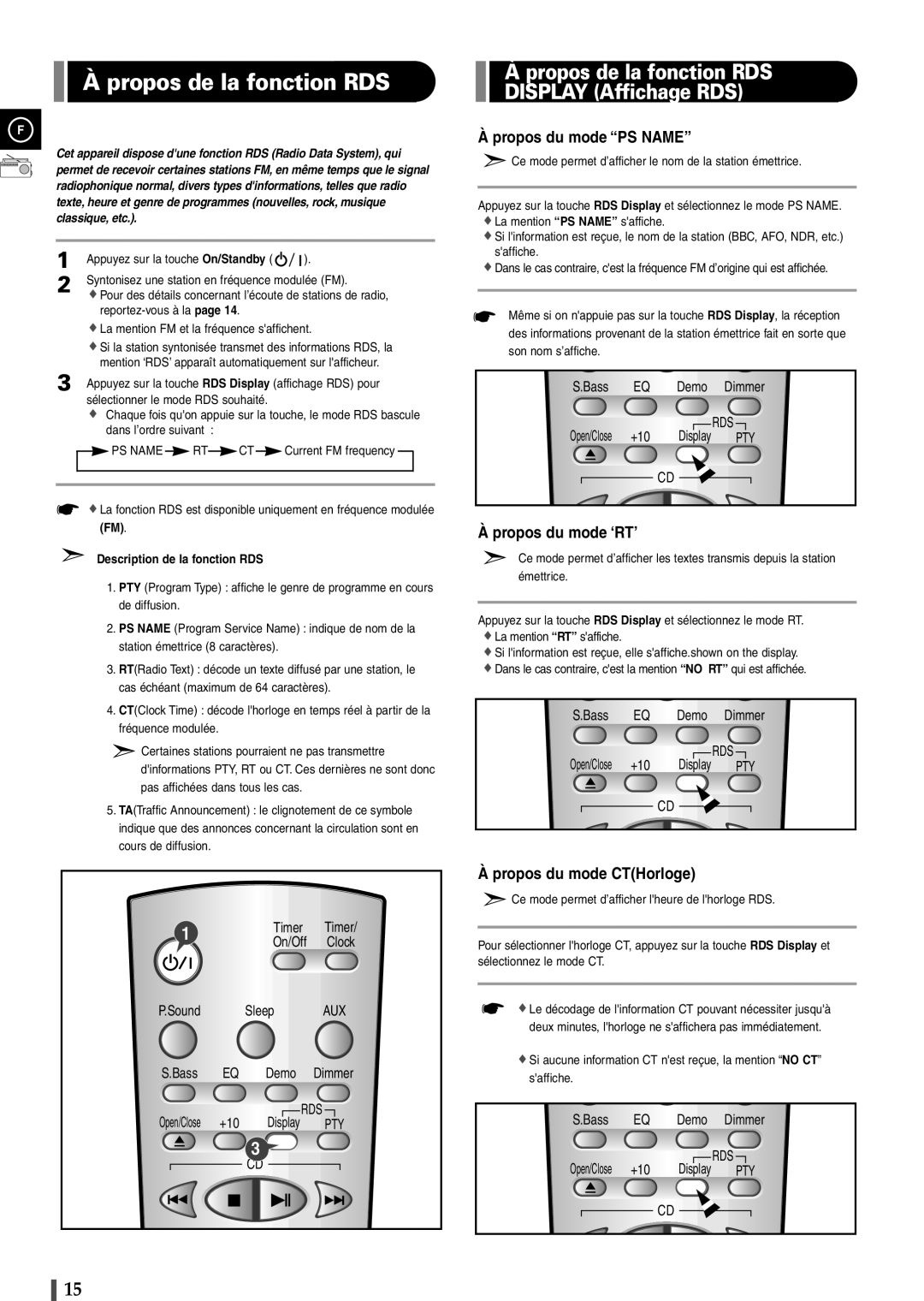EV1SRH/ELS specifications
The Samsung EV1SRH/ELS is an advanced electronic device that showcases the innovation and technological prowess of Samsung. Designed to cater to both residential and commercial needs, this device is a quintessential example of how modern technology can be integrated into daily life.One of the standout features of the Samsung EV1SRH/ELS is its energy efficiency. Utilizing cutting-edge energy-saving technologies, the device minimizes power consumption while maximizing performance. This not only reduces electricity bills but also contributes to a more sustainable environment.
The EV1SRH/ELS is equipped with a user-friendly interface that enhances the overall user experience. The intuitive touchscreen display allows users to navigate through various settings and features seamlessly. Furthermore, the device supports smart connectivity options, enabling users to control it remotely via a smartphone application. This functionality is perfect for users who prioritize convenience and efficiency.
In terms of performance, the Samsung EV1SRH/ELS boasts an impressive processing power, allowing it to handle multiple tasks simultaneously without lag. This feature is particularly beneficial for commercial settings where efficiency is paramount.
The device is also designed with durability in mind. Constructed from high-quality materials, the EV1SRH/ELS is built to withstand the rigors of daily use, ensuring longevity and reliability. This is key for users who require a dependable device for their operations.
Another highlight of the Samsung EV1SRH/ELS is its advanced safety features. The device is equipped with multiple layers of security, protecting it from unauthorized access and ensuring that user data is kept safe. These safety measures provide peace of mind, especially for businesses that deal with sensitive information.
Moreover, the Samsung EV1SRH/ELS supports a range of multimedia formats, making it a versatile option for various applications. Whether for presentations, entertainment, or communication, this device meets diverse user needs.
In summary, the Samsung EV1SRH/ELS represents the perfect fusion of efficiency, durability, and advanced technology. With its energy-saving capabilities, intuitive interface, robust performance, and safety features, it stands out as a top choice for both residential and commercial users looking for a reliable electronic device.