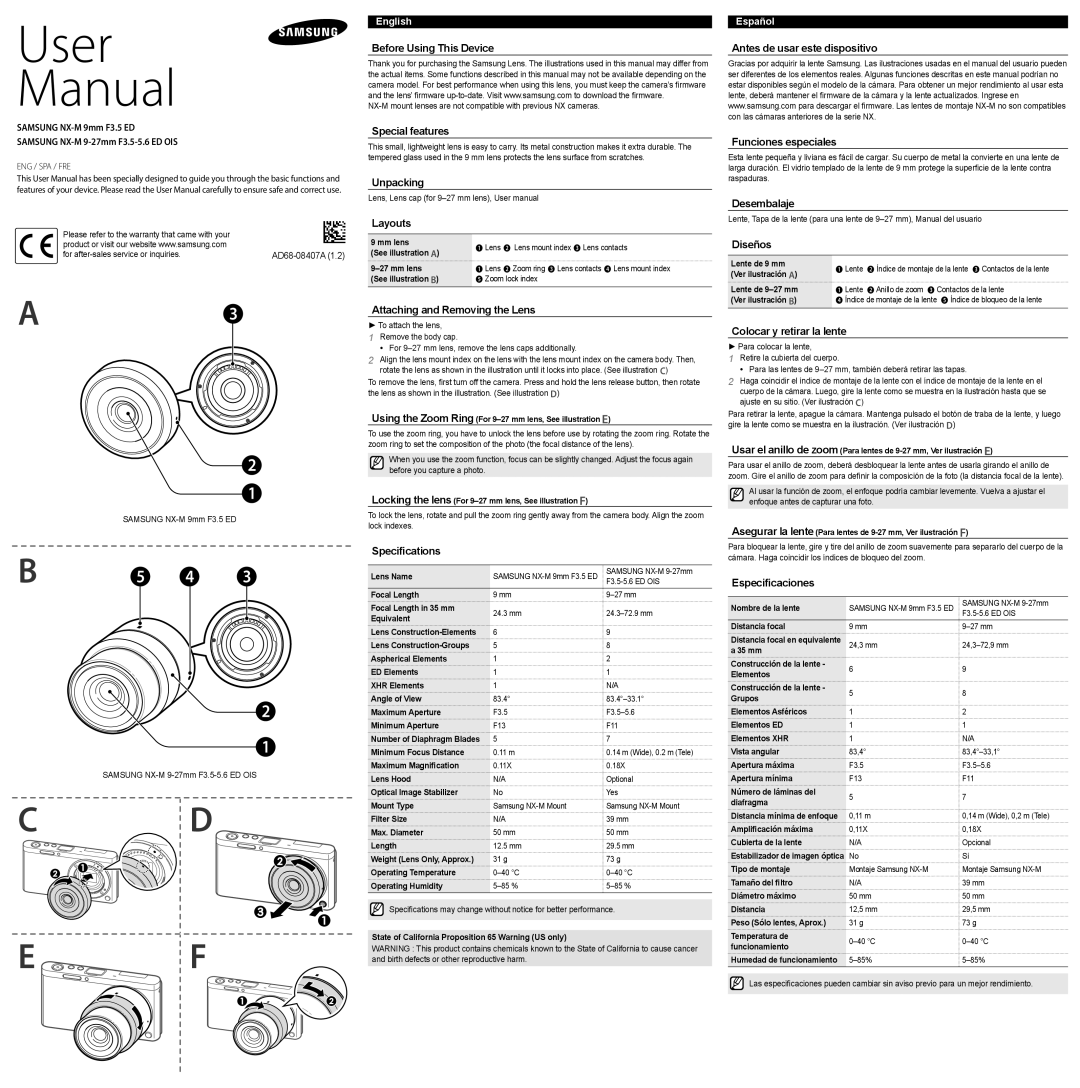User
Manual
SAMSUNG NX-M 9mm F3.5 ED
SAMSUNG NX-M 9-27mm F3.5-5.6 ED OIS
ENG / SPA / FRE
This User Manual has been specially designed to guide you through the basic functions and features of your device. Please read the User Manual carefully to ensure safe and correct use.
Please refer to the warranty that came with your | |
product or visit our website www.samsung.com | |
for after-sales service or inquiries. | AD68-08407A (1.2) |
A 3
 2 1
2 1
SAMSUNG NX-M 9mm F3.5 ED
B 5 4 3
English
Before Using This Device
Thank you for purchasing the Samsung Lens. The illustrations used in this manual may differ from the actual items. Some functions described in this manual may not be available depending on the camera model. For best performance when using this lens, you must keep the camera’s firmware and the lens’ firmware up-to-date. Visit www.samsung.com to download the firmware.
NX-M mount lenses are not compatible with previous NX cameras.
Special features
This small, lightweight lens is easy to carry. Its metal construction makes it extra durable. The tempered glass used in the 9 mm lens protects the lens surface from scratches.
Unpacking
Lens, Lens cap (for 9–27 mm lens), User manual
| Layouts | |
| | |
| 9 mm lens | 1 Lens 2 Lens mount index 3 Lens contacts |
| (See illustration A) |
| |
| 9–27 mm lens | 1 Lens 2 Zoom ring 3 Lens contacts 4 Lens mount index |
| (See illustration B) | 5 Zoom lock index |
Attaching and Removing the Lens
►To attach the lens,
1Remove the body cap.
• For 9–27 mm lens, remove the lens caps additionally.
2Align the lens mount index on the lens with the lens mount index on the camera body. Then, rotate the lens as shown in the illustration until it locks into place. (See illustration C)
To remove the lens, first turn off the camera. Press and hold the lens release button, then rotate the lens as shown in the illustration. (See illustration D)
Using the Zoom Ring (For 9–27 mm lens, See illustration E)
To use the zoom ring, you have to unlock the lens before use by rotating the zoom ring. Rotate the zoom ring to set the composition of the photo (the focal distance of the lens).
When you use the zoom function, focus can be slightly changed. Adjust the focus again before you capture a photo.
Locking the lens (For 9–27 mm lens, See illustration F)
To lock the lens, rotate and pull the zoom ring gently away from the camera body. Align the zoom lock indexes.
Specifications
Lens Name | SAMSUNG NX-M 9mm F3.5 ED | SAMSUNG NX-M 9-27mm |
F3.5-5.6 ED OIS |
Español
Antes de usar este dispositivo
Gracias por adquirir la lente Samsung. Las ilustraciones usadas en el manual del usuario pueden ser diferentes de los elementos reales. Algunas funciones descritas en este manual podrían no estar disponibles según el modelo de la cámara. Para obtener un mejor rendimiento al usar esta lente, deberá mantener el firmware de la cámara y la lente actualizados. Ingrese en www.samsung.com para descargar el firmware. Las lentes de montaje NX-M no son compatibles con las cámaras anteriores de la serie NX.
Funciones especiales
Esta lente pequeña y liviana es fácil de cargar. Su cuerpo de metal la convierte en una lente de larga duración. El vidrio templado de la lente de 9 mm protege la superficie de la lente contra raspaduras.
Desembalaje
Lente, Tapa de la lente (para una lente de 9–27 mm), Manual del usuario
| Diseños | |
| | |
| Lente de 9 mm | 1 Lente 2 Índice de montaje de la lente 3 Contactos de la lente |
| (Ver ilustración A) |
| |
| Lente de 9–27 mm | 1 Lente 2Anillo de zoom 3 Contactos de la lente |
| (Ver ilustración B) | 4 Índice de montaje de la lente 5 Índice de bloqueo de la lente |
Colocar y retirar la lente
► Para colocar la lente,
1Retire la cubierta del cuerpo.
• Para las lentes de 9–27 mm, también deberá retirar las tapas.
2Haga coincidir el índice de montaje de la lente con el índice de montaje de la lente en el cuerpo de la cámara. Luego, gire la lente como se muestra en la ilustración hasta que se ajuste en su sitio. (Ver ilustración C)
Para retirar la lente, apague la cámara. Mantenga pulsado el botón de traba de la lente, y luego gire la lente como se muestra en la ilustración. (Ver ilustración D)
Usar el anillo de zoom (Para lentes de 9-27 mm, Ver ilustración E)
Para usar el anillo de zoom, deberá desbloquear la lente antes de usarla girando el anillo de zoom. Gire el anillo de zoom para definir la composición de la foto (la distancia focal de la lente).
Al usar la función de zoom, el enfoque podría cambiar levemente. Vuelva a ajustar el enfoque antes de capturar una foto.
Asegurar la lente (Para lentes de 9-27 mm, Ver ilustración F)
Para bloquear la lente, gire y tire del anillo de zoom suavemente para separarlo del cuerpo de la cámara. Haga coincidir los índices de bloqueo del zoom.
Especificaciones
2
1
SAMSUNG NX-M 9-27mm F3.5-5.6 ED OIS
C D
Lens Construction-Elements
Lens Construction-Groups
Aspherical Elements
ED Elements
XHR Elements
Angle of View
Maximum Aperture
Minimum Aperture
Number of Diaphragm Blades
Minimum Focus Distance
Maximum Magnification
Lens Hood
Optical Image Stabilizer Mount Type
Filter Size
Max. Diameter
Length
Weight (Lens Only, Approx.)
Operating Temperature
Operating Humidity
6 | 9 |
5 | 8 |
1 | 2 |
1 | 1 |
1 | N/A |
83.4° | 83.4°–33.1° |
F3.5 | F3.5–5.6 |
F13 | F11 |
5 | 7 |
0.11 m | 0.14 m (Wide), 0.2 m (Tele) |
0.11X | 0.18X |
N/A | Optional |
No | Yes |
Samsung NX-M Mount | Samsung NX-M Mount |
N/A | 39 mm |
50 mm | 50 mm |
12.5 mm | 29.5 mm |
31 g | 73 g |
0–40 °C | 0–40 °C |
5–85 % | 5–85 % |
Distancia focal
Distancia focal en equivalente a 35 mm
Construcción de la lente - Elementos
Construcción de la lente - Grupos
Elementos Asféricos
Elementos ED
Elementos XHR
Vista angular
Apertura máxima
Apertura mínima
Número de láminas del diafragma
Distancia mínima de enfoque
Amplificación máxima
Cubierta de la lente
Estabilizador de imagen óptica
Tipo de montaje
Tamaño del filtro
Diámetro máximo
9 mm | 9–27 mm |
24,3 mm | 24,3–72,9 mm |
6 | 9 |
5 | 8 |
1 | 2 |
1 | 1 |
1 | N/A |
83,4° | 83,4°–33,1° |
F3.5 | F3.5–5.6 |
F13 | F11 |
5 | 7 |
0,11 m | 0,14 m (Wide), 0,2 m (Tele) |
0,11X | 0,18X |
N/A | Opcional |
No | Sí |
Montaje Samsung NX-M | Montaje Samsung NX-M |
N/A | 39 mm |
50 mm | 50 mm |
E 
 F
F
Specifications may change without notice for better performance.
State of California Proposition 65 Warning (US only)
WARNING : This product contains chemicals known to the State of California to cause cancer and birth defects or other reproductive harm.
Distancia
Peso (Sólo lentes, Aprox.)
Temperatura de funcionamiento
Humedad de funcionamiento
12,5 mm | 29,5 mm |
31 g | 73 g |
0–40 °C | 0–40 °C |
5–85% | 5–85% |

 2 1
2 1