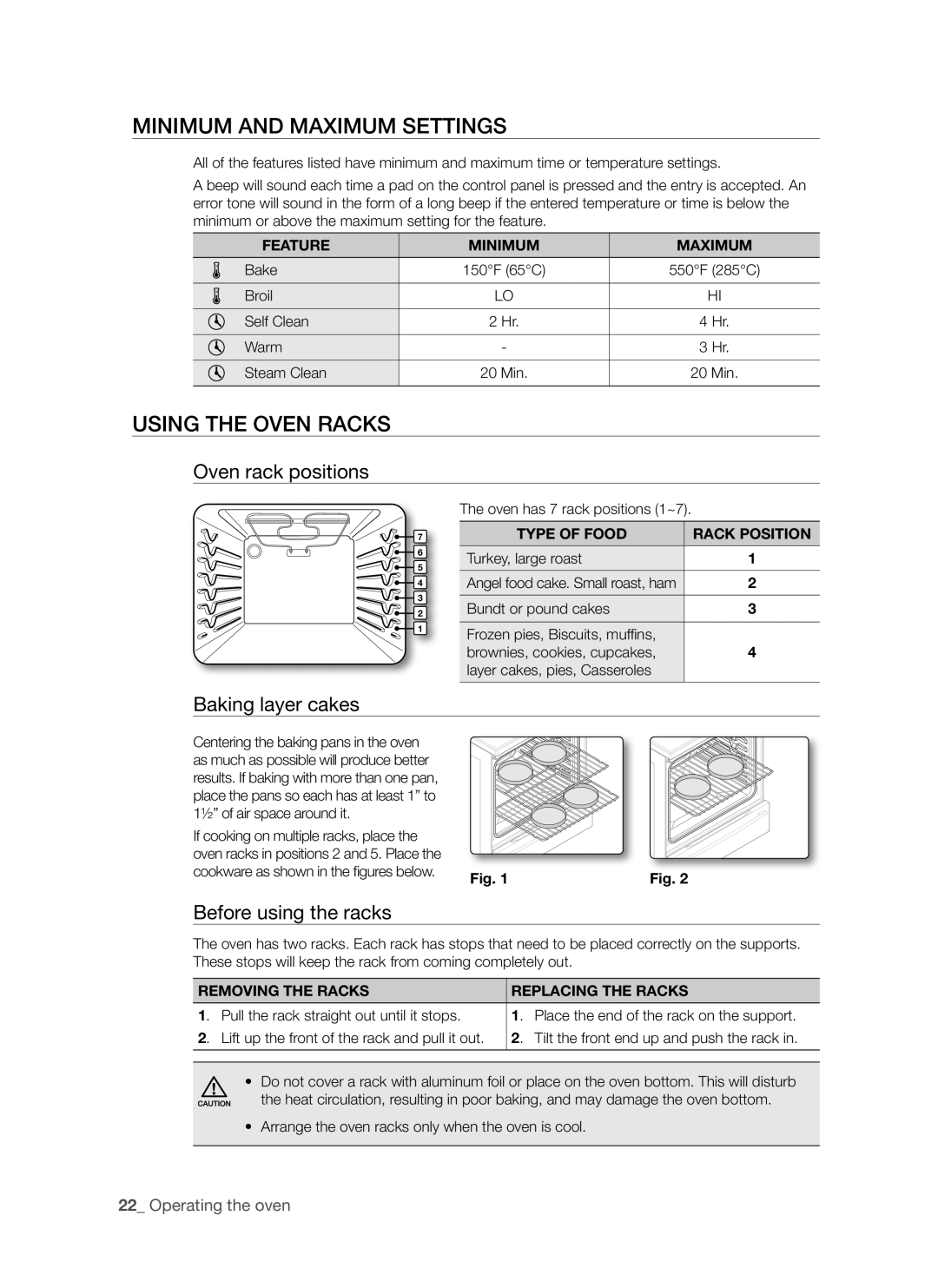Minimum and maximum settings
All of the features listed have minimum and maximum time or temperature settings.
A beep will sound each time a pad on the control panel is pressed and the entry is accepted. An error tone will sound in the form of a long beep if the entered temperature or time is below the minimum or above the maximum setting for the feature.
FEATURE | MINIMUM | MAXIMUM |
|
|
|
Bake | 150°F (65°C) | 550°F (285°C) |
|
|
|
Broil | LO | HI |
|
|
|
Self Clean | 2 Hr. | 4 Hr. |
|
|
|
Warm | - | 3 Hr. |
|
|
|
Steam Clean | 20 Min. | 20 Min. |
|
|
|
Using the oven racks
Oven rack positions
7
6
5
4
3
2
1
The oven has 7 rack positions (1~7).
TYPE OF FOOD | RACK POSITION |
|
|
Turkey, large roast | 1 |
|
|
Angel food cake. Small roast, ham | 2 |
|
|
Bundt or pound cakes | 3 |
|
|
Frozen pies, Biscuits, muffins, |
|
brownies, cookies, cupcakes, | 4 |
layer cakes, pies, Casseroles |
|
|
|
Baking layer cakes
Centering the baking pans in the oven as much as possible will produce better results. If baking with more than one pan, place the pans so each has at least 1” to 1½” of air space around it.
If cooking on multiple racks, place the |
|
|
oven racks in positions 2 and 5. Place the |
|
|
cookware as shown in the figures below. | Fig. 1 | Fig. 2 |
|
Before using the racks
The oven has two racks. Each rack has stops that need to be placed correctly on the supports. These stops will keep the rack from coming completely out.
REMOVING THE RACKS | REPLACING THE RACKS | ||
|
|
|
|
1. | Pull the rack straight out until it stops. | 1. | Place the end of the rack on the support. |
2. | Lift up the front of the rack and pull it out. | 2. | Tilt the front end up and push the rack in. |
|
|
|
|
|
|
|
|
•Do not cover a rack with aluminum foil or place on the oven bottom. This will disturb
the heat circulation, resulting in poor baking, and may damage the oven bottom.
•Arrange the oven racks only when the oven is cool.
22_ Operating the oven