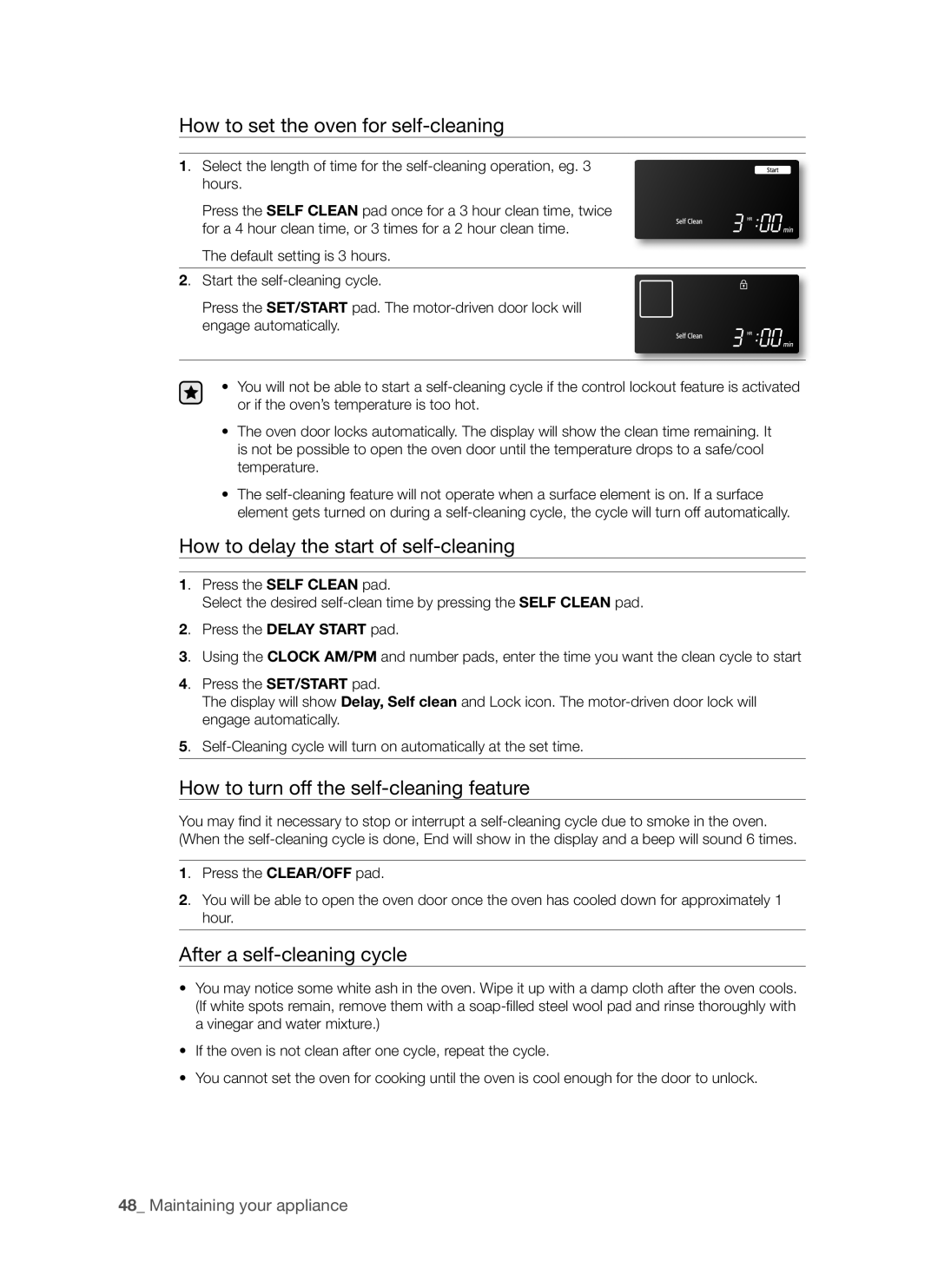DG68-00294A, FE-R700, FE-R700WX specifications
Samsung has consistently pushed the boundaries of innovation and technology, and its latest addition to the realm of home appliances is no exception. The Samsung FE-R700WX and FE-R700, alongside the DG68-00294A, represent a new standard in kitchen convenience and efficiency, making them desirable options for modern households.The Samsung FE-R700WX is equipped with advanced features designed to enhance user experience. Its sleek design not only adds an aesthetic appeal to any kitchen but also incorporates innovative technology that ensures superior cooking results. With a large capacity, it allows for the preparation of multiple dishes at once, perfect for family gatherings or dinner parties.
One of the standout features of the FE-R700WX is its intelligent cooking system. Utilizing sensor cooking technology, this model automatically adjusts the cooking time and power level based on the food's moisture levels. This ensures that meals are cooked to perfection every time, reducing the chances of overcooking or undercooking.
The FE-R700, on the other hand, focuses on user-friendly functionality, featuring a simplified interface that makes it easy for anyone to use, regardless of their cooking expertise. It includes pre-programmed settings that simplify meal preparation for dishes ranging from popcorn to baked potatoes, making it a versatile addition to any kitchen.
Complementing these features is the DG68-00294A, which is recognized for its excellent performance and reliability. Designed to work seamlessly with both the FE-R700WX and FE-R700, this component enhances the overall cooking experience. With its robust construction, it ensures durability and longevity, so users can trust that their appliance will withstand the rigors of daily use.
Another notable characteristic across these models is the energy efficiency they offer. Samsung's commitment to sustainability is reflected in their design ethos, resulting in appliances that not only reduce energy consumption but also lower utility bills.
In conclusion, the Samsung FE-R700WX, FE-R700, and DG68-00294A exemplify what modern kitchen appliances should be: efficient, easy to use, and designed with cutting-edge technology. With their remarkable features and high-quality construction, they are set to elevate the culinary experiences of users, making cooking not just a necessity, but a pleasure. Whether it’s for the seasoned chef or the occasional cook, these models are designed to meet a variety of needs, proving once again that Samsung remains a leader in home innovation.