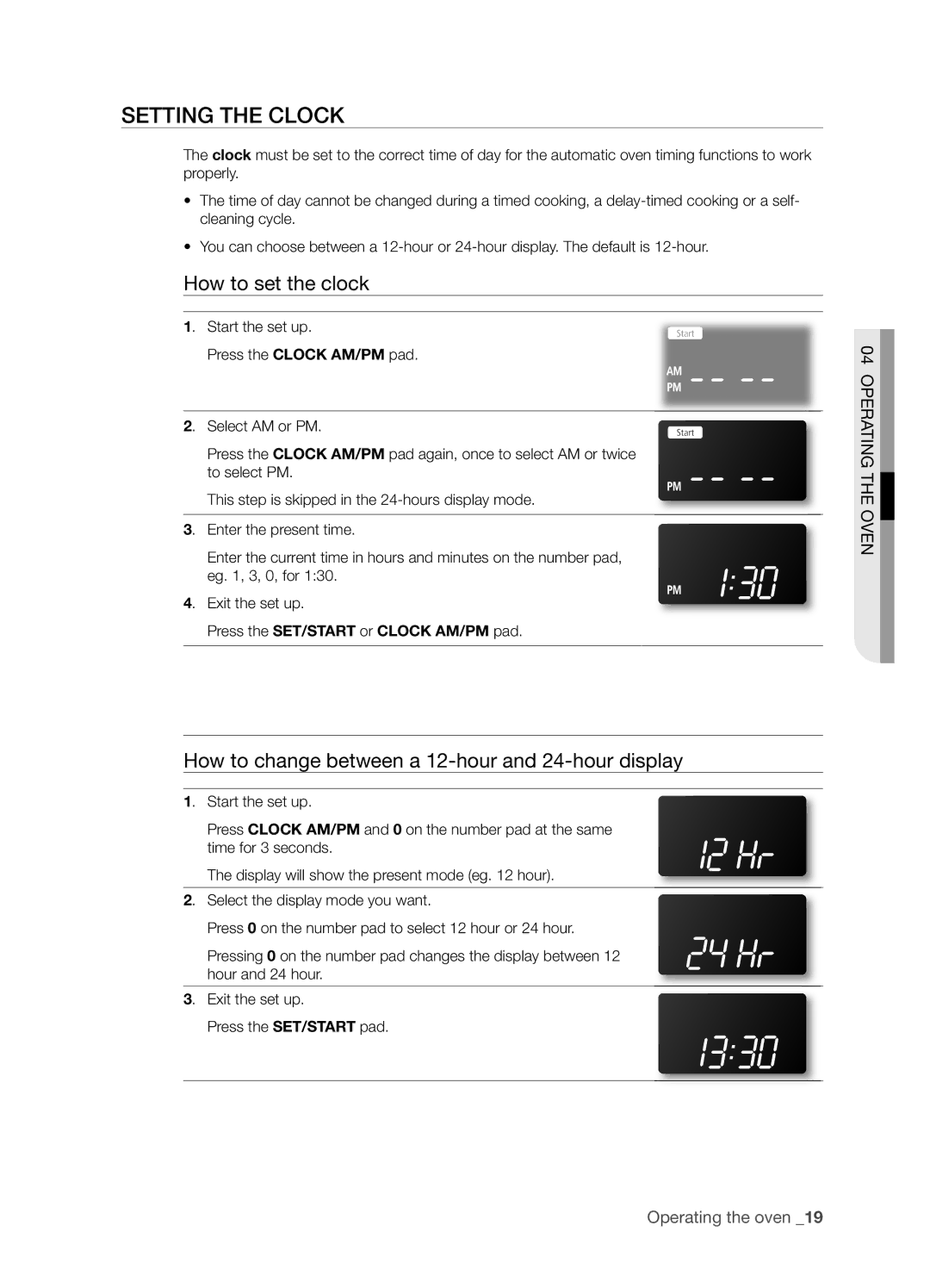FTQ352IWUX, FTQ352IWUW, FTQ352IWUB specifications
The Samsung FTQ352IWUB, FTQ352IWUW, and FTQ352IWUX are part of Samsung's innovative range of freestanding electric ranges designed for modern kitchens. These appliances are not only stylish but also packed with advanced features that enhance cooking convenience and efficiency.One of the standout features of these models is the True Convection cooking technology. This system employs a powerful fan that circulates hot air throughout the oven, ensuring even heat distribution for perfectly cooked meals. Whether you're baking cookies or roasting a chicken, you can expect consistent results with reduced cooking times.
Another significant characteristic of these ranges is their large oven capacity, typically around 5.9 cubic feet. This spacious interior allows home chefs to prepare multiple dishes simultaneously, making it ideal for family gatherings or special occasions. Additionally, the oven cavity is designed with a premium enamel coating that simplifies cleaning and maintenance.
The cooktop of the FTQ352IW series incorporates multiple radiant elements, including a powerful 12-inch element for large pots and pans. The seamless design of the smooth ceramic glass surface not only adds elegance but also facilitates easy cleanup, as spills and splatters can be wiped away effortlessly.
Samsung has also integrated innovative smart technology into these ranges. The SmartThings app connectivity feature enables users to monitor and control the oven from their smartphones. Through the app, you can preheat the oven, set timers, or receive notifications when your dish is ready, giving you ultimate convenience in your cooking routine.
Safety is another priority with these models, featuring industry-standard safety measures such as a control lock that prevents accidental adjustments during cooking. Additionally, the ranges are designed with a self-cleaning mode, allowing for hassle-free maintenance.
In terms of design, the FTQ352IW series offers a sleek, modern aesthetic, available in various finishes to match your kitchen decor. The ceramic glass cooktop combined with the stainless-steel elements adds sophistication and a contemporary feel to any kitchen environment.
Overall, the Samsung FTQ352IWUB, FTQ352IWUW, and FTQ352IWUX ranges epitomize the perfect blend of style, technology, and functionality. With their advanced convection cooking, smart technology features, spacious interiors, and a focus on safety, they are a valuable addition to any culinary enthusiast's kitchen.