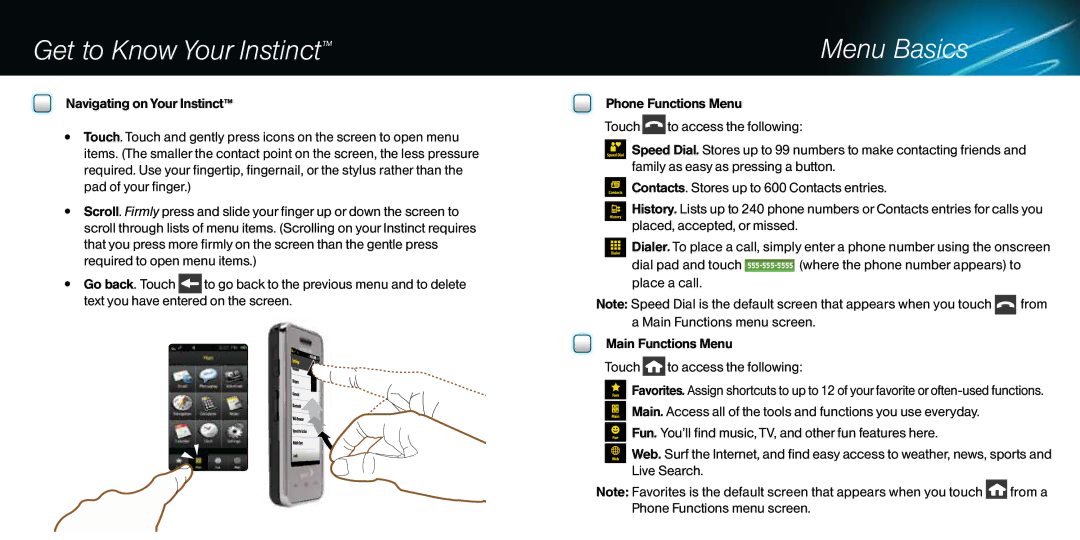Get to Know Your Instinct™
![]() Navigating on Your Instinct™
Navigating on Your Instinct™
•Touch. Touch and gently press icons on the screen to open menu items. (The smaller the contact point on the screen, the less pressure required. Use your fingertip, fingernail, or the stylus rather than the pad of your finger.)
•Scroll. Firmly press and slide your finger up or down the screen to scroll through lists of menu items. (Scrolling on your Instinct requires that you press more firmly on the screen than the gentle press required to open menu items.)
•Go back. Touch ![]() to go back to the previous menu and to delete text you have entered on the screen.
to go back to the previous menu and to delete text you have entered on the screen.
Menu Basics
Phone Functions Menu
Touch ![]() to access the following:
to access the following:
![]() Speed Dial. Stores up to 99 numbers to make contacting friends and family as easy as pressing a button.
Speed Dial. Stores up to 99 numbers to make contacting friends and family as easy as pressing a button.
![]() Contacts. Stores up to 600 Contacts entries.
Contacts. Stores up to 600 Contacts entries.
History. Lists up to 240 phone numbers or Contacts entries for calls you placed, accepted, or missed.
![]() Dialer. To place a call, simply enter a phone number using the onscreen dial pad and touch
Dialer. To place a call, simply enter a phone number using the onscreen dial pad and touch
Note: Speed Dial is the default screen that appears when you touch ![]() from a Main Functions menu screen.
from a Main Functions menu screen.
Main Functions Menu
Touch ![]()
![]()
![]() to access the following:
to access the following:
![]() Favorites. Assign shortcuts to up to 12 of your favorite or
Favorites. Assign shortcuts to up to 12 of your favorite or
![]() Main. Access all of the tools and functions you use everyday.
Main. Access all of the tools and functions you use everyday. ![]() Fun. You’ll find music, TV, and other fun features here.
Fun. You’ll find music, TV, and other fun features here.
![]() Web. Surf the Internet, and find easy access to weather, news, sports and Live Search.
Web. Surf the Internet, and find easy access to weather, news, sports and Live Search.
Note: Favorites is the default screen that appears when you touch ![]()
![]() from a Phone Functions menu screen.
from a Phone Functions menu screen.