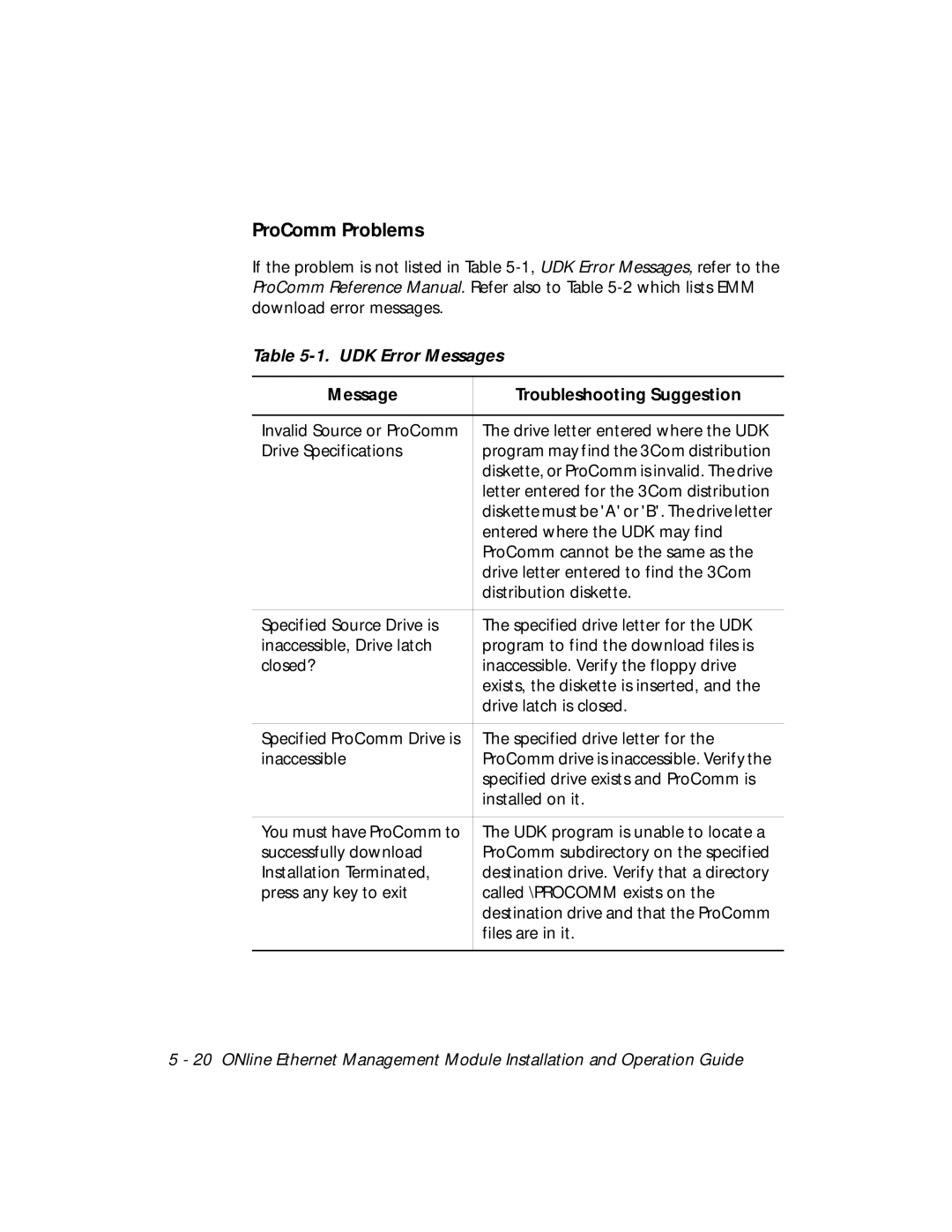ProComm Problems
If the problem is not listed in Table
Table 5-1. UDK Error Messages
Message | Troubleshooting Suggestion |
|
|
Invalid Source or ProComm | The drive letter entered where the UDK |
Drive Specifications | program may find the 3Com distribution |
| diskette, or ProComm is invalid. The drive |
| letter entered for the 3Com distribution |
| diskette must be 'A' or 'B'. The drive letter |
| entered where the UDK may find |
| ProComm cannot be the same as the |
| drive letter entered to find the 3Com |
| distribution diskette. |
|
|
Specified Source Drive is | The specified drive letter for the UDK |
inaccessible, Drive latch | program to find the download files is |
closed? | inaccessible. Verify the floppy drive |
| exists, the diskette is inserted, and the |
| drive latch is closed. |
|
|
Specified ProComm Drive is | The specified drive letter for the |
inaccessible | ProComm drive is inaccessible. Verify the |
| specified drive exists and ProComm is |
| installed on it. |
|
|
You must have ProComm to | The UDK program is unable to locate a |
successfully download | ProComm subdirectory on the specified |
Installation Terminated, | destination drive. Verify that a directory |
press any key to exit | called \PROCOMM exists on the |
| destination drive and that the ProComm |
| files are in it. |
|
|
5 - 20 ONline Ethernet Management Module Installation and Operation Guide