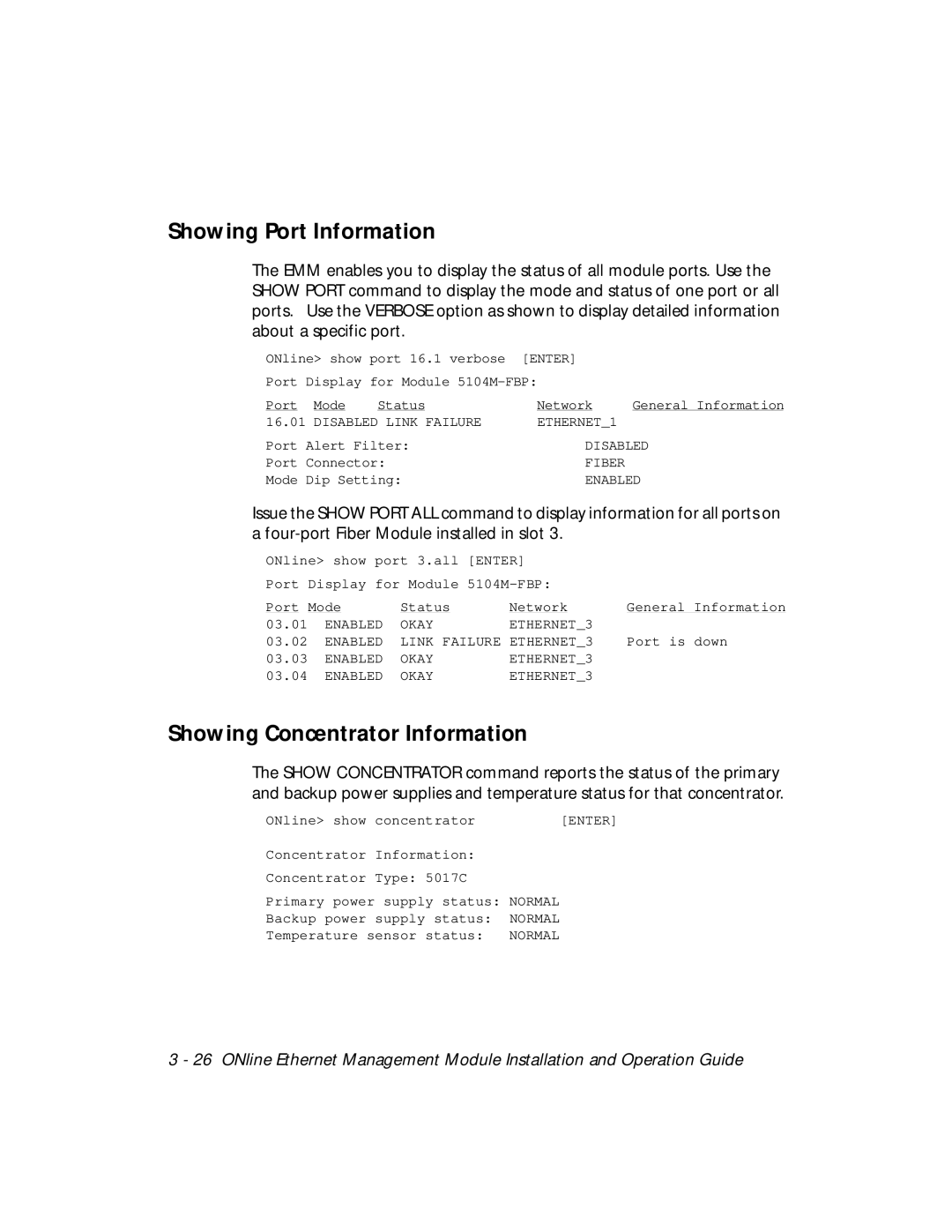Showing Port Information
The EMM enables you to display the status of all module ports. Use the SHOW PORT command to display the mode and status of one port or all ports. Use the VERBOSE option as shown to display detailed information about a specific port.
ONline> show port 16.1 verbose [ENTER]
Port Display for Module
Port Mode | Status | Network | General Information |
16.01 DISABLED LINK FAILURE | ETHERNET_1 |
| |
Port Alert Filter: | DISABLED | ||
Port Connector: | FIBER |
| |
Mode Dip Setting: | ENABLED | ||
Issue the SHOW PORT ALL command to display information for all ports on a
ONline> show port 3.all [ENTER]
Port Display for Module
Port Mode | Status | Network | General | Information | |
03.01 | ENABLED | OKAY | ETHERNET_3 |
|
|
03.02 | ENABLED | LINK FAILURE ETHERNET_3 | Port is | down | |
03.03 | ENABLED | OKAY | ETHERNET_3 |
|
|
03.04 | ENABLED | OKAY | ETHERNET_3 |
|
|
Showing Concentrator Information
The SHOW CONCENTRATOR command reports the status of the primary and backup power supplies and temperature status for that concentrator.
ONline> show concentrator | [ENTER] |
Concentrator Information:
Concentrator Type: 5017C
Primary power supply status: NORMAL
Backup power supply status: NORMAL
Temperature sensor status: NORMAL
3 - 26 ONline Ethernet Management Module Installation and Operation Guide