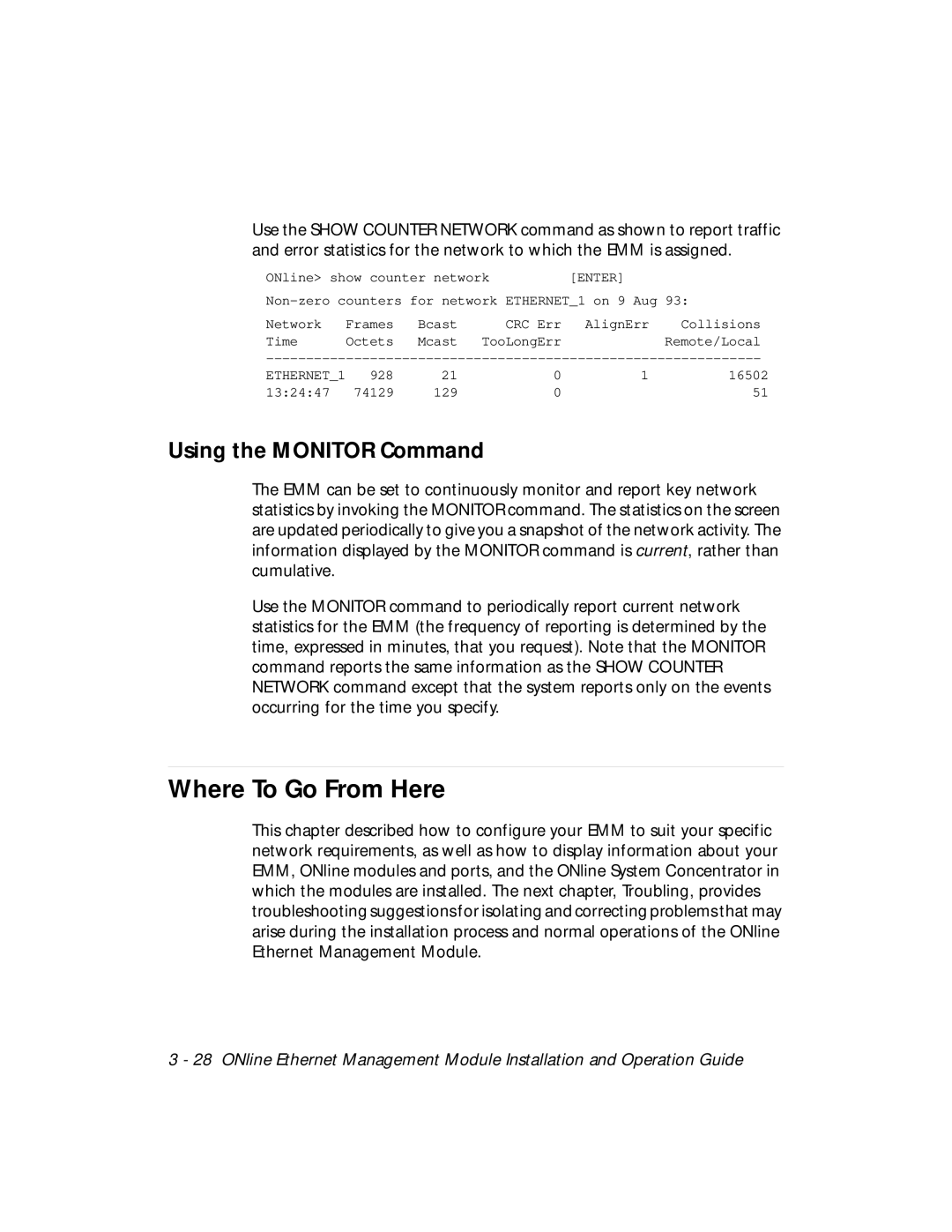Use the SHOW COUNTER NETWORK command as shown to report traffic and error statistics for the network to which the EMM is assigned.
ONline> show counter network | [ENTER] |
|
| |||
Aug 93: | ||||||
Network | Frames | Bcast | CRC Err | AlignErr | Collisions | |
Time | Octets | Mcast | TooLongErr |
|
| Remote/Local |
ETHERNET_1 | 928 | 21 | 0 | 1 | 16502 |
13:24:47 | 74129 | 129 | 0 |
| 51 |
Using the MONITOR Command
The EMM can be set to continuously monitor and report key network statistics by invoking the MONITOR command. The statistics on the screen are updated periodically to give you a snapshot of the network activity. The information displayed by the MONITOR command is current, rather than cumulative.
Use the MONITOR command to periodically report current network statistics for the EMM (the frequency of reporting is determined by the time, expressed in minutes, that you request). Note that the MONITOR command reports the same information as the SHOW COUNTER NETWORK command except that the system reports only on the events occurring for the time you specify.
Where To Go From Here
This chapter described how to configure your EMM to suit your specific network requirements, as well as how to display information about your EMM, ONline modules and ports, and the ONline System Concentrator in which the modules are installed. The next chapter, Troubling, provides troubleshooting suggestions for isolating and correcting problems that may arise during the installation process and normal operations of the ONline Ethernet Management Module.
3 - 28 ONline Ethernet Management Module Installation and Operation Guide