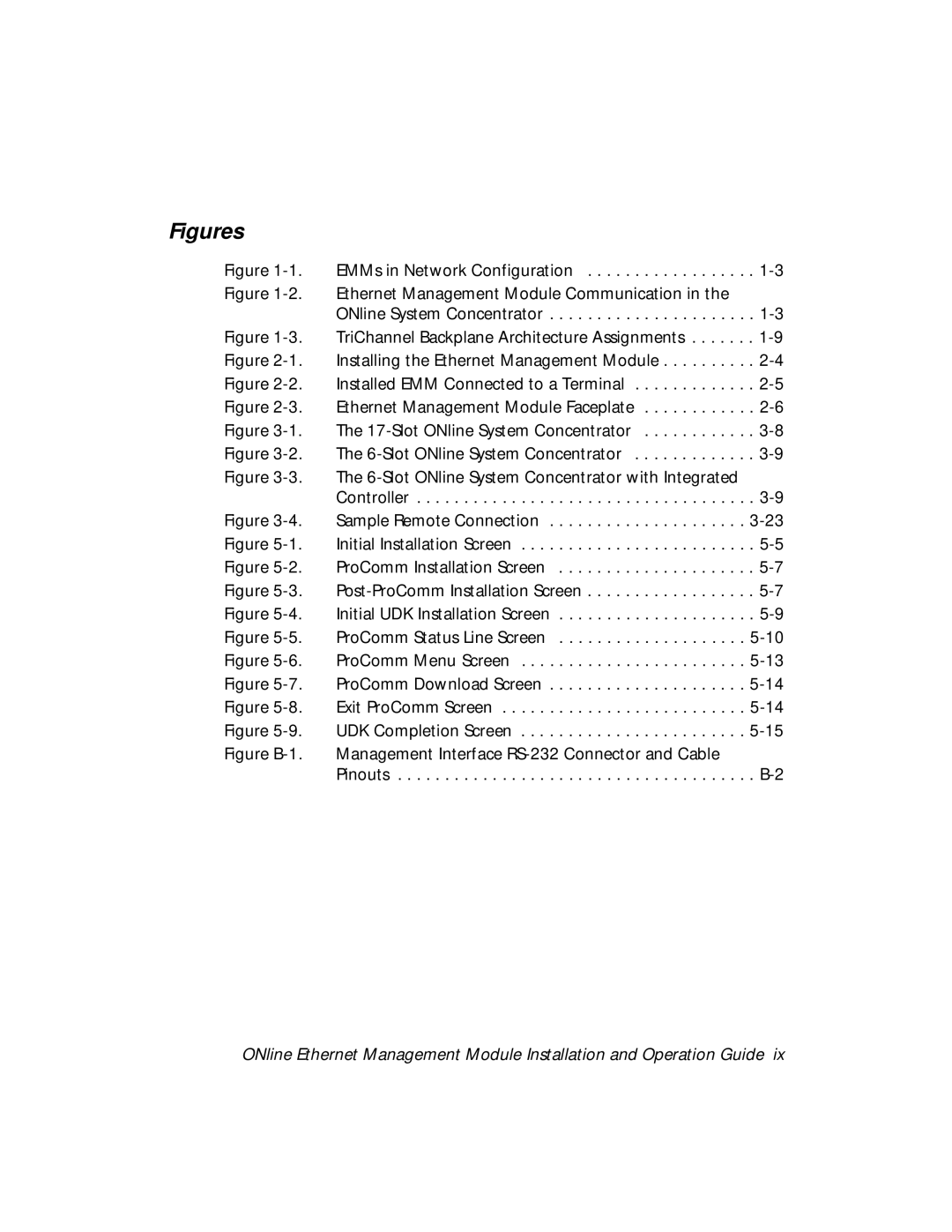Figures
Figure | EMMs in Network Configuration | . |
Figure | Ethernet Management Module Communication in the |
|
| ONline System Concentrator | . |
Figure | TriChannel Backplane Architecture Assignments | . |
Figure | Installing the Ethernet Management Module | . |
Figure | Installed EMM Connected to a Terminal | . |
Figure | Ethernet Management Module Faceplate | . |
Figure | The | . |
Figure | The | . |
Figure | The |
|
| Controller | . |
Figure | Sample Remote Connection | |
Figure | Initial Installation Screen | . |
Figure | ProComm Installation Screen | . |
Figure | . | |
Figure | Initial UDK Installation Screen | . |
Figure | ProComm Status Line Screen | |
Figure | ProComm Menu Screen | |
Figure | ProComm Download Screen | |
Figure | Exit ProComm Screen | |
Figure | UDK Completion Screen | |
Figure | Management Interface |
|
| Pinouts | . |
ONline Ethernet Management Module Installation and Operation Guide ix