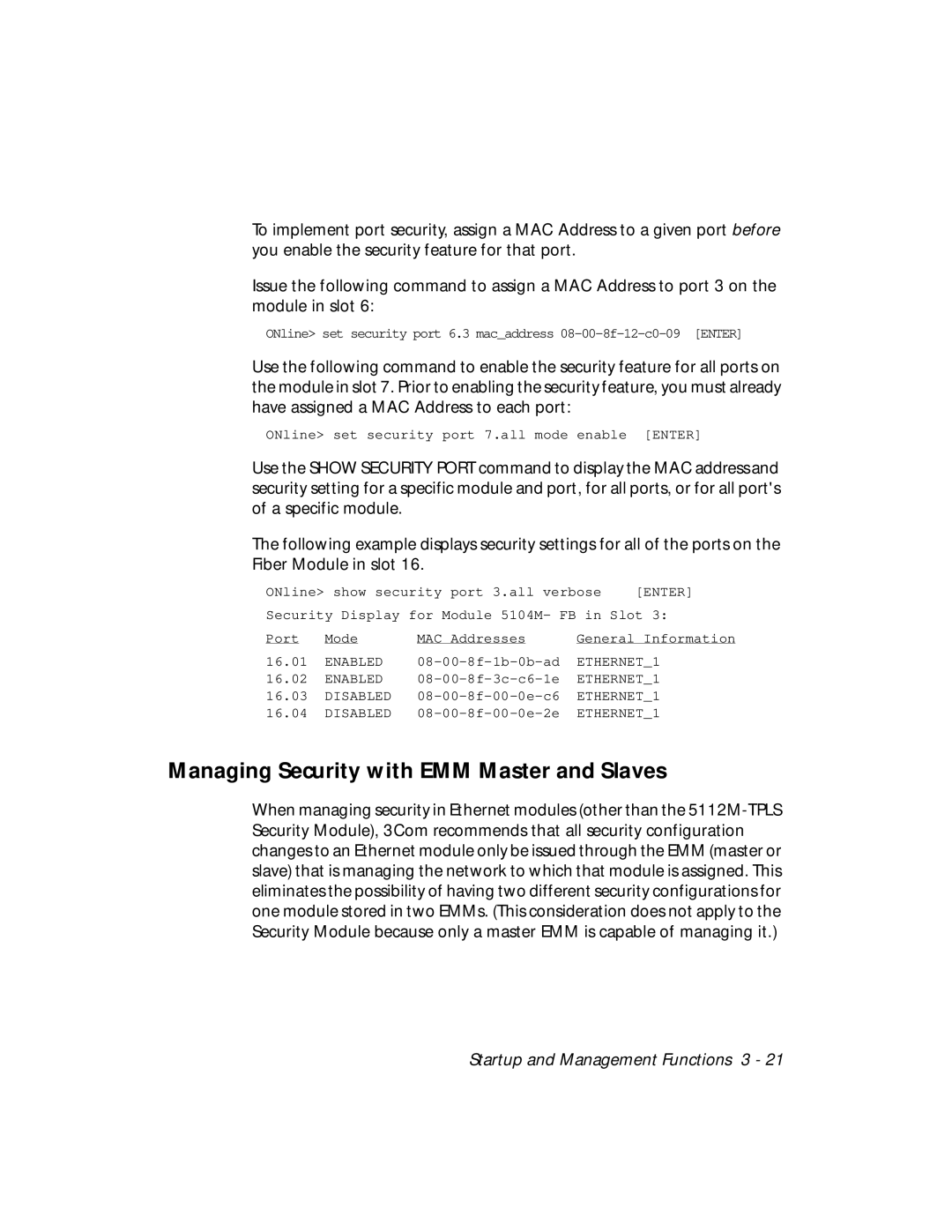To implement port security, assign a MAC Address to a given port before you enable the security feature for that port.
Issue the following command to assign a MAC Address to port 3 on the module in slot 6:
ONline> set security port 6.3 mac_address
Use the following command to enable the security feature for all ports on the module in slot 7. Prior to enabling the security feature, you must already have assigned a MAC Address to each port:
ONline> set security port 7.all mode enable [ENTER]
Use the SHOW SECURITY PORT command to display the MAC address and security setting for a specific module and port, for all ports, or for all port's of a specific module.
The following example displays security settings for all of the ports on the Fiber Module in slot 16.
ONline> show security port 3.all verbose | [ENTER] |
Security Display for Module 5104M- FB in Slot 3:
Port Mode | MAC Addresses | General Information |
16.01ENABLED
16.02ENABLED
16.03DISABLED
16.04DISABLED
Managing Security with EMM Master and Slaves
When managing security in Ethernet modules (other than the
Startup and Management Functions 3 - 21