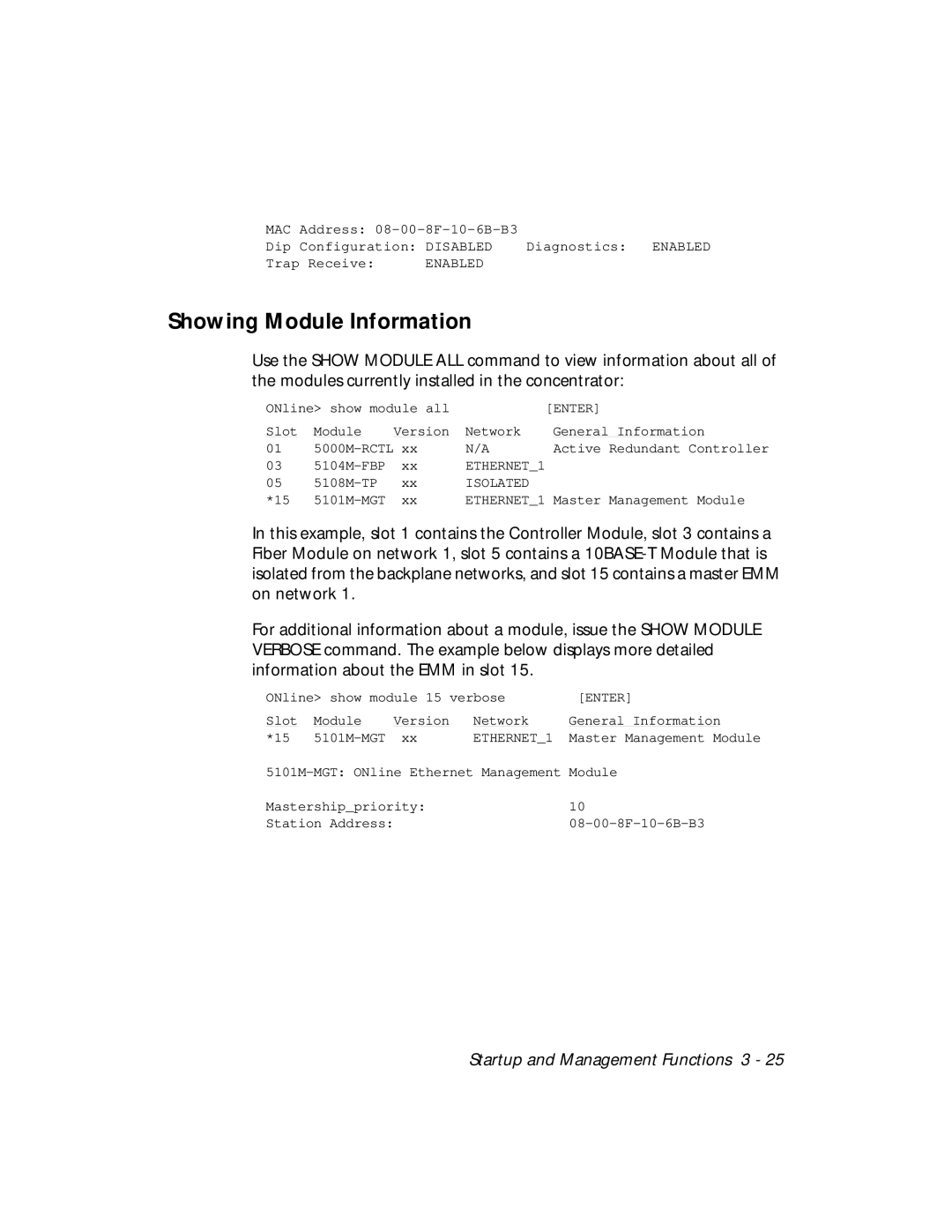MAC Address:
Dip Configuration: DISABLED | Diagnostics: | ENABLED | |
Trap Receive: | ENABLED |
|
|
Showing Module Information
Use the SHOW MODULE ALL command to view information about all of the modules currently installed in the concentrator:
ONline> show module all |
| [ENTER] | |||
Slot | Module | Version | Network |
| General Information |
01 | N/A |
| Active Redundant Controller | ||
03 | xx | ETHERNET_1 |
| ||
05 | xx | ISOLATED |
|
| |
*15 | xx | ETHERNET_1 | Master Management Module | ||
In this example, slot 1 contains the Controller Module, slot 3 contains a Fiber Module on network 1, slot 5 contains a
For additional information about a module, issue the SHOW MODULE VERBOSE command. The example below displays more detailed information about the EMM in slot 15.
ONline> show module 15 verbose | [ENTER] | |||
Slot | Module | Version | Network | General Information |
*15 | xx | ETHERNET_1 | Master Management Module | |
Mastership_priority: |
| 10 | ||
Station Address: |
| |||
Startup and Management Functions 3 - 25