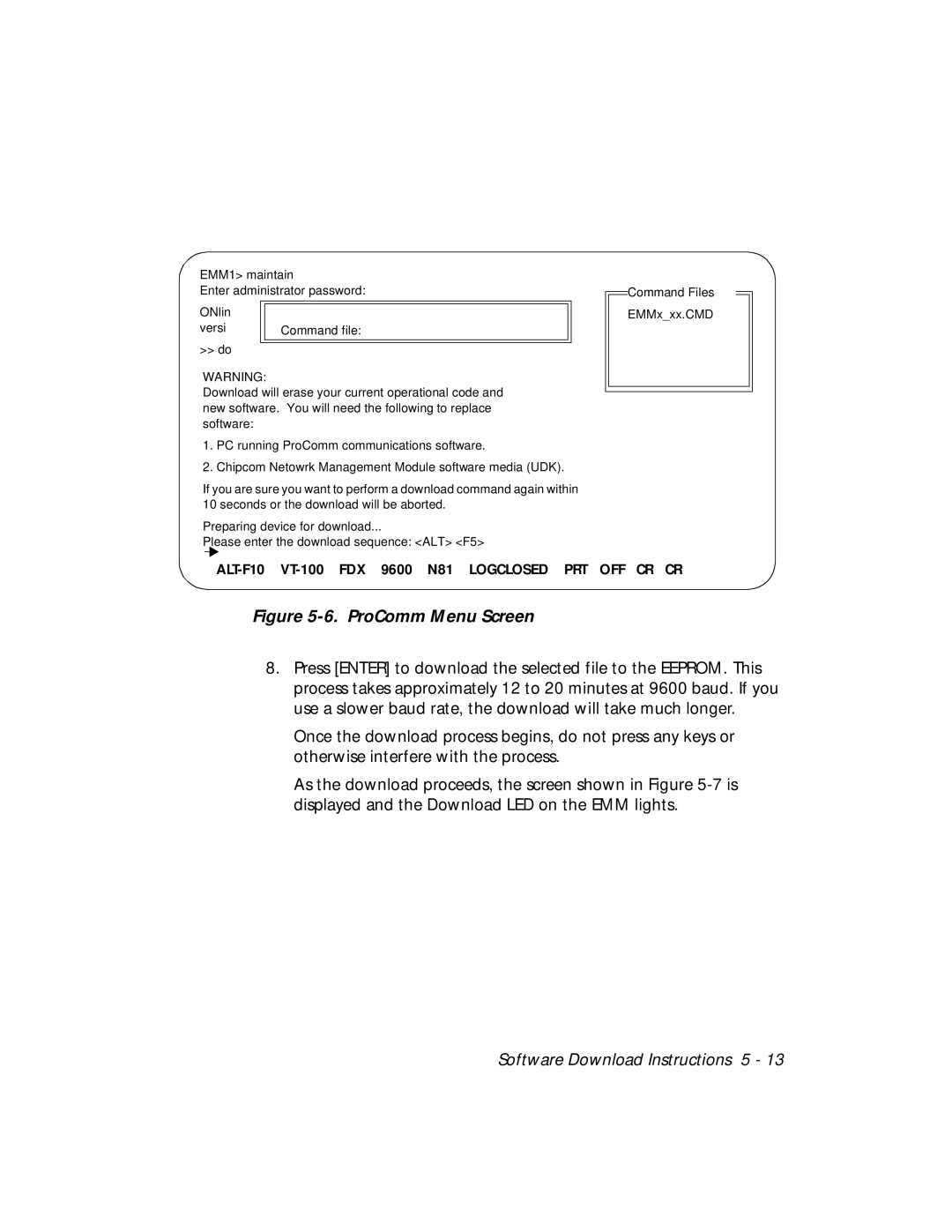EMM1> maintain
Enter administrator password:
ONlin |
|
|
|
|
|
| |
versi |
| Command file: |
|
>> do |
|
|
|
|
|
| |
|
|
|
WARNING:
Download will erase your current operational code and new software. You will need the following to replace software:
1. PC running ProComm communications software.
Command Files
EMMx_xx.CMD
2. Chipcom Netowrk Management Module software media (UDK).
If you are sure you want to perform a download command again within 10 seconds or the download will be aborted.
Preparing device for download...
Please enter the download sequence: <ALT> <F5>
Figure 5-6. ProComm Menu Screen
8.Press [ENTER] to download the selected file to the EEPROM. This process takes approximately 12 to 20 minutes at 9600 baud. If you use a slower baud rate, the download will take much longer.
Once the download process begins, do not press any keys or otherwise interfere with the process.
As the download proceeds, the screen shown in Figure
Software Download Instructions 5 - 13