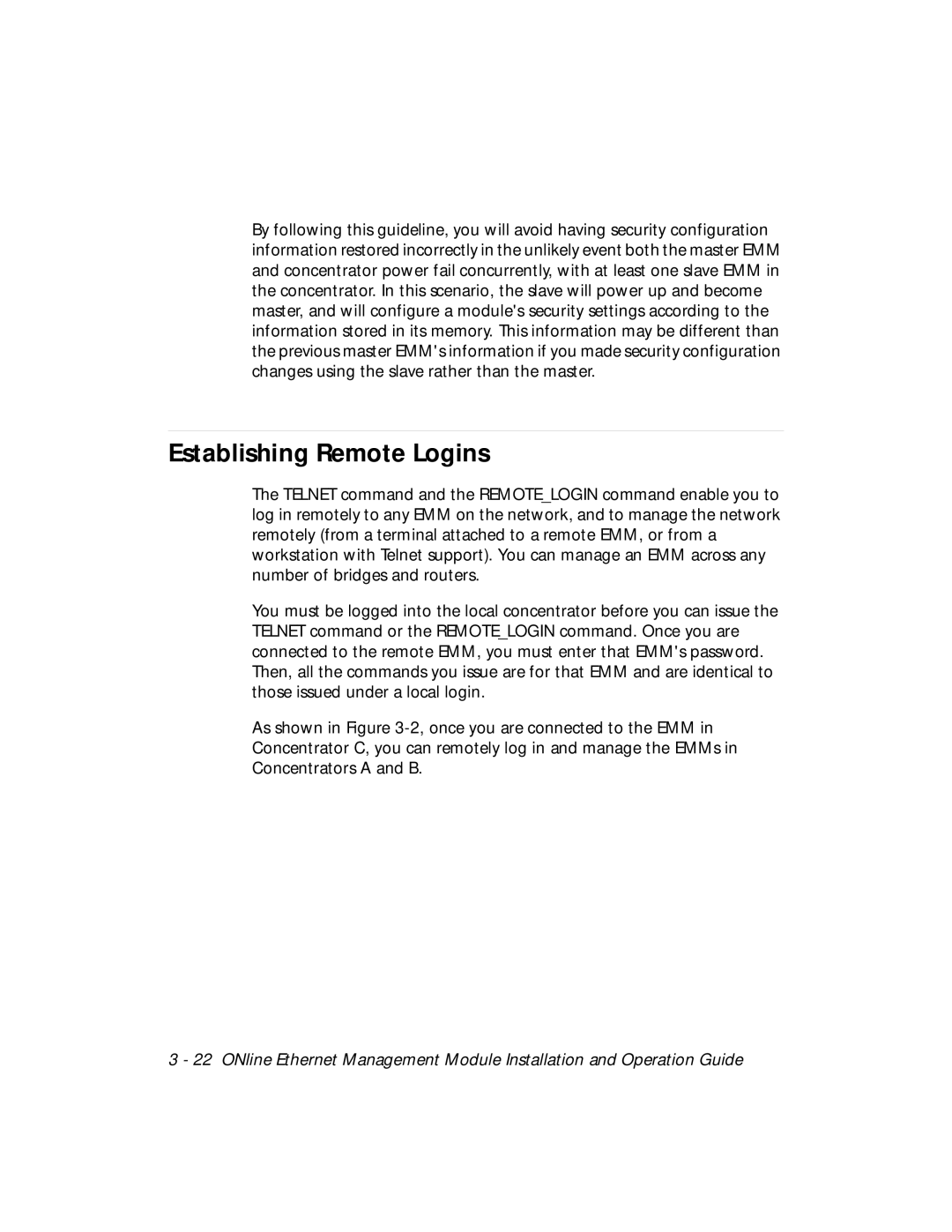By following this guideline, you will avoid having security configuration information restored incorrectly in the unlikely event both the master EMM and concentrator power fail concurrently, with at least one slave EMM in the concentrator. In this scenario, the slave will power up and become master, and will configure a module's security settings according to the information stored in its memory. This information may be different than the previous master EMM's information if you made security configuration changes using the slave rather than the master.
Establishing Remote Logins
The TELNET command and the REMOTE_LOGIN command enable you to log in remotely to any EMM on the network, and to manage the network remotely (from a terminal attached to a remote EMM, or from a workstation with Telnet support). You can manage an EMM across any number of bridges and routers.
You must be logged into the local concentrator before you can issue the TELNET command or the REMOTE_LOGIN command. Once you are connected to the remote EMM, you must enter that EMM's password. Then, all the commands you issue are for that EMM and are identical to those issued under a local login.
As shown in Figure
3 - 22 ONline Ethernet Management Module Installation and Operation Guide