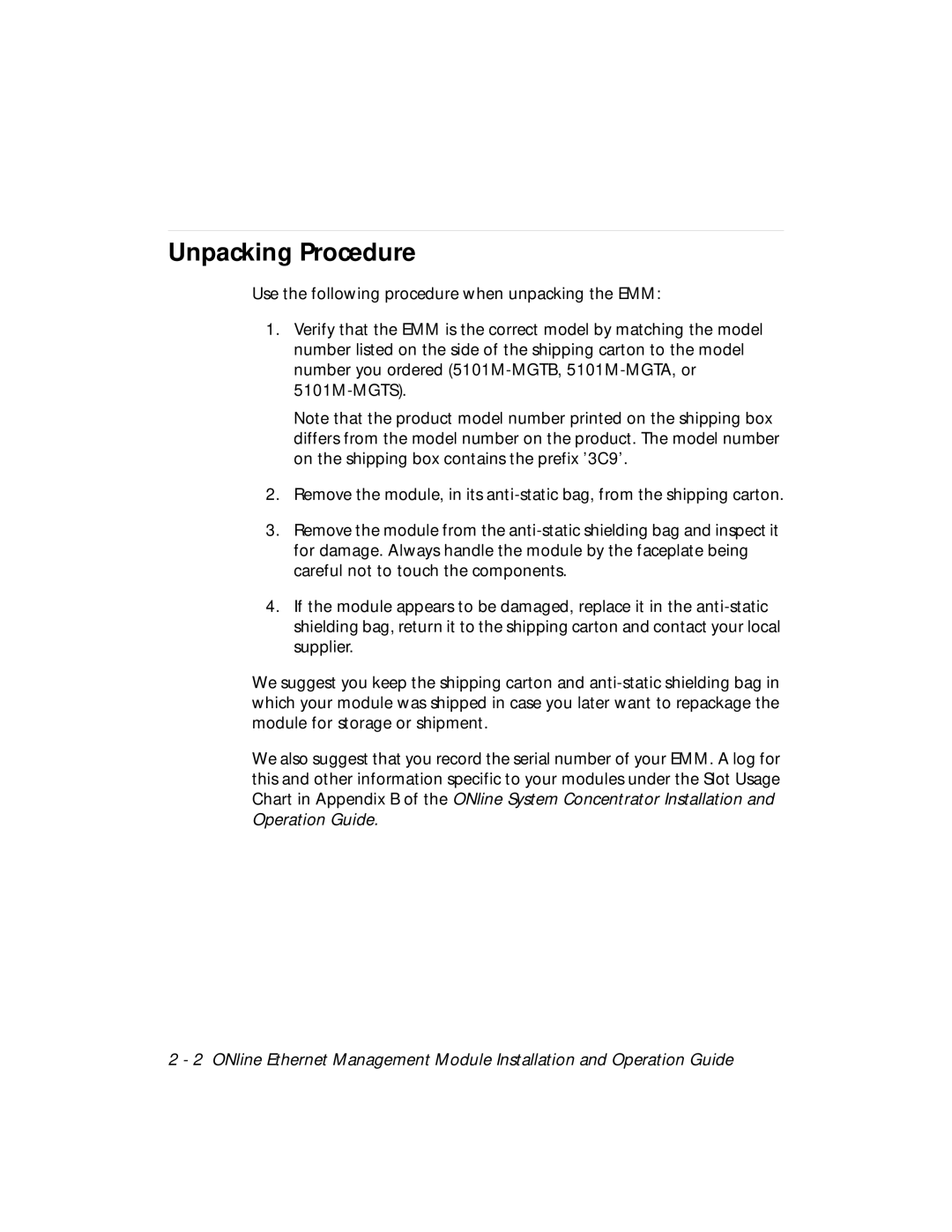Unpacking Procedure
Use the following procedure when unpacking the EMM:
1.Verify that the EMM is the correct model by matching the model number listed on the side of the shipping carton to the model number you ordered
Note that the product model number printed on the shipping box differs from the model number on the product. The model number on the shipping box contains the prefix ’3C9’.
2.Remove the module, in its
3.Remove the module from the
4.If the module appears to be damaged, replace it in the
We suggest you keep the shipping carton and
We also suggest that you record the serial number of your EMM. A log for this and other information specific to your modules under the Slot Usage Chart in Appendix B of the ONline System Concentrator Installation and Operation Guide.
2 - 2 ONline Ethernet Management Module Installation and Operation Guide