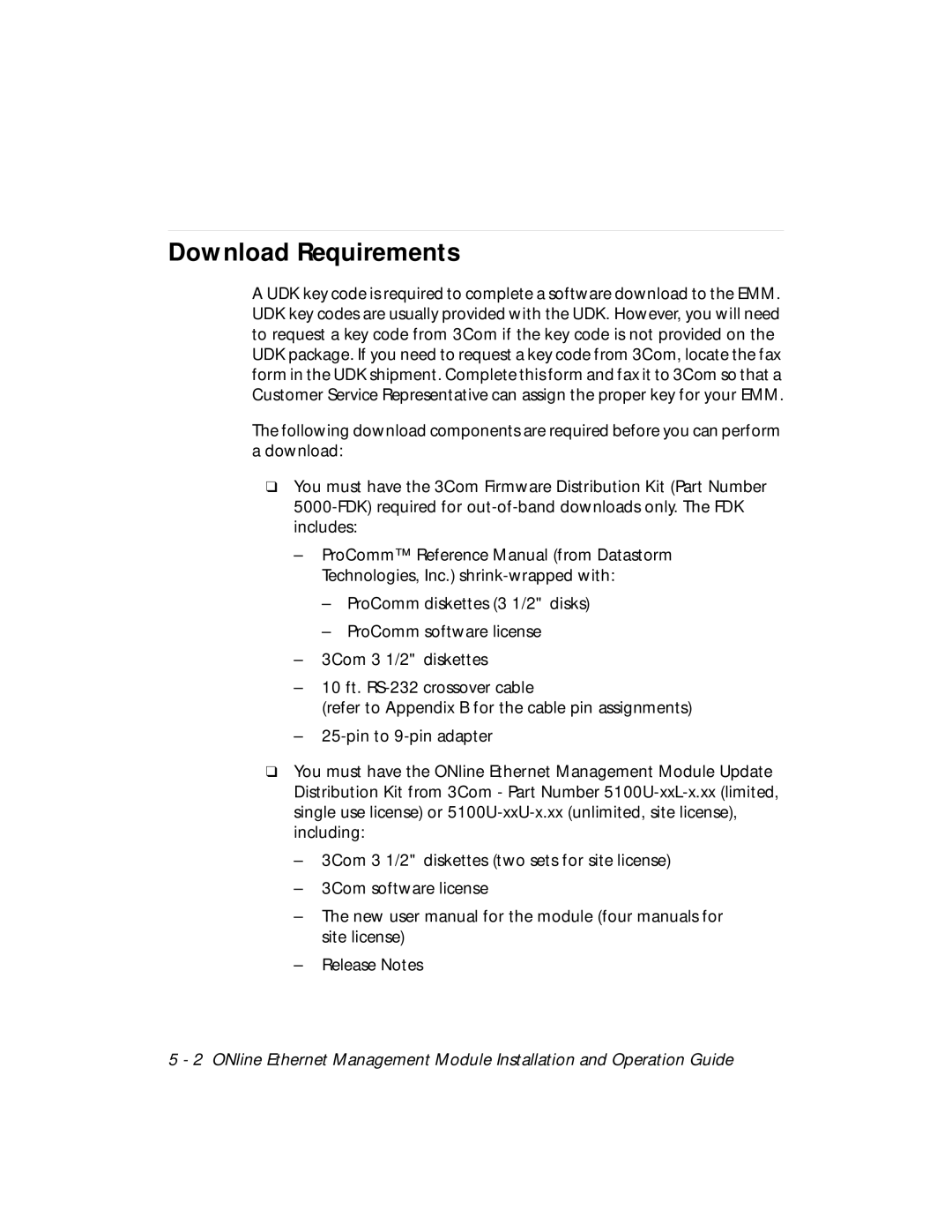Download Requirements
A UDK key code is required to complete a software download to the EMM. UDK key codes are usually provided with the UDK. However, you will need to request a key code from 3Com if the key code is not provided on the UDK package. If you need to request a key code from 3Com, locate the fax form in the UDK shipment. Complete this form and fax it to 3Com so that a Customer Service Representative can assign the proper key for your EMM.
The following download components are required before you can perform
adownload:
❑You must have the 3Com Firmware Distribution Kit (Part Number
–ProComm™ Reference Manual (from Datastorm Technologies, Inc.)
–ProComm diskettes (3 1/2" disks)
–ProComm software license
–3Com 3 1/2" diskettes
–10 ft.
(refer to Appendix B for the cable pin assignments)
–
❑You must have the ONline Ethernet Management Module Update Distribution Kit from 3Com - Part Number
–3Com 3 1/2" diskettes (two sets for site license)
–3Com software license
–The new user manual for the module (four manuals for site license)
–Release Notes
5 - 2 ONline Ethernet Management Module Installation and Operation Guide