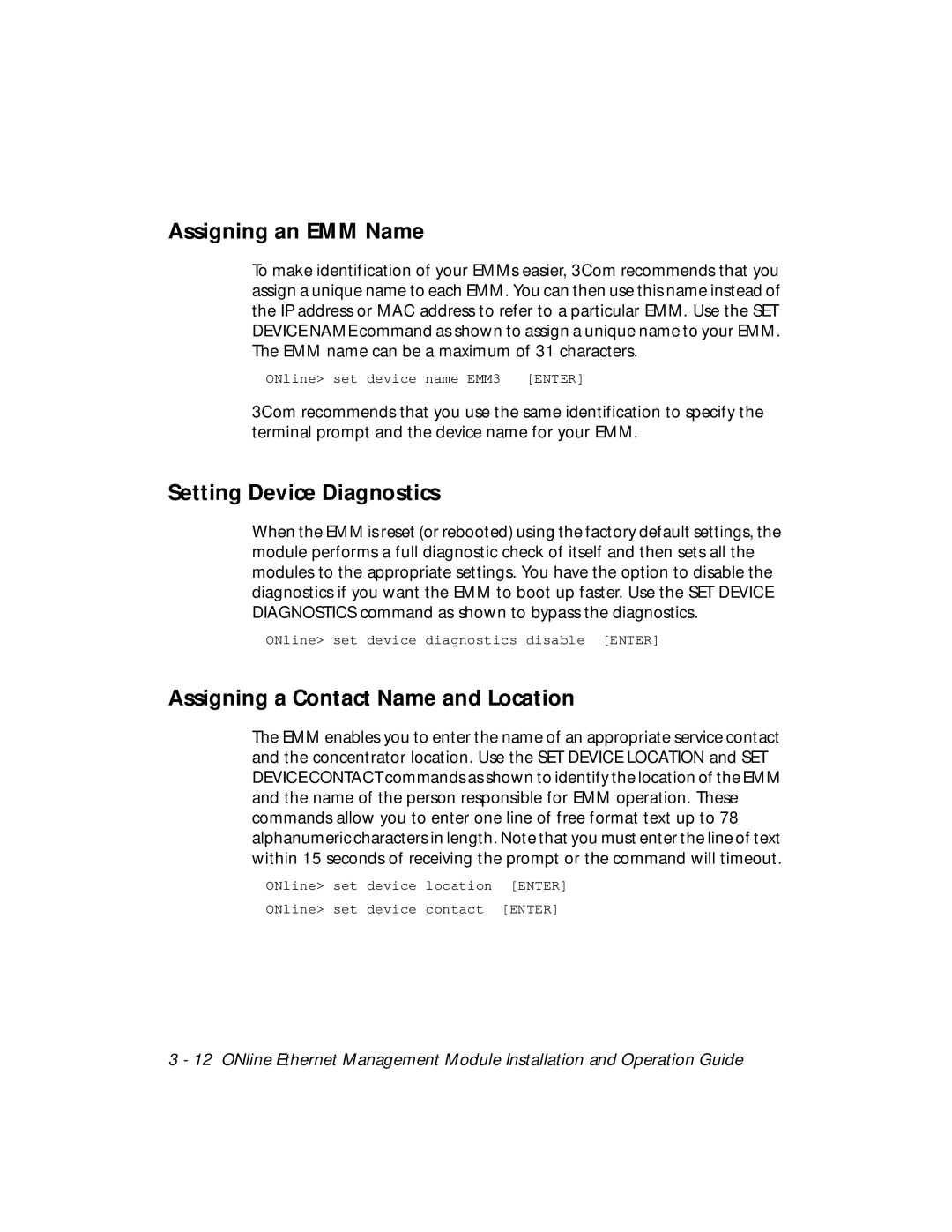Assigning an EMM Name
To make identification of your EMMs easier, 3Com recommends that you assign a unique name to each EMM. You can then use this name instead of the IP address or MAC address to refer to a particular EMM. Use the SET DEVICE NAME command as shown to assign a unique name to your EMM. The EMM name can be a maximum of 31 characters.
ONline> set device name EMM3 | [ENTER] |
3Com recommends that you use the same identification to specify the terminal prompt and the device name for your EMM.
Setting Device Diagnostics
When the EMM is reset (or rebooted) using the factory default settings, the module performs a full diagnostic check of itself and then sets all the modules to the appropriate settings. You have the option to disable the diagnostics if you want the EMM to boot up faster. Use the SET DEVICE DIAGNOSTICS command as shown to bypass the diagnostics.
ONline> set device diagnostics disable [ENTER]
Assigning a Contact Name and Location
The EMM enables you to enter the name of an appropriate service contact and the concentrator location. Use the SET DEVICE LOCATION and SET DEVICE CONTACT commands as shown to identify the location of the EMM and the name of the person responsible for EMM operation. These commands allow you to enter one line of free format text up to 78 alphanumeric characters in length. Note that you must enter the line of text within 15 seconds of receiving the prompt or the command will timeout.
ONline> set device location [ENTER]
ONline> set device contact [ENTER]
3 - 12 ONline Ethernet Management Module Installation and Operation Guide