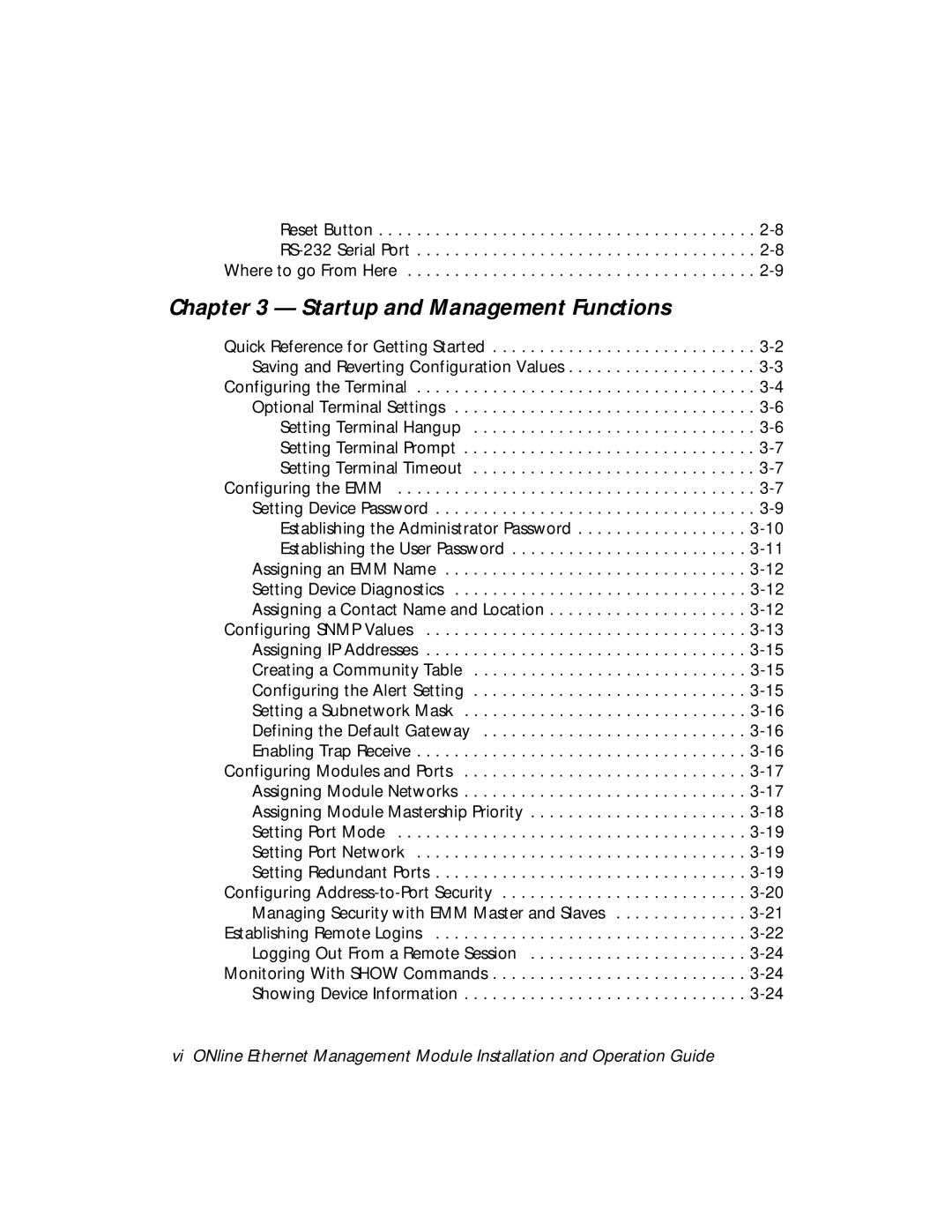Reset Button . . . . . . . . . . . . . . . . . . . . . . . . . . . . . . . . . . . . . . . .
Chapter 3 — Startup and Management Functions
Quick Reference for Getting Started | . |
Saving and Reverting Configuration Values | . |
Configuring the Terminal | . |
Optional Terminal Settings | . |
Setting Terminal Hangup | . |
Setting Terminal Prompt | . |
Setting Terminal Timeout | . |
Configuring the EMM | . |
Setting Device Password | . |
Establishing the Administrator Password | |
Establishing the User Password | |
Assigning an EMM Name | |
Setting Device Diagnostics | |
Assigning a Contact Name and Location | |
Configuring SNMP Values | |
Assigning IP Addresses | |
Creating a Community Table | |
Configuring the Alert Setting | |
Setting a Subnetwork Mask | |
Defining the Default Gateway | |
Enabling Trap Receive | |
Configuring Modules and Ports | |
Assigning Module Networks | |
Assigning Module Mastership Priority | |
Setting Port Mode | |
Setting Port Network | |
Setting Redundant Ports | |
Configuring | |
Managing Security with EMM Master and Slaves | |
Establishing Remote Logins | |
Logging Out From a Remote Session | |
Monitoring With SHOW Commands | |
Showing Device Information |
vi ONline Ethernet Management Module Installation and Operation Guide