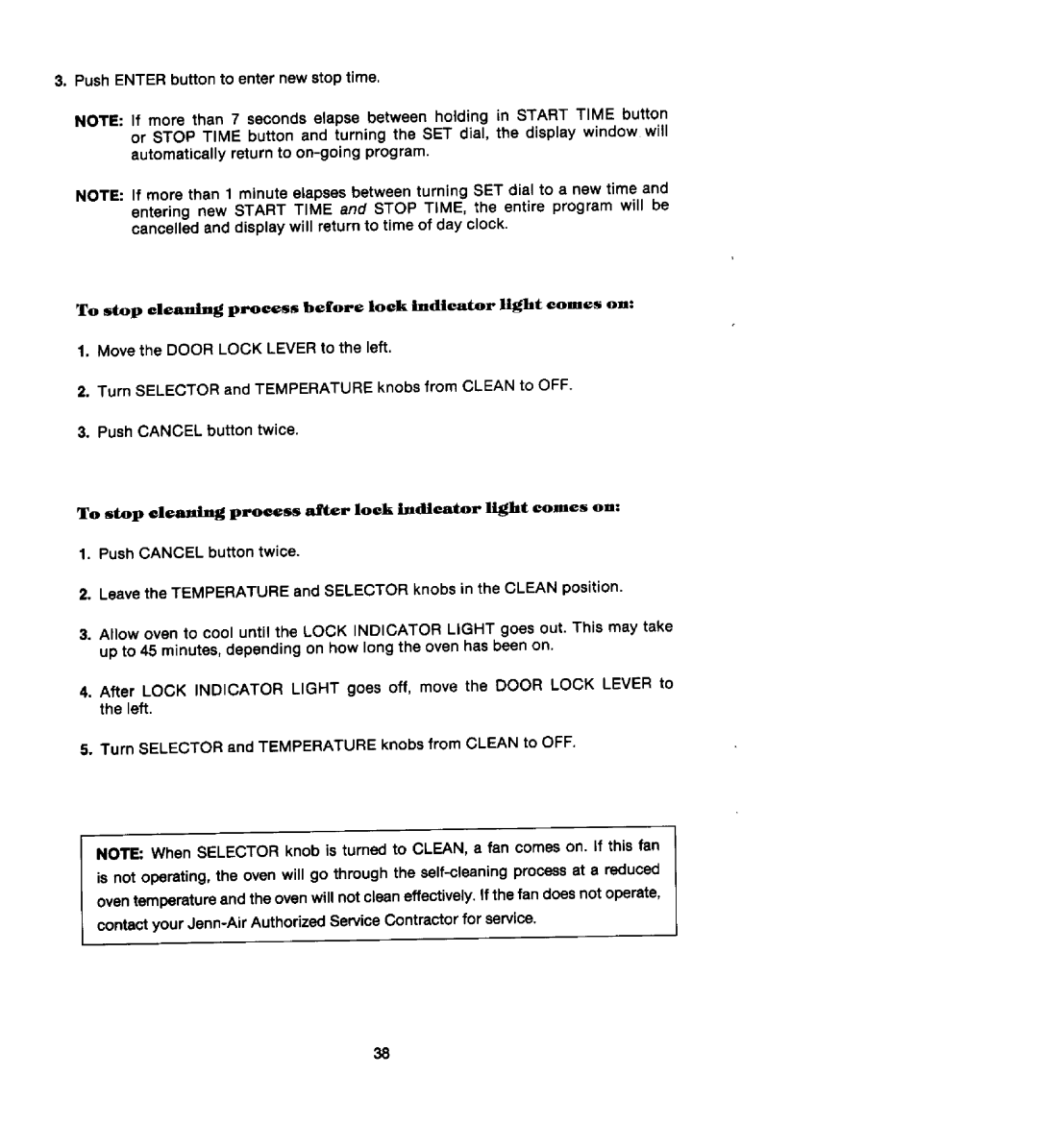3.PushENTER buttonto enter new stoptime.
NOTE: If more than 7 seconds elapse between holding in START TIME button or STOP TIME button and turning the SET dial, the display window will automaticallyreturn to
NOTE: If more than 1 minuteelapses betweenturning SET dial to a new time and entering new START TIME and STOP TIME, the entire program will be cancelled and displaywill returnto time of day clock.
To stop elga_ln_ pro_ss before lock indicator light Comes on:
1. Move the DOOR LOCK LEVERto the left.
2.Turn SELECTOR and TEMPERATUREknobsfrom CLEAN to OFF.
3.PushCANCEL buttontwice.
To stop cleaning process after lock indicator light comes on:
1.Push CANCEL button twice.
2.Leavethe TEMPERATUREand SELECTOR knobsin the CLEAN position.
3.Allow oven to cool until the LOCK INDICATOR LIGHT goes out. This may take up to 45 minutes,dependingon how long the oven hasbeen on.
4.After LOCK INDICATOR LIGHT goes off, move the DOOR LOCK LEVER to the left.
5.Turn SELECTOR and TEMPERATURE knobsfrom CLEAN to OFF.
NOTE: When SELECTOR knob is turned to CLEAN, a fan comeson. If this fan
is not operating,the oven will go throughthe
oventemperatureandtheovenwillnot cleaneffectivelyIf. thefan doesnot operate,
38